ubuntu下codeblocks opencv2.4.9配置
本文只是参考,每个人配置根据opencv与codeblocks安装路径不同而不同。 一.安装 CodeBlocks 安装 codeblocks [plain] view plaincopyprint? #apt-getinstallcodeblocks #apt-getinstallcodeblocks-contrib#wxWidgets貌要用 #apt-getinstalllibwxbase2.8-dev#
本文只是参考,每个人配置根据opencv与codeblocks安装路径不同而不同。
一.安装 CodeBlocks
安装 codeblocks
[plain] view plaincopyprint?
- # apt-get install codeblocks
- # apt-get install codeblocks-contrib # wxWidgets 貌似要用
- # apt-get install libwxbase2.8-dev # 还是 wxWidgets 的东东
二.安装 opencv
1.先查询 opencv :
[plain] view plaincopyprint?
- ~# apt-cache search opencv
- libcv-dev - Translation package for libcv-dev
- libcv2.3 - computer vision library - libcv* translation package
- libcvaux-dev - Translation package for libcvaux-dev
- libcvaux2.3 - computer vision library - libcvaux translation package
- libhighgui-dev - Translation package for libhighgui-dev
- libhighgui2.3 - computer vision library - libhighgui translation package
- libopencv-calib3d-dev - development files for libopencv-calib3d
- libopencv-calib3d2.3 - computer vision Camera Calibration library
- libopencv-contrib-dev - development files for libopencv-contrib
- libopencv-contrib2.3 - computer vision contrib library
- libopencv-core-dev - development files for libopencv-core
- libopencv-core2.3 - computer vision core library
- libopencv-dev - development files for opencv
- libopencv-features2d-dev - development files for libopencv-features2d
- libopencv-features2d2.3 - computer vision Feature Detection and Descriptor Extraction library
- libopencv-flann-dev - development files for libopencv-flann
- libopencv-flann2.3 - computer vision Clustering and Search in Multi-Dimensional spaces library
- libopencv-gpu-dev - development files for libopencv-gpu
- libopencv-gpu2.3 - computer vision GPU Processing library
- libopencv-highgui-dev - development files for libopencv-highgui
- libopencv-highgui2.3 - computer vision High-level GUI and Media I/O library
- libopencv-imgproc-dev - development files for libopencv-imgproc
- libopencv-imgproc2.3 - computer vision Image Processing library
- libopencv-legacy-dev - development files for libopencv-legacy
- libopencv-legacy2.3 - computer vision legacy library
- libopencv-ml-dev - development files for libopencv-ml
- libopencv-ml2.3 - computer vision Machine Learning library
- libopencv-objdetect-dev - development files for libopencv-objdetect
- libopencv-objdetect2.3 - computer vision Object Detection library
- libopencv-video-dev - development files for libopencv-video
- libopencv-video2.3 - computer vision Video analysis library
- opencv-doc - OpenCV documentation and examples
- python-opencv - Python bindings for the computer vision library
2.根据查询结果安装
[plain] view plaincopyprint?
- # apt-get install libcv2.3 libcvaux2.3 libhighgui2.3
- # apt-get install libcv-dev libcvaux-dev libhighgui-dev
三. codeblocks + opencv 配置
1. 相关文件位置
~# pkg-config --cflags opencv # opencv 头文件(.h) 位置
-I/usr/include/opencv
~# pkg-config --libs opencv # opencv 库文件
-lopencv_core -lopencv_imgproc -lopencv_highgui -lopencv_ml -lopencv_video -lopencv_features2d -lopencv_calib3d -lopencv_objdetect -lopencv_contrib -lopencv_legacy -lopencv_flann
2. codeBlocks链接库配置: Project -> Build Options 如下图:

3. codeBlocks 头文件目录配置(pkg-config --cflags opencv 结果)

4. CodeBlocks 路文件目录配置

5. 测试结果

四. 程序演示
还没有呢 ....(图片显示不出来,不好意思贴出来,见谅 。。。)
努力查找编码错误后,得出结果( 小鱼终于显示了):

五. 示例代码
[cpp] view plaincopyprint?
- #include "cv.h"
- #include "highgui.h"
- int main()
- {
- IplImage* pImg;
- pImg = cvLoadImage("/home/nehc/fish.jpg", 1);
- cvNamedWindow("Image", 1);
- cvShowImage("Image", pImg);
- cvWaitKey(0);
- cvDestroyWindow("Image");
- cvReleaseImage(&pImg);
- return 0;
- }

Heiße KI -Werkzeuge

Undresser.AI Undress
KI-gestützte App zum Erstellen realistischer Aktfotos

AI Clothes Remover
Online-KI-Tool zum Entfernen von Kleidung aus Fotos.

Undress AI Tool
Ausziehbilder kostenlos

Clothoff.io
KI-Kleiderentferner

AI Hentai Generator
Erstellen Sie kostenlos Ai Hentai.

Heißer Artikel

Heiße Werkzeuge

Notepad++7.3.1
Einfach zu bedienender und kostenloser Code-Editor

SublimeText3 chinesische Version
Chinesische Version, sehr einfach zu bedienen

Senden Sie Studio 13.0.1
Leistungsstarke integrierte PHP-Entwicklungsumgebung

Dreamweaver CS6
Visuelle Webentwicklungstools

SublimeText3 Mac-Version
Codebearbeitungssoftware auf Gottesniveau (SublimeText3)

Heiße Themen
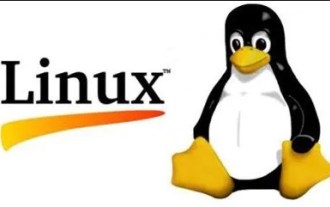 Was soll ich tun, wenn das Ubuntu-Terminal nicht geöffnet werden kann? Wie kann das Problem behoben werden, dass Ubuntu das Terminal nicht öffnen kann?
Feb 29, 2024 pm 05:30 PM
Was soll ich tun, wenn das Ubuntu-Terminal nicht geöffnet werden kann? Wie kann das Problem behoben werden, dass Ubuntu das Terminal nicht öffnen kann?
Feb 29, 2024 pm 05:30 PM
Was soll ich tun, wenn das Ubuntu-Terminal nicht geöffnet werden kann? Wie kann das Problem behoben werden, dass Ubuntu das Terminal nicht öffnen kann?
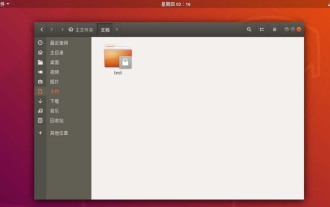 Wie entferne ich das Schlosssymbol in der unteren rechten Ecke des Ubuntu 18.04-Ordners?
Jan 12, 2024 pm 11:18 PM
Wie entferne ich das Schlosssymbol in der unteren rechten Ecke des Ubuntu 18.04-Ordners?
Jan 12, 2024 pm 11:18 PM
Wie entferne ich das Schlosssymbol in der unteren rechten Ecke des Ubuntu 18.04-Ordners?
 Melden Sie sich als Superuser bei Ubuntu an
Mar 20, 2024 am 10:55 AM
Melden Sie sich als Superuser bei Ubuntu an
Mar 20, 2024 am 10:55 AM
Melden Sie sich als Superuser bei Ubuntu an
 Ein kleiner Vorgeschmack auf die sieben Highlights von Ubuntu 24.04 LTS
Feb 27, 2024 am 11:22 AM
Ein kleiner Vorgeschmack auf die sieben Highlights von Ubuntu 24.04 LTS
Feb 27, 2024 am 11:22 AM
Ein kleiner Vorgeschmack auf die sieben Highlights von Ubuntu 24.04 LTS
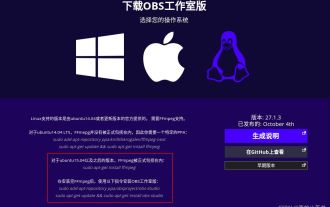 Grafik-Tutorial zur Installation und Deinstallation der Ubuntu 20.04-Bildschirmaufzeichnungssoftware OBS
Feb 29, 2024 pm 04:01 PM
Grafik-Tutorial zur Installation und Deinstallation der Ubuntu 20.04-Bildschirmaufzeichnungssoftware OBS
Feb 29, 2024 pm 04:01 PM
Grafik-Tutorial zur Installation und Deinstallation der Ubuntu 20.04-Bildschirmaufzeichnungssoftware OBS
 Wie entferne ich Symbole im Ubuntu-Startmenü?
Jan 13, 2024 am 10:45 AM
Wie entferne ich Symbole im Ubuntu-Startmenü?
Jan 13, 2024 am 10:45 AM
Wie entferne ich Symbole im Ubuntu-Startmenü?
 Ubuntu unterstützt endlich die Deaktivierung automatischer Updates von Snap-Paketen
Jan 13, 2024 am 10:09 AM
Ubuntu unterstützt endlich die Deaktivierung automatischer Updates von Snap-Paketen
Jan 13, 2024 am 10:09 AM
Ubuntu unterstützt endlich die Deaktivierung automatischer Updates von Snap-Paketen
 So installieren Sie Angular unter Ubuntu 24.04
Mar 23, 2024 pm 12:20 PM
So installieren Sie Angular unter Ubuntu 24.04
Mar 23, 2024 pm 12:20 PM
So installieren Sie Angular unter Ubuntu 24.04






