HTTP Status 403 – Access to the requested resource has been
访问地址: http://localhost:8080/manager/status http://localhost:8080/manager/html 错误提示 HTTP Status 403 – Access to the requested resource has been denied type Status report message Access to the requested resource has been denied des
访问地址:
http://localhost:8080/manager/status
http://localhost:8080/manager/html
错误提示
HTTP Status 403 – Access to the requested resource has been denied
type Status report
message Access to the requested resource has been denied
description Access to the specified resource (Access to the requested resource has been denied) has been forbidden.
Apache Tomcat/7.0.21
解决方法:
先进入manager所在目录
[root@localhost tomcat]# cd webapps/manager/WEB-INF/
查看 web.xml
[root@localhost WEB-INF]# more web.xml
<!-- Define a Security Constraint on this Application -->
<!-- NOTE: None of these roles are present in the default users file -->
<security-constraint>
<web-resource-collection>
<web-resource-name>HTML Manager interface (for humans)</web-resource-name>
<span> <url-pattern>/html/*</url-pattern> 对应:http://localhost:8080/manager/html</span>
</web-resource-collection>
<auth-constraint>
<span> <role-name>manager-gui</role-name> 定义了访问这个页面的角色名:manage-gui</span>
</auth-constraint>
</security-constraint>
<security-constraint>
<web-resource-collection>
<web-resource-name>Text Manager interface (for scripts)</web-resource-name>
<url-pattern>/text/*</url-pattern>
</web-resource-collection>
<auth-constraint>
<role-name>manager-script</role-name>
</auth-constraint>
</security-constraint>
<security-constraint>
<web-resource-collection>
<web-resource-name>JMX Proxy interface</web-resource-name>
<url-pattern>/jmxproxy/*</url-pattern>
</web-resource-collection>
<auth-constraint>
<role-name>manager-jmx</role-name>
</auth-constraint>
</security-constraint>
<security-constraint>
<web-resource-collection>
<web-resource-name>Status interface</web-resource-name>
<span> <url-pattern>/status/*</url-pattern> 对应:http://localhost:8080/manager/status </span>
</web-resource-collection>
<auth-constraint>
<span> <role-name>manager-gui</role-name> </span>
<role-name>manager-script</role-name>
<role-name>manager-jmx</role-name>
<role-name>manager-status</role-name>
</auth-constraint>
</security-constraint>
进入host-manager所在目录
[root@localhost tomcat]# cd webapps/host-manager/WEB-INF/
查看 web.xml
[root@localhost WEB-INF]# more web.xml
<security-constraint>
<web-resource-collection>
<web-resource-name>HTMLHostManager commands</web-resource-name>
<url-pattern><span>/html/*</span></url-pattern> <span>对应:<span>http://192.168.14.219:8080/host-manager/</span>htm</span>l
</web-resource-collection>
<auth-constraint>
<!-- NOTE: This role is not present in the default users file -->
<span> <role-name>admin-gui</role-name> 定义了管理角色名称</span></auth-constraint>
</security-constraint> <!-- Security roles referenced by this web application -->
<security-role>
<description>
<span>The role that is required to log in to the Host Manager Application HTML</span>
<span> interface</span>
</description>
<span><role-name>admin-gui</role-name></span>
</security-role>
<security-role>
<description>
The role that is required to log in to the Host Manager Application text
interface
</description>
<role-name>admin-script</role-name>
</security-role>
编辑Tomcat用户配置文件,添加角色
[root@localhost tomcat]# vi conf/tomcat-users.xml
<tomcat-users> <!-- NOTE: By default, no user is included in the "manager-gui" role required to operate the "/manager/html" web application. If you wish to use this app, you must define such a user - the username and password are arbitrary. --> <!-- NOTE: The sample user and role entries below are wrapped in a comment and thus are ignored when reading this file. Do not forget to remove <!.. ..> that surrounds them. --> <span><!-- 这里有个注释符号去掉,使下面的生效</span> <role rolename="tomcat"/> <role rolename="role1"/> <!--添加管理页面访问角色--> <span> <role rolename="manager-gui"></role> </span> <span> <role rolename="admin-gui"></role></span> <span><user username="manager" password="manager" roles="manager-gui,admin-gui">> <user username="tomcat" password="tomcat" roles="tomcat"></user> <user username="both" password="tomcat" roles="tomcat,role1"></user> <user username="role1" password="tomcat" roles="role1"></user> <span>--> 这里有个注释符号去掉,是下面的生效</span> </user></span></span></tomcat-users>
重启 tomcat
[root@localhost tomcat]# ./bin/shutdown.sh
[root@localhost tomcat]# ./bin/startup.sh

总结:
虚拟目录/WEB-INF/web.xml一般定义了访问这个目录的安全角色名称,得知这个安全角色名称后便可在conf/tomcat-users.xml添加对应的访问角色,获得访问权限。(于是这里也是个黑客可以利用的后门。。。)

Heiße KI -Werkzeuge

Undresser.AI Undress
KI-gestützte App zum Erstellen realistischer Aktfotos

AI Clothes Remover
Online-KI-Tool zum Entfernen von Kleidung aus Fotos.

Undress AI Tool
Ausziehbilder kostenlos

Clothoff.io
KI-Kleiderentferner

AI Hentai Generator
Erstellen Sie kostenlos Ai Hentai.

Heißer Artikel

Heiße Werkzeuge

Notepad++7.3.1
Einfach zu bedienender und kostenloser Code-Editor

SublimeText3 chinesische Version
Chinesische Version, sehr einfach zu bedienen

Senden Sie Studio 13.0.1
Leistungsstarke integrierte PHP-Entwicklungsumgebung

Dreamweaver CS6
Visuelle Webentwicklungstools

SublimeText3 Mac-Version
Codebearbeitungssoftware auf Gottesniveau (SublimeText3)

Heiße Themen
 1374
1374
 52
52
 So deaktivieren Sie Hintergrundanwendungen in Windows 11_Windows 11-Tutorial zum Deaktivieren von Hintergrundanwendungen
May 07, 2024 pm 04:20 PM
So deaktivieren Sie Hintergrundanwendungen in Windows 11_Windows 11-Tutorial zum Deaktivieren von Hintergrundanwendungen
May 07, 2024 pm 04:20 PM
1. Öffnen Sie die Einstellungen in Windows 11. Sie können die Tastenkombination Win+I oder eine andere Methode verwenden. 2. Gehen Sie zum Abschnitt „Apps“ und klicken Sie auf „Apps & Funktionen“. 3. Suchen Sie die Anwendung, deren Ausführung im Hintergrund verhindert werden soll. Klicken Sie auf die Schaltfläche mit den drei Punkten und wählen Sie Erweiterte Optionen. 4. Suchen Sie den Abschnitt [Hintergrundanwendungsberechtigungen] und wählen Sie den gewünschten Wert aus. Standardmäßig stellt Windows 11 den Energieoptimierungsmodus ein. Damit kann Windows verwalten, wie Anwendungen im Hintergrund funktionieren. Wenn Sie beispielsweise den Energiesparmodus aktivieren, um den Akku zu schonen, schließt das System automatisch alle Apps. 5. Wählen Sie [Nie], um zu verhindern, dass die Anwendung im Hintergrund ausgeführt wird. Bitte beachten Sie, dass Sie dies tun können, wenn Sie feststellen, dass das Programm Ihnen keine Benachrichtigungen sendet, Daten nicht aktualisiert usw
 Wie man Deepseek PDF umwandelt
Feb 19, 2025 pm 05:24 PM
Wie man Deepseek PDF umwandelt
Feb 19, 2025 pm 05:24 PM
Deepseek kann Dateien nicht direkt in PDF konvertieren. Abhängig vom Dateityp können Sie verschiedene Methoden verwenden: gemeinsame Dokumente (Word, Excel, PowerPoint): Verwenden Sie Microsoft Office, LibreOffice und andere Software, um als PDF zu exportieren. Bild: Speichern Sie als PDF mithilfe von Image Viewer oder Bildverarbeitungssoftware. Webseiten: Verwenden Sie die Funktion des Browsers "Into PDF" oder die dedizierte Webseite zum PDF -Tool. Ungewöhnliche Formate: Finden Sie den richtigen Konverter und konvertieren Sie ihn in PDF. Es ist wichtig, die richtigen Tools auszuwählen und einen Plan zu entwickeln, der auf der tatsächlichen Situation basiert.
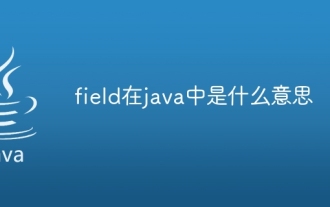 Was bedeutet Feld in Java?
Apr 25, 2024 pm 10:18 PM
Was bedeutet Feld in Java?
Apr 25, 2024 pm 10:18 PM
In Java ist ein „Feld“ ein Datenelement in einer Klasse oder Schnittstelle, das zum Speichern von Daten oder Zuständen verwendet wird. Zu den Eigenschaften des Felds gehören: Typ (kann ein beliebiger Java-Datentyp sein), Zugriffsrechte, statisch (gehört zu einer Klasse und nicht zu einer Instanz), endgültig (unveränderlich) und vorübergehend (nicht serialisiert). Das Feld wird zum Speichern von Statusinformationen einer Klasse oder Schnittstelle verwendet, z. B. zum Speichern von Objektdaten und zum Verwalten des Objektstatus.
 So lesen Sie eine DBF-Datei in Oracle
May 10, 2024 am 01:27 AM
So lesen Sie eine DBF-Datei in Oracle
May 10, 2024 am 01:27 AM
Oracle kann DBF-Dateien durch die folgenden Schritte lesen: Erstellen Sie eine externe Tabelle und verweisen Sie auf die DBF-Datei.
 Wie verändert der Java-Reflexionsmechanismus das Verhalten einer Klasse?
May 03, 2024 pm 06:15 PM
Wie verändert der Java-Reflexionsmechanismus das Verhalten einer Klasse?
May 03, 2024 pm 06:15 PM
Der Java-Reflexionsmechanismus ermöglicht es Programmen, das Verhalten von Klassen dynamisch zu ändern, ohne den Quellcode zu ändern. Durch Betreiben des Class-Objekts können Sie über newInstance() Instanzen erstellen, private Feldwerte ändern, private Methoden aufrufen usw. Reflection sollte jedoch mit Vorsicht verwendet werden, da es zu unerwartetem Verhalten und Sicherheitsproblemen führen kann und einen Leistungsaufwand mit sich bringt.
 Häufige Ausnahmetypen und ihre Reparaturmaßnahmen in der Java-Funktionsentwicklung
May 03, 2024 pm 02:09 PM
Häufige Ausnahmetypen und ihre Reparaturmaßnahmen in der Java-Funktionsentwicklung
May 03, 2024 pm 02:09 PM
Häufige Ausnahmetypen und ihre Reparaturmaßnahmen bei der Entwicklung von Java-Funktionen Während der Entwicklung von Java-Funktionen können verschiedene Ausnahmen auftreten, die die korrekte Ausführung der Funktion beeinträchtigen. Im Folgenden sind häufige Ausnahmetypen und ihre Reparaturmaßnahmen aufgeführt: 1. NullPointerException Beschreibung: Wird beim Zugriff auf ein Objekt ausgelöst, das nicht initialisiert wurde. Fix: Stellen Sie sicher, dass Sie das Objekt auf Nicht-Null-Werte überprüfen, bevor Sie es verwenden. Beispielcode: try{Stringname=null;System.out.println(name.length());}catch(NullPointerExceptione){
 Wie man domänenübergreifende Iframes in Vue erstellt
May 02, 2024 pm 10:48 PM
Wie man domänenübergreifende Iframes in Vue erstellt
May 02, 2024 pm 10:48 PM
Möglichkeiten zur Lösung domänenübergreifender Iframe-Probleme in Vue: CORS: Aktivieren Sie die CORS-Unterstützung im Backend-Server und verwenden Sie XMLHttpRequest oder die Fetch-API, um CORS-Anfragen in Vue zu senden. JSONP: Laden Sie JSONP-Skripte dynamisch in Vue mithilfe des JSONP-Endpunkts im Backend-Server. Proxyserver: Richten Sie einen Proxyserver zum Weiterleiten von Anforderungen ein, verwenden Sie eine Drittanbieterbibliothek (z. B. Axios) in Vue zum Senden von Anforderungen und legen Sie die Proxyserver-URL fest.
 Wie implementiert man HTTP-Streaming mit C++?
May 31, 2024 am 11:06 AM
Wie implementiert man HTTP-Streaming mit C++?
May 31, 2024 am 11:06 AM
Wie implementiert man HTTP-Streaming in C++? Erstellen Sie einen SSL-Stream-Socket mit Boost.Asio und der asiohttps-Clientbibliothek. Stellen Sie eine Verbindung zum Server her und senden Sie eine HTTP-Anfrage. Empfangen Sie HTTP-Antwortheader und drucken Sie sie aus. Empfängt den HTTP-Antworttext und gibt ihn aus.




