对于aggregation 的A0,A1,A2
The Aggregation is one for the most important thing for improving query performance in SSAS. You can create aggregation manually in Aggregation Tab --Advanced View. An aggregation is to the result of an SQL SELECT statement with a GROUP BY
The Aggregation is one for the most important thing for improving query performance in SSAS. You can create aggregation manually in Aggregation Tab -->Advanced View.
An aggregation is to the result of an SQL SELECT statement with a GROUP BY clause.
An aggregation for [product]. [color]
is (T-SQL):
select catalog, SUM(VALUE) FROM TABLE
GROUP BY color
For example, in sample cube [Adventure Works] (you may need to download sample cube since you ask question here frequently)
If you run the below query:
select [Measures].[Internet Order Quantity] on 0
, [Product].[Color].[Color] on 1
from [Adventure Works]
where [Date].[Calendar Year].&[2003]
Create a trace, then you will find the query scan the partition not the aggragation:
Started reading data from the 'Internet_Sales_2003' partition.
So, how to create a aggregation for this query? You need to switch to Advanced View -> select the aggration you created from the c design wizard and then in the grid
A0 A1 A2……
attribute
…
…
color *
…
Each column (A0..AN) is an aggregation. In column A0, unselect all the attributes, and then select the attribute color. After that, process the partition 'Internet_Sales_2003'. In SSMS, clear the caching through:
ClearCache xmlns="http://schemas.microsoft.com/analysisservices/2003/engine">
Object>
DatabaseID>Adventure Works DW 2008DatabaseID>
Object>
ClearCache>
Execute the query:
select [Measures].[Internet Order Quantity] on 0
, [Product].[Color].[Color] on 1
from [Adventure Works]
where [Date].[Calendar Year].&[2003]
In the trace you created, you will find this:
Started reading data from the 'Aggregation 1' aggregation.
To optimize one query, you just need to see the event ‘Query Subcube Verbose’ in the trace, to find everything other than a zero by an attribute, and then create aggregation for that. For example, in above query we used:
Dimension 3 [Product] (0 0 0 * 0 0 0 0 0 0 0 0 0 0 0 0 0 0 0 0 0) … [Color]:*…
This means we can create aggregation for the attribute color.

Heiße KI -Werkzeuge

Undresser.AI Undress
KI-gestützte App zum Erstellen realistischer Aktfotos

AI Clothes Remover
Online-KI-Tool zum Entfernen von Kleidung aus Fotos.

Undress AI Tool
Ausziehbilder kostenlos

Clothoff.io
KI-Kleiderentferner

AI Hentai Generator
Erstellen Sie kostenlos Ai Hentai.

Heißer Artikel

Heiße Werkzeuge

Notepad++7.3.1
Einfach zu bedienender und kostenloser Code-Editor

SublimeText3 chinesische Version
Chinesische Version, sehr einfach zu bedienen

Senden Sie Studio 13.0.1
Leistungsstarke integrierte PHP-Entwicklungsumgebung

Dreamweaver CS6
Visuelle Webentwicklungstools

SublimeText3 Mac-Version
Codebearbeitungssoftware auf Gottesniveau (SublimeText3)

Heiße Themen
 Nach 2 Monaten kann der humanoide Roboter Walker S Kleidung falten
Apr 03, 2024 am 08:01 AM
Nach 2 Monaten kann der humanoide Roboter Walker S Kleidung falten
Apr 03, 2024 am 08:01 AM
Herausgeber des Machine Power Report: Wu Xin Die heimische Version des humanoiden Roboters + eines großen Modellteams hat zum ersten Mal die Betriebsaufgabe komplexer flexibler Materialien wie das Falten von Kleidung abgeschlossen. Mit der Enthüllung von Figure01, das das multimodale große Modell von OpenAI integriert, haben die damit verbundenen Fortschritte inländischer Kollegen Aufmerksamkeit erregt. Erst gestern veröffentlichte UBTECH, Chinas „größter Bestand an humanoiden Robotern“, die erste Demo des humanoiden Roboters WalkerS, der tief in das große Modell von Baidu Wenxin integriert ist und einige interessante neue Funktionen aufweist. Jetzt sieht WalkerS, gesegnet mit Baidu Wenxins großen Modellfähigkeiten, so aus. Wie Figure01 bewegt sich WalkerS nicht umher, sondern steht hinter einem Schreibtisch, um eine Reihe von Aufgaben zu erledigen. Es kann menschlichen Befehlen folgen und Kleidung falten
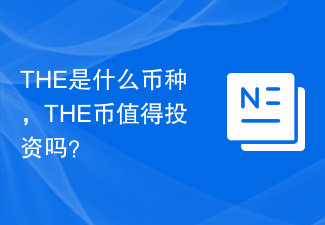 Welche Währung ist DIE? Lohnt es sich, in DIE Münze zu investieren?
Feb 21, 2024 pm 03:49 PM
Welche Währung ist DIE? Lohnt es sich, in DIE Münze zu investieren?
Feb 21, 2024 pm 03:49 PM
Welche Währung ist THE? (Tokenized Healthcare Ecosystem) ist eine digitale Währung, die Blockchain-Technologie nutzt, um sich auf Innovationen und Reformen in der Gesundheitsbranche zu konzentrieren. Die Mission von THE Coin besteht darin, mithilfe der Blockchain-Technologie die Effizienz und Transparenz der medizinischen Industrie zu verbessern und eine effizientere Zusammenarbeit zwischen allen Parteien, einschließlich Patienten, medizinischem Personal, Pharmaunternehmen und medizinischen Einrichtungen, zu fördern. Der Wert und die Eigenschaften von THE Coin Zunächst einmal verfügt THE Coin als digitale Währung über die Vorteile der Blockchain – Dezentralisierung, hohe Sicherheit, transparente Transaktionen usw., die es den Teilnehmern ermöglichen, diesem System zu vertrauen und sich darauf zu verlassen. Zweitens besteht die Einzigartigkeit der Münze darin, dass sie sich auf die Medizin- und Gesundheitsbranche konzentriert und die Blockchain-Technologie nutzt, um das traditionelle medizinische System zu transformieren und zu verbessern
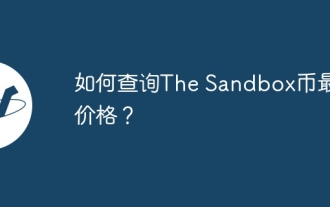 Wie kann ich den aktuellen Preis der Sandbox-Münze überprüfen?
Mar 05, 2024 am 11:52 AM
Wie kann ich den aktuellen Preis der Sandbox-Münze überprüfen?
Mar 05, 2024 am 11:52 AM
So überprüfen Sie den aktuellen Preis der TheSandbox-Währung TheSandbox ist eine dezentrale Gaming-Plattform, die auf der Ethereum-Blockchain Land basiert. Vermögenswerte und Spielerlebnisse können mit dem nativen Token SAND erworben werden. Die Schritte, um den aktuellen Preis von SAND zu überprüfen, sind wie folgt: Wählen Sie eine zuverlässige Website oder App zur Preisprüfung. Zu den häufig verwendeten Websites zur Preisabfrage gehören: CoinMarketCap: https://coinmarketcap.com/Coindesk: https://www.coindesk.com/Binance: https://www.binance.com/ Suchen Sie auf der Website oder in der App SAND. SAND ansehen
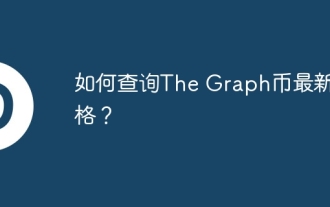 Wie kann ich den aktuellen Preis der The Graph-Münze überprüfen?
Mar 05, 2024 am 09:55 AM
Wie kann ich den aktuellen Preis der The Graph-Münze überprüfen?
Mar 05, 2024 am 09:55 AM
Wie kann ich den aktuellen Preis der TheGraph-Münze überprüfen? TheGraph ist ein dezentrales Protokoll, das effiziente Indexierungs- und Abfragedienste für Blockchain-Daten bereitstellen soll. Das Protokoll soll Entwicklern das Erstellen und Starten dezentraler Anwendungen (dApps) erleichtern und diesen Anwendungen einen bequemen Zugriff auf Blockchain-Daten ermöglichen. Um den aktuellen Preis von TheGraph Coin (GRT) zu überprüfen, können Sie die folgenden Schritte ausführen: Wählen Sie eine zuverlässige Website oder App zur Preisprüfung. Zu den häufig verwendeten Websites zur Preisabfrage gehören: CoinMarketCap: https://coinmarketcap.com/Coindesk: https://www.coind
 Wie kann man den Marktwert der The Graph-Münze überprüfen?
Mar 13, 2024 pm 10:43 PM
Wie kann man den Marktwert der The Graph-Münze überprüfen?
Mar 13, 2024 pm 10:43 PM
So überprüfen Sie die Marktkapitalisierung von TheGraph-Münzen. TheGraph ist ein dezentrales Protokoll, das Entwicklern dabei helfen soll, Blockchain-Daten zu indizieren und abzufragen. Sein Token GRT wird zur Zahlung von Netzwerkgebühren und zur Belohnung von Knotenbetreibern verwendet. So überprüfen Sie den Marktwert der TheGraph-Währung: Wählen Sie eine zuverlässige Website oder Plattform: Es gibt mehrere Websites und Plattformen, die Informationen zum Marktwert von Kryptowährungen bereitstellen, z. B. CoinMarketCap, CoinGecko, Feixiaohao usw. Es ist wichtig, eine zuverlässige Website oder Plattform auszuwählen, um sicherzustellen, dass Sie korrekte Informationen erhalten. Suche nach TheGraph: Suchen Sie auf der Website oder Plattform nach GRT oder TheGraph. Marktkapitalisierung anzeigen: Die Marktkapitalisierung von TheGraph wird häufig in den Suchergebnissen angezeigt. Tipp: Marktkapitalisierung
 Whitepaper zur Logitech Enterprise Desktop-Konfiguration
Jul 24, 2024 pm 01:54 PM
Whitepaper zur Logitech Enterprise Desktop-Konfiguration
Jul 24, 2024 pm 01:54 PM
Kürzlich habe ich das von Logitech in der ersten Jahreshälfte erstellte Whitepaper zur Desktop-Konfiguration für Unternehmen gelesen. Das Wissen und die Kauflogik bei Desktop-Peripheriegeräten für Unternehmen haben uns sehr inspiriert. Viele dieser neuen Standpunkte eignen sich sehr gut, um sie mit alten Fans von Zhongguancun zu teilen. Logitech-Whitepaper: Neue Gedanken zum Kauf von Desktop-Peripheriegeräten Als führender Anbieter im Bereich Desktop-Peripheriegeräte sind die Markenstärke und die technologische Innovation von Logitech für alle offensichtlich. Die Bedeutung des Zeitpunkts der Veröffentlichung des Whitepapers Der Zeitpunkt der Veröffentlichung des Logitech-Whitepapers fällt mit der Transformation der Büromodelle von Unternehmen zusammen. Die Beliebtheit hybrider Büromodelle stellt das Employer Branding und die Talentgewinnung vor neue Herausforderungen. Neue Trends beim Kauf von Desktop-Peripheriegeräten Die bisherigen Standards für den Kauf von Desktop-Peripheriegeräten waren möglicherweise zu einfach. Mitarbeiter in unterschiedlichen Positionen haben deutlich unterschiedliche Bedürfnisse an Tastaturen, Mäusen, Headsets und Kameras. Perspektiven im Logitech White Paper Logitech White
 Samsungs neues Produkt mit faltbarem Bildschirm wird vorgestellt, dessen Markteinführung für Ende Juli erwartet wird
Mar 21, 2024 pm 02:16 PM
Samsungs neues Produkt mit faltbarem Bildschirm wird vorgestellt, dessen Markteinführung für Ende Juli erwartet wird
Mar 21, 2024 pm 02:16 PM
Samsung plant, in der zweiten Hälfte dieses Jahres eine neue Generation der Faltbildschirm-Smartphones der Serien Galaxy Z Fold und Flip 6 auf den Markt zu bringen. Kürzlich enthüllten die koreanischen Medien TheElec und „Jiji Weekly e“ weitere Details zu diesen beiden neuen Produkten. Samsung Galazy Z Fold6 hat Bilder durchgesickert. Quelle @chunvn8888 Laut TheElec werden die Lieferkettenhersteller von Samsung Electronics voraussichtlich Anfang Mai mit der Produktion von Komponenten für das Galaxy Z Fold6 und Flip 6 beginnen. Im Gegensatz dazu begann die Produktion von Teilen für das Galaxy Z Fold5 und Flip 5 im zweiten Mai Mitte Mai letzten Jahres. Damit liegt der diesjährige Veröffentlichungsplan für die Standardversion der Galaxy-Z-Serie etwa zwei bis drei Wochen früher als im Vorjahr. gehen
 Es zeigt sich, dass mit der Entwicklung eines kleinen iPhone mit Faltbildschirm begonnen wurde
Jul 25, 2024 pm 01:04 PM
Es zeigt sich, dass mit der Entwicklung eines kleinen iPhone mit Faltbildschirm begonnen wurde
Jul 25, 2024 pm 01:04 PM
Die Nachricht, dass Apple ein iPhone mit faltbarem Bildschirm entwickelt, kann in Technologiekreisen als „langfristiges Gerücht“ bezeichnet werden. Fast jedes Jahr tauchen neue „Enthüllungen“ auf, die den Appetit des Marktes und der Verbraucher wecken. Vom anfänglichen vagen Konzept bis zur aktuellen Diskussion über kleine Paravent-Modelle war dieser Informationsweg lang und mühsam. Auch renommierte Technologiemedien wie „The Information“ haben sich in die Reihe der Berichte aufgenommen, was diesen Nachrichten zweifellos ein wenig Authentizität verleiht. Schließlich sind die Medien für ihre tiefgreifenden Branchenanalysen und genauen Informationsquellen bekannt. 1. Interessanterweise fungieren koreanische Medien oft als „Enthüller“ von Neuigkeiten über Apples faltbares iPhone.






