Accessing 64 bit registry from a 32 bit process
Jun 07, 2016 pm 03:49 PMAs you may know, Windows is virtualizing some parts of the registry under 64 bit. So if you try to open, for example, this key : “HKEY_LOCAL_MACHINE\SOFTWARE\Microsoft\Microsoft SQL Server\90″, from a 32 bit C# application running on a 6
As you may know, Windows is virtualizing some parts of the registry under 64 bit.
So if you try to open, for example, this key : “HKEY_LOCAL_MACHINE\SOFTWARE\Microsoft\Microsoft SQL Server\90″, from a 32 bit C# application running on a 64 bit system, you will be redirected to : “HKEY_LOCAL_MACHINE\SOFTWARE\Wow6432Node\Microsoft\Microsoft SQL Server\90″
Why ? Because Windows uses the Wow6432Node registry entry to present a separate view of HKEY_LOCAL_MACHINE\SOFTWARE for 32 bit applications that runs on a 64 bit systems.
If you want to explicitly open the 64 bit view of the registry, here is what you have to perform :
You are using VS 2010 and version 4.x of the .NET framework
It’s really simple, all you need to do is, instead of doing :
//Will redirect you to the 32 bit view
RegistryKey sqlsrvKey = Registry.LocalMachine.OpenSubKey(@"SOFTWARE\Microsoft\Microsoft SQL Server\90");
do the following :
RegistryKey localMachineX64View = RegistryKey.OpenBaseKey(RegistryHive.LocalMachine, RegistryView.Registry64);
RegistryKey sqlsrvKey = localMachineX64View.OpenSubKey(@"SOFTWARE\Microsoft\Microsoft SQL Server\90");
Prior versions of the .NET framework
For the prior versions of the framework, we have to use P/Invoke and call the function RegOpenKeyExW with parameter KEY_WOW64_64KEY
enum
RegWow64Options
{
None = 0,
KEY_WOW64_64KEY = 0x0100,
KEY_WOW64_32KEY = 0x0200
}
enum
RegistryRights
{
ReadKey = 131097,
WriteKey = 131078
}
/// <summary></summary>
/// Open a registry key using the Wow64 node instead of the default 32-bit node.
///
/// <param name="parentKey">Parent key to the key to be opened.
/// <param name="subKeyName">Name of the key to be opened
/// <param name="writable">Whether or not this key is writable
/// <param name="options">32-bit node or 64-bit node
/// <returns></returns>
static
RegistryKey _openSubKey(RegistryKey parentKey,
string
subKeyName, bool
writable, RegWow64Options options)
{
//Sanity check
if
(parentKey == null
|| _getRegistryKeyHandle(parentKey) == IntPtr.Zero)
{
return
null;
}
//Set rights
int
rights = (int)RegistryRights.ReadKey;
if
(writable)
rights = (int)RegistryRights.WriteKey;
//Call the native function >.
int
subKeyHandle, result = RegOpenKeyEx(_getRegistryKeyHandle(parentKey), subKeyName, 0, rights | (int)options,
out
subKeyHandle);
//If we errored, return null
if
(result != 0)
{
return
null;
}
//Get the key represented by the pointer returned by RegOpenKeyEx
RegistryKey subKey = _pointerToRegistryKey((IntPtr)subKeyHandle, writable,
false);
return
subKey;
}
/// <summary></summary>
/// Get a pointer to a registry key.
///
/// <param name="registryKey">Registry key to obtain the pointer of.
/// <returns>Pointer to the given registry key.</returns>
static
IntPtr _getRegistryKeyHandle(RegistryKey registryKey)
{
//Get the type of the RegistryKey
Type registryKeyType =
typeof(RegistryKey);
//Get the FieldInfo of the 'hkey' member of RegistryKey
System.Reflection.FieldInfo fieldInfo =
registryKeyType.GetField("hkey", System.Reflection.BindingFlags.NonPublic
| System.Reflection.BindingFlags.Instance);
//Get the handle held by hkey
SafeHandle handle = (SafeHandle)fieldInfo.GetValue(registryKey);
//Get the unsafe handle
IntPtr dangerousHandle = handle.DangerousGetHandle();
return
dangerousHandle;
}
/// <summary></summary>
/// Get a registry key from a pointer.
///
/// <param name="hKey">Pointer to the registry key
/// <param name="writable">Whether or not the key is writable.
/// <param name="ownsHandle">Whether or not we own the handle.
/// <returns>Registry key pointed to by the given pointer.</returns>
static
RegistryKey _pointerToRegistryKey(IntPtr hKey,
bool
writable, bool
ownsHandle)
{
//Get the BindingFlags for private contructors
System.Reflection.BindingFlags privateConstructors = System.Reflection.BindingFlags.Instance | System.Reflection.BindingFlags.NonPublic;
//Get the Type for the SafeRegistryHandle
Type safeRegistryHandleType =
typeof(Microsoft.Win32.SafeHandles.SafeHandleZeroOrMinusOneIsInvalid).Assembly.GetType("Microsoft.Win32.SafeHandles.SafeRegistryHandle");
//Get the array of types matching the args of the ctor we want
Type[] safeRegistryHandleCtorTypes =
new
Type[] { typeof(IntPtr),
typeof(bool) };
//Get the constructorinfo for our object
System.Reflection.ConstructorInfo safeRegistryHandleCtorInfo = safeRegistryHandleType.GetConstructor(
privateConstructors,
null, safeRegistryHandleCtorTypes,
null);
//Invoke the constructor, getting us a SafeRegistryHandle
Object safeHandle = safeRegistryHandleCtorInfo.Invoke(new
Object[] { hKey, ownsHandle });
//Get the type of a RegistryKey
Type registryKeyType =
typeof(RegistryKey);
//Get the array of types matching the args of the ctor we want
Type[] registryKeyConstructorTypes =
new
Type[] { safeRegistryHandleType, typeof(bool) };
//Get the constructorinfo for our object
System.Reflection.ConstructorInfo registryKeyCtorInfo = registryKeyType.GetConstructor(
privateConstructors,
null, registryKeyConstructorTypes,
null);
//Invoke the constructor, getting us a RegistryKey
RegistryKey resultKey = (RegistryKey)registryKeyCtorInfo.Invoke(new
Object[] { safeHandle, writable });
//return the resulting key
return
resultKey;
}
[DllImport("advapi32.dll", CharSet = CharSet.Auto)]
public
static
extern int
RegOpenKeyEx(IntPtr hKey, string
subKey, int
ulOptions, int
samDesired, out
int
phkResult);
Then we can open our registry key like this :
RegistryKey sqlsrvKey = _openSubKey(Registry.LocalMachine,
@"SOFTWARE\Microsoft\Microsoft SQL Server\90",
false, RegWow64Options.KEY_WOW64_64KEY);
As you can see, the framework 4 make our life easier.
Referenced from: http://dotnetgalactics.wordpress.com/2010/05/10/accessing-64-bit-registry-from-a-32-bit-process/

Heißer Artikel

Hot-Tools-Tags

Heißer Artikel

Heiße Artikel -Tags

Notepad++7.3.1
Einfach zu bedienender und kostenloser Code-Editor

SublimeText3 chinesische Version
Chinesische Version, sehr einfach zu bedienen

Senden Sie Studio 13.0.1
Leistungsstarke integrierte PHP-Entwicklungsumgebung

Dreamweaver CS6
Visuelle Webentwicklungstools

SublimeText3 Mac-Version
Codebearbeitungssoftware auf Gottesniveau (SublimeText3)

Heiße Themen
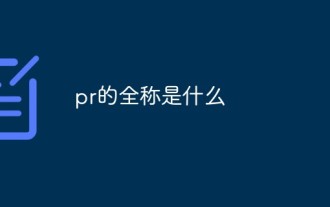 Wie lautet der vollständige Name von PR?
Aug 22, 2022 pm 03:53 PM
Wie lautet der vollständige Name von PR?
Aug 22, 2022 pm 03:53 PM
Wie lautet der vollständige Name von PR?
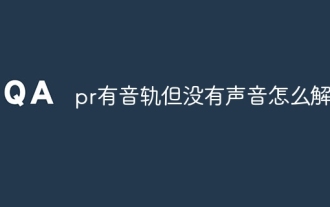 So lösen Sie das Problem, wenn PR eine Audiospur, aber keinen Ton hat
Jun 26, 2023 am 11:07 AM
So lösen Sie das Problem, wenn PR eine Audiospur, aber keinen Ton hat
Jun 26, 2023 am 11:07 AM
So lösen Sie das Problem, wenn PR eine Audiospur, aber keinen Ton hat
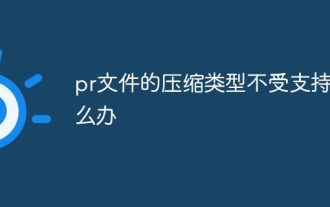 Was soll ich tun, wenn der Komprimierungstyp der PR-Datei nicht unterstützt wird?
Mar 23, 2023 pm 03:12 PM
Was soll ich tun, wenn der Komprimierungstyp der PR-Datei nicht unterstützt wird?
Mar 23, 2023 pm 03:12 PM
Was soll ich tun, wenn der Komprimierungstyp der PR-Datei nicht unterstützt wird?
 1 Bit entspricht der Anzahl der Bytes
Mar 09, 2023 pm 03:11 PM
1 Bit entspricht der Anzahl der Bytes
Mar 09, 2023 pm 03:11 PM
1 Bit entspricht der Anzahl der Bytes
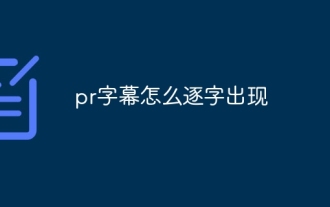 Wie erscheinen PR-Untertitel Wort für Wort?
Aug 11, 2023 am 10:04 AM
Wie erscheinen PR-Untertitel Wort für Wort?
Aug 11, 2023 am 10:04 AM
Wie erscheinen PR-Untertitel Wort für Wort?
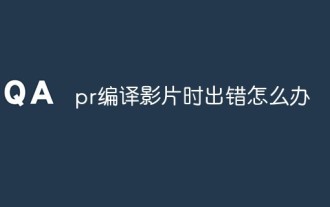 Was tun, wenn beim Zusammenstellen eines Videos in PR ein Fehler auftritt?
Mar 22, 2023 pm 01:59 PM
Was tun, wenn beim Zusammenstellen eines Videos in PR ein Fehler auftritt?
Mar 22, 2023 pm 01:59 PM
Was tun, wenn beim Zusammenstellen eines Videos in PR ein Fehler auftritt?
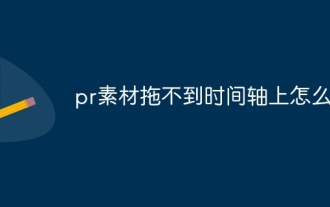 Was soll ich tun, wenn das PR-Material nicht auf die Timeline gezogen werden kann?
Aug 10, 2023 pm 03:41 PM
Was soll ich tun, wenn das PR-Material nicht auf die Timeline gezogen werden kann?
Aug 10, 2023 pm 03:41 PM
Was soll ich tun, wenn das PR-Material nicht auf die Timeline gezogen werden kann?







