bash:sqlplus:commandnotfound解决方法
bash: sqlplus:command not found 解决方法(一) 环境变量已经配好,但是仍报错: [oracle@dg1 ~]$ vi .bash_profile # .bash_profile # Get the aliases and functions if [ -f ~/.bashrc ]; then . ~/.bashrc fi # User specific environment and startup p
bash: sqlplus:command not found 解决方法(一)
环境变量已经配好,但是仍报错:
[oracle@dg1 ~]$ vi .bash_profile
# .bash_profile
# Get the aliases and functions
if [ -f ~/.bashrc ]; then
. ~/.bashrc
fi
# User specific environment and startup programs
PATH=$PATH:$HOME/bin
export PATH
unset USERNAME
export EDITOR=vi
export ORACLE_SID=dg1
export ORACLE_BASE=/u01/app/oracle
export ORACLE_HOME=$ORACLE_BASE/product/10.2.0/db_1
export LD_LIBRARY_PATH=$ORACLE_HOME/lib:/usr/lib
exportPATH=/u01/app/oracle/product/10.2.0/db_1/bin:/bin:/usr/bin:/usr/sbin:/usr/local/bin:/usr/X11R6/bin
export PATH=$ORACLE_HOME/bin:$PATH
umask 022
解决方法:
[oracle@dg1 ~]$ sqlplus /nolog
bash: sqlplus: command not found
[oracle@dg1 ~]$ ln -s $ORACLE_HOME/bin/sqlplus /usr/bin
ln: creating symbolic link `/usr/bin/sqlplus' to `/bin/sqlplus': Permissiondeni ed
[oracle@dg1 ~]$ su - root
Password:
[root@dg1 ~]# ln -s $ORACLE_HOME/bin/sqlplus /usr/bin
[root@dg1 ~]# su - oracle
[oracle@dg1 ~]$ sqlplus /nolog
SQL*Plus: Release 10.2.0.1.0 - Production on Mon May11 12:51:24 2009
Copyright (c) 1982, 2005, Oracle. All rightsreserved.
SQL> conn / as sysdba
Connected to an idle instance.
SQL> startup
ORACLE instance started.
Total System Global Area 167772160 bytes
FixedSize 1218316 bytes
VariableSize 79694068 bytes
Database Buffers 83886080 bytes
RedoBuffers 2973696 bytes
Database mounted.
Database opened.
SQL>
bash: sqlplus: command not found解决方法(二)
环境变量:
[oracle@ocmdb2~]$ cat .bash_profile
# .bash_profile
# Get thealiases and functions
if [ -f~/.bashrc ]; then
. ~/.bashrc
fi
# User specificenvironment and startup programs
PATH=$PATH:$HOME/bin
export PATH
unset USERNAME
exportORACLE_BASE=/u01/app/oracle
exportORACLE_HOME=/u01/app/oracle/product/10.2.0/db_1
报错:
[oracle@ocmdb2bin]$ sqlplus / as sysdba
-bash: sqlplus:command not found
解决办法:
在参数文件中添加
exportPATH=$PATH:$ORACLE_HOME/bin
原因是sqlplus应用程序的脚本位于这个文件夹下

Heiße KI -Werkzeuge

Undresser.AI Undress
KI-gestützte App zum Erstellen realistischer Aktfotos

AI Clothes Remover
Online-KI-Tool zum Entfernen von Kleidung aus Fotos.

Undress AI Tool
Ausziehbilder kostenlos

Clothoff.io
KI-Kleiderentferner

AI Hentai Generator
Erstellen Sie kostenlos Ai Hentai.

Heißer Artikel

Heiße Werkzeuge

Notepad++7.3.1
Einfach zu bedienender und kostenloser Code-Editor

SublimeText3 chinesische Version
Chinesische Version, sehr einfach zu bedienen

Senden Sie Studio 13.0.1
Leistungsstarke integrierte PHP-Entwicklungsumgebung

Dreamweaver CS6
Visuelle Webentwicklungstools

SublimeText3 Mac-Version
Codebearbeitungssoftware auf Gottesniveau (SublimeText3)

Heiße Themen
 So verbinden Sie sqlplus mit der Datenbank
Nov 15, 2023 pm 05:50 PM
So verbinden Sie sqlplus mit der Datenbank
Nov 15, 2023 pm 05:50 PM
So verbinden Sie sqlplus mit der Datenbank: 1. Öffnen Sie ein Terminal- oder Befehlszeilenfenster und geben Sie den Befehl „sqlplus“ ein, um SQL*Plus zu starten. 2. Wenn sich die Oracle-Datenbank nicht auf dem lokalen Host befindet, müssen Sie auch die Verbindung angeben Informationen der Datenbank; 3. Drücken Sie die Eingabetaste. Nach der Ausführung des Befehls fordert SQL*Plus zur Eingabe des richtigen Passworts auf und drückt die Eingabetaste. 4. Wenn der Benutzername und das Passwort erfolgreich überprüft wurden, stellt SQLPlus eine erfolgreiche Verbindung her Datenbank und zeigen Sie die SQLPlus-Eingabeaufforderung an.
 Verschiedene Möglichkeiten, Shell-Skriptdateien unter Windows auszuführen
Apr 13, 2023 am 11:58 AM
Verschiedene Möglichkeiten, Shell-Skriptdateien unter Windows auszuführen
Apr 13, 2023 am 11:58 AM
Windows-Subsystem für Linux Die erste Option ist die Verwendung des Windows-Subsystems für Linux oder WSL, einer Kompatibilitätsschicht für die native Ausführung binärer ausführbarer Linux-Dateien auf Windows-Systemen. Es funktioniert für die meisten Szenarien und ermöglicht Ihnen die Ausführung von Shell-Skripten in Windows 11/10. WSL ist nicht automatisch verfügbar, daher müssen Sie es über die Entwicklereinstellungen Ihres Windows-Geräts aktivieren. Sie können dies tun, indem Sie zu Einstellungen > Update & Sicherheit > Für Entwickler gehen. Wechseln Sie in den Entwicklermodus und bestätigen Sie die Abfrage mit Ja. Suchen Sie als nächstes nach W
 Fünf wenig bekannte moderne Bash-Skripttechniken
Jun 26, 2023 pm 08:36 PM
Fünf wenig bekannte moderne Bash-Skripttechniken
Jun 26, 2023 pm 08:36 PM
Programmierer verwenden häufig die Befehlssprache Bash, um Shell-Skripte zur Automatisierung manueller Aufgaben zu erstellen. Sie erstellen beispielsweise Bash-Skripte für verschiedene Konfigurationen, Dateioperationen, die Generierung von Build-Ergebnissen und verschiedene DevOps-bezogene Aktivitäten. Fast alle Unix-ähnlichen oder Unix-basierten Betriebssysteme stellen Benutzern einen vorinstallierten Bash-Interpreter zur Verfügung, sodass wir mit Bash mehr portable Automatisierungsskripte schreiben können. Wie wir bereits wissen, bezieht sich Bash-Scripting auf das Schreiben einer Reihe von Befehlen unter Verwendung der Syntax der Bash-Befehlssprache, integrierter Bash-Befehle und zentraler CLI-Programme des Betriebssystems wie GNU Core Tools. Ein standardmäßiges und altmodisches Bash-Skript führt normalerweise einige Befehle aus und zeigt Klartext auf dem Terminal an
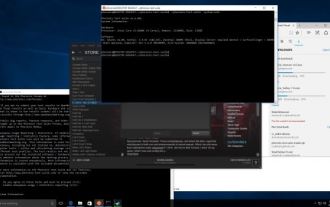 Leistungsvergleich von Ubuntu Bash: Ubuntu vs. Win10 Anniversary Edition
Jan 04, 2024 pm 09:36 PM
Leistungsvergleich von Ubuntu Bash: Ubuntu vs. Win10 Anniversary Edition
Jan 04, 2024 pm 09:36 PM
Zu Beginn dieses Jahres, als Microsoft und Canonical Windows 10 Bash und Ubuntu User Space veröffentlichten, habe ich versucht, einige vorläufige Leistungstests von Ubuntu unter Windows 10 im Vergleich zu nativem Ubuntu durchzuführen. Dieses Mal habe ich mehr über den Benchmark-Vergleich zwischen nativem Pure veröffentlicht Ubuntu und Windows 10. Der Linux-Subsystemtest für Windows hat alle Tests abgeschlossen und wurde mit dem Windows 10 Anniversary Update veröffentlicht. Der Standard-Ubuntu-Benutzerbereich ist immer noch Ubuntu14.04, kann aber auf 16.04 aktualisiert werden. Daher wird der Test zunächst am 14.04 getestet und nach Abschluss wird das System auf 16.04 aktualisiert
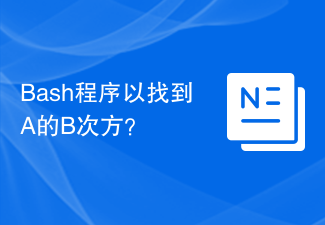 Bash-Programm, um A hoch B zu finden?
Aug 30, 2023 pm 09:01 PM
Bash-Programm, um A hoch B zu finden?
Aug 30, 2023 pm 09:01 PM
Hier erfahren Sie, wie Sie mithilfe eines Bash-Skripts die Zahl A hoch B erhöhen. Die Logik ist einfach. Dazu müssen wir den „**“-Operator oder den Power-Operator verwenden. Sehen wir uns das folgende Programm an, um dieses Konzept klar zu verstehen. Beispiel#!/bin/bash#GNUBashScripta=5b=6echo „$(($a**$b))“ Ausgabe 15625
 Erstellen Sie mit Bash websichere Farben
Jul 07, 2023 pm 06:54 PM
Erstellen Sie mit Bash websichere Farben
Jul 07, 2023 pm 06:54 PM
Wenn Computermonitore über eine begrenzte Farbpalette verfügen, verwenden Webdesigner zum Erstellen von Websites häufig eine Reihe websicherer Farben. Während moderne Websites, die auf neueren Geräten angezeigt werden, mehr Farben als die ursprüngliche websichere Palette anzeigen können, verweise ich beim Erstellen von Webseiten manchmal gerne auf websichere Farben. So weiß ich, dass meine Seite überall gut aussieht. Sie können die Web Safe Palette online finden, aber ich wollte zum leichteren Nachschlagen mein eigenes Exemplar haben. Sie können eine solche auch mithilfe einer for-Schleife in Bash erstellen. Bashfor-Schleife Die Syntax einer for-Schleife in Bash lautet wie folgt: for Variable in Collection; do Statement done. Angenommen, Sie möchten alle Zahlen von 1 bis 3 ausgeben. Sie können Bas schnell verwenden
 Heute ist der letzte Tag, an dem Sie Windows 11 Bug Bash-Aufkleber erhalten können
May 13, 2023 pm 08:25 PM
Heute ist der letzte Tag, an dem Sie Windows 11 Bug Bash-Aufkleber erhalten können
May 13, 2023 pm 08:25 PM
Letzte Woche kündigte Microsoft BugBash an, eine Kampagne, die darauf abzielt, Windows-Insider mit Aufgaben zu beauftragen, die Entwicklung von Windows 11 (hoffentlich) lang- und kurzfristig zu verbessern. Ursprünglich standen am 16. März etwa 26 Missionen zum Abschließen zur Verfügung, doch inzwischen sind es sage und schreibe 75. Aber hier ist der Clou: BugBash endet am 22. März, zusammen mit der Möglichkeit, BugBash-spezifische Aufkleber zu verdienen, die in Ihrem Feedback-Hub erscheinen. Um am Windows11 BugBash teilzunehmen, müssen Sie sich den neuesten Windows 11-Vorschau-Build vom Dev-Kanal herunterladen, nämlich Build2
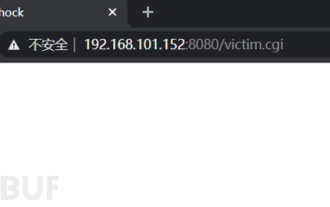 Beispielanalyse des erneuten Auftretens einer Bash-Schwachstelle
May 19, 2023 am 11:13 AM
Beispielanalyse des erneuten Auftretens einer Bash-Schwachstelle
May 19, 2023 am 11:13 AM
BourneAgainShell (kurz BASH) ist die beliebteste SHELL-Implementierung unter GNU/Linux. Sie wurde 1980 geboren. Nach jahrzehntelanger Entwicklung hat sie sich von einem einfachen Terminal-Befehlszeileninterpreter zu einer multifunktionalen Schnittstelle entwickelt, die tief in das GNU-System integriert ist . . Bash, eine Art Unix-Shell. Die erste offizielle Version wurde 1989 veröffentlicht. Ursprünglich war die Verwendung auf dem GNU-Betriebssystem geplant, sie kann jedoch auf den meisten Unix-ähnlichen Betriebssystemen ausgeführt werden, einschließlich Linux und MacOSXv10.4, die es als Standard-Shell verwenden. Es wurde auch auf Cygwin und MinGW unter Microsoft Windows portiert oder kann unter MS- verwendet werden.






