利用管道迁移数据
磁盘空间不足的情况下,利用命名或者匿名管道迁移和导入数据;需要注意命名管道的权限问题。 0. Name PIP 0[pg@h1 ~]$ psql gtlions -ac select t3 tab,count(*) from t3 union all select t4,count(*) from t4;select t3 tab,count(*) from t3 union all se
磁盘空间不足的情况下,利用命名或者匿名管道迁移和导入数据;需要注意命名管道的权限问题。
0. Name PIP 0 [pg@h1 ~]$ psql gtlions -ac "select 't3' tab,count(*) from t3 union all select 't4',count(*) from t4;" select 't3' tab,count(*) from t3 union all select 't4',count(*) from t4; tab | count -----+------- t3 | 100 t4 | 0 (2 rows) [pg@h1 ~]$ mknod syncpip p [pg@h1 ~]$ psql gtlions -p 5432 -c "copy t3 to '/home/pg/sync'"|psql gtlions -p 5432 -c "copy t4 from '/home/pg/sync'" ERROR: could not open file "/home/pg/sync" for reading: No such file or directory [pg@h1 ~]$ psql gtlions -p 5432 -c "copy t3 to '/home/pg/syncpip'"|psql gtlions -p 5432 -c "copy t4 from '/home/pg/syncpip'" COPY 100 [pg@h1 ~]$ psql gtlions -p 5432 -c "copy t3 to '/home/pg/syncpip'"|psql gtlions -p 5432 -c "copy t4 from '/home/pg/syncpip'" COPY 100 [pg@h1 ~]$ psql gtlions -p 5432 -c "copy t3 to '/home/pg/syncpip'"|psql gtlions -p 5432 -c "copy t4 from '/home/pg/syncpip'" COPY 100 [pg@h1 ~]$ psql gtlions -p 5432 -c "copy t3 to '/home/pg/syncpip'"|psql gtlions -p 5432 -c "copy t4 from '/home/pg/syncpip'" COPY 100 [pg@h1 ~]$ psql gtlions -ac "select 't3' tab,count(*) from t3 union all select 't4',count(*) from t4;" select 't3' tab,count(*) from t3 union all select 't4',count(*) from t4; tab | count -----+------- t3 | 100 t4 | 400 (2 rows) 1. Name PIP 1 [pg@h1 ~]$ rm -rf sync* [pg@h1 ~]$ mkfifo syncpip [pg@h1 ~]$ ll syncpip prw-rw-r-- 1 pg pg 0 11月 6 09:15 syncpip [pg@h1 ~]$ psql gtlions -p 5432 -c "copy t3 to '/home/pg/syncpip'"|psql gtlions -p 5432 -c "copy t4 from '/home/pg/syncpip'" COPY 100 [pg@h1 ~]$ psql gtlions -p 5432 -c "copy t3 to '/home/pg/syncpip'"|psql gtlions -p 5432 -c "copy t4 from '/home/pg/syncpip'" COPY 100 [pg@h1 ~]$ psql gtlions -p 5432 -c "copy t3 to '/home/pg/syncpip'"|psql gtlions -p 5432 -c "copy t4 from '/home/pg/syncpip'" COPY 100 [pg@h1 ~]$ psql gtlions -p 5432 -c "copy t3 to '/home/pg/syncpip'"|psql gtlions -p 5432 -c "copy t4 from '/home/pg/syncpip'" COPY 100 [pg@h1 ~]$ psql gtlions -ac "select 't3' tab,count(*) from t3 union all select 't4',count(*) from t4;" select 't3' tab,count(*) from t3 union all select 't4',count(*) from t4; tab | count -----+------- t3 | 100 t4 | 800 (2 rows) 2. UnName PIP [pg@h1 ~]$ psql gtlions -p 5432 -c "copy t3 to stdout"|psql gtlions -p 5432 -c "copy t4 from stdin" [pg@h1 ~]$ psql gtlions -p 5432 -c "copy t3 to stdout"|psql gtlions -p 5432 -c "copy t4 from stdin" [pg@h1 ~]$ psql gtlions -p 5432 -c "copy t3 to stdout"|psql gtlions -p 5432 -c "copy t4 from stdin" [pg@h1 ~]$ psql gtlions -p 5432 -c "copy t3 to stdout"|psql gtlions -p 5432 -c "copy t4 from stdin" [pg@h1 ~]$ psql gtlions -p 5432 -c "copy t3 to '/home/pg/syncpip'"|psql gtlions -p 5432 -c "copy t4 from '/home/pg/syncpip'" COPY 100 [pg@h1 ~]$ psql gtlions -ac "select 't3' tab,count(*) from t3 union all select 't4',count(*) from t4;" select 't3' tab,count(*) from t3 union all select 't4',count(*) from t4; tab | count -----+------- t3 | 100 t4 | 1300 (2 rows)
-EOF-

Heiße KI -Werkzeuge

Undresser.AI Undress
KI-gestützte App zum Erstellen realistischer Aktfotos

AI Clothes Remover
Online-KI-Tool zum Entfernen von Kleidung aus Fotos.

Undress AI Tool
Ausziehbilder kostenlos

Clothoff.io
KI-Kleiderentferner

Video Face Swap
Tauschen Sie Gesichter in jedem Video mühelos mit unserem völlig kostenlosen KI-Gesichtstausch-Tool aus!

Heißer Artikel

Heiße Werkzeuge

Notepad++7.3.1
Einfach zu bedienender und kostenloser Code-Editor

SublimeText3 chinesische Version
Chinesische Version, sehr einfach zu bedienen

Senden Sie Studio 13.0.1
Leistungsstarke integrierte PHP-Entwicklungsumgebung

Dreamweaver CS6
Visuelle Webentwicklungstools

SublimeText3 Mac-Version
Codebearbeitungssoftware auf Gottesniveau (SublimeText3)

Heiße Themen
 Open Source! Jenseits von ZoeDepth! DepthFM: Schnelle und genaue monokulare Tiefenschätzung!
Apr 03, 2024 pm 12:04 PM
Open Source! Jenseits von ZoeDepth! DepthFM: Schnelle und genaue monokulare Tiefenschätzung!
Apr 03, 2024 pm 12:04 PM
0.Was bewirkt dieser Artikel? Wir schlagen DepthFM vor: ein vielseitiges und schnelles generatives monokulares Tiefenschätzungsmodell auf dem neuesten Stand der Technik. Zusätzlich zu herkömmlichen Tiefenschätzungsaufgaben demonstriert DepthFM auch hochmoderne Fähigkeiten bei nachgelagerten Aufgaben wie dem Tiefen-Inpainting. DepthFM ist effizient und kann Tiefenkarten innerhalb weniger Inferenzschritte synthetisieren. Lassen Sie uns diese Arbeit gemeinsam lesen ~ 1. Titel der Papierinformationen: DepthFM: FastMonocularDepthEstimationwithFlowMatching Autor: MingGui, JohannesS.Fischer, UlrichPrestel, PingchuanMa, Dmytr
 Konvertieren Sie die Festplatte von VirtualBox in eine dynamische Festplatte und umgekehrt
Mar 25, 2024 am 09:36 AM
Konvertieren Sie die Festplatte von VirtualBox in eine dynamische Festplatte und umgekehrt
Mar 25, 2024 am 09:36 AM
Beim Erstellen einer virtuellen Maschine werden Sie aufgefordert, einen Festplattentyp auszuwählen. Sie können zwischen einer festen Festplatte und einer dynamischen Festplatte wählen. Was ist, wenn Sie sich für Festplatten entscheiden und später feststellen, dass Sie dynamische Festplatten benötigen, oder umgekehrt? Sie können die eine in die andere konvertieren. In diesem Beitrag erfahren Sie, wie Sie eine VirtualBox-Festplatte in eine dynamische Festplatte umwandeln und umgekehrt. Eine dynamische Festplatte ist eine virtuelle Festplatte, die zunächst klein ist und mit der Speicherung von Daten in der virtuellen Maschine immer größer wird. Dynamische Festplatten sparen sehr effizient Speicherplatz, da sie nur so viel Host-Speicherplatz beanspruchen, wie benötigt wird. Wenn jedoch die Festplattenkapazität zunimmt, kann die Leistung Ihres Computers geringfügig beeinträchtigt werden. In virtuellen Maschinen werden häufig Festplatten und dynamische Festplatten verwendet
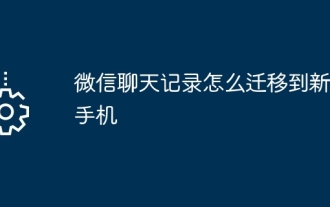 So migrieren Sie den WeChat-Chatverlauf auf ein neues Telefon
Mar 26, 2024 pm 04:48 PM
So migrieren Sie den WeChat-Chatverlauf auf ein neues Telefon
Mar 26, 2024 pm 04:48 PM
1. Öffnen Sie die WeChat-App auf dem alten Gerät, klicken Sie unten rechts auf [Ich], wählen Sie die Funktion [Einstellungen] und klicken Sie auf [Chat]. 2. Wählen Sie [Chat-Verlaufsmigration und -Sicherung], klicken Sie auf [Migrieren] und wählen Sie die Plattform aus, auf die Sie das Gerät migrieren möchten. 3. Klicken Sie auf [Zu migrierende Chats auswählen], klicken Sie unten links auf [Alle auswählen] oder wählen Sie die Chat-Datensätze selbst aus. 4. Klicken Sie nach der Auswahl unten rechts auf [Start], um sich mit dem neuen Gerät bei diesem WeChat-Konto anzumelden. 5. Scannen Sie dann den QR-Code, um mit der Migration der Chat-Datensätze zu beginnen. Benutzer müssen nur warten, bis die Migration abgeschlossen ist.
 Google ist begeistert: JAX-Leistung übertrifft Pytorch und TensorFlow! Es könnte die schnellste Wahl für das GPU-Inferenztraining werden
Apr 01, 2024 pm 07:46 PM
Google ist begeistert: JAX-Leistung übertrifft Pytorch und TensorFlow! Es könnte die schnellste Wahl für das GPU-Inferenztraining werden
Apr 01, 2024 pm 07:46 PM
Die von Google geförderte Leistung von JAX hat in jüngsten Benchmark-Tests die von Pytorch und TensorFlow übertroffen und belegt bei 7 Indikatoren den ersten Platz. Und der Test wurde nicht auf der TPU mit der besten JAX-Leistung durchgeführt. Obwohl unter Entwicklern Pytorch immer noch beliebter ist als Tensorflow. Aber in Zukunft werden möglicherweise mehr große Modelle auf Basis der JAX-Plattform trainiert und ausgeführt. Modelle Kürzlich hat das Keras-Team drei Backends (TensorFlow, JAX, PyTorch) mit der nativen PyTorch-Implementierung und Keras2 mit TensorFlow verglichen. Zunächst wählen sie eine Reihe von Mainstream-Inhalten aus
 Langsame Internetgeschwindigkeiten für Mobilfunkdaten auf dem iPhone: Korrekturen
May 03, 2024 pm 09:01 PM
Langsame Internetgeschwindigkeiten für Mobilfunkdaten auf dem iPhone: Korrekturen
May 03, 2024 pm 09:01 PM
Stehen Sie vor einer Verzögerung oder einer langsamen mobilen Datenverbindung auf dem iPhone? Normalerweise hängt die Stärke des Mobilfunk-Internets auf Ihrem Telefon von mehreren Faktoren ab, wie z. B. der Region, dem Mobilfunknetztyp, dem Roaming-Typ usw. Es gibt einige Dinge, die Sie tun können, um eine schnellere und zuverlässigere Mobilfunk-Internetverbindung zu erhalten. Fix 1 – Neustart des iPhone erzwingen Manchmal werden durch einen erzwungenen Neustart Ihres Geräts viele Dinge zurückgesetzt, einschließlich der Mobilfunkverbindung. Schritt 1 – Drücken Sie einfach einmal die Lauter-Taste und lassen Sie sie los. Drücken Sie anschließend die Leiser-Taste und lassen Sie sie wieder los. Schritt 2 – Der nächste Teil des Prozesses besteht darin, die Taste auf der rechten Seite gedrückt zu halten. Lassen Sie das iPhone den Neustart abschließen. Aktivieren Sie Mobilfunkdaten und überprüfen Sie die Netzwerkgeschwindigkeit. Überprüfen Sie es erneut. Fix 2 – Datenmodus ändern 5G bietet zwar bessere Netzwerkgeschwindigkeiten, funktioniert jedoch besser, wenn das Signal schwächer ist
 Die Vitalität der Superintelligenz erwacht! Aber mit der Einführung der sich selbst aktualisierenden KI müssen sich Mütter keine Sorgen mehr über Datenengpässe machen
Apr 29, 2024 pm 06:55 PM
Die Vitalität der Superintelligenz erwacht! Aber mit der Einführung der sich selbst aktualisierenden KI müssen sich Mütter keine Sorgen mehr über Datenengpässe machen
Apr 29, 2024 pm 06:55 PM
Ich weine zu Tode. Die Daten im Internet reichen überhaupt nicht aus. Das Trainingsmodell sieht aus wie „Die Tribute von Panem“, und KI-Forscher auf der ganzen Welt machen sich Gedanken darüber, wie sie diese datenhungrigen Esser ernähren sollen. Dieses Problem tritt insbesondere bei multimodalen Aufgaben auf. Zu einer Zeit, als sie ratlos waren, nutzte ein Start-up-Team der Abteilung der Renmin-Universität von China sein eigenes neues Modell, um als erstes in China einen „modellgenerierten Datenfeed selbst“ in die Realität umzusetzen. Darüber hinaus handelt es sich um einen zweigleisigen Ansatz auf der Verständnisseite und der Generierungsseite. Beide Seiten können hochwertige, multimodale neue Daten generieren und Datenrückmeldungen an das Modell selbst liefern. Was ist ein Modell? Awaker 1.0, ein großes multimodales Modell, das gerade im Zhongguancun-Forum erschienen ist. Wer ist das Team? Sophon-Motor. Gegründet von Gao Yizhao, einem Doktoranden an der Hillhouse School of Artificial Intelligence der Renmin University.
 Tesla-Roboter arbeiten in Fabriken, Musk: Der Freiheitsgrad der Hände wird dieses Jahr 22 erreichen!
May 06, 2024 pm 04:13 PM
Tesla-Roboter arbeiten in Fabriken, Musk: Der Freiheitsgrad der Hände wird dieses Jahr 22 erreichen!
May 06, 2024 pm 04:13 PM
Das neueste Video von Teslas Roboter Optimus ist veröffentlicht und er kann bereits in der Fabrik arbeiten. Bei normaler Geschwindigkeit sortiert es Batterien (Teslas 4680-Batterien) so: Der Beamte hat auch veröffentlicht, wie es bei 20-facher Geschwindigkeit aussieht – auf einer kleinen „Workstation“, pflücken und pflücken und pflücken: Dieses Mal wird es freigegeben. Eines der Highlights Der Vorteil des Videos besteht darin, dass Optimus diese Arbeit in der Fabrik völlig autonom und ohne menschliches Eingreifen während des gesamten Prozesses erledigt. Und aus Sicht von Optimus kann es auch die krumme Batterie aufnehmen und platzieren, wobei der Schwerpunkt auf der automatischen Fehlerkorrektur liegt: In Bezug auf die Hand von Optimus gab der NVIDIA-Wissenschaftler Jim Fan eine hohe Bewertung ab: Die Hand von Optimus ist der fünffingrige Roboter der Welt am geschicktesten. Seine Hände sind nicht nur taktil
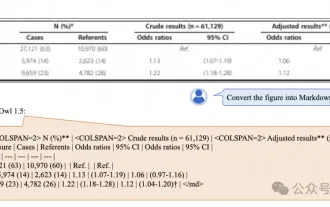 Das multimodale Dokumentenverständnis-Großmodell Alibaba 7B gewinnt neue SOTA
Apr 02, 2024 am 11:31 AM
Das multimodale Dokumentenverständnis-Großmodell Alibaba 7B gewinnt neue SOTA
Apr 02, 2024 am 11:31 AM
Neues SOTA für multimodale Dokumentverständnisfunktionen! Das Alibaba mPLUG-Team hat die neueste Open-Source-Arbeit mPLUG-DocOwl1.5 veröffentlicht, die eine Reihe von Lösungen zur Bewältigung der vier großen Herausforderungen der hochauflösenden Bildtexterkennung, des allgemeinen Verständnisses der Dokumentstruktur, der Befolgung von Anweisungen und der Einführung externen Wissens vorschlägt. Schauen wir uns ohne weitere Umschweife zunächst die Auswirkungen an. Ein-Klick-Erkennung und Konvertierung von Diagrammen mit komplexen Strukturen in das Markdown-Format: Es stehen Diagramme verschiedener Stile zur Verfügung: Auch eine detailliertere Texterkennung und -positionierung ist einfach zu handhaben: Auch ausführliche Erläuterungen zum Dokumentverständnis können gegeben werden: Sie wissen schon, „Document Understanding“. " ist derzeit ein wichtiges Szenario für die Implementierung großer Sprachmodelle. Es gibt viele Produkte auf dem Markt, die das Lesen von Dokumenten unterstützen. Einige von ihnen verwenden hauptsächlich OCR-Systeme zur Texterkennung und arbeiten mit LLM zur Textverarbeitung zusammen.






