Running MongoDB Queries Concurrently With Go
This is a guest post by William Kennedy, managing partner at Ardan Studios in Miami, FL, a mobile and web app development company. Bill is also the author of the blog GoingGo.Net and the organizer for the Go-Miami and Miami MongoDB meetups
This is a guest post by William Kennedy, managing partner at Ardan Studios in Miami, FL, a mobile and web app development company. Bill is also the author of the blog GoingGo.Net and the organizer for the Go-Miami and Miami MongoDB meetups in Miami. Bill looked for a new language in 2013 that would allow him to develop back end systems in Linux and found Go. He has never looked back.
If you are attending GopherCon 2014 or plan to watch the videos once they are released, this article will prepare you for the talk by Gustavo Niemeyer and Steve Francia. It provides a beginners view for using the Go mgo driver against a MongoDB database.
Introduction
MongoDB supports many different programming languages thanks to a great set of drivers. One such driver is the MongoDB Go driver which is called mgo. This driver was developed by Gustavo Niemeyer from Canonical with some assistance from MongoDB Inc. Both Gustavo and Steve Francia, the head of the drivers team, will be talking at GopherCon 2014 in April about “Painless Data Storage With MongoDB and Go”. The talk describes the mgo driver and how MongoDB and Go work well together for building highly scalable and concurrent software.
MongoDB and Go let you build scalable software on many different operating systems and architectures, without the need to install frameworks or runtime environments. Go programs are native binaries and the Go tooling is constantly improving to create binaries that run as fast as equivalent C programs. That wouldn’t mean anything if writing code in Go was complicated and as tedious as writing programs in C. This is where Go really shines because once you get up to speed, writing programs in Go is fast and fun.
In this post I am going to show you how to write a Go program using the mgo driver to connect and run queries concurrently against a MongoDB database. I will break down the sample code and explain a few things that can be a bit confusing to those new to using MongoDB and Go together.
Sample Program
The sample program connects to a public MongoDB database I have hosted with MongoLab. If you have Go and Bazaar installed on your machine, you can run the program against my database. The program is very simple - it launches ten goroutines that individually query all the records from the buoy_stations collection inside the goinggo database. The records are unmarshaled into native Go types and each goroutine logs the number of documents returned:
Now that you have seen the entire program, we can break it down. Let’s start with the type structures that are defined in the beginning:
The structures represent the data that we are going to retrieve and unmarshal from our query. BuoyStation represents the main document and BuoyCondition and BuoyLocation are embedded documents. The mgo driver makes it easy to use native types that represent the documents stored in our collections by using tags. With the tags, we can control how the mgo driver unmarshals the returned documents into our native Go structures.
Now let’s look at how we connect to a MongoDB database using mgo:
We start with creating a mgo.DialInfo object. Connecting to a replica set can be accomplished by providing multiple addresses in the Addrs field or with a single address. If we are using a single host address to connect to a replica set, the mgo driver will learn about any remaining hosts from the replica set member we connect to. In our case we are connecting to a single host.
After providing the host, we specify the database, username and password we need for authentication. One thing to note is that the database we authenticate against may not necessarily be the database our application needs to access. Some applications authenticate against the admin database and then use other databases depending on their configuration. The mgo driver supports these types of configurations very well.
Next we use the mgo.DialWithInfo method to create a mgo.Session object. Each session specifies a Strong or Monotonic mode, and other settings such as write concern and read preference. The mgo.Session object maintains a pool of connections to MongoDB. We can create multiple sessions with different modes and settings to support different aspects of our applications.
The next line of code sets the mode for the session. There are three modes that can be set, Strong, Monotonic and Eventual. Each mode sets a specific consistency for how reads and writes are performed. For more information on the differences between each mode, check out the documentation for the mgo driver.
We are using Monotonic mode which provides reads that may not entirely be up to date, but the reads will always see the history of changes moving forward. In this mode reads occur against secondary members of our replica sets until a write happens. Once a write happens, the primary member is used. The benefit is some distribution of the reading load can take place against the secondaries when possible.
With the session set and ready to go, next we execute multiple queries concurrently:
This code is classic Go concurrency in action. First we create a sync.WaitGroup object so we can keep track of all the goroutines we are going to launch as they complete their work. Then we immediately set the count of the sync.WaitGroup object to ten and use a for loop to launch ten goroutines using the RunQuery function. The keyword go is used to launch a function or method to run concurrently. The final line of code calls the Wait method on the sync.WaitGroup object which locks the main goroutine until everything is done processing.
To learn more about Go concurrency and better understand how this particular piece of code works, check out these posts on concurrency and channels.
Now let’s look at the RunQuery function and see how to properly use the mgo.Session object to acquire a connection and execute a query:
The very first thing we do inside of the RunQuery function is to defer the execution of the Done method on the sync.WaitGroup object. The defer keyword will postpone the execution of the Done method, to take place once the RunQuery function returns. This will guarantee that the sync.WaitGroup objects count will decrement even if an unhandled exception occurs.
Next we make a copy of the session we created in the main goroutine. Each goroutine needs to create a copy of the session so they each obtain their own socket without serializing their calls with the other goroutines. Again, we use the defer keyword to postpone and guarantee the execution of the Close method on the session once the RunQuery function returns. Closing the session returns the socket back to the main pool, so this is very important.
To execute a query we need a mgo.Collection object. We can get a mgo.Collection object through the mgo.Session object by specifying the name of the database and then the collection. Using the mgo.Collection object, we can perform a Find and retrieve all the documents from the collection. The All function will unmarshal the response into our slice of BuoyStation objects. A slice is a dynamic array in Go. Be aware that the All method will load all the data in memory at once. For large collections it is better to use the Iter method instead. Finally, we just log the number of BuoyStation objects that are returned.
Conclusion
The example shows how to use Go concurrency to launch multiple goroutines that can execute queries against a MongoDB database independently. Once a session is established, the mgo driver exposes all of the MongoDB functionality and handles the unmarshaling of BSON documents into Go native types.
MongoDB can handle a large number of concurrent requests when you architect your MongoDB databases and collections with concurrency in mind. Go and the mgo driver are perfectly aligned to push MongoDB to its limits and build software that can take advantage of all the computing power that is available.
The mgo driver provides a safe way to leverage Go’s concurrency support and you have the flexibility to execute queries concurrently and in parallel. It is best to take the time to learn a bit about MongoDB replica sets and load balancer configuration. Then make sure the load balancer is behaving as expected under the different types of load your application can produce.
Now is a great time to see what MongoDB and Go can do for your software applications, web services and service platforms. Both technologies are being battle tested everyday by all types of companies, solving all types of business and computing problems.
原文地址:Running MongoDB Queries Concurrently With Go, 感谢原作者分享。

Heiße KI -Werkzeuge

Undresser.AI Undress
KI-gestützte App zum Erstellen realistischer Aktfotos

AI Clothes Remover
Online-KI-Tool zum Entfernen von Kleidung aus Fotos.

Undress AI Tool
Ausziehbilder kostenlos

Clothoff.io
KI-Kleiderentferner

AI Hentai Generator
Erstellen Sie kostenlos Ai Hentai.

Heißer Artikel

Heiße Werkzeuge

Notepad++7.3.1
Einfach zu bedienender und kostenloser Code-Editor

SublimeText3 chinesische Version
Chinesische Version, sehr einfach zu bedienen

Senden Sie Studio 13.0.1
Leistungsstarke integrierte PHP-Entwicklungsumgebung

Dreamweaver CS6
Visuelle Webentwicklungstools

SublimeText3 Mac-Version
Codebearbeitungssoftware auf Gottesniveau (SublimeText3)

Heiße Themen
 1377
1377
 52
52
 Was tun, wenn Navicat abläuft?
Apr 23, 2024 pm 12:12 PM
Was tun, wenn Navicat abläuft?
Apr 23, 2024 pm 12:12 PM
Zu den Lösungen zur Behebung von Navicat-Ablaufproblemen gehören: Erneuern der Lizenz; Deaktivieren der automatischen Updates; Wenden Sie sich an den Navicat-Kundendienst.
 Ist es schwierig, NodeJS im Frontend zu lernen?
Apr 21, 2024 am 04:57 AM
Ist es schwierig, NodeJS im Frontend zu lernen?
Apr 21, 2024 am 04:57 AM
Für Front-End-Entwickler hängt die Schwierigkeit, Node.js zu erlernen, von ihrer JavaScript-Grundlage, ihrer serverseitigen Programmiererfahrung, ihrer Vertrautheit mit der Befehlszeile und ihrem Lernstil ab. Die Lernkurve umfasst Module für Einsteiger und Fortgeschrittene, die sich auf grundlegende Konzepte, serverseitige Architektur, Datenbankintegration und asynchrone Programmierung konzentrieren. Insgesamt ist das Erlernen von Node.js für Entwickler, die über solide Kenntnisse in JavaScript verfügen und bereit sind, Zeit und Mühe zu investieren, nicht schwierig, aber für diejenigen, denen es an einschlägiger Erfahrung mangelt, müssen möglicherweise bestimmte Herausforderungen bewältigt werden.
 So verbinden Sie Navicat mit Mongodb
Apr 24, 2024 am 11:27 AM
So verbinden Sie Navicat mit Mongodb
Apr 24, 2024 am 11:27 AM
Um mit Navicat eine Verbindung zu MongoDB herzustellen, müssen Sie: Navicat installieren. Eine MongoDB-Verbindung erstellen: a. Geben Sie den Verbindungsnamen, die Hostadresse und den Port ein. b. Geben Sie die Authentifizierungsinformationen ein (falls erforderlich). Überprüfen Sie die Verbindung Speichern Sie die Verbindung
 Was nützt net4.0?
May 10, 2024 am 01:09 AM
Was nützt net4.0?
May 10, 2024 am 01:09 AM
.NET 4.0 wird zum Erstellen einer Vielzahl von Anwendungen verwendet und bietet Anwendungsentwicklern umfangreiche Funktionen, darunter objektorientierte Programmierung, Flexibilität, leistungsstarke Architektur, Cloud-Computing-Integration, Leistungsoptimierung, umfangreiche Bibliotheken, Sicherheit, Skalierbarkeit, Datenzugriff und Mobilgeräte Entwicklungsunterstützung.
 Welche Datenbank eignet sich für NodeJS?
Apr 21, 2024 am 05:06 AM
Welche Datenbank eignet sich für NodeJS?
Apr 21, 2024 am 05:06 AM
Bei Node.js-Anwendungen hängt die Auswahl einer Datenbank von den Anwendungsanforderungen ab. Die NoSQL-Datenbanken MongoDB bieten Flexibilität, Redis bietet hohe Parallelität, Cassandra verarbeitet Zeitreihendaten und Elasticsearch ist auf die Suche spezialisiert. Die SQL-Datenbank MySQL bietet eine hervorragende Leistung, PostgreSQL ist reich an Funktionen, SQLite ist leichtgewichtig und Oracle Database ist umfassend. Berücksichtigen Sie bei der Auswahl Datentypen, Abfragen, Leistung, Transaktionalität, Verfügbarkeit, Lizenzierung und Kosten.
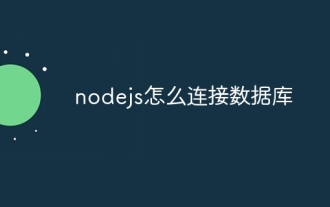 So verbinden Sie NodeJS mit der Datenbank
Apr 21, 2024 am 05:07 AM
So verbinden Sie NodeJS mit der Datenbank
Apr 21, 2024 am 05:07 AM
Schritte zum Herstellen einer Verbindung zu einer Datenbank in Node.js: Installieren Sie das MySQL-, MongoDB- oder PostgreSQL-Paket. Erstellen Sie ein Datenbankverbindungsobjekt. Öffnen Sie eine Datenbankverbindung und behandeln Sie Verbindungsfehler.
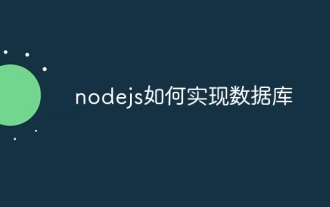 Wie NodeJS die Datenbank implementiert
Apr 21, 2024 am 05:42 AM
Wie NodeJS die Datenbank implementiert
Apr 21, 2024 am 05:42 AM
Um eine Verbindung zu einer Datenbank in Node.js herzustellen, müssen Sie ein Datenbanksystem (relational oder nicht relational) auswählen und anschließend eine Verbindung mit für diesen Typ spezifischen Modulen herstellen. Zu den gängigen Modulen gehören MySQL (MySQL), PG (PostgreSQL), Mongodb (MongoDB) und Redis (Redis). Nachdem die Verbindung hergestellt wurde, können Sie Abfrageanweisungen zum Abrufen von Daten und Aktualisierungsanweisungen zum Ändern der Daten verwenden. Schließlich muss die Verbindung geschlossen werden, wenn alle Vorgänge abgeschlossen sind, um Ressourcen freizugeben. Verbessern Sie Leistung und Sicherheit, indem Sie diese Best Practices befolgen, z. B. die Verwendung von Verbindungspooling, parametrisierten Abfragen und eine ordnungsgemäße Fehlerbehandlung.
 Integration von Java-Funktionen und Datenbanken in serverlose Architektur
Apr 28, 2024 am 08:57 AM
Integration von Java-Funktionen und Datenbanken in serverlose Architektur
Apr 28, 2024 am 08:57 AM
In einer serverlosen Architektur können Java-Funktionen in die Datenbank integriert werden, um auf Daten in der Datenbank zuzugreifen und diese zu bearbeiten. Zu den wichtigsten Schritten gehören: Erstellen von Java-Funktionen, Konfigurieren von Umgebungsvariablen, Bereitstellen von Funktionen und Testen von Funktionen. Durch Befolgen dieser Schritte können Entwickler komplexe Anwendungen erstellen, die nahtlos auf in Datenbanken gespeicherte Daten zugreifen.




