
弹出层效果很多网站上都用到,今天就整理最近项目里用到的一个小效果,点击折叠弹出一个层给用户填写信息。弹出层代码都是jq动态创建,每个人写法都不一样,需求也不一样,所有选择符合自已的即可。
html:
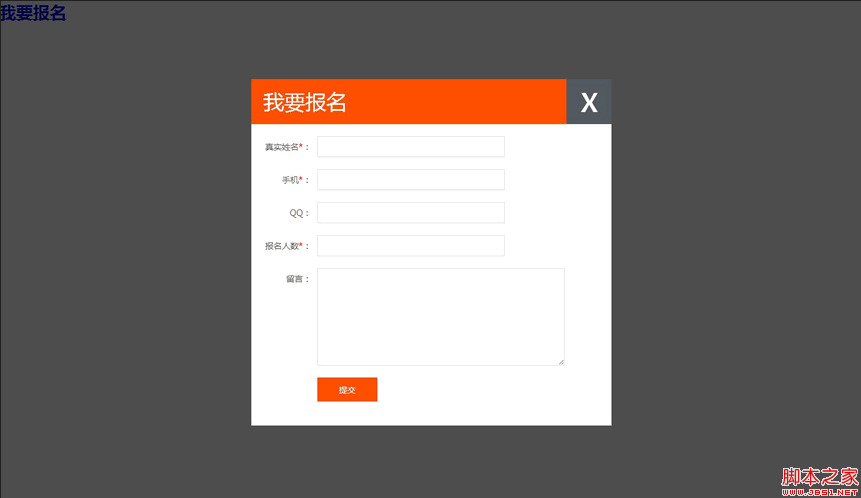
 Welche Funktion hat der Frequenzteiler?
Welche Funktion hat der Frequenzteiler?
 Prinzip der bidirektionalen Datenbindung
Prinzip der bidirektionalen Datenbindung
 Was ist ein leeres Array in PHP?
Was ist ein leeres Array in PHP?
 So schließen Sie das von window.open geöffnete Fenster
So schließen Sie das von window.open geöffnete Fenster
 Methoden zum Lesen und Schreiben von Java-DBF-Dateien
Methoden zum Lesen und Schreiben von Java-DBF-Dateien
 So öffnen Sie PSD-Dateien
So öffnen Sie PSD-Dateien
 So registrieren Sie ein Bitcoin-Wallet
So registrieren Sie ein Bitcoin-Wallet
 Der Zweck des Levels
Der Zweck des Levels




