MySQL中的运算符使用实例展示
请问,什么是最好的参考文档,我的答案是:真实可行的样例语句。
我一贯秉承着一点:通过自己的双手真实的操作一遍之后的信息是最可靠的,所以在您参考这个小文儿的时候请不要只是“看”,单纯的瞧一瞧是得不到真知滴~~~座右铭:纸上得来终觉浅,绝知此事要躬行!
1.算数运算符
加
mysql> select 1+2;
减
mysql> select 2-1;
乘
mysql> select 2*3;
除
mysql> select 5/3;
商
mysql> SELECT 5 DIV 2;
模
mysql> select 5%2,mod(5,2);
2.比较运算符
等于
mysql> select 1=0,1=1,null=null;
不等于
mysql> select 10,11,nullnull;
安全等于
mysql> select 11,20,00,nullnull;
小于
mysql> select 'a'小于等于
mysql> select 'bdf'大于
mysql> select 'a'>'b','abc'>'a',1>0;
大于等于
mysql> select 'a'>='b','abc'>='a',1>=0,1>=1;
BETWEEN
mysql> select 10 between 10 and 20, 9 between 10 and 20;
IN
mysql> select 1 in (1,2,3), 't' in ('t','a','b','l','e'), 0 in (1,2);
IS NULL
mysql> select 0 is null,null is null;
IS NOT NULL
mysql> select 0 is not null, null is not null;
LIKE
mysql> select 123456 like '123%', 123456 like '%123%', 123456 like '%321%';
REGEXP
mysql> select 'abcdef' regexp 'ab', 'abcdefg' regexp 'k';
3.逻辑运算符
非
mysql> select not 0, not 1, not null;
mysql> select ! 0, ! 1, ! null;
与
mysql> select (1 and 1), (0 and 1), (3 and 1), (1 and null);
mysql> select (1 && 1), (0 && 1), (3 && 1), (1 && null);
或
mysql> select (1 or 0), (0 or 0), (1 or null), (1 or 1), (null or null);
mysql> select (1 || 0), (0 || 0), (1 || null), (1 || 1), (null || null);
异或
mysql> select (1 xor 1), (0 xor 0), (1 xor 0), (0 xor 1), (null xor 1);
mysql> select (1 ^ 1), (0 ^ 0), (1 ^ 0), (0 ^ 1), (null ^ 1);
4.位运算符
位与
mysql> select 2&3;
mysql> select 2&3&4;
位或
mysql> select 2|3;
位异或
mysql> select 2^3;
位取反
mysql> select ~1,~18446744073709551614;
位右移
mysql> select 100>>3;
位左移
mysql> select 100
5.运算符优先级顺序
最高优先级 :=
1 ||, OR, XOR
2 &&, AND
3 BETWEEN, CASE, WHEN, THEN, ELSE
4 =, , >=, >, , !=, IS, LIKE, REGEXP, IN
5 |
6 &
7 >
8 -, +
9 *, /, DIV, %, MOD
10 ^
11 - (unary minus), ~ (unary bit inversion)
12 !, NOT
最低优先级 BINARY, COLLATE
好运。
-- The End --

Heiße KI -Werkzeuge

Undresser.AI Undress
KI-gestützte App zum Erstellen realistischer Aktfotos

AI Clothes Remover
Online-KI-Tool zum Entfernen von Kleidung aus Fotos.

Undress AI Tool
Ausziehbilder kostenlos

Clothoff.io
KI-Kleiderentferner

Video Face Swap
Tauschen Sie Gesichter in jedem Video mühelos mit unserem völlig kostenlosen KI-Gesichtstausch-Tool aus!

Heißer Artikel

Heiße Werkzeuge

Notepad++7.3.1
Einfach zu bedienender und kostenloser Code-Editor

SublimeText3 chinesische Version
Chinesische Version, sehr einfach zu bedienen

Senden Sie Studio 13.0.1
Leistungsstarke integrierte PHP-Entwicklungsumgebung

Dreamweaver CS6
Visuelle Webentwicklungstools

SublimeText3 Mac-Version
Codebearbeitungssoftware auf Gottesniveau (SublimeText3)

Heiße Themen
 Was ist der Root-Operator in der C-Sprache?
Mar 06, 2023 pm 02:39 PM
Was ist der Root-Operator in der C-Sprache?
Mar 06, 2023 pm 02:39 PM
In der C-Sprache gibt es keinen Root-Operator. Zum Öffnen des Roots wird die Syntax „sqrt(value x)“ verwendet. besteht darin, die Quadratwurzeloperation für 4 durchzuführen. Das Ergebnis ist 2. sqrt() ist eine integrierte Root-Operationsfunktion in der C-Sprache. Ihr Operationsergebnis ist die arithmetische Quadratwurzel der Funktionsvariablen. Diese Funktion kann weder negative Werte verarbeiten noch imaginäre Ergebnisse ausgeben.
 Golang-Fehler: „Ungültige Verwendung des ...-Operators' Wie kann man ihn lösen?
Jun 24, 2023 pm 05:54 PM
Golang-Fehler: „Ungültige Verwendung des ...-Operators' Wie kann man ihn lösen?
Jun 24, 2023 pm 05:54 PM
Für Golang-Entwickler ist „invaliduseof...operator“ ein häufiger Fehler. Dieser Fehler tritt normalerweise auf, wenn Parameterfunktionen variabler Länge verwendet werden. Es wird zur Kompilierungszeit erkannt und zeigt an, bei welchen Teilen Probleme auftreten. In diesem Artikel erfahren Sie, wie Sie diesen Fehler beheben können. 1. Was ist eine Parameterfunktion variabler Länge? Eine Parameterfunktion variabler Länge wird in der Golang-Sprache auch als Funktion variabler Parameter bezeichnet. Mithilfe von Parameterfunktionen variabler Länge können Sie mehrere Funktionen wie folgt definieren:
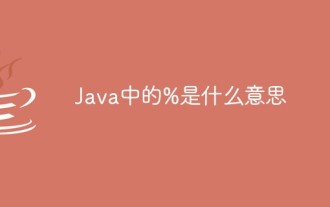 Was bedeutet % in Java?
Mar 06, 2023 pm 04:48 PM
Was bedeutet % in Java?
Mar 06, 2023 pm 04:48 PM
In Java bedeutet „%“ Rest. Es handelt sich um einen binären arithmetischen Operator, der Divisionsoperationen durchführen und den Rest ermitteln kann. Der Operand des Restoperators „%“ ist normalerweise eine positive ganze Zahl oder eine negative Zahl oder sogar eine Gleitkommazahl. Wenn eine negative Zahl an dieser Operation beteiligt ist, hängt das Ergebnis davon ab, ob die vorherige Zahl positiv oder negativ ist.
 Analyse der Bedeutung und Verwendung des +=-Operators in der C-Sprache
Apr 03, 2024 pm 02:27 PM
Analyse der Bedeutung und Verwendung des +=-Operators in der C-Sprache
Apr 03, 2024 pm 02:27 PM
Der Operator += wird verwendet, um den Wert des linken Operanden zum Wert des rechten Operanden zu addieren und das Ergebnis dem linken Operanden zuzuweisen. Er ist für numerische Typen geeignet und der linke Operand muss beschreibbar sein.
 Was bedeutet das Symbol „==' in PHP?
Mar 14, 2023 pm 07:05 PM
Was bedeutet das Symbol „==' in PHP?
Mar 14, 2023 pm 07:05 PM
In PHP ist das Symbol „==“ ein Vergleichsoperator, der vergleichen kann, ob zwei Operanden gleich sind. Die Syntax lautet „Operand 1 == Operand 2“. Der „==“-Operator vergleicht und testet, ob die Variable links (Ausdruck oder Konstante) den gleichen Wert hat wie die Variable rechts (Ausdruck oder Konstante); er vergleicht nur die Werte der Variablen, nicht die Daten Typen. Wenn die beiden Werte gleich sind, wird ein wahrer Wert zurückgegeben. Wenn die beiden Werte nicht gleich sind, wird ein falscher Wert zurückgegeben.
 So ermitteln Sie in PHP, ob zwei Zahlen teilbar sind
Jan 10, 2023 pm 03:12 PM
So ermitteln Sie in PHP, ob zwei Zahlen teilbar sind
Jan 10, 2023 pm 03:12 PM
In PHP können Sie die Operatoren „%“ und „==" verwenden, um festzustellen, ob zwei Zahlen teilbar sind. Sie müssen nur den Operator „%" verwenden, um die beiden Zahlen zu dividieren, um den Rest zu erhalten, und dann den Operator „=“ verwenden ="-Operator Beurteilen Sie einfach, ob der erhaltene Rest 0 ist. Die Syntax lautet „Zahl 1 % Zahl 2 == 0“. Wenn er 0 ist, kann er teilbar sein. Wenn er nicht 0 ist, kann er nicht teilbar sein.
 Mindmap der Python-Syntax: Vertiefendes Verständnis der Codestruktur
Feb 21, 2024 am 09:00 AM
Mindmap der Python-Syntax: Vertiefendes Verständnis der Codestruktur
Feb 21, 2024 am 09:00 AM
Python wird aufgrund seiner einfachen und leicht lesbaren Syntax in einer Vielzahl von Bereichen häufig verwendet. Es ist von entscheidender Bedeutung, die Grundstruktur der Python-Syntax zu beherrschen, um sowohl die Programmiereffizienz zu verbessern als auch ein tiefes Verständnis für die Funktionsweise des Codes zu erlangen. Zu diesem Zweck bietet dieser Artikel eine umfassende Mindmap, die verschiedene Aspekte der Python-Syntax detailliert beschreibt. Variablen und Datentypen Variablen sind Container, die zum Speichern von Daten in Python verwendet werden. Die Mindmap zeigt gängige Python-Datentypen, einschließlich Ganzzahlen, Gleitkommazahlen, Zeichenfolgen, boolesche Werte und Listen. Jeder Datentyp hat seine eigenen Eigenschaften und Betriebsmethoden. Operatoren Operatoren werden verwendet, um verschiedene Operationen an Datentypen auszuführen. Die Mindmap deckt die verschiedenen Operatortypen in Python ab, z. B. arithmetische Operatoren und Verhältnisse
 Magische Methoden in Python
Apr 13, 2023 am 10:25 AM
Magische Methoden in Python
Apr 13, 2023 am 10:25 AM
Magische Methoden in Python sind spezielle Methoden, mit denen Sie einer Klasse „Magie“ hinzufügen können. Der Name wird häufig von zwei Unterstrichen umgeben. Die magische Methode von Python, auch bekannt als Dunder-Methode (doppelte Unterstreichung). Meistens verwenden wir sie für einfache Dinge wie Konstruktoren (init), String-Darstellungen (str, repr) oder arithmetische Operatoren (add/mul). Tatsächlich gibt es viele Methoden, von denen Sie vielleicht noch nie gehört haben, die aber sehr nützlich sind. In diesem Artikel werden wir diese magischen Methoden klären. Wir alle kennen die Größe der Iterator-Methode __len__, die in Containerklassen verwendet werden kann die Funktion len() ein. Wenn Sie jedoch die Länge eines Klassenobjekts erhalten möchten, das den Iterator implementiert






