
javascript右下角弹层及自动隐藏(自己编写)_jquery
在编写项目中总会需要有个右下角弹层提示公告的需求,怎么用更简单方面,更简洁代码,实现更好用户体验这个就是我们的所要做的内容。市场这块弹层很多,但功能不尽如人意。下面分享早些时候自己编写,以及现在还在应用的自动弹层。
弹层示例图: 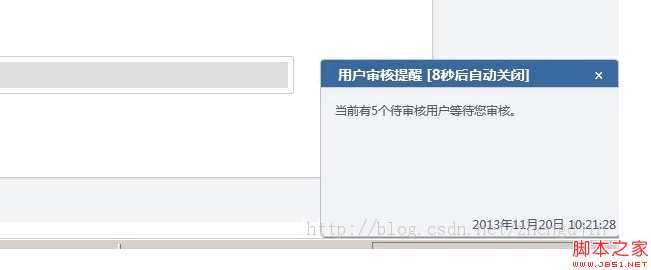
实现代码如下:
Css样式:
复制代码 代码如下:
/*通知提示层*/
.msg_info{ font-size: 12px; text-align: left; z-index: 100; position: absolute; display: none; bottom: 0; right: 0; overflow: hidden;}
.msg_info h3{float: left;margin: 0px;height: 0px;width: 100%; color: #fff; height: 30px;}
.msg_info h3 span, .msg_info h3 b, .msg_info h3 em, .msg_info small span, .msg_info small b, .msg_info small em{ background-image: url(/img/msg_bg.png);}
.msg_info h3 b, .msg_info h3 em, .msg_info small b, .msg_info small em{ float: left;font-size: 1px; width: 6px; height: 30px;}
.msg_info h3 b{ background-position: 0px 0px;}
.msg_info h3 em{ background-position: 0px -32px;}
.msg_info h3 span{background-position: 0px -64px;float: left;line-height: 30px;}
.msg_info h3 span font{float: left;text-align: left;overflow: hidden; margin-left: 12px;}
.msg_info h3 span i{ float: right; margin-right: 10px; cursor: pointer;font-style:normal;}
.message_content{ float: left;color: #515F62;overflow: hidden;border-left: solid 1px #C2C2C2; background-color: #F1F2F7; margin-top: -1px; min-height: 145px; height: auto !important; height: 145px;}
.message_content div{ float: left; margin: 0px; padding: 10px 14px;height: 100%;position:relative;}
.message_content div p.message_txt{ float: left;width: 100%;height: 80%;margin: 0px; padding: 0px;min-height:60px;}
.message_content div i{float: left; font-style: normal; margin-top: 2px;text-align:right;position:fixed;bottom:2px;right:4px;}
.message_content b.bright{ float: right; width: 1px; font-size: 1px;background-color: #C2C2C2; border-right: solid 1px #828282;height: 100%;}
.msg_info small{float: left; width: 100%; height: 5px; font-size: 5px;}
.msg_info small span{ background-position: 0px -101px;height: 5px; float: left;}
.msg_info small b{height: 5px; background-position: 0px -96px;}
.msg_info small em{ height: 5px; background-position: 0px -106px; float: right;}
Js部分:
自定义右下角弹层函数
复制代码 代码如下:
//右下角弹层
function Messager() {
this.layer = { 'width': 200, 'height': 100 };
this.title = '信息提示';
this.time = 4000;
this.anims = { 'type': 'slide', 'speed': 600 };
this.timer1 = null;
this.isTiming = false;
this.obj_id = "msg_" + $(document.body).find('msg_info').length;
var _obj, _title, _anims, _time;
_timer2 = null;
//初始化
this.inits = function (title, text) {
_anims = this.anims;
_title = title;
var _html = '
';
_html += '';
';
_html += ' ';
_html += ' ';
_html += '
'; _html += '
';
_html += ' ';
_html += ' ';
_html += ' ' + title + '';
_html += ' ×';
_html += ' ';
_html += ' ';
_html += '
'; _html += ' ';
_html += ' ';
_html += '
$(document.body).prepend(_html);
_obj = $("." + this.obj_id);
if ($.browser.msie) {
_obj.css('bottom', -5);
}
_obj.css('width', this.layer.width);
_obj.find('.msg_bg_middle').css('width', this.layer.width - 12);
_obj.find('.message_content').css('width', this.layer.width - 2);
_obj.find('.msg_txt').css('width', this.layer.width - 34);
_obj.find(".message_close").click(function () {
setTimeout(function () { closeMsg(); }, 1);
});
_obj.hover(function () {
clearTimeout(timer1);
clearInterval(_timer2);
_timer2 = timer1 = null;
}, function () {
timer1 = setTimeout(function () { closeMsg(); }, _time * 1000);
timing(_time * 1000);
});
};
//显示
this.show = function (title, text, time) {
if (title == 0 || !title) title = this.title;
this.inits(title, text);
if (time >= 0) this.time = time;
switch (this.anims.type) {
case 'slide': _obj.slideDown(this.anims.speed); break;
case 'fade': _obj.fadeIn(this.anims.speed); break;
case 'show': _obj.show(this.anims.speed); break;
default: _obj.slideDown(this.anims.speed); break;
}
this.rmmessage(this.time);
};
//设置宽高
this.lays = function (width, height) {
if (width != 0 && width) this.layer.width = width;
if (height != 0 && height) this.layer.height = height;
};
//呈现属性
this.anim = function (type, speed) {
if (type != 0 && type) this.anims.type = type;
if (speed != 0 && speed) {
switch (speed) {
case 'slow': ; break;
case 'fast': this.anims.speed = 200; break;
case 'normal': this.anims.speed = 400; break;
default: this.anims.speed = speed; break;
}
}
};
//移除层时间
this.rmmessage = function (time) {
if (time > 0) {
timer1 = setTimeout(function () { closeMsg(); }, time);
if (this.isTiming) {
timing(time);
}
}
};
//计时
timing = function (time) {
_time = time / 1000;
_timer2 = setInterval(function () {
_obj.find('.msg_bg_middle').find('font').html(_title + ' [' + (--_time) + '秒后自动关闭]');
}, 1000);
}
//关闭层
closeMsg = function () {
switch (_anims.type) {
case 'slide': _obj.slideUp(_anims.speed); break;
case 'fade': _obj.fadeOut(_anims.speed); break;
case 'show': _obj.hide(_anims.speed); break;
default: _obj.slideUp(_anims.speed); break;
}
setTimeout(function () { _obj.remove(); }, _anims.speed);
}
}
示例函数:
复制代码 代码如下:
var msg = ' ' + json.stadate + '';
var msgDiv = new Messager();
msgDiv.isTiming = true;
msgDiv.lays(300, 180);
msgDiv.show("用户审核提醒", msg, 10000);
Verwandte Etiketten:
Vorheriger Artikel:jquery实现树形二级菜单实例代码_jquery
Nächster Artikel:jquery html动态生成select标签出问题的解决方法_jquery
Erklärung dieser Website
Der Inhalt dieses Artikels wird freiwillig von Internetnutzern beigesteuert und das Urheberrecht liegt beim ursprünglichen Autor. Diese Website übernimmt keine entsprechende rechtliche Verantwortung. Wenn Sie Inhalte finden, bei denen der Verdacht eines Plagiats oder einer Rechtsverletzung besteht, wenden Sie sich bitte an admin@php.cn
Neueste Artikel des Autors
-
2025-02-26 03:58:14
-
2025-02-26 03:38:10
-
2025-02-26 03:17:10
-
2025-02-26 02:49:09
-
2025-02-26 01:08:13
-
2025-02-26 00:46:10
-
2025-02-25 23:42:08
-
2025-02-25 22:50:13
-
2025-02-25 21:54:11
-
2025-02-25 20:45:11
Aktuelle Ausgaben
-
2025-03-19 09:10:13
-
2025-03-18 15:17:30
-
2025-03-18 15:16:33
-
2025-03-18 15:14:33
-
2025-03-18 15:12:30
Beliebte Empfehlungen
Beliebte Tutorials
Mehr>
-

-

-
 JAVA-Video-Tutorial für Anfänger2672489
JAVA-Video-Tutorial für Anfänger2672489 -

-

Neueste Downloads
Mehr>

















![[Web-Frontend] Node.js-Schnellstart](https://img.php.cn/upload/course/000/000/067/662b5d34ba7c0227.png)



