用php实现广告轮播
网路广告,变成了 Internet 上的热门学问。而 468x60 更变成了广告人员绞尽脑汁的尺寸。
在处理广告时,若能直接使用浏览器将广告的 468x60 图档送到处理广告的伺服器中,相信是件很舒服的事,不用再开 FTP 程式,搞大半天只为了 upload。
这个问题,是所有 Web CGI 程式的痛,包括 ASP、Prel....双缘敬老院等等,都需要再经过系统元件的增加才能达成。号称最强的 Web CGI 程式: PHP,在这方面的表现没有令人失望,甚至傲视其它的 CGI 工具。
File Upload 功能在 RFC 1867 文件有有详细的说明,是利用特殊的文件格式 (content-type) multipart/form-data。值得注意的是浏览器一定要用 Netscape 3.0 以上或 MS Internet Explorer 4.0 以上的版本才能将档案上传。
先看下面的 HTML 原始码
您的大名:
档案名称:
在 form 的标签中,要加入 enctype="multipart/form-data" 的字串,表示使用者输入的资料上有档案上传,同时 method 一定要用 POST 而不能用 GET。
在上面的码中,若使用者姓名填入 Wilson Peng,并选 c:myphoto.gif 的档案,在使用者按下送出键后,浏览器则传送出下面的 POST 资料。 安装卫星电视
Content-type: multipart/form-data, boundary=AaB03x
--AaB03x
content-disposition: form-data; name="user"
Wilson Peng
--AaB03x
content-disposition: form-data; name="myfile"
Content-type: multipart/mixed, boundary=BbC04y
--BbC04y
Content-disposition: attachment; filename="myphoto.gif"
Content-type: image/gif
Content-Transfer-Encoding: binary
...myphoto.gif 内容略...
--BbC04y--
--AaB03x--
看到上面的资料中,boundary=AaB03x 即为分开不同栏位资料的讯息,其中的 AaB03x 编码方法,视浏览器的版本不同而异,通常是浏览器杂凑产生的。照明工程之后就可以看到用 --AaB03x 来隔开不同的栏位。
以上面为例,处理 form 的 action 程式 next.php,会主动产生四个变数,见下表
变数名 说明
$myfile 即上传的档案内容
$myfile_name 上传档案在使用者端的名称
$myfile_size 上传档案的大小
$myfile_type 上传档案的格式,如 "image/gif"
在 next.php 程式要做的最重要动作,就是好好的使用这四个变数,否则程式一结束,使用者上传的档案就消失了。因此,要先将 $myfile 复制到存放广告图的目录中茅台酒
copy($banner,"/home1/biglobe3/ad/".$banner_name);
这行程式就是将档案存在 /home/htdocs/ad 的目录中,就上面的例子而言,就将档案存到 /home/htdocs/ad/myphoto.gif。重要的是,存放的目录不能是 Web Server 无法读到的目录,而应放在网站的 Homepage 所在目录中,才可以在网路上看到。
或许程式要更细部的处理,例如比对取得的档案大小与系统回报的是否相同....等等,就可以用 $myfile_size 变数了

Heiße KI -Werkzeuge

Undresser.AI Undress
KI-gestützte App zum Erstellen realistischer Aktfotos

AI Clothes Remover
Online-KI-Tool zum Entfernen von Kleidung aus Fotos.

Undress AI Tool
Ausziehbilder kostenlos

Clothoff.io
KI-Kleiderentferner

AI Hentai Generator
Erstellen Sie kostenlos Ai Hentai.

Heißer Artikel

Heiße Werkzeuge

Notepad++7.3.1
Einfach zu bedienender und kostenloser Code-Editor

SublimeText3 chinesische Version
Chinesische Version, sehr einfach zu bedienen

Senden Sie Studio 13.0.1
Leistungsstarke integrierte PHP-Entwicklungsumgebung

Dreamweaver CS6
Visuelle Webentwicklungstools

SublimeText3 Mac-Version
Codebearbeitungssoftware auf Gottesniveau (SublimeText3)

Heiße Themen
 1378
1378
 52
52
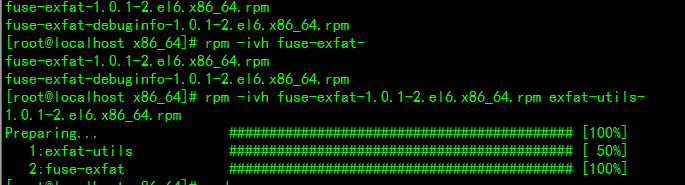 Beheben Sie den Ubuntu-Fehler beim Mounten der mobilen Festplatte: unbekannter Dateisystemtyp exfat
Jan 05, 2024 pm 01:18 PM
Beheben Sie den Ubuntu-Fehler beim Mounten der mobilen Festplatte: unbekannter Dateisystemtyp exfat
Jan 05, 2024 pm 01:18 PM
Beim Mounten einer mobilen Festplatte durch Ubuntu tritt ein Fehler auf: mount: unlimitedfilesystemtype'exfat'. Die Verarbeitungsmethode lautet wie folgt: Ubuntu13.10 oder exfat-fuse installieren: sudoapt-getinstallexfat-fuseUbuntu13.04 oder niedriger sudoapt-add-repositoryppa:relan /exfatsudoapt-getupdatesudoapt-getinstallfuse- exfatCentOS Linux Fehler beim Mounten des USB-Datenträgers im Exfat-Format zum Laden von extfa in CentOS
 Wozu dient das Type-Schlüsselwort in Go?
Sep 06, 2023 am 09:58 AM
Wozu dient das Type-Schlüsselwort in Go?
Sep 06, 2023 am 09:58 AM
Die Verwendung des Type-Schlüsselworts in Go umfasst das Definieren neuer Typaliase oder das Erstellen neuer Strukturtypen. Detaillierte Einführung: 1. Verwenden Sie das Schlüsselwort „type“, um einen neuen Typ zu erstellen, sondern nur einen neuen Namen für den vorhandenen Typ bereitzustellen Die Lesbarkeit des Codes macht den Code klarer. 2. Verwenden Sie das Schlüsselwort „type“, um einen neuen Strukturtyp zu erstellen, der zum Definieren benutzerdefinierter Typen mit mehreren Feldern verwendet werden kann.
 So verwenden Sie das SpringBoot-Framework zum Empfangen von Multipart-/Formulardatendateien
May 16, 2023 pm 03:31 PM
So verwenden Sie das SpringBoot-Framework zum Empfangen von Multipart-/Formulardatendateien
May 16, 2023 pm 03:31 PM
Das SpringBoot-Framework empfängt Multipart-/Formulardatendateien. Die HTTP-Anfrage lautet wie folgt: Wenn Sie herkömmliche Struts2- oder Servlet-Dateien verwenden, können Sie diese problemlos empfangen Mit dieser Funktion kann beispielsweise der folgende Code implementiert werden: booleanisMultipart=ServletFileUpload.isMultipartContent(request);//Bestimmen Sie, ob es sich um eine Formulardatei vom Typ DiskFileItemFactoryfactory=newD handelt
 php提交表单通过后,弹出的对话框怎样在当前页弹出,该如何解决
Jun 13, 2016 am 10:23 AM
php提交表单通过后,弹出的对话框怎样在当前页弹出,该如何解决
Jun 13, 2016 am 10:23 AM
php提交表单通过后,弹出的对话框怎样在当前页弹出php提交表单通过后,弹出的对话框怎样在当前页弹出而不是在空白页弹出?想实现这样的效果:而不是空白页弹出:------解决方案--------------------如果你的验证用PHP在后端,那么就用Ajax;仅供参考:HTML code
 Befehle vom Typ Linux
Mar 20, 2024 pm 05:06 PM
Befehle vom Typ Linux
Mar 20, 2024 pm 05:06 PM
In dieser Anleitung erfahren wir mehr über den Befehl „type“ unter Linux. Voraussetzungen: Um die in diesem Handbuch gezeigten Schritte ausführen zu können, benötigen Sie die folgenden Komponenten: Ein ordnungsgemäß konfiguriertes Linux-System. Erfahren Sie, wie Sie eine LinuxVM zu Test- und Lernzwecken erstellen. Grundlegendes Verständnis der Befehlszeilenschnittstelle Der Type-Befehl in Linux unterscheidet sich von anderen Linux-spezifischen Befehlen (z. B. ls, chmod, Shutdown, vi, grep, pwd usw.). Der „type“-Befehl ist integriert Bash-Funktion, die als Argument angezeigt wird. Informationen zum bereitgestellten Befehlstyp. $type Neben Bash sind auch andere Shells (Zsh, Ksh usw.) im Lieferumfang enthalten
 Binaryx wird wieder umbenannt, und die vier, die es der Gemeinschaft gibt, steigt im Begriff zu steigen?
Mar 04, 2025 pm 12:00 PM
Binaryx wird wieder umbenannt, und die vier, die es der Gemeinschaft gibt, steigt im Begriff zu steigen?
Mar 04, 2025 pm 12:00 PM
Binaryx 'Token -Name Änderung: Von BNX auf vier und dann zu Form hat die tiefe Bedeutung hinter strategischen Anpassungen Binaryx kürzlich das Token -Symbol von vier bis $ $ Form geändert, das die Branche weit verbreitet hat. Dies ist nicht das erste Mal, dass Binaryx seinen Namen geändert hat, und sein Token -Symbol hat einen Übergang von BNX auf vier erlebt. In diesem Artikel werden die strategischen Absichten dieser Reihe von Namensänderungen eingehend untersucht. 1. Token Name Change-Prozess und strategische Überlegungen Binaryx starteten zunächst das $ BNX-Token auf der Basis der BNB-Kette im Jahr 2021, um das Gaming-Ökosystem von Play-to-Earn (P2E) zu unterstützen. Anfang 2024, um das Wirtschaftsmodell zu optimieren
 Was sind die Prinzipien und die Verwendung der Redis-Typ- und Kodierungskodierung?
May 29, 2023 pm 04:21 PM
Was sind die Prinzipien und die Verwendung der Redis-Typ- und Kodierungskodierung?
May 29, 2023 pm 04:21 PM
Zusammenfassung Redis ist eine Open-Source-Hochleistungs-Schlüsselwertdatenbank, die in verschiedenen Szenarien weit verbreitet ist. In Redis sind Datentyp (Typ) und Kodierung (Kodierung) sehr wichtige Konzepte. In diesem Blog werden die von Redis unterstützten Datentypen sowie die entsprechenden Codierungsmethoden und zugrunde liegenden Implementierungsprinzipien ausführlich vorgestellt. Um die interne Codierung eines Redis-Schlüssels anzuzeigen, können Sie den Redis-Befehl OBJECTENCODINGkey verwenden. Unter diesen ist der Schlüssel der Schlüsselname, den Sie abfragen möchten. Wenn Sie beispielsweise die interne Kodierung eines Schlüssels namens mykey abfragen möchten, können Sie den folgenden Befehl ausführen: 127.0.0.1:6379>objectencodin
 Welche Informationen sind bei der Registrierung eines Deepseek -Kontos erforderlich?
Mar 12, 2025 pm 02:33 PM
Welche Informationen sind bei der Registrierung eines Deepseek -Kontos erforderlich?
Mar 12, 2025 pm 02:33 PM
Erforderliche Informationen: 1. E-Mail-Registrierung; Nach erfolgreicher Registrierung müssen Sie normalerweise einige grundlegende persönliche Daten wie Spitzname, Geschlecht, Geburtstag usw. ausfüllen.




