详解Python中的元组与逻辑运算符
Python元组
元组是另一个数据类型,类似于List(列表)。
元组用"()"标识。内部元素用逗号隔开。但是元素不能二次赋值,相当于只读列表。
#!/usr/bin/python # -*- coding: UTF-8 -*- tuple = ( 'abcd', 786 , 2.23, 'john', 70.2 ) tinytuple = (123, 'john') print tuple # 输出完整元组 print tuple[0] # 输出元组的第一个元素 print tuple[1:3] # 输出第二个至第三个的元素 print tuple[2:] # 输出从第三个开始至列表末尾的所有元素 print tinytuple * 2 # 输出元组两次 print tuple + tinytuple # 打印组合的元组
以上实例输出结果:
('abcd', 786, 2.23, 'john', 70.2)
abcd
(786, 2.23)
(2.23, 'john', 70.2)
(123, 'john', 123, 'john')
('abcd', 786, 2.23, 'john', 70.2, 123, 'john')
以下是元组无效的,因为元组是不允许更新的。而列表是允许更新的:
#!/usr/bin/python # -*- coding: UTF-8 -*- tuple = ( 'abcd', 786 , 2.23, 'john', 70.2 ) list = [ 'abcd', 786 , 2.23, 'john', 70.2 ] tuple[2] = 1000 # 元组中是非法应用 list[2] = 1000 # 列表中是合法应用
Python逻辑运算符
Python语言支持逻辑运算符,以下假设变量a为10,变量b为20:
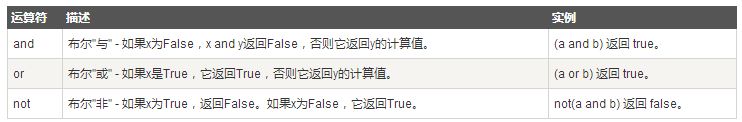
以下实例演示了Python所有逻辑运算符的操作:
#!/usr/bin/python a = 10 b = 20 c = 0 if ( a and b ): print "Line 1 - a and b are true" else: print "Line 1 - Either a is not true or b is not true" if ( a or b ): print "Line 2 - Either a is true or b is true or both are true" else: print "Line 2 - Neither a is true nor b is true" a = 0 if ( a and b ): print "Line 3 - a and b are true" else: print "Line 3 - Either a is not true or b is not true" if ( a or b ): print "Line 4 - Either a is true or b is true or both are true" else: print "Line 4 - Neither a is true nor b is true" if not( a and b ): print "Line 5 - Either a is not true or b is not true or both are not true" else: print "Line 5 - a and b are true"
以上实例输出结果:
Line 1 - a and b are true Line 2 - Either a is true or b is true or both are true Line 3 - Either a is not true or b is not true Line 4 - Either a is true or b is true or both are true Line 5 - Either a is not true or b is not true or both are not true

Heiße KI -Werkzeuge

Undresser.AI Undress
KI-gestützte App zum Erstellen realistischer Aktfotos

AI Clothes Remover
Online-KI-Tool zum Entfernen von Kleidung aus Fotos.

Undress AI Tool
Ausziehbilder kostenlos

Clothoff.io
KI-Kleiderentferner

AI Hentai Generator
Erstellen Sie kostenlos Ai Hentai.

Heißer Artikel

Heiße Werkzeuge

Notepad++7.3.1
Einfach zu bedienender und kostenloser Code-Editor

SublimeText3 chinesische Version
Chinesische Version, sehr einfach zu bedienen

Senden Sie Studio 13.0.1
Leistungsstarke integrierte PHP-Entwicklungsumgebung

Dreamweaver CS6
Visuelle Webentwicklungstools

SublimeText3 Mac-Version
Codebearbeitungssoftware auf Gottesniveau (SublimeText3)

Heiße Themen
 1359
1359
 52
52
 Was ist die Funktion der C -Sprachsumme?
Apr 03, 2025 pm 02:21 PM
Was ist die Funktion der C -Sprachsumme?
Apr 03, 2025 pm 02:21 PM
Es gibt keine integrierte Summenfunktion in der C-Sprache, daher muss sie selbst geschrieben werden. Die Summe kann erreicht werden, indem das Array durchquert und Elemente akkumulieren: Schleifenversion: Die Summe wird für die Schleifen- und Arraylänge berechnet. Zeigerversion: Verwenden Sie Zeiger, um auf Array-Elemente zu verweisen, und eine effiziente Summierung wird durch Selbststillstandszeiger erzielt. Dynamisch Array -Array -Version zuweisen: Zuordnen Sie Arrays dynamisch und verwalten Sie selbst den Speicher selbst, um sicherzustellen, dass der zugewiesene Speicher befreit wird, um Speicherlecks zu verhindern.
 Ist DifferiDItistinginginging verwandt?
Apr 03, 2025 pm 10:30 PM
Ist DifferiDItistinginginging verwandt?
Apr 03, 2025 pm 10:30 PM
Obwohl eindeutig und unterschiedlich mit der Unterscheidung zusammenhängen, werden sie unterschiedlich verwendet: Unterschieds (Adjektiv) beschreibt die Einzigartigkeit der Dinge selbst und wird verwendet, um Unterschiede zwischen den Dingen zu betonen; Das Unterscheidungsverhalten oder die Fähigkeit des Unterschieds ist eindeutig (Verb) und wird verwendet, um den Diskriminierungsprozess zu beschreiben. In der Programmierung wird häufig unterschiedlich, um die Einzigartigkeit von Elementen in einer Sammlung darzustellen, wie z. B. Deduplizierungsoperationen; Unterscheidet spiegelt sich in der Gestaltung von Algorithmen oder Funktionen wider, wie z. B. die Unterscheidung von ungeraden und sogar Zahlen. Bei der Optimierung sollte der eindeutige Betrieb den entsprechenden Algorithmus und die Datenstruktur auswählen, während der unterschiedliche Betrieb die Unterscheidung zwischen logischer Effizienz optimieren und auf das Schreiben klarer und lesbarer Code achten sollte.
 Wer bekommt mehr Python oder JavaScript bezahlt?
Apr 04, 2025 am 12:09 AM
Wer bekommt mehr Python oder JavaScript bezahlt?
Apr 04, 2025 am 12:09 AM
Es gibt kein absolutes Gehalt für Python- und JavaScript -Entwickler, je nach Fähigkeiten und Branchenbedürfnissen. 1. Python kann mehr in Datenwissenschaft und maschinellem Lernen bezahlt werden. 2. JavaScript hat eine große Nachfrage in der Entwicklung von Front-End- und Full-Stack-Entwicklung, und sein Gehalt ist auch beträchtlich. 3. Einflussfaktoren umfassen Erfahrung, geografische Standort, Unternehmensgröße und spezifische Fähigkeiten.
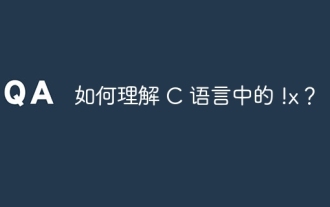 Wie versteht man! X in c?
Apr 03, 2025 pm 02:33 PM
Wie versteht man! X in c?
Apr 03, 2025 pm 02:33 PM
! X Understanding! X ist ein logischer Nicht-Operator in der C-Sprache. Es booleschen den Wert von x, dh wahre Änderungen zu falschen, falschen Änderungen an True. Aber seien Sie sich bewusst, dass Wahrheit und Falschheit in C eher durch numerische Werte als durch Boolesche Typen dargestellt werden, ungleich Null wird als wahr angesehen und nur 0 wird als falsch angesehen. Daher handelt es sich um negative Zahlen wie positive Zahlen und gilt als wahr.
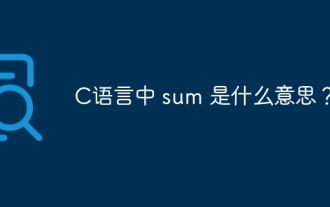 Was bedeutet Summe in der C -Sprache?
Apr 03, 2025 pm 02:36 PM
Was bedeutet Summe in der C -Sprache?
Apr 03, 2025 pm 02:36 PM
Es gibt keine integrierte Summenfunktion in C für die Summe, kann jedoch implementiert werden durch: Verwenden einer Schleife, um Elemente nacheinander zu akkumulieren; Verwenden eines Zeigers, um auf die Elemente nacheinander zuzugreifen und zu akkumulieren; Betrachten Sie für große Datenvolumina parallele Berechnungen.
 Bedarf die Produktion von H5 -Seiten eine kontinuierliche Wartung?
Apr 05, 2025 pm 11:27 PM
Bedarf die Produktion von H5 -Seiten eine kontinuierliche Wartung?
Apr 05, 2025 pm 11:27 PM
Die H5 -Seite muss aufgrund von Faktoren wie Code -Schwachstellen, Browserkompatibilität, Leistungsoptimierung, Sicherheitsaktualisierungen und Verbesserungen der Benutzererfahrung kontinuierlich aufrechterhalten werden. Zu den effektiven Wartungsmethoden gehören das Erstellen eines vollständigen Testsystems, die Verwendung von Versionstools für Versionskontrolle, die regelmäßige Überwachung der Seitenleistung, das Sammeln von Benutzern und die Formulierung von Wartungsplänen.
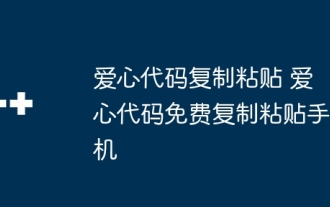 Kopieren Sie den Liebescode und fügen Sie den Liebescode kostenlos kopieren und einfügen
Apr 04, 2025 am 06:48 AM
Kopieren Sie den Liebescode und fügen Sie den Liebescode kostenlos kopieren und einfügen
Apr 04, 2025 am 06:48 AM
Das Kopieren und Einfügen des Codes ist nicht unmöglich, sollte aber mit Vorsicht behandelt werden. Abhängigkeiten wie Umgebung, Bibliotheken, Versionen usw. im Code stimmen möglicherweise nicht mit dem aktuellen Projekt überein, was zu Fehlern oder unvorhersehbaren Ergebnissen führt. Stellen Sie sicher, dass der Kontext konsistent ist, einschließlich Dateipfade, abhängiger Bibliotheken und Python -Versionen. Wenn Sie den Code für eine bestimmte Bibliothek kopieren und einfügen, müssen Sie möglicherweise die Bibliothek und ihre Abhängigkeiten installieren. Zu den häufigen Fehlern gehören Pfadfehler, Versionskonflikte und inkonsistente Codestile. Die Leistungsoptimierung muss gemäß dem ursprünglichen Zweck und den Einschränkungen des Codes neu gestaltet oder neu gestaltet werden. Es ist entscheidend, den Code zu verstehen und den kopierten kopierten Code zu debuggen und nicht blind zu kopieren und einzufügen.
 Wie erhalten Sie Echtzeit-Anwendungs- und Zuschauerdaten auf der Arbeit von 58.com?
Apr 05, 2025 am 08:06 AM
Wie erhalten Sie Echtzeit-Anwendungs- und Zuschauerdaten auf der Arbeit von 58.com?
Apr 05, 2025 am 08:06 AM
Wie erhalte ich dynamische Daten von 58.com Arbeitsseite beim Kriechen? Wenn Sie eine Arbeitsseite von 58.com mit Crawler -Tools kriechen, können Sie auf diese begegnen ...




