wxPython中listbox用法实例详解
本文实例讲述了wxPython中listbox用法。分享给大家供大家参考。具体如下:
# load a listbox with names, select a name and display in title
# experiments with wxPython by vegaseat 20mar2005
# Python v2.4 and wxPython v2.5
# If you have not already done so, install Python 2.4 first.
# I used python-2.4.1c2.msi (this is the self-extracting
# MS-Installer file) from http://www.python.org
# Then install wxPython2.5-win32-unicode-2.5.4.1-py24.exe
# from: http://prdownloads.sourceforge.net/wxpython/
# (if you don't get into unicode, download the ansi version)
# note: python-2.4.1c2.msi should soon be python-2.4.1.msi
import wx
def create(parent):
return Frame1(parent)
# assign ID numbers
[wxID_FRAME1, wxID_FRAME1BUTTON1, wxID_FRAME1BUTTON2, wxID_FRAME1LISTBOX1,
] = [wx.NewId() for _init_ctrls in range(4)]
class Frame1(wx.Frame):
def _init_ctrls(self, prnt):
# BOA generated methods
wx.Frame.__init__(self, id=wxID_FRAME1, name='', parent=prnt,
pos=wx.Point(358, 184), size=wx.Size(299, 387),
style=wx.DEFAULT_FRAME_STYLE, title=u'ListBox Test ...')
self.SetClientSize(wx.Size(291, 347))
self.SetBackgroundColour(wx.Colour(0, 128, 0))
self.button1 = wx.Button(id=wxID_FRAME1BUTTON1, label=u'Load ListBox',
name='button1', parent=self, pos=wx.Point(8, 8), size=wx.Size(176,
28), style=0)
self.button1.Bind(wx.EVT_BUTTON, self.OnButton1Button,
id=wxID_FRAME1BUTTON1)
self.listBox1 = wx.ListBox(choices=[], id=wxID_FRAME1LISTBOX1,
name='listBox1', parent=self, pos=wx.Point(8, 48),
size=wx.Size(184, 256), style=0)
self.listBox1.SetBackgroundColour(wx.Colour(255, 255, 128))
self.listBox1.Bind(wx.EVT_LISTBOX, self.OnListBox1Listbox,
id=wxID_FRAME1LISTBOX1)
self.button2 = wx.Button(id=wxID_FRAME1BUTTON2, label=u'Clear',
name='button2', parent=self, pos=wx.Point(104, 312),
size=wx.Size(87, 28), style=0)
self.button2.Bind(wx.EVT_BUTTON, self.OnButton2Button,
id=wxID_FRAME1BUTTON2)
def __init__(self, parent):
self._init_ctrls(parent)
def OnButton1Button(self, event):
'''
click button to load the listbox with names
'''
self.listBox1.Append("Andreas")
self.listBox1.Append("Erich")
self.listBox1.Append("Udo")
self.listBox1.Append("Jens")
self.listBox1.Append("Bjorn")
self.listBox1.Append("Heidrun")
self.listBox1.Append("Ulla")
self.listBox1.Append("Volger")
self.listBox1.Append("Helmut")
self.listBox1.Append("Freja")
self.SetTitle("Select a name ...")
def OnListBox1Listbox(self, event):
'''
click list item and display the selected string in frame's title
'''
selName = self.listBox1.GetStringSelection()
self.SetTitle(selName)
def OnButton2Button(self, event):
'''
click button to clear the listbox items
'''
self.listBox1.Clear()
#--------------- end of class Frame1 --------------------
# program entry point ...
if __name__ == '__main__':
app = wx.PySimpleApp()
wx.InitAllImageHandlers()
frame = create(None)
frame.Show()
app.MainLoop()希望本文所述对大家的Python程序设计有所帮助。

Heiße KI -Werkzeuge

Undresser.AI Undress
KI-gestützte App zum Erstellen realistischer Aktfotos

AI Clothes Remover
Online-KI-Tool zum Entfernen von Kleidung aus Fotos.

Undress AI Tool
Ausziehbilder kostenlos

Clothoff.io
KI-Kleiderentferner

AI Hentai Generator
Erstellen Sie kostenlos Ai Hentai.

Heißer Artikel

Heiße Werkzeuge

Notepad++7.3.1
Einfach zu bedienender und kostenloser Code-Editor

SublimeText3 chinesische Version
Chinesische Version, sehr einfach zu bedienen

Senden Sie Studio 13.0.1
Leistungsstarke integrierte PHP-Entwicklungsumgebung

Dreamweaver CS6
Visuelle Webentwicklungstools

SublimeText3 Mac-Version
Codebearbeitungssoftware auf Gottesniveau (SublimeText3)

Heiße Themen
 1376
1376
 52
52
 Python-GUI-Programmierung: Beginnen Sie schnell und erstellen Sie einfach interaktive Schnittstellen
Feb 19, 2024 pm 01:24 PM
Python-GUI-Programmierung: Beginnen Sie schnell und erstellen Sie einfach interaktive Schnittstellen
Feb 19, 2024 pm 01:24 PM
Eine kurze Einführung in die Python-GUI-Programmierung. GUI (Graphical User Interface, grafische Benutzeroberfläche) ist eine Möglichkeit, Benutzern die grafische Interaktion mit Computern zu ermöglichen. Unter GUI-Programmierung versteht man die Verwendung von Programmiersprachen zur Erstellung grafischer Benutzeroberflächen. Python ist eine beliebte Programmiersprache, die eine umfangreiche GUI-Bibliothek bietet und die Python-GUI-Programmierung sehr einfach macht. Einführung in die Python-GUI-Bibliothek Es gibt viele GUI-Bibliotheken in Python, von denen die am häufigsten verwendeten sind: Tkinter: Tkinter ist die GUI-Bibliothek, die mit der Python-Standardbibliothek geliefert wird. Sie ist einfach und benutzerfreundlich, verfügt jedoch über begrenzte Funktionen. PyQt: PyQt ist eine plattformübergreifende GUI-Bibliothek mit leistungsstarken Funktionen.
 Python-GUI-Programmierung: Heben Sie Ihre Programme hervor
Feb 19, 2024 pm 08:33 PM
Python-GUI-Programmierung: Heben Sie Ihre Programme hervor
Feb 19, 2024 pm 08:33 PM
Einführung in die PythonGUI-Programmierung Bei der PythonGUI-Programmierung, also der grafischen Benutzeroberflächenprogrammierung, werden Anwendungsprogrammschnittstellen mithilfe der Python-Sprache erstellt. GUI-Anwendungen verfügen normalerweise über Elemente wie Fenster, Schaltflächen, Textfelder, Menüs usw., über die Benutzer mit dem Programm interagieren können. Die Python-GUI-Programmierung bietet viele Vorteile. Erstens kann es Ihr Programm schöner und benutzerfreundlicher machen. Zweitens kann es Ihr Programm plattformübergreifend machen, das heißt, es kann auf verschiedenen Betriebssystemen ausgeführt werden. Drittens kann es Ihr Programm flexibler und einfacher erweiterbar machen. Häufig verwendete Python-GUI-Bibliotheken In Python gibt es viele häufig verwendete GUI-Bibliotheken, darunter Tkinter, PyQt, wxPython und PyG
 Ausführliche Erklärung der GUI-Bibliothek wxPython in Python
Jun 09, 2023 pm 10:00 PM
Ausführliche Erklärung der GUI-Bibliothek wxPython in Python
Jun 09, 2023 pm 10:00 PM
Python ist eine prägnante, leicht zu erlernende und effiziente Programmiersprache. Es wird häufig in verschiedenen Bereichen wie Datenwissenschaft, künstliche Intelligenz, Spieleentwicklung, Netzwerkprogrammierung usw. eingesetzt. Obwohl Python mit einigen GUI-Bibliotheken geliefert wird, sind ihre Funktionen relativ einfach und können die Anforderungen verschiedener komplexer Anwendungen nicht erfüllen. Daher stehen in Python viele GUI-Bibliotheken zur Auswahl, darunter wxPython, das in diesem Artikel ausführlich vorgestellt wird. Einführung in wxPython wxPython ist eine plattformübergreifende Open-Source-GUI-Bibliothek, die auf basiert
 Die Kunst der Python-GUI-Programmierung: Schöne und benutzerfreundliche Schnittstellen erstellen
Feb 19, 2024 pm 05:36 PM
Die Kunst der Python-GUI-Programmierung: Schöne und benutzerfreundliche Schnittstellen erstellen
Feb 19, 2024 pm 05:36 PM
PythonGUI-Programmierung ist, wie der Name schon sagt, eine Programmiertechnologie, die die Python-Sprache verwendet, um eine grafische Benutzeroberfläche (GUI) zu erstellen. Die Python-GUI-Programmierung bietet viele Vorteile, z. B. plattformübergreifende Unterstützung, umfassende Unterstützung für Bibliotheken von Drittanbietern, präzise Syntax usw. Daher ist die Python-GUI-Programmierung bei Programmierern sehr beliebt und wird häufig in verschiedenen Arten der Anwendungsentwicklung eingesetzt. Bei der Python-GUI-Programmierung sind Tkinter, PyQt und wxPython die am häufigsten verwendeten Bibliotheken von Drittanbietern. Tkinter ist Teil der Python-Standardbibliothek und einfach und benutzerfreundlich, verfügt jedoch über eingeschränkte Funktionalität. PyQt und wxPython sind beide leistungsstarke GUI-Bibliotheken von Drittanbietern, aber sie sind noch mehr
 Python-GUI-Programmierung: vom Anfänger bis zum Experten
Feb 20, 2024 am 10:50 AM
Python-GUI-Programmierung: vom Anfänger bis zum Experten
Feb 20, 2024 am 10:50 AM
1. Grundlagen der Python-GUI-Programmierung Unter Python-GUI-Programmierung versteht man den Prozess der Erstellung einer grafischen Benutzeroberfläche (GUI) mithilfe der Python-Sprache. GUI ist die Schnittstelle für Benutzer zur Interaktion mit Anwendungen und besteht normalerweise aus Fenstern, Schaltflächen, Textfeldern, Listenfeldern und anderen Steuerelementen. Python bietet eine Vielzahl von GUI-Bibliotheken wie Tkinter, PyQt, wxPython usw. Diese Bibliotheken bieten umfangreiche Steuerelemente und Mechanismen zur Ereignisbehandlung, sodass Python-Programmierer auf einfache Weise schöne und praktische GUI-Anwendungen erstellen können. 2. Erste Schritte mit der PythonGUI-Programmierung Installieren der PythonGUI-Bibliothek Bevor Sie mit der GUI-Programmierung beginnen, müssen Sie zunächst die PythonGUI-Bibliothek installieren. Am Beispiel von Tkinter ist das möglich
 Welche Optionen gibt es für GUI-Bibliotheken in Python?
Oct 27, 2023 pm 03:10 PM
Welche Optionen gibt es für GUI-Bibliotheken in Python?
Oct 27, 2023 pm 03:10 PM
Python ist eine leicht zu erlernende, leistungsstarke Programmiersprache, die sich für die Entwicklung in verschiedenen Bereichen eignet. In Python stehen zahlreiche Bibliotheken für grafische Benutzeroberflächen (GUI) zur Verfügung, die Entwicklern bei der Erstellung interaktiver Desktopanwendungen helfen. In diesem Artikel werden einige häufig verwendete Python-GUI-Bibliotheken vorgestellt und spezifische Codebeispiele bereitgestellt. Tkinter: Tkinter ist die Standard-GUI-Bibliothek von Python, die Funktionen zum Erstellen einfacher Fensteranwendungen bietet. Mit Tkinter können wir das ganz einfach
 Entdecken Sie die magische Welt der Python-GUI-Programmierung
Feb 20, 2024 am 10:30 AM
Entdecken Sie die magische Welt der Python-GUI-Programmierung
Feb 20, 2024 am 10:30 AM
Einführung in die PythonGUI-Programmierung Bei der PythonGUI-Programmierung handelt es sich um den Prozess der Erstellung einer grafischen Benutzeroberfläche. Die grafische Benutzeroberfläche (GUI) ist die Schnittstelle für die Interaktion zwischen dem Benutzer und dem Computer. Es ist ein wesentlicher Bestandteil aller modernen Computersysteme. Die Python-GUI-Programmierung bietet eine einfache Möglichkeit, Anwendungen mit intuitiven Benutzeroberflächen zu erstellen. Erste Schritte mit der PythonGUI-Programmierung Der Einstieg in die PythonGUI-Programmierung ist sehr einfach. Sie müssen lediglich eine GUI-Bibliothek wie Tkinter, PyQt oder wxPython installieren. Diese Bibliotheken bieten einfache Möglichkeiten zum Erstellen von GUIs. Tkinter ist Pythons eigene GUI-Bibliothek. Es ist sehr einfach und benutzerfreundlich, verfügt jedoch über eingeschränkte Funktionalität. PyQt ist leistungsfähiger
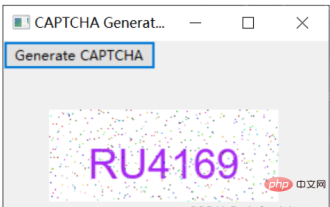 Erstellen Sie einen unterhaltsamen Captcha-Generator mit wxPython: von Grund auf
May 08, 2023 pm 06:10 PM
Erstellen Sie einen unterhaltsamen Captcha-Generator mit wxPython: von Grund auf
May 08, 2023 pm 06:10 PM
1. Einführung 2. Text Die Anwendungsszenarien von CAPTCHA liegen hauptsächlich in Szenarien, in denen die Benutzeridentität überprüft werden muss oder um böswillige Angriffe zu verhindern. Hier sind einige häufige Anwendungsszenarien: Überprüfung der Benutzeranmeldung: Verwenden Sie CAPTCHA, wenn sich Benutzer anmelden, um automatisierte Roboter daran zu hindern sich in ihre Konten einloggen. Überprüfung der Website-Registrierung: Verwenden Sie CAPTCHA, um zu verhindern, dass automatisierte Bots Konten registrieren. Web-Crawler-Einschränkungen: Einige Websites können den Crawler-Zugriff einschränken. Durch die Verwendung von CAPTCHA können böswillige Crawler-Angriffe verhindert werden. E-Mail-Spam-Filterung: Verwenden Sie CAPTCHA, um zu verhindern, dass automatisierte Roboter Spam versenden. Online-Umfragen: Verwenden Sie CAPTCHA, um die Genauigkeit und Vertrauenswürdigkeit der Online-Umfrageergebnisse sicherzustellen. Website-Überprüfung: Verwenden Sie CAPTCHA, um Automatisierung zu verhindern




