Python命令行参数解析模块getopt使用实例
格式
getopt(args, options[, long_options])
1.args表示要解析的参数.
2.options表示脚本要识别的字符.字符之间用”:”分隔,而且必须要以”:”后结尾,例如”a:b:c:”.
3.long_options是可选的,如果指定的话,可以解析长选项.形式为字符串列表,如[‘foo=', ‘frob='].长选项要求形式为”–name=value”
4.该方法返回2个元素.第一个元素是列表对, 对中第一个值是带有”-“或者”–”的选项名,第二个值是选项的值.第二个元素是options减去第一个元素的后的值,即不能识别的值.
如果要求只能解析长选项的话,options必须为空.只要指定了参数名,就必须传入参数,不支持可有可无的参数.
短选项实例
import getopt
short_args = '-a 123 -b boy -c foo -d 2.3 unkown'.split()
print short_args
optlist, args = getopt.getopt(short_args, 'a:b:c:d:')
print optlist
print args
输出
['-a', '123', '-b', 'boy', '-c', 'foo', '-d', '2.3', 'unkown']
[('-a', '123'), ('-b', 'boy'), ('-c', 'foo'), ('-d', '2.3')]
['unkown']
长选项实例
import getopt
long_args = '--a=123 --b unkown'.split()
optlist, args = getopt.getopt(long_args, '', ['a=', 'b'])
print optlist
print args
输出
[('--a', '123'), ('--b', '')]
['unkown']
长短选项结合实例
import getopt
s = '--condition=foo --testing --output-file abc.def -x a1 unknown'
args = s.split()
optlist, args = getopt.getopt(args, 'x:', ['condition=', 'output-file=', 'testing'])
print optlist
print args
输出
[('--condition', 'foo'), ('--testing', ''), ('--output-file', 'abc.def'), ('-x', 'a1')]
['unknown']

Heiße KI -Werkzeuge

Undresser.AI Undress
KI-gestützte App zum Erstellen realistischer Aktfotos

AI Clothes Remover
Online-KI-Tool zum Entfernen von Kleidung aus Fotos.

Undress AI Tool
Ausziehbilder kostenlos

Clothoff.io
KI-Kleiderentferner

AI Hentai Generator
Erstellen Sie kostenlos Ai Hentai.

Heißer Artikel

Heiße Werkzeuge

Notepad++7.3.1
Einfach zu bedienender und kostenloser Code-Editor

SublimeText3 chinesische Version
Chinesische Version, sehr einfach zu bedienen

Senden Sie Studio 13.0.1
Leistungsstarke integrierte PHP-Entwicklungsumgebung

Dreamweaver CS6
Visuelle Webentwicklungstools

SublimeText3 Mac-Version
Codebearbeitungssoftware auf Gottesniveau (SublimeText3)

Heiße Themen
 Wie löste ich das Problem der Berechtigungen beim Betrachten der Python -Version in Linux Terminal?
Apr 01, 2025 pm 05:09 PM
Wie löste ich das Problem der Berechtigungen beim Betrachten der Python -Version in Linux Terminal?
Apr 01, 2025 pm 05:09 PM
Lösung für Erlaubnisprobleme beim Betrachten der Python -Version in Linux Terminal Wenn Sie versuchen, die Python -Version in Linux Terminal anzuzeigen, geben Sie Python ein ...
 Wie kann ich die gesamte Spalte eines Datenrahmens effizient in einen anderen Datenrahmen mit verschiedenen Strukturen in Python kopieren?
Apr 01, 2025 pm 11:15 PM
Wie kann ich die gesamte Spalte eines Datenrahmens effizient in einen anderen Datenrahmen mit verschiedenen Strukturen in Python kopieren?
Apr 01, 2025 pm 11:15 PM
Bei der Verwendung von Pythons Pandas -Bibliothek ist das Kopieren von ganzen Spalten zwischen zwei Datenrahmen mit unterschiedlichen Strukturen ein häufiges Problem. Angenommen, wir haben zwei Daten ...
 Können Python -Parameteranmerkungen Zeichenfolgen verwenden?
Apr 01, 2025 pm 08:39 PM
Können Python -Parameteranmerkungen Zeichenfolgen verwenden?
Apr 01, 2025 pm 08:39 PM
Alternative Verwendung von Python -Parameteranmerkungen in der Python -Programmierung, Parameteranmerkungen sind eine sehr nützliche Funktion, die den Entwicklern helfen kann, Funktionen besser zu verstehen und zu verwenden ...
 Python Cross-Platform Desktop-Anwendungsentwicklung: Welche GUI-Bibliothek ist die beste für Sie?
Apr 01, 2025 pm 05:24 PM
Python Cross-Platform Desktop-Anwendungsentwicklung: Welche GUI-Bibliothek ist die beste für Sie?
Apr 01, 2025 pm 05:24 PM
Auswahl der Python-plattformübergreifenden Desktop-Anwendungsentwicklungsbibliothek Viele Python-Entwickler möchten Desktop-Anwendungen entwickeln, die sowohl auf Windows- als auch auf Linux-Systemen ausgeführt werden können ...
 Warum kann mein Code nicht die von der API zurückgegebenen Daten erhalten? Wie löst ich dieses Problem?
Apr 01, 2025 pm 08:09 PM
Warum kann mein Code nicht die von der API zurückgegebenen Daten erhalten? Wie löst ich dieses Problem?
Apr 01, 2025 pm 08:09 PM
Warum kann mein Code nicht die von der API zurückgegebenen Daten erhalten? Bei der Programmierung stoßen wir häufig auf das Problem der Rückgabe von Nullwerten, wenn API aufruft, was nicht nur verwirrend ist ...
 Wie hört Uvicorn kontinuierlich auf HTTP -Anfragen ohne Serving_forver () an?
Apr 01, 2025 pm 10:51 PM
Wie hört Uvicorn kontinuierlich auf HTTP -Anfragen ohne Serving_forver () an?
Apr 01, 2025 pm 10:51 PM
Wie hört Uvicorn kontinuierlich auf HTTP -Anfragen an? Uvicorn ist ein leichter Webserver, der auf ASGI basiert. Eine seiner Kernfunktionen ist es, auf HTTP -Anfragen zu hören und weiterzumachen ...
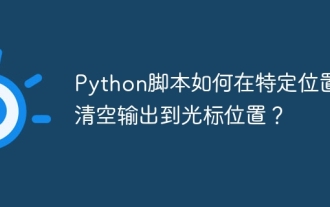 Wie lösten Python -Skripte an einem bestimmten Ort die Ausgabe in Cursorposition?
Apr 01, 2025 pm 11:30 PM
Wie lösten Python -Skripte an einem bestimmten Ort die Ausgabe in Cursorposition?
Apr 01, 2025 pm 11:30 PM
Wie lösten Python -Skripte an einem bestimmten Ort die Ausgabe in Cursorposition? Beim Schreiben von Python -Skripten ist es üblich, die vorherige Ausgabe an die Cursorposition zu löschen ...
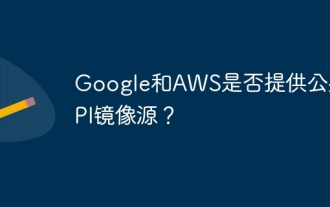 Bieten Google und AWS öffentliche PYPI -Bildquellen an?
Apr 01, 2025 pm 05:15 PM
Bieten Google und AWS öffentliche PYPI -Bildquellen an?
Apr 01, 2025 pm 05:15 PM
Viele Entwickler verlassen sich auf PYPI (PythonpackageIndex) ...






