PHP开发环境的配置(Linux平台上安装Apache和PHP)
PHP开发环境的配置(Linux平台上安装Apache和PHP)
PHP开发环境的配置(Linux平台上安装Apache和php):
下载Apache (httpd-2.4.12.tar.gz)、下载PHP(php-5.6.9.tar.gz)、下载与PHP安装相关的libxml2(libxml2-2.7.8.tar.gz)、下载与Apache安装相关的三个文件:apr(apr-1.5.2.tar.gz)、apr-util(apr-util-1.5.4.tar.gz)、pcre (pcre-8.10.zip)
(1)安装Apache:在安装apache之前必须先安装apr、apr-util和pcre,否则会出错:
安装apr:
Gunzip apr-1.5.2.tar.gz
Tar xvf apr-1.5.2.tar
进入apr-1.5.2目录,然后执行:
./configure --prefix=/usr/local/apr
Make && make install
安装apr-util:
解压后进入apr-util目录,然后执行:
./configure --prefix=/usr/local/apr-util --with-apr=/usr/local/apr/bin/apr-1-config
Make && make install
安装pcre:在安装之前,必须先安装gcc,否则无法编译pcre文件
安装gcc:yum -y install gcc+ gcc-c++
然后安装pcre:
解压后进入pcre目录,然后执行:
./configure --prefix=/usr/local/pcre
Make && make install
安装好这几个文件后,可以安装apache了,解压httpd-2.4.12.tar.gz:
Gunzip httpd-2.4.12.tar.gz
Tar xvf httpd-2.4.12.tar
进入解压目录:cd httpd-2.4.12,然后执行:
./configure --prefix=/usr/local/apache --enable-so --with-apr=/usr/local/apr --with-apr-util=/usr/local/apr-util \
--with-pcre=/usr/local/pcre
Make && make install
(2)安装PHP:
安装php之前先安装libxml2:
解压后进入目录:libxml2-2.7.8,然后执行:
./configure --prefix=/usr/local/libxml2
Make && make install
安装php:解压后进入目录php-5.6.9,然后执行:
./configure --prefix=/usr/local/php --with-libxml-dir=/usr/local/libxml2 --with-apxs2=/usr/local/apache/bin/apxs
Make && make install
安装好php之后,将解压后的php-5.6.9目录里的php.ini-development复制到下面目录:
cp php.ini-development /usr/local/php/lib/php.ini
(3)配置Apache的conf文件夹里面的httpd-conf,添加下面内容(如果不存在的话):
LoadModule处添加LoadModule php5_module module/libphp5.so
在AddTypeapplication处添加AddType application/x-httpd-php .php
(4)启动或者重启Apache:
/usr/local/apache/bin/apachectl restart (或者start)
(5)测试Apache和PHP安装是否正确:
进入Apache里面的htdocs目录下面,
[root@Masterpc htdocs]# vim hello.php
echo "Hello world!";
phpinfo();
?>
在浏览器输入:http://172.16.2.42/hello.php (本人linux主机的ip地址是 172.16.2.42,通过远程访问),访问成功则显示如下:

Heiße KI -Werkzeuge

Undresser.AI Undress
KI-gestützte App zum Erstellen realistischer Aktfotos

AI Clothes Remover
Online-KI-Tool zum Entfernen von Kleidung aus Fotos.

Undress AI Tool
Ausziehbilder kostenlos

Clothoff.io
KI-Kleiderentferner

AI Hentai Generator
Erstellen Sie kostenlos Ai Hentai.

Heißer Artikel

Heiße Werkzeuge

Notepad++7.3.1
Einfach zu bedienender und kostenloser Code-Editor

SublimeText3 chinesische Version
Chinesische Version, sehr einfach zu bedienen

Senden Sie Studio 13.0.1
Leistungsstarke integrierte PHP-Entwicklungsumgebung

Dreamweaver CS6
Visuelle Webentwicklungstools

SublimeText3 Mac-Version
Codebearbeitungssoftware auf Gottesniveau (SublimeText3)

Heiße Themen
 1376
1376
 52
52
 Die Windows-Wiederherstellungsumgebung kann nicht gestartet werden
Feb 19, 2024 pm 11:12 PM
Die Windows-Wiederherstellungsumgebung kann nicht gestartet werden
Feb 19, 2024 pm 11:12 PM
Windows Recovery Environment (WinRE) ist eine Umgebung zur Reparatur von Windows-Betriebssystemfehlern. Nach dem Aufrufen von WinRE können Sie eine Systemwiederherstellung, einen Werksreset, die Deinstallation von Updates usw. durchführen. Wenn Sie WinRE nicht starten können, führt Sie dieser Artikel durch Korrekturen zur Behebung des Problems. Die Windows-Wiederherstellungsumgebung kann nicht gestartet werden. Wenn Sie die Windows-Wiederherstellungsumgebung nicht starten können, verwenden Sie die unten bereitgestellten Korrekturen: Überprüfen Sie den Status der Windows-Wiederherstellungsumgebung. Verwenden Sie andere Methoden, um die Windows-Wiederherstellungsumgebung aufzurufen. Haben Sie versehentlich die Windows-Wiederherstellungspartition gelöscht? Führen Sie unten ein direktes Upgrade oder eine Neuinstallation von Windows durch. Wir haben alle diese Korrekturen ausführlich erläutert. 1] WLAN prüfen
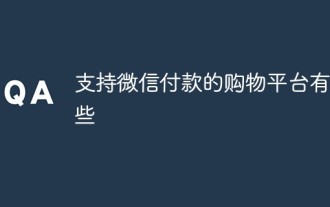 Welche Einkaufsplattformen unterstützen die WeChat-Zahlung?
Nov 02, 2022 pm 02:44 PM
Welche Einkaufsplattformen unterstützen die WeChat-Zahlung?
Nov 02, 2022 pm 02:44 PM
Zu den Einkaufsplattformen, die WeChat-Zahlungen unterstützen, gehören: 1. JD.com, ein umfassender Online-Händler in China; 2. Vipshop, ein Internetunternehmen, das Markenartikel mit Rabatten online verkauft; 3. Pinduoduo, ein führender Anbieter von neuem Social E-Commerce Plattform, die Verbraucher besser versteht; 4. Jingxi, ein Lifestyle-Einkaufszentrum unter JD.com; 5. Mogujie, eine E-Commerce-Website, die hauptsächlich Kosmetika verkauft; 7. Weidian ist eine Cloud-Werbung; E-Commerce-Plattform; 8. Kaola Overseas Shopping ist eine E-Commerce-Plattform für Mitglieder, die sich auf grenzüberschreitende Einkaufsgeschäfte im Ausland konzentriert.
 Was sind die Unterschiede zwischen Python und Anaconda?
Sep 06, 2023 pm 08:37 PM
Was sind die Unterschiede zwischen Python und Anaconda?
Sep 06, 2023 pm 08:37 PM
In diesem Artikel lernen wir die Unterschiede zwischen Python und Anaconda kennen. Was ist Python? Python ist eine Open-Source-Sprache, die großen Wert darauf legt, den Code durch Einrücken von Zeilen und Leerzeichen leicht lesbar und verständlich zu machen. Aufgrund seiner Flexibilität und Benutzerfreundlichkeit eignet sich Python ideal für eine Vielzahl von Anwendungen, darunter unter anderem wissenschaftliches Rechnen, künstliche Intelligenz und Datenwissenschaft sowie die Erstellung und Entwicklung von Online-Anwendungen. Wenn Python getestet wird, wird es sofort in Maschinensprache übersetzt, da es sich um eine interpretierte Sprache handelt. Einige Sprachen, wie zum Beispiel C++, erfordern eine Kompilierung, um verstanden zu werden. Kenntnisse in Python sind ein großer Vorteil, da es sehr einfach zu verstehen, zu entwickeln, auszuführen und zu lesen ist. Das macht Python
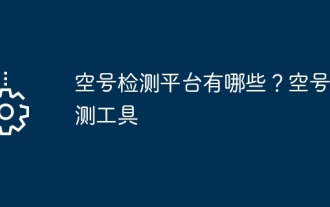 Welche Plattformen zur Erkennung leerer Konten gibt es? Tool zur Erkennung leerer Nummern
Mar 07, 2024 pm 01:46 PM
Welche Plattformen zur Erkennung leerer Konten gibt es? Tool zur Erkennung leerer Nummern
Mar 07, 2024 pm 01:46 PM
Mit der Weiterentwicklung der Kommunikationstechnologie ist der Telefonkontakt in unserem täglichen Leben immer häufiger geworden. Manchmal versuchen wir jedoch, eine Nummer anzurufen, stellen dann aber fest, dass die Nummer nicht mehr erreichbar ist. Um Zeit und Energie zu sparen, suchen viele Menschen nach Diensten zur Überprüfung leerer Nummern, um die Gültigkeit der Nummer zu bestätigen. Dieser Dienst kann Benutzern dabei helfen, schnell zu überprüfen, ob eine Nummer gültig ist, und unnötigen Ärger zu vermeiden. 1. Welche Plattformen zur Erkennung leerer Konten gibt es? Benutzer können den offiziellen Auskunftsdienst des Betreibers nutzen, die entsprechende Auskunftsnummer wählen oder die offizielle Website besuchen, um den Status der Nummer zu überprüfen, einschließlich der Frage, ob diese leer ist. Dieser Dienst wird von vielen Betreibern angeboten, um den Benutzern ein schnelles Verständnis der Verwendung der Nummer zu ermöglichen. Online-Plattformen zur Erkennung leerer Nummern tauchen mittlerweile in einem endlosen Strom auf dem Markt auf. Diese Plattformen bieten schnelle und bequeme Funktionen
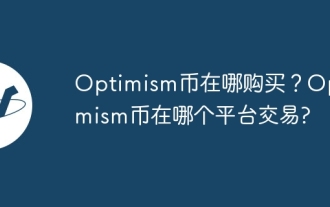 Wo kann ich Optimismus-Münzen kaufen? Auf welcher Plattform wird Optimism Coin gehandelt?
Feb 28, 2024 pm 04:40 PM
Wo kann ich Optimismus-Münzen kaufen? Auf welcher Plattform wird Optimism Coin gehandelt?
Feb 28, 2024 pm 04:40 PM
Wo kann ich Optimismus-Münzen kaufen? Optimism Coin kann auf einer Reihe von Kryptowährungsbörsen gekauft werden, darunter: Binance Huobi OKX Matcha Gate.io Kraken Bittrex Poloniex Coinbase Pro Gemini Sie müssen ein Konto bei diesen Börsen registrieren und die Identitätsprüfung abschließen, bevor Sie Optimism Coin kaufen können. Die Schritte zum Kauf von Optimism-Münzen sind wie folgt: Wählen Sie eine sichere und zuverlässige Börse. Registrieren Sie ein Konto und schließen Sie die Identitätsprüfung ab. Auf dein Konto einzahlen. Suchen Sie auf der Handelsschnittstelle der Handelsplattform nach dem Handelspaar der Optimism-Währung, z. B. OP/USDT. Geben Sie die Menge an Optimismus-Münzen ein, die Sie kaufen möchten, und klicken Sie
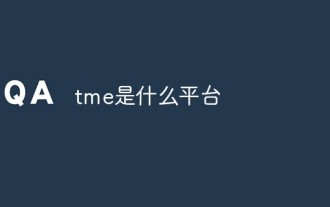 Welche Plattform ist tme?
Dec 12, 2022 pm 05:15 PM
Welche Plattform ist tme?
Dec 12, 2022 pm 05:15 PM
tme, der vollständige Name von „TME Music Cloud Atlas“, ist eine digitale Vertriebsplattform der Tencent Music Entertainment Group. Es handelt sich um eine von der Tencent Music Entertainment Group (TME) offiziell angekündigte professionelle Datenplattform für kooperative Musiklabels zur Bereitstellung von Daten-BI-Diensten Industriepartner. Die TME-Plattform kann Musiklabels nicht nur dabei helfen, Einblicke in die Online-Echtzeitdatenleistung von Songs und Alben zu erhalten, die urheberrechtlich geschützt sind, sondern auch Content-Produzenten dabei helfen, Trends auf dem Musikmarkt und Hörerpräferenzen schnell zu erfassen.
 Wo kann ich EC-Münzen kaufen? Auf welcher Plattform werden EC-Coins gehandelt?
Feb 27, 2024 pm 04:49 PM
Wo kann ich EC-Münzen kaufen? Auf welcher Plattform werden EC-Coins gehandelt?
Feb 27, 2024 pm 04:49 PM
Wo kann ich EC-Münzen kaufen? Auf welcher Plattform werden EC-Coins gehandelt? Text: EC Coin (Ethereum Classic, Abkürzung: ETC) ist eine dezentrale Open-Source-Blockchain-Plattform und die erste Hard-Fork-Währung von Ethereum. EC Coin hat eine ähnliche technische Grundlage wie Ethereum, es gibt jedoch auch einige wesentliche Unterschiede. Beispielsweise hat EC Coin eine kürzere Blockzeit und verwendet nicht den Proof of Stake (PoS)-Konsensmechanismus. EC-Münzen können auf vielen Kryptowährungs-Handelsplattformen gekauft werden, darunter: Zentralisierte Börsen: Binance, Huobi, OKX, Matcha, Gate.io, Kraken, Bittrex, Poloniex usw. Dezentrale Börsen: PancakeSwap, Uniswap, Su
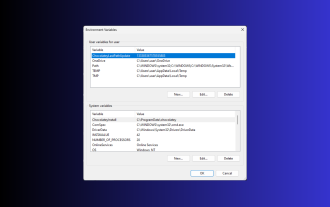 11 Möglichkeiten zum Festlegen von Umgebungsvariablen unter Windows 3
Sep 15, 2023 pm 12:21 PM
11 Möglichkeiten zum Festlegen von Umgebungsvariablen unter Windows 3
Sep 15, 2023 pm 12:21 PM
Das Festlegen von Umgebungsvariablen unter Windows 11 kann Ihnen dabei helfen, Ihr System anzupassen, Skripts auszuführen und Anwendungen zu konfigurieren. In diesem Leitfaden besprechen wir drei Methoden zusammen mit Schritt-für-Schritt-Anleitungen, damit Sie Ihr System nach Ihren Wünschen konfigurieren können. Es gibt drei Arten von Umgebungsvariablen. Systemumgebungsvariablen: Globale Variablen haben die niedrigste Priorität und sind für alle Benutzer und Anwendungen unter Windows zugänglich. Sie werden normalerweise zum Definieren systemweiter Einstellungen verwendet. Benutzerumgebungsvariablen – Höhere Priorität. Diese Variablen gelten nur für den aktuellen Benutzer und Prozess, der unter diesem Konto ausgeführt wird, und werden von dem Benutzer oder der Anwendung festgelegt, die unter diesem Konto ausgeführt wird. Prozessumgebungsvariablen – haben die höchste Priorität, sind temporär und gelten für den aktuellen Prozess und seine Unterprozesse und stellen das Programm bereit




