jquery实现简单的拖拽效果实例兼容所有主流浏览器(优化篇)_jquery
相对于上一篇,优化了拖拽的效果。
js代码:fun.js
_MoveObj = null;//全部变量,用来表示当前div
z_index = 0;//z方向
jQuery.fn.myDrag=function(){
_IsMove = 0; //是否移动 1.移动
_MouseLeft = 0; //div left坐标
_MouseTop = 0; //div top坐标
$(document).bind("mousemove",function(e){
if(_IsMove==1){
$(_MoveObj).offset({top:e.pageY-_MouseLeft,left:e.pageX-_MouseTop});
}
}).bind("mouseup",function(){
_IsMove=0;
$(_MoveObj).removeClass("downMouse");
});
return $(this).bind("mousedown",function(e){
_IsMove=1;
_MoveObj = this;
var offset =$(this).offset();
_MouseLeft = e.pageX - offset.left;
_MouseTop = e.pageY - offset.top;
z_index++;
_MoveObj.style.zIndex=z_index;
$(_MoveObj).addClass("downMouse");
});
}
html代码:
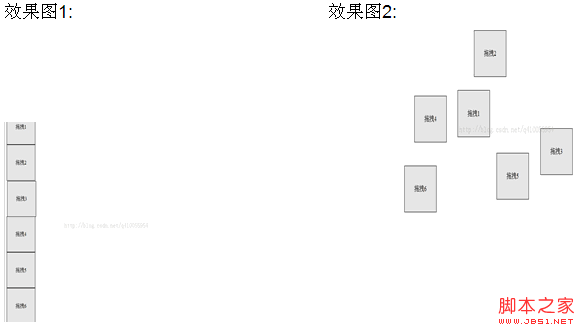

Heiße KI -Werkzeuge

Undresser.AI Undress
KI-gestützte App zum Erstellen realistischer Aktfotos

AI Clothes Remover
Online-KI-Tool zum Entfernen von Kleidung aus Fotos.

Undress AI Tool
Ausziehbilder kostenlos

Clothoff.io
KI-Kleiderentferner

AI Hentai Generator
Erstellen Sie kostenlos Ai Hentai.

Heißer Artikel

Heiße Werkzeuge

Notepad++7.3.1
Einfach zu bedienender und kostenloser Code-Editor

SublimeText3 chinesische Version
Chinesische Version, sehr einfach zu bedienen

Senden Sie Studio 13.0.1
Leistungsstarke integrierte PHP-Entwicklungsumgebung

Dreamweaver CS6
Visuelle Webentwicklungstools

SublimeText3 Mac-Version
Codebearbeitungssoftware auf Gottesniveau (SublimeText3)

Heiße Themen
 Coinbase Exchange -Anmeldeport 2025
Mar 21, 2025 pm 05:51 PM
Coinbase Exchange -Anmeldeport 2025
Mar 21, 2025 pm 05:51 PM
Loginhandbuch für Coinbase Security: Wie vermeiden Sie Phishing -Websites und Betrug? Phishing und Betrug werden zunehmend verbreitet, und es ist entscheidend, sicher auf das offizielle Anmeldeportal der Coinbase -Anmeldung zuzugreifen. Dieser Artikel bietet praktische Leitfäden, um Benutzern zu helfen, das neueste offizielle Login -Portal von Coinbase sicher zu finden und zu verwenden, um die Sicherheit digitaler Vermögenswerte zu schützen. Wir werden mit der Identifizierung von Phishing-Websites und der sicheren Anmeldung über offizielle Websites, mobile Apps oder vertrauenswürdige Plattformen von Drittanbietern behandeln und Vorschläge zur Verbesserung der Kontosicherheit wie die Verwendung eines starken Kennworts und die Aktivierung der Zwei-Faktor-Überprüfung bereitstellen. Lesen Sie diesen Artikel sorgfältig durch, um Vermögensverluste aufgrund einer falschen Anmeldung zu vermeiden!
 Ouyi Exchange App Inländische Download -Tutorial
Mar 21, 2025 pm 05:42 PM
Ouyi Exchange App Inländische Download -Tutorial
Mar 21, 2025 pm 05:42 PM
Dieser Artikel enthält einen detaillierten Leitfaden zum sicheren Download der Ouyi OKX -App in China. Aufgrund von Einschränkungen in den inländischen App -Stores wird den Benutzern empfohlen, die App über die offizielle Website von Ouyi OKX herunterzuladen oder den von der offiziellen Website bereitgestellten QR -Code zum Scannen und Herunterladen zu verwenden. Überprüfen Sie während des Download-Prozesses unbedingt die offizielle Website-Adresse, überprüfen Sie die Anwendungsberechtigungen, führen Sie nach der Installation einen Sicherheitsscan durch und aktivieren Sie die Zwei-Faktor-Überprüfung. Bleiben Sie während der Nutzung an lokale Gesetze und Vorschriften ein, verwenden Sie ein sicheres Netzwerkumfeld, schützen Sie die Sicherheit der Kontos, wachsam gegen Betrug und investieren rational. Dieser Artikel ist nur als Referenz und stellt keine Anlageberatung dar.
 Das neueste Registrierungsportal für die offizielle Website von Ouyi
Mar 21, 2025 pm 05:54 PM
Das neueste Registrierungsportal für die offizielle Website von Ouyi
Mar 21, 2025 pm 05:54 PM
Als weltweit führende digitale Asset Trading Platform zieht Ouyi OKX viele Investoren mit ihren reichhaltigen Handelsprodukten, starken Sicherheitsgarantien und bequemen Benutzererfahrungen an. Die Risiken der Netzwerksicherheit werden jedoch immer schwerwiegender, und es ist entscheidend, das offizielle Ouyi OKX -Konto sicher zu registrieren. In diesem Artikel wird das neueste Registrierungsportal für die offizielle Website von Ouyi OKX enthält und die Schritte und Vorsichtsmaßnahmen für eine sichere Registrierung ausführlich erläutert, einschließlich der Identifizierung der offiziellen Website, der festen Überprüfung der Zwei-Faktor usw., damit Sie Ihre digitale Anlageninvestitionsreise sicher und bequem beginnen können. Bitte beachten Sie, dass es Risiken bei der Investition in Digital Asset gibt. Bitte treffen Sie vorsichtige Entscheidungen.
 Binance Exchange App Inländische Download -Tutorial
Mar 21, 2025 pm 05:45 PM
Binance Exchange App Inländische Download -Tutorial
Mar 21, 2025 pm 05:45 PM
Dieser Artikel enthält einen sicheren und zuverlässigen Binance Exchange App -App -Download -Handbuch, mit dem Benutzer das Problem des Herunterladens von Binance -App im Land lösen können. Aufgrund von Beschränkungen für Haushaltsgeschäfte empfiehlt der Artikel Priorität beim Herunterladen von APK-Installationspaketen von der offiziellen Website von Binance und führt drei Methoden vor: Download der offiziellen Website, Download des Anwendungsgeschäfts von Drittanbietern und die gemeinsame Nutzung von Freunden. Darüber hinaus erinnert der Artikel die Benutzer daran, lokale Gesetze und Vorschriften zu verstehen, die Netzwerksicherheit zu beachten, persönliche Informationen zu schützen, vor Betrug, rationale Investitionen und sicheren Transaktionen zu achten. Am Ende des Artikels betonte der Artikel erneut, dass das Herunterladen und die Verwendung von Binance -App die lokalen Gesetze und Vorschriften einhalten muss und auf eigenes Risiko keine Anlageberatung darstellt.
 Melden Sie sich auf der neuesten offiziellen Website von Bitmex Exchange an
Mar 21, 2025 pm 06:06 PM
Melden Sie sich auf der neuesten offiziellen Website von Bitmex Exchange an
Mar 21, 2025 pm 06:06 PM
Dieser Artikel enthält sichere und zuverlässige Anleitungen, mit denen Benutzer auf die neueste offizielle Website von Bitmex Exchange zugreifen und die Transaktionssicherheit verbessern können. Aufgrund von regulatorischen und Cybersicherheitsbedrohungen ist es wichtig, die offizielle Bitmex -Website zu identifizieren und Phishing -Websites zu vermeiden, die Kontoinformationen und -gelder stehlen. Der Artikel führt die Suche nach offiziellen Website-Portalen durch vertrauenswürdige Kryptowährungsplattformen, offizielle soziale Medien, Nachrichtenmedien und Abonnements für offizielle E-Mails. Denken Sie daran, dass der Kryptowährungshandel ein hohes Risiko ist. Investieren Sie bitte mit Vorsicht.
 Coinbase Exchange -Webversion -Anmeldeportal
Mar 21, 2025 pm 05:48 PM
Coinbase Exchange -Webversion -Anmeldeportal
Mar 21, 2025 pm 05:48 PM
Die Coinbase Exchange -Webversion ist für ihre Bequemlichkeit beliebt, aber sicherer Zugang ist entscheidend. Dieser Artikel soll die Benutzer dazu veranlassen, sich bei der offiziellen Coinbase -Webversion sicher anzumelden und Phishing -Websites und Hacker zu vermeiden. Wir werden ausführlich erklären, wie das offizielle Portal über Suchmaschinen, vertrauenswürdige Plattformen von Drittanbietern und offizielle soziale Medien verifiziert und Sicherheitsmaßnahmen wie die Überprüfung der Adressleistensicherheitssperrung, die Überprüfung von Zwei-Faktoren, die Vermeidung öffentlicher WLAN-Wi-Fi, regelmäßiges Ändern von Passwörtern und Aufmerksamkeit für Phishing-E-Mails hervorgehoben werden, um die Sicherheit Ihres digitalen Vermögens zu gewährleisten. Der korrekte Zugriff auf die offizielle Coinbase -Website ist der erste Schritt zum Schutz Ihrer digitalen Währung.
 Die neueste offizielle Website von Bitmex Exchange
Mar 21, 2025 pm 06:03 PM
Die neueste offizielle Website von Bitmex Exchange
Mar 21, 2025 pm 06:03 PM
Als erfahrene Handelsplattform für Kryptowährung Derivate ist die Genauigkeit seines offiziellen Website -Eingangs von entscheidender Bedeutung. Aufgrund von weit verbreiteten Phishing -Websites können Fehlentszene in gefälschte Websites zu einem Diebstahl und dem Verlust von Geldern führen. In diesem Artikel sollen Benutzer sicher auf die offizielle Website von Bitmex zugreifen, verschiedene Methoden wie vertrauenswürdige Kryptowährungsinformationsplattformen (z. B. CoinmarketCap, Coingecko), offizielle soziale Medien, Überprüfung vorhandener Adressen und offizielle Support-Kanäle und betont, die die Verwendung von Sicherheitsmaßnahmen und die Verwendung von Sicherheitsbeteilen und die Nutzung von Sicherheitssoftware, um die Verwendung von Sicherheitsmaßnahmen zu vermeiden, und der Vermittlung von Rückenmessungen und der Sicherheitsvoraussetzung und zur Sicherheitsverifizierung und der Sicherheitsverifizierung betonen.
 So laden Sie Binance im Land herunter
Mar 21, 2025 pm 05:33 PM
So laden Sie Binance im Land herunter
Mar 21, 2025 pm 05:33 PM
Dieser Artikel bietet eine Anleitung zum sicheren Herunterladen der Binance -App in China. Es wird empfohlen, das APK-Installationspaket über die offizielle Website von Binance herunterzuladen oder den QR-Code zu scannen, um die App herunterzuladen. Bitte verstehen Sie die lokalen Gesetze und Vorschriften, bevor Sie es herunterladen und verwenden. Dieser Artikel ist nur als Referenz und stellt keine Anlageberatung dar. Schlüsselwörter: Binance, Binance, Download, App, Inland, Sicherheit, Tutorial, digitale Währung, Kryptowährung






