之前做一个项目,感觉里面的弹出层做的挺好,但是代码结构有问题,这次用到了,重构了一下,改成jQuery的插件形式,并增加了reLoad的功能,感觉还不错,代码如下:
(function($){
$.module={
_showCoverLayer:function(){//显示遮盖层
this.coverLayer=$("#TB_overlay");
var height=$(document).height()+"px";
var width=$(document).width()+"px";
if(this.coverLayer.length>0){
this.coverLayer.css({"visibility":"visible","height":height,"width":width});
}else{
this.coverLayer=$("
");
$("body").append(this.coverLayer);
}
},
_hideCoverLayer:function(){//隐藏遮盖层
this.coverLayer.css("visibility","hidden");
},
_showAjaxLoad:function(imgUrl){
this.ajaxLayer=$("#TB_load");
if(this.ajaxLayer.length>0){
this.ajaxLayer.css({"visibility":"visible"});
$("#TB_loadContent").css({"display":"block"});
}else{
this.ajaxLayer=$("
");
$("body").append(this.ajaxLayer);
}
},
_hideAjaxLoad:function(){
this.ajaxLayer.css("visibility","hidden");
$("#TB_loadContent").css({"display":"none"});
},
showWin:function(opt){//url,title,width,height,fixTop,fixLeft,imgUrl,top
this._showCoverLayer();
this.imgUrl=opt.imgUrl || "/image/ajax-loader.gif";
this._showAjaxLoad(this.imgUrl);
this.win=$("#TB_window");
var that=this;
if(this.win.length==0){
this.win=$("
");
$("body").append(this.win);
this.win.append("
X"+opt.title+"
");
$("#TB_close").click(function(){
that.hideWin();
});
}
this._init(opt);
$("#TB_ajaxContent").load(opt.url, function() {
that._hideAjaxLoad();
that.win.slideDown("normal");
});
},
hideWin:function(){
var that=this;
this.win.fadeOut("fast",function(){
that._hideCoverLayer();
});
},
_init:function(opt){
$("#TB_title").html(opt.title);
var top=opt.top || ( $(window).height() - opt.height ) /2+(opt.fixTop || 0);// +$(window).scrollTop() ;
var left=( $(window).width() - opt.width ) / 2+(opt.fixLeft || 0);//+$(window).scrollLeft();
this.win.css({"height":opt.height+"px",
"width":opt.width+"px",
"top":top+"px",
"left":left+"px"
});
},
reLoad:function(opt){//加载新页面
var that=this;
this.win.fadeOut("fast",function(){
that._showAjaxLoad(that.imgUrl);
that._init(opt);
$("#TB_ajaxContent").load(opt.url, function() {
that._hideAjaxLoad();
that.win.fadeIn("normal");
});
});
}
}
})(jQuery);
2、在单页面的情况下,可以很好的定位,如果作为在iframe中弹出,则需要传入top值来辅助定位。这个问题是因为$(window).top()在单页面下和iframe下取的值不一样导致的,也不知该怎么解决。有了解的朋友说一下,不胜感激。

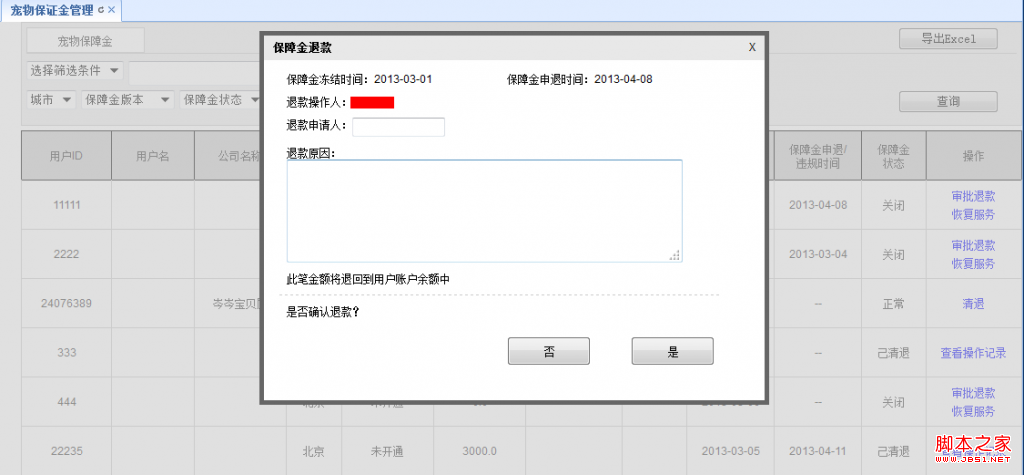
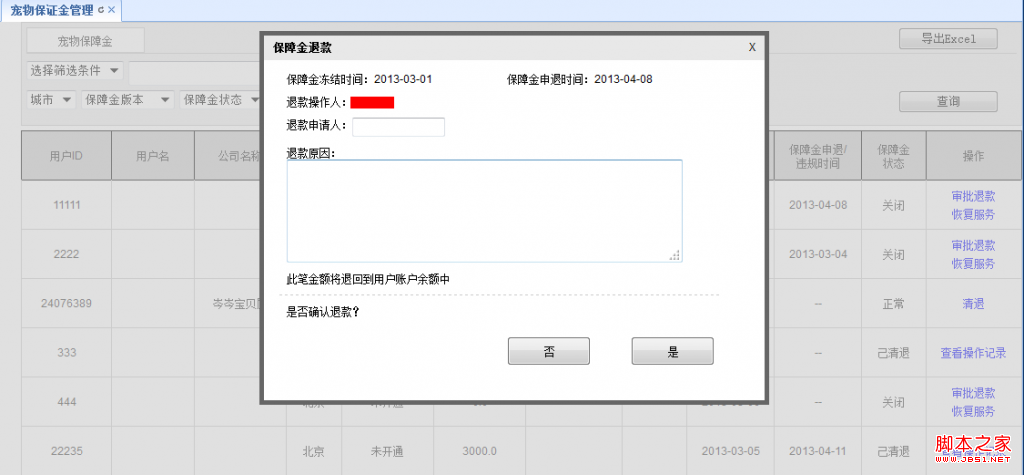
 So wechseln Sie auf dem Laptop in den abgesicherten Modus
So wechseln Sie auf dem Laptop in den abgesicherten Modus
 Ist die Matcha-Plattform formell?
Ist die Matcha-Plattform formell?
 Gründe, warum Excel-Tabelle nicht geöffnet werden kann
Gründe, warum Excel-Tabelle nicht geöffnet werden kann
 Vergleichen Sie die Ähnlichkeiten und Unterschiede zwischen zwei Datenspalten in Excel
Vergleichen Sie die Ähnlichkeiten und Unterschiede zwischen zwei Datenspalten in Excel
 vscode Chinesische Einstellungsmethode
vscode Chinesische Einstellungsmethode
 Mein Computer kann es nicht durch Doppelklick öffnen.
Mein Computer kann es nicht durch Doppelklick öffnen.
 Tutorial zu Datenstruktur und Algorithmus
Tutorial zu Datenstruktur und Algorithmus
 Lösung des Problems, dass die Eingabe beim Hochfahren des Computers nicht unterstützt wird
Lösung des Problems, dass die Eingabe beim Hochfahren des Computers nicht unterstützt wird




