
jquery怎样实现ajax联动框(二)_jquery
另一种形式的联动框,右边的联动框用jquery生成 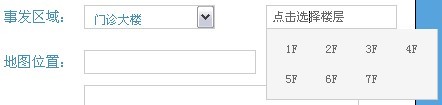
这是仿照上篇的js方法修改的
先看下页面代码:
复制代码 代码如下:
页面调用的js:
复制代码 代码如下:
对应的 jquery.building.js 文件如下:
复制代码 代码如下:
/*
Ajax 三级联动
日期:2013-2-26
settings 参数说明
-----
buildingUrl:大楼下拉数据获取URL,josn返回
buildingValue:默认大楼下拉value
floorUrl:楼层数据获取URL,josn返回
floorValue:默认楼层value
nodata:无数据状态
required:必选项
clickCallback:点击时的回调函数
------------------------------ */
(function($){
$.fn.building=function(settings){
if($(this).size()// 默认值
settings=$.extend({
buildingUrl:"js/city.min.js",
floorUrl:"js/city.min.js",
buildingValue:null,
floorValue:null,
nodata:null,
required:true,
clickCallback:function(){}
},settings);
var box_obj=this;
var building_obj=box_obj.find(".building");
var floor_obj=box_obj.find(".choose_floor");
var floorHidden_obj=box_obj.find(".choose_floor_hidden");
var floorPanel_obj=box_obj.find("#floorNum");
var select_prehtml=(settings.required) ? "" : "";
var prepareSelectHtml=function(jsonArray){
var temp_html=select_prehtml;
$.each(jsonArray,function(index,row){
temp_html+="";
});
return temp_html;
};
var prepareFloorPanelHtml=function(jsonArray){
var temp_html='
| '+row.text+' | ';
return temp_html;
};
// 赋值二级下拉框函数
var createFloorPanel=function(){
floor_obj.val('点击选择楼层');
floorHidden_obj.val('');
//floorPanel_obj.empty();
if(building_obj.val()==''){
return;
}
$.getJSON(settings.floorUrl, { buildingId: building_obj.val(), time: new Date().getTime() }, function(jsonResult){
if(!jsonResult.success){
if(settings.nodata=="none"){
floorPanel_obj.css("display","none");
}else if(settings.nodata=="hidden"){
floorPanel_obj.css("visibility","hidden");
};
return;
}
// 遍历赋值二级下拉列表
floorPanel_obj.html(prepareFloorPanelHtml(jsonResult.data));
floorPanel_obj.find('td').click(function(){
//hide
var text = $(this).html();
var value = $(this).attr("floorId");
var other =$(this).attr("other");
floor_obj.val(text);
floorHidden_obj.val(value);
floorPanel_obj.css("display","none");
settings.clickCallback(value,text,other);
});
/*$('body').filter('.choose_floor').click(function(){
alert(1)
floorPanel_obj.css("display","none");
}); */
});
};
var init=function(){
// 遍历赋值一级下拉列表
$.getJSON(settings.buildingUrl, {time: new Date().getTime() }, function(jsonResult){
if(!jsonResult.success){
return;
}
// 遍历赋值一级下拉列表
building_obj.html(prepareSelectHtml(jsonResult.data));
createFloorPanel();
// 若有传入大楼与楼层的值,则选中。(setTimeout为兼容IE6而设置)
setTimeout(function(){
if(settings.buildingValue && settings.buildingValue.length>0){
building_obj.val(settings.buildingValue);
createFloorPanel();
setTimeout(function(){
if(settings.floorValue!=null){
floor_obj.val(settings.floorValue);
};
},1);
};
},1);
});
// 选择一级时发生事件
building_obj.bind("change",function(){
createFloorPanel();
});
floor_obj.click(function(){
//show
//alert(floorPanel_obj.html())
//floorPanel_obj.css("height","100px");
//floorPanel_obj.css("width","100px");
//floorPanel_obj.css('floorNum');
floorPanel_obj.css("display","block");
});
};
// 初始化第一个下拉框
init();
};
})(jQuery);
后台处理请求及返回json数据:
复制代码 代码如下:
@RequestMapping("loadBuildings")
@ResponseBody
public Map
String msg = "";
boolean isSuccess = false;
List
搞定!
Erklärung dieser Website
Der Inhalt dieses Artikels wird freiwillig von Internetnutzern beigesteuert und das Urheberrecht liegt beim ursprünglichen Autor. Diese Website übernimmt keine entsprechende rechtliche Verantwortung. Wenn Sie Inhalte finden, bei denen der Verdacht eines Plagiats oder einer Rechtsverletzung besteht, wenden Sie sich bitte an admin@php.cn
Neueste Artikel des Autors
-
2025-02-26 03:58:14
-
2025-02-26 03:38:10
-
2025-02-26 03:17:10
-
2025-02-26 02:49:09
-
2025-02-26 01:08:13
-
2025-02-26 00:46:10
-
2025-02-25 23:42:08
-
2025-02-25 22:50:13
-
2025-02-25 21:54:11
-
2025-02-25 20:45:11
Aktuelle Ausgaben
Wählen Sie das von flatpickr eingegebene jQuery-Element $input._flatpicker aus
Aus 1970-01-01 08:00:00
0
0
0
verwandte Themen
Mehr>
Beliebte Empfehlungen
Beliebte Tutorials
Mehr>
-

-

-
 JAVA-Video-Tutorial für Anfänger2649441
JAVA-Video-Tutorial für Anfänger2649441 -

-

Neueste Downloads
Mehr>

















![[Web-Frontend] Node.js-Schnellstart](https://img.php.cn/upload/course/000/000/067/662b5d34ba7c0227.png)



