
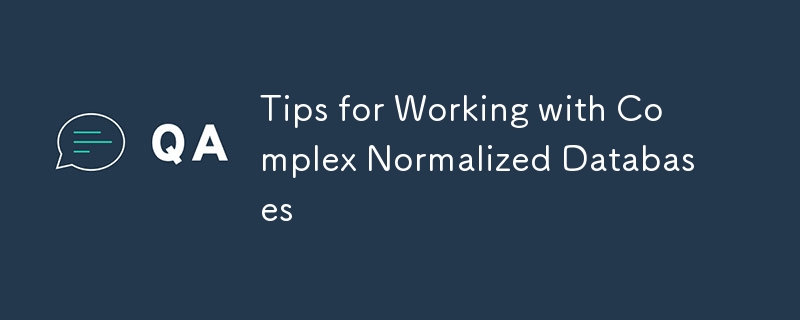
Wir alle haben die Vorteile der Normalisierung unserer Daten kennengelernt. Ich werde Sie also nicht mit diesen Details langweilen, aber um es zusammenzufassen:
Normalisierung ist der Prozess der Organisation von Daten in einer Datenbank. Dazu gehört das Erstellen von Tabellen und das Herstellen von Beziehungen zwischen diesen Tabellen gemäß Regeln, die sowohl dem Schutz der Daten dienen als auch die Datenbank flexibler machen sollen, indem Redundanz und inkonsistente Abhängigkeiten beseitigt werden.
Microsoft 365 – Beschreibung der Normalisierung
Um ehrlich zu sein, kam mir die Normalisierung bis vor kurzem nie wirklich in den Sinn, als ich mit mehreren Legacy-Anwendungen zu tun hatte, die „hochgradig normalisiert“ waren. Und wenn ich „stark normalisiert“ sage, meine ich „STARK NORMALISIERT“ – bis zu dem Punkt, an dem es einfach keinen Sinn mehr ergibt. Was mich an diesen erstaunlichen Artikel von Coding Horror erinnerte: Vielleicht ist Normalisieren nicht normal.
Das Problem ist, dass Sie sich über solche Dinge keine Sorgen machen müssen, es sei denn, Sie haben wirklich Glück. Anstatt hypothetisch darüber zu sprechen, lassen Sie uns ein bestimmtes Szenario durchgehen und verschiedene Techniken ausprobieren, um die Komplexität dieses Themas zu verstehen. Sobald wir dieses Szenario durchgegangen sind, besprechen wir die technischen Details, um besser zu verstehen, warum stark normalisierte Architekturen problematisch sein können, und um Optimierungen zu überprüfen, die wir in Betracht ziehen können, um unsere Erfahrung zu verbessern.
? Den Code für diesen Artikel können Sie hier einsehen.
Sie arbeiten an einem etablierten, großen SASS-basierten Bestandsverwaltungssystem (Software as a Service). Das System besteht aus Inventarartikeln und jeder Inventarartikel verfügt über eine Kategorie, einen Lieferanten, ein Lager und verschiedene Attribute. Ein Kunde hat einen Bericht angefordert und dieser Bericht muss die Details des Artikels enthalten, einschließlich des Lieferantennamens und des Lagernamens.
Hier ist ein vereinfachtes Schema ohne Mandantenfähigkeit (nur der Einfachheit halber):
Jeder Artikel verweist auf Einträge in den Kategorien-, Lieferanten- und Lagertabellen. Attribute für jedes Element werden in der Tabelle item_attributes gespeichert. Das macht alles Sinn und ist ziemlich einfach zuzubereiten:
CREATE TABLE items (
id INT AUTO_INCREMENT PRIMARY KEY,
name VARCHAR(255) NOT NULL,
category_id INT,
supplier_id INT,
warehouse_id INT,
created_at TIMESTAMP DEFAULT CURRENT_TIMESTAMP,
updated_at TIMESTAMP DEFAULT CURRENT_TIMESTAMP ON UPDATE CURRENT_TIMESTAMP,
FOREIGN KEY (category_id) REFERENCES categories(id),
FOREIGN KEY (supplier_id) REFERENCES suppliers(id),
FOREIGN KEY (warehouse_id) REFERENCES warehouses(id)
);
CREATE TABLE categories (
id INT AUTO_INCREMENT PRIMARY KEY,
name VARCHAR(255) NOT NULL,
created_at TIMESTAMP DEFAULT CURRENT_TIMESTAMP,
updated_at TIMESTAMP DEFAULT CURRENT_TIMESTAMP ON UPDATE CURRENT_TIMESTAMP
);
CREATE TABLE suppliers (
id INT AUTO_INCREMENT PRIMARY KEY,
name VARCHAR(255) NOT NULL,
created_at TIMESTAMP DEFAULT CURRENT_TIMESTAMP,
updated_at TIMESTAMP DEFAULT CURRENT_TIMESTAMP ON UPDATE CURRENT_TIMESTAMP
);
CREATE TABLE warehouses (
id INT AUTO_INCREMENT PRIMARY KEY,
name VARCHAR(255) NOT NULL,
location VARCHAR(255) NOT NULL,
created_at TIMESTAMP DEFAULT CURRENT_TIMESTAMP,
updated_at TIMESTAMP DEFAULT CURRENT_TIMESTAMP ON UPDATE CURRENT_TIMESTAMP
);
CREATE TABLE item_attributes (
id INT AUTO_INCREMENT PRIMARY KEY,
item_id INT,
attribute_name VARCHAR(255) NOT NULL,
attribute_value VARCHAR(255) NOT NULL,
created_at TIMESTAMP DEFAULT CURRENT_TIMESTAMP,
updated_at TIMESTAMP DEFAULT CURRENT_TIMESTAMP ON UPDATE CURRENT_TIMESTAMP,
FOREIGN KEY (item_id) REFERENCES items(id)
);
-- To illustrate the denormalization strategy mentioned, here’s an example of a denormalized items_denormalized table:
CREATE TABLE items_denormalized (
id INT AUTO_INCREMENT PRIMARY KEY,
name VARCHAR(255) NOT NULL,
category_name VARCHAR(255),
supplier_name VARCHAR(255),
warehouse_name VARCHAR(255),
attribute_name VARCHAR(255),
attribute_value VARCHAR(255),
created_at TIMESTAMP DEFAULT CURRENT_TIMESTAMP,
updated_at TIMESTAMP DEFAULT CURRENT_TIMESTAMP ON UPDATE CURRENT_TIMESTAMP
);
CREATE INDEX idx_items_id ON items(id);
CREATE INDEX idx_categories_id ON categories(id);
CREATE INDEX idx_suppliers_id ON suppliers(id);
CREATE INDEX idx_warehouses_id ON warehouses(id);
CREATE INDEX idx_item_attributes_item_id ON item_attributes(item_id);
Für jede Leistung, die wir durchführen, ist es wichtig, den von uns erwarteten Umfang reproduzieren zu können, um eine gute Vorstellung davon zu bekommen, wie unsere Anwendung funktionieren wird. Deshalb habe ich das folgende Seeding-Skript zusammengestellt:
require 'faker'
def create_records(message, &block)
puts "Creating #{message}."
starting = Process.clock_gettime(Process::CLOCK_MONOTONIC)
yield if block_given?
ending = Process.clock_gettime(Process::CLOCK_MONOTONIC)
elapsed = ending - starting
puts "#{message.capitalize} created. #{elapsed}"
end
puts 'Truncating database...'
ActiveRecord::Tasks::DatabaseTasks.truncate_all
puts 'Database truncated.'
create_records('categories') do
10.times do
Category.create(name: Faker::Book.genre)
end
end
create_records('suppliers') do
25.times do
Supplier.create(name: Faker::Company.name)
end
end
create_records('warehouses') do
1000.times do
Warehouse.create(name: Faker::Company.name, location: Faker::Address.full_address)
end
end
create_records('items') do
categories = Category.all.to_a
suppliers = Supplier.all.to_a
warehouses = Warehouse.all.to_a
items = 100_000.times.map do
{
name: Faker::Commerce.product_name,
category_id: categories.sample.id,
supplier_id: suppliers.sample.id,
warehouse_id: warehouses.sample.id
}
end
items.each_slice(1000) do |batch|
Item.insert_all(batch)
end
end
create_records('item attributes') do
items = Item.all
# We'll bump this up later to 1_000_000 in order to see
# the perf issues come up.
item_attributes = 100_000.times.map do
{
attribute_name: Faker::Lorem.word,
attribute_value: Faker::Lorem.word,
item_id: items.sample.id
}
end
item_attributes.each_slice(1000) do |batch|
ItemAttribute.insert_all(batch)
end
end
create_records('denormalized items') do
items_with_associations = Item.includes(:category, :supplier, :warehouse)
denormalized_items_attributes = []
items_with_associations.find_each(batch_size: 1000) do |item|
denormalized_items_attributes << {
name: item.name,
item_id: item.id,
category_name: item.category.name,
category_id: item.category.id,
supplier_name: item.supplier.name,
supplier_id: item.supplier.id,
warehouse_name: item.warehouse.name,
warehouse_id: item.warehouse.id,
created_at: DateTime.now,
updated_at: DateTime.now
}
end
denormalized_items_attributes.each_slice(1000) do |batch|
ItemDenormalized.insert_all(batch)
end
end
Dieses Seeding-Skript hilft bei der Erstellung von Datensätzen für alle unsere Einheiten. Sie können das Skript optimieren, um mehr oder weniger Datensätze zu erstellen, um die Architektur einem Stresstest zu unterziehen. Genau das werden wir gleich tun.
Denken Sie daran, dass dies auf Ihrem lokalen Computer ausgeführt wird, sodass wir hier keine Ressourcen auf Produktionsebene testen. Hoffentlich können Sie über eine Umgebung auf Produktionsebene verfügen, in der Sie mit verschiedenen Strategien experimentieren können, aber es geht hier nicht darum, die Produktion zu replizieren, sondern ein gutes Verständnis für die Komplexität der Arbeit mit stark normalisierten Architekturen zu erlangen.
Wenn wir die Seeds ausführen, erhalten wir die folgenden Protokolle:
bundle exec rails db:seed Truncating database... Database truncated. Creating categories. Categories created. 3.226257999893278 Creating suppliers. Suppliers created. 0.1299410001374781 Creating warehouses. Warehouses created. 4.184017000021413 Creating items. Items created. 7.629256000043824 Creating item attributes. Item attributes created. 59.715396999847144 Creating denormalized items. Denormalized items created. 12.066422999836504
Okay, beginnen wir mit der Ausführung einiger Abfragen.
Leistung? Welche Leistung?!
Angenommen, ich möchte alle Artikel außer denen von McDermott-Casper, einem Lieferanten, der bankrott gegangen ist. Außerdem möchte ich keine Gegenstände, denen die Attribute Enim und/oder Modi zugeordnet sind:
Mit ActiveRecord können wir ganz einfach eine Abfrage wie folgt schreiben:
excluded_suppliers =
Supplier
.select('id')
.where(name: "McDermott-Casper")
.to_sql
excluded_attributes =
ItemAttribute
.select(:item_id)
.where(attribute_name: ['enim', 'modi'])
.to_sql
Item
.distinct
.select('items.id, items.name, categories.name AS category_name, suppliers.name AS supplier_name, warehouses.name AS warehouse_name')
.joins(:category, :supplier, :warehouse)
.left_outer_joins(:item_attributes)
.where("items.supplier_id NOT IN (#{excluded_suppliers})")
.where("items.id NOT IN(#{excluded_attributes})")
.to_a
Die Bedingungen zum Ausschließen von Artikeln basierend auf unserem Szenario werden in den WHERE-Bedingungen als eingebettete Unterabfragen verwendet, während wir Kategorie-, Lieferanten-, Lager- und (linker äußerer Join) Artikelattribute verknüpfen, um sicherzustellen, dass wir nur die passenden Artikel unserer Bedingung abrufen .
Okay, testen wir das:
bundle exec rails c
Loading development environment (Rails 7.1.3.4)
irb(main):001* excluded_suppliers =
irb(main):002> Supplier
irb(main):003> .select('id')
irb(main):004> .where(name: "McDermott-Casper")
irb(main):005> .to_sql
=> "SELECT \"suppliers\".\"id\" FROM \"suppliers\" WHERE \"suppliers\".\"name\" = 'McDermott-Casper'"
irb(main):006* excluded_attributes =
irb(main):007> ItemAttribute
irb(main):008> .select(:item_id)
irb(main):009> .where(attribute_name: ['enim', 'modi'])
irb(main):010> .to_sql
=> "SELECT \"item_attributes\".\"item_id\" FROM \"item_attributes\" WHERE \"item_attributes\".\"attribute_name\" IN ('enim', 'modi')"
irb(main):011> Item
irb(main):012> .distinct
irb(main):013> .select('items.id, items.name, categories.name AS category_name, suppliers.name AS supplier_name, warehouses.name AS warehouse_name')
irb(main):014> .joins(:category, :supplier, :warehouse)
irb(main):015> .left_outer_joins(:item_attributes)
irb(main):016> .where("items.supplier_id NOT IN (#{excluded_suppliers})")
irb(main):017> .where("items.id NOT IN(#{excluded_attributes})")
irb(main):018> .to_a
Item Load (535.5ms) SELECT DISTINCT items.id, items.name, categories.name AS category_name, suppliers.name AS supplier_name, warehouses.name AS warehouse_name FROM "items" INNER JOIN "categories" ON "categories"."id" = "items"."category_id" INNER JOIN "suppliers" ON "suppliers"."id" = "items"."supplier_id" INNER JOIN "warehouses" ON "warehouses"."id" = "items"."warehouse_id" LEFT OUTER JOIN "item_attributes" ON "item_attributes"."item_id" = "items"."id" WHERE (items.supplier_id NOT IN (SELECT "suppliers"."id" FROM "suppliers" WHERE "suppliers"."name" = 'McDermott-Casper')) AND (items.id NOT IN(SELECT "item_attributes"."item_id" FROM "item_attributes" WHERE "item_attributes"."attribute_name" IN ('enim', 'modi')))
=>
Super! Wir sind bei Abrufen in Sekundenschnelle.
Okay. Mal sehen, was passiert, wenn wir die Anzahl der Attribute im System auf ... sagen wir mal eine Million erhöhen. Wir können dies tun, indem wir den folgenden Code ausführen, der aus dem Seed-Skript extrahiert wurde:
items = Item.all
# We'll bump this up later to 1_000_000 in order to see
# the perf issues come up.
item_attributes = 900_000.times.map do
{
attribute_name: Faker::Lorem.word,
attribute_value: Faker::Lorem.word,
item_id: items.sample.id
}
end
item_attributes.each_slice(1000) do |batch|
ItemAttribute.insert_all(batch)
end
Denken Sie daran, dass oben 1.187 Artikelattributdatensätze vorhanden waren, die mit Enim oder Modi übereinstimmten.
irb(main):001* excluded_suppliers =
irb(main):002> Supplier
irb(main):003> .select('id')
irb(main):004> .where(name: "McDermott-Casper")
irb(main):005> .to_sql
irb(main):006>
=> "SELECT \"suppliers\".\"id\" FROM \"suppliers\" WHERE \"suppliers\".\"name\" = 'McDermott-Casper'"
irb(main):007* excluded_attributes =
irb(main):008> ItemAttribute
irb(main):009> .select(:item_id)
irb(main):010> .where(attribute_name: ['enim', 'modi'])
irb(main):011> .to_sql
irb(main):012>
=> "SELECT \"item_attributes\".\"item_id\" FROM \"item_attributes\" WHERE \"item_attributes\".\"attribute_name\" IN ('enim', 'modi')"
irb(main):013> Item
irb(main):014> .distinct
irb(main):015> .select('items.id, items.name, categories.name AS category_name, suppliers.name AS supplier_name, warehouses.name AS warehouse_name')
irb(main):016> .joins(:category, :supplier, :warehouse)
irb(main):017> .left_outer_joins(:item_attributes)
irb(main):018> .where("items.supplier_id NOT IN (#{excluded_suppliers})")
irb(main):019> .where("items.id NOT IN(#{excluded_attributes})")
irb(main):020> .to_a
irb(main):021>
Item Load (3002.4ms) SELECT DISTINCT items.id,
Whoa! OK. Jetzt sind wir bei 3s.
Das Problem wird nur noch schlimmer, wenn im Laufe der Zeit mehr Elemente zum System hinzugefügt werden und item_attributes sich weiterhin auf diese spezielle Abfrage auswirken. Wenn 900.000 weitere Attribute hinzugefügt wurden, stieg die Anzahl der Datensätze, die mit enim oder modi übereinstimmten. Tatsächlich sind wir von 1.187 auf 12.154 Datensätze gestiegen.
This kind of scale is completely normal and really shouldn’t be unexpected. As the number of attributes for items can increase significantly over time in an inventory management system for all sorts of reasons. Ok, so more records were added - of course performance would be impacted. What exactly is happening?
Is normalization really the issue here?
I’m going to remove the joins to categories and warehouses:
irb(main):029> Item
irb(main):030> .distinct
irb(main):031> .select('items.id, items.name, suppliers.name AS supplier_name')
irb(main):032> .joins(:supplier)
irb(main):033> .left_outer_joins(:item_attributes)
irb(main):034> .where("items.supplier_id NOT IN (#{excluded_suppliers})")
irb(main):035> .where("items.id NOT IN(#{excluded_attributes})")
irb(main):036> .to_a
irb(main):037>
Item Load (1938.4ms) SELECT DISTINCT items.id, items.name, suppliers.name AS supplier_name FROM "items" INNER JOIN "suppliers" ON "suppliers"."id" = "items"."supplier_id" LEFT OUTER JOIN "item_attributes" ON "item_attributes"."item_id" = "items"."id" WHERE (items.supplier_id NOT IN (SELECT "suppliers"."id" FROM "suppliers" WHERE "suppliers"."name" = 'McDermott-Casper')) AND (items.id NOT IN(SELECT "item_attributes"."item_id" FROM "item_attributes" WHERE "item_attributes"."attribute_name" IN ('enim', 'modi')))
=>
Ok, so yeah, we get a ~30% improvement just removing the join. Let's run an explain on these and try to understand what's going on.
Unique (cost=80266.89..84016.89 rows=250000 width=99)
-> Sort (cost=80266.89..80891.89 rows=250000 width=99)
Sort Key: items.id, items.name, categories.name, suppliers.name, warehouses.name
-> Hash Join (cost=20105.00..44177.93 rows=250000 width=99)
Hash Cond: (items.warehouse_id = warehouses.id)
-> Hash Join (cost=20066.50..43480.40 rows=250000 width=89)
Hash Cond: (items.supplier_id = suppliers.id)
-> Hash Join (cost=20030.63..42785.86 rows=250000 width=78)
Hash Cond: (items.category_id = categories.id)
-> Hash Right Join (cost=19998.80..42094.91 rows=250000 width=54)
Hash Cond: (item_attributes.item_id = items.id)
-> Seq Scan on item_attributes (cost=0.00..19471.00 rows=1000000 width=8)
-> Hash (cost=19686.30..19686.30 rows=25000 width=54)
-> Seq Scan on items (cost=16933.30..19686.30 rows=25000 width=54)
Filter: ((NOT (hashed SubPlan 1)) AND (NOT (hashed SubPlan 2)))
SubPlan 1
-> Seq Scan on suppliers suppliers_1 (cost=0.00..24.38 rows=1 width=8)
" Filter: ((name)::text = 'McDermott-Casper'::text)"
SubPlan 2
-> Gather (cost=1000.00..16878.93 rows=11996 width=8)
Workers Planned: 2
-> Parallel Seq Scan on item_attributes item_attributes_1 (cost=0.00..14679.33 rows=4998 width=8)
" Filter: ((attribute_name)::text = ANY ('{enim,modi}'::text[]))"
-> Hash (cost=19.70..19.70 rows=970 width=40)
-> Seq Scan on categories (cost=0.00..19.70 rows=970 width=40)
-> Hash (cost=21.50..21.50 rows=1150 width=27)
-> Seq Scan on suppliers (cost=0.00..21.50 rows=1150 width=27)
-> Hash (cost=26.00..26.00 rows=1000 width=26)
-> Seq Scan on warehouses (cost=0.00..26.00 rows=1000 width=26)
The plan above is telling us the output of each join is funneled into the next one:
(items <> warehouses) -> (items <> suppliers) -> (items <> categories)
Because of the multiple joins, we essentially increase the performance impact as more data is spread out across your database, e.g. normalization.
Now, let’s look at the plan after we remove the joins:
Unique (cost=73750.91..76250.91 rows=250000 width=49)
-> Sort (cost=73750.91..74375.91 rows=250000 width=49)
Sort Key: items.id, items.name, suppliers.name
-> Hash Join (cost=20034.68..42789.45 rows=250000 width=49)
Hash Cond: (items.supplier_id = suppliers.id)
-> Hash Right Join (cost=19998.80..42094.91 rows=250000 width=38)
Hash Cond: (item_attributes.item_id = items.id)
-> Seq Scan on item_attributes (cost=0.00..19471.00 rows=1000000 width=8)
-> Hash (cost=19686.30..19686.30 rows=25000 width=38)
-> Seq Scan on items (cost=16933.30..19686.30 rows=25000 width=38)
Filter: ((NOT (hashed SubPlan 1)) AND (NOT (hashed SubPlan 2)))
SubPlan 1
-> Seq Scan on suppliers suppliers_1 (cost=0.00..24.38 rows=1 width=8)
" Filter: ((name)::text = 'McDermott-Casper'::text)"
SubPlan 2
-> Gather (cost=1000.00..16878.93 rows=11996 width=8)
Workers Planned: 2
-> Parallel Seq Scan on item_attributes item_attributes_1 (cost=0.00..14679.33 rows=4998 width=8)
" Filter: ((attribute_name)::text = ANY ('{enim,modi}'::text[]))"
-> Hash (cost=21.50..21.50 rows=1150 width=27)
-> Seq Scan on suppliers (cost=0.00..21.50 rows=1150 width=27)
Ok, so we get a better query plan. Less joins, less data to scan and therefore more performance. However, doing this won't meet the requirements. Remember, the report needs the names of the associated suppliers and warehouses. Let's see what happens when we denormalize the data and simplify the lookup process.
irb(main):074* excluded_suppliers =
irb(main):075> Supplier
irb(main):076> .select('id')
irb(main):077> .where(name: "McDermott-Casper")
irb(main):078> .to_sql
irb(main):079>
irb(main):080* excluded_attributes =
irb(main):081> ItemAttribute
irb(main):082> .select(:item_id)
irb(main):083> .where(attribute_name: ['enim', 'modi'])
irb(main):084> .to_sql
irb(main):085>
irb(main):086> ItemDenormalized
irb(main):087> .distinct
irb(main):088> .select('items_denormalized.id as id, items_denormalized.category_name as category_name, items_denormalized.supplier_name as supplier_name, items_denormalized.warehouse_name as warehouse_name')
irb(main):089> .joins(:supplier)
irb(main):090> .left_outer_joins(:item_attributes)
irb(main):091> .where("items_denormalized.supplier_id NOT IN (#{excluded_suppliers})")
irb(main):092> .where("items_denormalized.item_id NOT IN(#{excluded_attributes})")
irb(main):093> .to_a
irb(main):094>
ItemDenormalized Load (1107.3ms) SELECT DISTINCT items_denormalized.id as id,
In this example, the lookup on the denormalized table performed similarly to when we removed the joins (1107.3ms v. 1938.4ms). The difference is that we have the category and warehouse names. Denormalization does introduce multiple complexities that need to be handled; such as redundancy and integrity of the data, e.g. what happens when categories are updated? or when warehouses are deleted?
Putting that aside though, we see that denormalization handles certain scenarios well when it comes to performance. We should consider it's benefits when building applications that will inevitably need to scale. In our example above, we can see with just a million records, we start to run into some performance bottlenecks.
Let's think through what bottlenecks start to come into play after running through the examples above.
Highly normalized schemas often require complex queries with multiple joins, which can be slow and resource-intensive.
SELECT DISTINCT
items.id,
items.name,
categories.name AS category_name,
suppliers.name AS supplier_name,
warehouses.name AS warehouse_name
FROM
"items"
INNER JOIN "categories" ON "categories"."id" = "items"."category_id"
INNER JOIN "suppliers" ON "suppliers"."id" = "items"."supplier_id"
INNER JOIN "warehouses" ON "warehouses"."id" = "items"."warehouse_id"
LEFT OUTER JOIN "item_attributes" ON "item_attributes"."item_id" = "items"."id"
WHERE (items.supplier_id NOT IN(
SELECT
"suppliers"."id" FROM "suppliers"
WHERE
"suppliers"."name" = 'McDermott-Casper'))
AND(items.id NOT IN(
SELECT
"item_attributes"."item_id" FROM "item_attributes"
WHERE
"item_attributes"."attribute_name" IN('enim', 'modi')));
I wouldn't consider the above too complex, however, the conditions that execute subqueries can start to get complex when joining on joins. This happens a lot in large scale applications that have evolved over time. Again, normalization is great in an ideal world - but it is also important to understand what other complexities it introduces.
Each table lookup can lead to additional I/O operations, slowing down the overall query performance. When we start to talk through IO operations in the database, it's important to know, high level, why this is an important part of the puzzle. So let's dive into some issues that come up at scale.
Read/Write: Each join that involves disk-based temporary tables or large data sets will increase the number of disk reads and writes. This can cause a significant I/O load, especially in applications where the behavior is quite active (jobs, high traffic, etc.).
Buffer Pool Pressure: Joins can put pressure on the MySQL buffer pool, especially with larger data sets. When the buffer pool is full, MySQL has to evict pages to make room for new data, causing additional disk I/O.
Temporary Tables: MySQL may create temporary tables to hold intermediate results during complex join operations. These temporary tables can be stored in memory or on disk, depending on their size. Disk-based temporary tables increase I/O operations, leading to slower performance.
In a highly concurrent environment, frequent access and updates across multiple tables can lead to lock contention and further degrade performance.
Lock Types: MySQL uses different types of locks (e.g., shared, exclusive) depending on the operation. Complex queries with multiple joins can require various locks, leading to contention if different parts of the query need the same resources.
Row-Level vs. Table-Level Locks: InnoDB uses row-level locking, which is generally more efficient than table-level locking used by MyISAM. However, even row-level locks can cause contention if multiple transactions try to modify the same rows simultaneously.
Increased Lock Duration: Queries involving joins on joins often take longer to execute. The longer a transaction holds locks, the higher the chance of contention with other transactions.
Lock Escalation: Although InnoDB uses row-level locking, high contention can sometimes cause lock escalation, where the database engine escalates to table-level locks to manage the contention, leading to broader performance issues. This is typically due to non-existent and/or lacking indexes.
Lock Waits: When a transaction needs a lock held by another transaction, it must wait, leading to increased query execution time and potential timeouts.
Deadlocks: Complex queries with multiple joins increase the risk of deadlocks, where two or more transactions are waiting for each other’s locks, causing the database to automatically roll back one of the transactions to resolve the deadlock, typically the "victim" is rolled back.
To mitigate performance issues in highly normalized architectures, consider the following strategies:
The process for denormalizing data involves adding redundant data to tables to reduce the number of joins required. While this increases storage requirements and the risk of data anomalies, it can significantly improve read performance.
SELECT i.id, i.name, i.category_name, i.supplier_name, i.warehouse_name, i.attribute_value FROM items_denormalized i WHERE i.id = ?
In this example, the items_denormalized table combines data from the categories, suppliers, warehouses, and item_attributes tables, eliminating the need for multiple joins.
Proper indexing can dramatically improve query performance. Ensure that all columns used in joins and WHERE clauses are indexed. Remember, an index is super important to prevent full table locks. Keep in mind, that even this will not help if temporary tables are created with your joins, which will NOT have indexes.
CREATE INDEX idx_items_id ON items(id); CREATE INDEX idx_categories_id ON categories(id); CREATE INDEX idx_suppliers_id ON suppliers(id); CREATE INDEX idx_warehouses_id ON warehouses(id); CREATE INDEX idx_item_attributes_item_id ON item_attributes(item_id);
Implement caching mechanisms to store frequently accessed data in memory, reducing the need for repeated database queries. There are multiple strategies for implementing caching, which will be covered in a different post, but these strategies can range from utilizing summary tables, to integrating different technologies that can store results temporarily.
# Example using Ruby on Rails with Redis cache
item = Rails.cache.fetch("item_#{id}", expires_in: 12.hours) do
Item.includes(:category, :supplier, :warehouse, :item_attributes).find(id)
end
Analyze and optimize your queries to ensure they are as efficient as possible. Use tools like MySQL’s EXPLAIN ANALYZE statement to understand the execution plan and identify bottlenecks.
EXPLAIN SELECT i.id, i.name, c.name AS category, s.name AS supplier, w.name AS warehouse, ia.attribute_value FROM items i JOIN categories c ON i.category_id = c.id JOIN suppliers s ON i.supplier_id = s.id JOIN warehouses w ON i.warehouse_id = w.id JOIN item_attributes ia ON i.id = ia.item_id WHERE i.id = 1;
Normalization is a powerful technique for maintaining data integrity, but it can lead to performance challenges in large-scale applications. Knowing the tradeoffs here can help you scale your application in the long term, considering denormalization as just another strategy to help scale. If denormalization is not favorable; consider reviewing indices (including composites), result caching and query optimization to improve performance. Thank you for reading and please reach out if you have any questions!
Microsoft 365 - Description of the database normalization basics
Coding Horror - Maybe Normalizing Isn't Normal
informIT - When You Can't Change a SQL Database Design
PureStorage - Denormalized vs. Normalized Data.
MySQL - Buffer Pool
MySQL - InnoDB Disk I/O
MySQL - Internal Temporary Table Use in MySQL
MySQL - Locks Set by Different SQL Statements in InnoDB
Percona - Understanding Hash Joins in MySQL 8
Percona - Horizontal Scaling in MySQL – Sharding Followup
PlanetScale - How to Scale your Database and when to Shard MySQL
Awesome - Database Design
Awesome - MySQL
Das obige ist der detaillierte Inhalt vonTipps zum Arbeiten mit komplexen normalisierten Datenbanken. Für weitere Informationen folgen Sie bitte anderen verwandten Artikeln auf der PHP chinesischen Website!
 Was ist ein optisches Laufwerk?
Was ist ein optisches Laufwerk?
 Methode zum Festlegen des HTML-Bereichs
Methode zum Festlegen des HTML-Bereichs
 So richten Sie die Domänennamenumleitung ein
So richten Sie die Domänennamenumleitung ein
 Was wird in jquery hervorgehoben?
Was wird in jquery hervorgehoben?
 Was ist der Grund, warum das Netzwerk nicht verbunden werden kann?
Was ist der Grund, warum das Netzwerk nicht verbunden werden kann?
 So konfigurieren Sie das Standard-Gateway
So konfigurieren Sie das Standard-Gateway
 Verwendung der Schreibfunktion
Verwendung der Schreibfunktion
 Git Pull ruft Code ab
Git Pull ruft Code ab
 Die Leistung von Mikrocomputern hängt hauptsächlich davon ab
Die Leistung von Mikrocomputern hängt hauptsächlich davon ab




