
Dieser Artikel enthält Anweisungen zum Ändern der Standard-NPM-Registrierung in eine andere. Es werden zwei Hauptmethoden zum Wechseln der npm-Quelle besprochen: die Verwendung des Befehls npm config oder das Ändern der .npmrc-Datei. Darüber hinaus befasst sich der Artikel mit
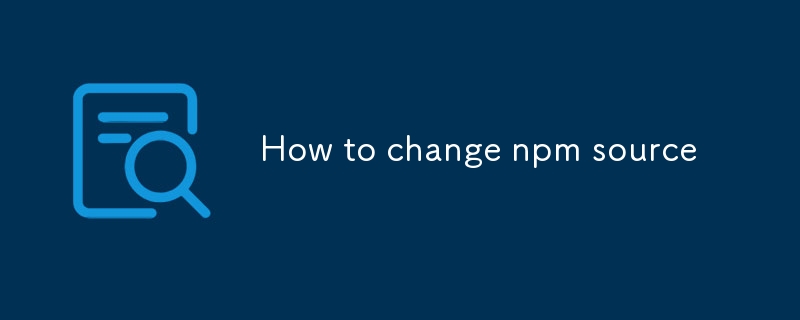
Wie kann ich die Standard-NPM-Registrierung in eine andere ändern? durch den Unterbefehl set. Die Syntax lautet wie folgt:
<code>npm config set registry https://newregistry.com/</code>
https://newregistry.com/ durch die URL der neuen Registrierung, die Sie verwenden möchten.npm config command followed by the set subcommand. The syntax is as follows:
<code>registry=https://newregistry.com/</code>
Replace https://newregistry.com/ with the URL of the new registry you want to use.
What are the different methods of switching the npm source?
There are two main methods of switching the npm source:
npm config command: This is the preferred method as it allows you to set the registry globally or for a specific project..npmrc file: This method is used to set the registry for a specific project. You can create a .npmrc file in the project directory and add the following line:<code>npm config set registry https://registry.npmjs.org/</code>
Can I use a private npm registry instead of the default one?
Yes, you can use a private npm registry instead of the default one. To do this, you will need to create an npm account and add a Personal Access Token (PAT) to your profile. Once you have a PAT, you can use the following command to set your registry to the private registry:
rrreeeReplace https://registry.npmjs.org/
npm config:🎜 Dies ist die bevorzugte Methode, da Sie damit die Registrierung festlegen können global oder für ein bestimmtes Projekt..npmrc:🎜 Diese Methode wird verwendet, um die Registrierung für ein bestimmtes Projekt festzulegen. Sie können eine .npmrc-Datei im Projektverzeichnis erstellen und die folgende Zeile hinzufügen:https://registry.npmjs.org/ durch die URL Ihrer privaten Registrierung. 🎜Das obige ist der detaillierte Inhalt vonSo ändern Sie die NPM-Quelle. Für weitere Informationen folgen Sie bitte anderen verwandten Artikeln auf der PHP chinesischen Website!
 Grundlegende Verwendung der Insert-Anweisung
Grundlegende Verwendung der Insert-Anweisung
 So verwenden Sie Return in der C-Sprache
So verwenden Sie Return in der C-Sprache
 So ändern Sie element.style
So ändern Sie element.style
 So lesen Sie Daten in einer Excel-Datei in Python
So lesen Sie Daten in einer Excel-Datei in Python
 Xiaomi-Methode zur Computerdatenwiederherstellung
Xiaomi-Methode zur Computerdatenwiederherstellung
 So wechseln Sie auf dem Laptop in den abgesicherten Modus
So wechseln Sie auf dem Laptop in den abgesicherten Modus
 So löschen Sie den Index in MySQL
So löschen Sie den Index in MySQL
 Verwendung des Python-Re-Moduls
Verwendung des Python-Re-Moduls




