
Geschrieben von Emmanuel Odioko✏️
Lange Zeit war die Erstellung zeitbasierter CSS-Animationen durch die eingeschränkte Unterstützung mathematischer Funktionen deutlich schwieriger. Eine herkömmliche Animation basierte auf Keyframes und Dauern, denen die Flexibilität zeitbasierter Aktualisierungen auf der Grundlage komplexer Berechnungen fehlte. Mit der Einführung von CSS-Funktionen wie mod(), Round() und trigonometrischen Funktionen können Entwickler nun erkunden, wie sie zeitbasierte Animationen in CSS beherrschen.
Um diesen Artikel über zeitbasierte Animationen in CSS mithilfe neuer CSS-Funktionen optimal nutzen zu können, sollten Sie über gute Kenntnisse von CSS-Animationen und -Übergängen verfügen. Sie sollten wissen, wie Sie Animationen mithilfe von @keyframes erstellen und deren Timing steuern. Sie sollten außerdem über grundlegende JavaScript-Kenntnisse verfügen, die sich mehr auf die Fähigkeit konzentrieren, DOM-Elemente zu manipulieren und auf Benutzerereignisse zu reagieren.
Schließlich wären ein Verständnis neuer CSS-Funktionen wie calc() und die Bereitschaft, neue Funktionen wie mod(), trigonometrische Funktionen einschließlich sin() und cos() sowie Round() zu erkunden, eine gute Grundlage.
Wenn Sie mit der Lektüre dieses Artikels fertig sind, werden Sie verstehen, wie Animationen traditionell mit JavaScript auf einer HTML-Leinwand implementiert wurden und wie sie im Vergleich zu den neueren CSS-Funktionen abschneiden. Wir werden verstehen, wie einfach die Verwendung von mod(),round() und trigonometrischen Funktionen gegenüber herkömmlichen CSS-Keyframes ist.
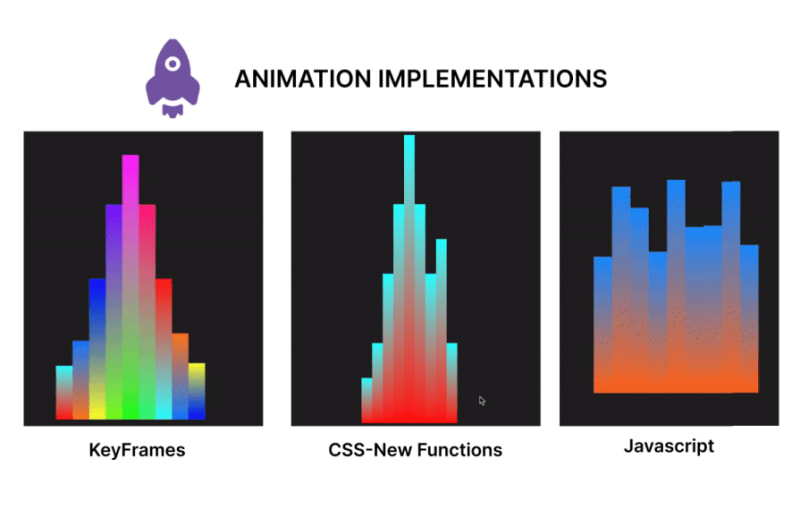
Zeitbasierte Animationen sind nicht neu – es gibt sie schon seit über einem Jahrzehnt. Einige sind kompliziert in der Anwendung, andere wiederum nicht. Kennen Sie diese CSS-Dateien, in denen mathematische Berechnungen im Vordergrund stehen? Dazu gehören zeitbasierte Animationen.
Wie der Name schon sagt, sind diese Animationen eng mit der Zeit verknüpft, da sich die Eigenschaften von Elementen wie Position, Größe, Farbe, Deckkraft usw. im Laufe der Zeit ändern. Die zeitbasierte CSS-Animation erzeugt sanfte Übergänge, verbessert das Erscheinungsbild von Webanwendungen und sorgt für ein besseres Benutzererlebnis.
Zeitbasierte CSS-Animationen bestehen im Wesentlichen aus einer definierten Start- und Endzeitleiste sowie Interpolationspunkten. Unter Interpolation versteht man hier die Berechnung von Zwischenwerten zwischen Beginn und Ende der Animation über einen bestimmten Zeitraum im Verlauf der Animation. Der Grund für die Interpolation besteht darin, einen reibungslosen Übergang vom Anfangs- zum Endzustand zu gewährleisten.
Zeitbasierte Animationen entstehen durch die Kombination von CSS-Variablen und einigen mathematischen Funktionen. Diese Einheit ermöglicht es Entwicklern, Animationen zu erstellen, die sich im Laufe der Zeit ändern, und führt zu flexibleren Animationen, von denen Keyframe-Animationen nur träumen können. Lassen Sie uns die Schlüsselkonzepte und ihre Funktionsweise aufschlüsseln.
In diesem Abschnitt werden wir die allgemeine Struktur zum Erstellen zeitbasierter Animationen in Schlüsselkomponenten aufschlüsseln.
Der Anfangszustand definiert die Starteigenschaften des Elements, bevor die Animation beginnt. Dies kann eine bestimmte Position, Größe, Farbe, Deckkraft usw. sein. Beispiel unten:
.box {
opacity: 0;
transform: translateY(-20px);
}
Im obigen Code haben wir den Anfangszustand für ein Element mit der Klasse box, die seine Deckkraft- und Transformationseigenschaften definiert.
Der Animationsauslöser gibt das Ereignis an, das die Animation initiiert. Zu den häufigsten Auslösern gehören Benutzerinteraktionen wie Klicks oder Hovers, Seitenladeereignisse oder bestimmte Bedingungen in der Anwendung, wie z. B. der Abschluss einer Aktion durch einen Benutzer.
Zu den Eigenschaften der Animation gehören die Animationsdauer, die Timing-Funktion, die Verzögerung, die Anzahl der Iterationen, die Richtung und der Füllmodus. Eine Animation kann einige oder alle dieser Eigenschaften haben. Ein Beispiel-Trigger mit dem Hover-Selektor ist unten dargestellt:
.box:hover {
animation: fadeIn 1s ease-in-out forwards;
}
Dies zeigt das Hinzufügen eines Animations-FadeIns, das ausgelöst wird, wenn der Mauszeiger auf das Element mit der Klassenbox bewegt wird und eine Sekunde lang anhält. Das Animationsverhalten und das Timing werden ebenfalls festgelegt. Weitere Informationen zu Animations- und Übergangszeitfunktionen finden Sie in diesem Artikel.
Wie bereits erwähnt handelt es sich hierbei um Zwischenzustände der Animation an verschiedenen Punkten entlang der Zeitachse. Jeder Keyframe gibt die Eigenschaften des Elements zu einem bestimmten Zeitpunkt an und ermöglicht so schrittweise Übergänge zwischen dem Anfangs- und dem Endzustand. Eine Beispielimplementierung von Interpolationspunkten ist die CSS-Keyframes-Eigenschaft:
@keyframes fadeIn {
0% {
opacity: 0;
transform: translateY(-20px);
}
100% {
opacity: 1;
transform: translateY(0);
}
}
Das obige Beispiel verwendet Keyframes, um die Eigenschaften der FadeIn-Animation bei null und 100 Prozent des Animationsfortschritts zu definieren.
Time-based animation has become increasingly essential in web applications as it helps with better user experience. The usage of these animations ranges from subtle micro-interactions to significant site transitions, giving web apps a more dynamic feel. Below are common use cases of these animations.
Micro-interactions are small, often subtle, and reusable animations that occur in response to user actions. These brief animations provide feedback. You may have come across animations such as pop-up warnings, loading spinners indicating ongoing processes, or a button indicating a click action. All of these are micro-interactions and consist of time-based animations. 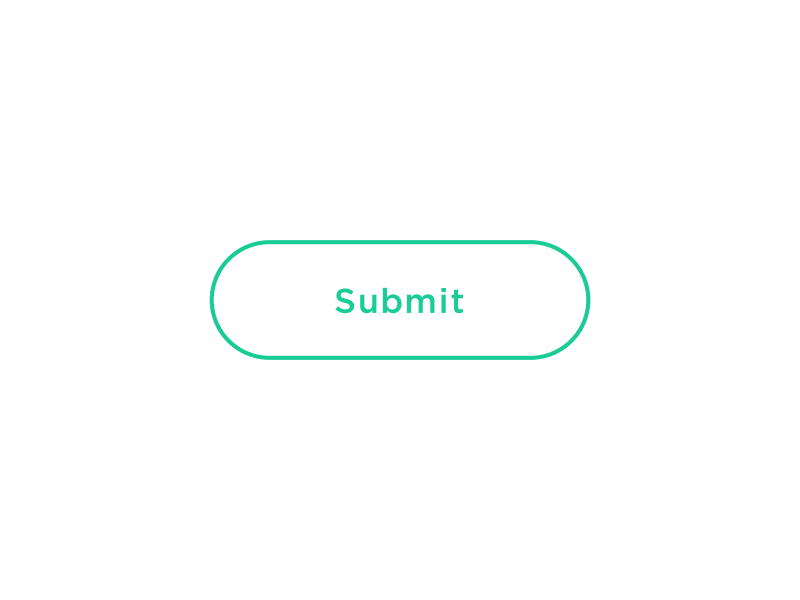 Image source: https://userpilot.com/blog/micro-interaction-examples/[/caption]
Image source: https://userpilot.com/blog/micro-interaction-examples/[/caption]
In the image above, we have a submit button which shows a loader and a tick when the user clicks on it. The essence of these micro interactions is to commit to the user the process of the submission and the success of the operation.
Site transitions are used to indicate state or page changes on a web application to create a fluid user experience using effects such as fading, sliding, or scaling elements. With time-based animations, these transitions are possible. Common transition effect applications are toggling navigation and side menus, parallax animations, opening and closing of modals, etc.
Image source: https://medium.com/@9cv9official/create-a-beautiful-hover-triggered-expandable-sidebar-with-simple-html-css-and-javascript-9f5f80a908d1[/caption] Image source: https://medium.com/@9cv9official/create-a-beautiful-hover-triggered-expandable-sidebar-with-simple-html-css-and-javascript-9f5f80a908d1
In the GIF above, there is a sidebar which uses a transition animation to expand the sidebar on a mouse hover event.
Let’s get into the new mathematical CSS functions mod(), round(), and the trigonometric functions sin(), cos() and tan() while discussing each in detail.
Like the JavaScript modulo operator %, this function returns the remainder after an arithmetic modulus operation has been carried out on two operands. In essence, the modulus is the leftover value after the dividend is divided by the other operand, the divisor, and no more division can occur. In JavaScript, using the modulo operator will take the following form:10%4.
This operation would leave behind a Modulus of 2 as 10 is only divisible by the divisor 4 twice, leaving behind a remainder of 2. Similarly, the CSS Mod function would perform the same function with the following syntax instead: mod(10, 4).
It is also important to note that the modulus takes the sign of the divisor. As such, the result of mod(10, -4) would be -2 instead.
The mod() function primarily accepts two sets of parameters mod(dividend, divisor) which are essentially two comma-separated values. These operands must be of the same dimension for them to be valid and can take a variety of values as parameters thereby improving the range of its application. Operands passed to mod() can be numbers, percentages, or dimensions.
Mod() can also take in the unit of its operands (e.g. px, rem, vh, deg) and can also handle mathematical calculations as dividend or divisor. Below are some examples showing the use of this CSS function:
/* using <numbers> without units */ scale: mod(18, 7); /* result is 4 */ /* <percentage> and <dimension> with units */ height: mod(100vh, 30vh); /* result is 10vh */ width: mod(500px, 200px); /* result is 100px */ transform: rotate(mod(90deg, 20deg)); /* result is 10deg */ /* negative <percentage> and <dimension> with units */ height: mod(18rem, -4rem); /* result is 2rem */ rotate: mod (180deg, -100deg); /* result is 80deg */ /* working with calculations */ width: mod(40px*2, 15px); /* result is 5px */ transform: scale(mod(2*3, 1.8)); /* result is 0.6 */ rotate: mod(10turn, 8turn/2); /* result is 2turn */
The code block above shows different applications of the mod() in CSS styles.
While the examples shown use known values, time-based functions are expected to be used with CSS variables which are dynamic and make it possible for the styles to change values depending on the variable passed to the function. The outcome of the operation is then dependent on the calculation using the specified variables, and can produce a wider range of outcomes compared to when hardcoded values are used.
Below you’ll find the general syntax for all possibilities of mod() as illustrated by MDN:
<mod()> = mod( <calc-sum> , <calc-sum> ) <calc-sum> = <calc-product> [ [ '+' | '-' ] <calc-product> ]* <calc-product> = <calc-value> [ [ '*' | '/' ] <calc-value> ]* <calc-value> = <number> | <dimension> | <percentage> | <calc-keyword> | ( <calc-sum> ) <calc-keyword> = e | pi | infinity | -infinity | NaN
In the syntax above, calc-sum represents the operands of the modulus operation. The syntax also shows the types of values calc-sum can contain and the possibility of negative and positive values. Furthermore, the syntax above also shows the possible calc-keywords e, pi, infinity, -infinity, and NaN.
The CSS round() function value is based on a specified rounding strategy. Note that strategy refers to the pattern of rounding the value such as rounding up or down, rounding to zero, rounding to the nearest occurrence of a number, etc..
The syntax for applying the CSS round() is given below:
round(<rounding-strategy>, valueToRound, roundingInterval)
Here's a breakdown of the CSS round() function into smaller bits and highlights of the functions of each keyword and the possible values they can take.
The rounding strategy is the type of technique that would be used to round a specified value. This is optional (defaults to nearest if unspecified), and can be one of the following:
This is the value we intend to round using the function, and it can be a
The rounding interval refers to the interval a value is rounded with a reference to. This entry can be a
Below is an example illustrating the use of the CSS round() function:
<!DOCTYPE html>
<html lang="en">
<head>
<meta charset="UTF-8">
<meta name="viewport" content="width=device-width, initial-scale=1.0">
<title>Document</title>
<style>
body{
display: flex;
justify-content: center;
align-items: center;
height: 100vh;
margin: 0;
}
/* using the round() function */
.ball {
width: 100px;
height: 100px;
background-color: red;
color: white;
text-align: center;
line-height: 100px;
margin: 10px;
}
.ball-1{
border-radius: round(down, 70%, var(--rounding-interval)); /*rounded down to the interval of 50% */
}
.ball-2{
border-radius: round(up, 70%, var(--rounding-interval2)); /* rounded up to interval of 100% */
}
.ball-3{
border-radius: round(nearest, 15%, var(--rounding-interval3)); /* rounded to the nearest interval 25% */
}
</style>
</head>
<body>
<!-- rounded containers -->
<div class="ball ball-1" style="--rounding-interval:50%;">rounded 50%</div>
<div class="ball ball-2" style="--rounding-interval2:100%;"> rounded 100%</div>
<div class="ball ball-3" style="--rounding-interval3:25%;"> rounded 25%</div>
</body>
</html>
In this example, we used round() and CSS variables to round values to a specified roundingInterval in the style of each element. Below is the outcome of this example: 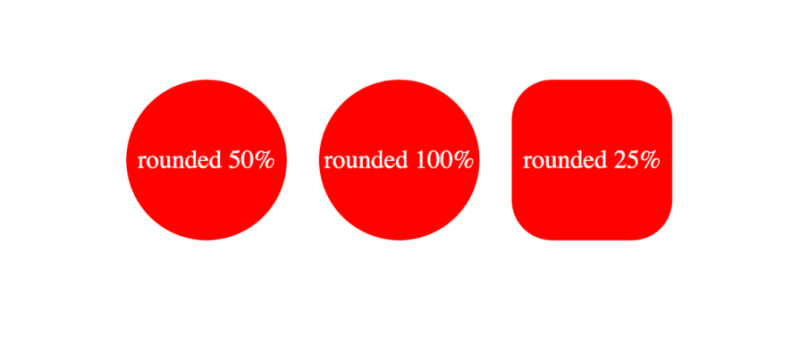 The formal syntax of the CSS round() function according to MDN docs is given by the following:
The formal syntax of the CSS round() function according to MDN docs is given by the following:
<round()> = round( <rounding-strategy>? , <calc-sum> , <calc-sum>? ) <rounding-strategy> = nearest | up | down | to-zero <calc-sum> = <calc-product> [ [ '+' | '-' ] <calc-product> ]* <calc-product> = <calc-value> [ [ '*' | '/' ] <calc-value> ]* <calc-value> = <number> | <dimension> | <percentage> | <calc-keyword> | ( <calc-sum> ) <calc-keyword> = e | pi | infinity | -infinity | NaN
In the syntax above, rounding-strategy is the intended rounding pattern and calc-sum represents the operands. The formula also shows the possible entries for rounding-strategy and calc-sum. Finally, it outlines the possible calc-keywords e, pi, infinity, -infinity, and NaN.
The CSS trigonometric functions perform the same operations as in mathematics, as such, the sin() function returns the sine of a number as a value between the range of -1 and 1, cos() returns the cosine of a value, and tan() returns the tangent of a specified value.
Arguments passed to these functions must be either a number or an angle, and they will be treated as radians. Units such as deg and turn represent angle and can be used with arguments here.
Example applications of these functions are shown below:
scale: sin(45deg); /* result is 0.7071067811865475 */ rotate: cos(30deg); /* result is 0.8660254037844387 */ height: calc(50px * tan(30deg)); /* result is 28.86751345948129px */
All trigonometric CSS functions bear similarity, taking in only a single parameter that is resolved to an angle.
Sin() takes in only one parameter which must be a number or angle, or a mathematical expression that resolves to either of them. The syntax of sin() is as follows: \
sin(angle)
The formal syntax of sin() is shown below: \
<sin()> = sin( <calc-sum> ) <calc-sum> = <calc-product> [ [ '+' | '-' ] <calc-product> ]* <calc-product> = <calc-value> [ [ '*' | '/' ] <calc-value> ]* <calc-value> = <number> | <dimension> | <percentage> | <calc-keyword> | ( <calc-sum> ) <calc-keyword> = e | pi | infinity | -infinity | NaN
The syntax above shows the possible values for calc-sum and calc-keyword.
The parameter of cos() is either a number, an angle, or contains a single calculation that must resolve to either type.
As such, the syntax for cos() is the following:
cos(angle)
The formal syntax of all possibilities of cos() is below:
<cos()> = cos( <calc-sum> ) <calc-sum> = <calc-product> [ [ '+' | '-' ] <calc-product> ]* <calc-product> = <calc-value> [ [ '*' | '/' ] <calc-value> ]* <calc-value> = <number> | <dimension> | <percentage> | <calc-keyword> | ( <calc-sum> ) <calc-keyword> = e | pi | infinity | -infinity | NaN
Where calc-sum is the parameter, calc-value is the allowed types of parameters, and calc-keywords are possible units that can be added to the mathematical expression.
The tan() function also takes a number, an angle, or a single calculation that must resolve to either type, similar to the other trigonometric functions. The syntax of tan() is given by the following:
tan(angle)
The formal syntax of this function is shown below:
<tan()> = tan( <calc-sum> ) <calc-sum> = <calc-product> [ [ '+' | '-' ] <calc-product> ]* <calc-product> = <calc-value> [ [ '*' | '/' ] <calc-value> ]* <calc-value> = <number> | <dimension> | <percentage> | <calc-keyword> | ( <calc-sum> ) <calc-keyword> = e | pi | infinity | -infinity | NaN
This syntax shows all possible values of calc-sum, the operand, and the calc-keyword.
In this section, we will create an animation using CSS functions, keyframes for an alternative, and JavaScript for a second alternative. In the end, we will compare the code and contrast the approaches to determine the benefits of usingCSS functions in creating CSS animations over other options.
Let's start by creating our music beat bar animation using CSS functions. This animation focuses on animating multiple bars, changing the property of the height and background colors using values generated with CSS functions:
<!DOCTYPE html>
<html lang="en">
<head>
<meta charset="UTF-8">
<meta name="viewport" content="width=device-width, initial-scale=1.0">
<title>Beats Bar Animation with CSS Functions</title>
<style>
:root {
/* change the value of --t infinitely */
animation: animate-time 1000ms linear infinite;
}
@keyframes animate-time {
from {
--t: 0;
}
to {
--t: 100000;
}
}
body {
display: flex;
justify-content: center;
align-items: center;
height: 100vh;
background-color: #222;
margin: 0;
}
.container {
height: 500px;
width: 250px;
position: relative;
display: flex;
gap: 10px;
}
.bar {
position: absolute;
bottom: 0;
width: 20px;
height: 20px;
--frequency: 1;
--time: calc(var(--t) / 1000 / var(--frequency));
--rounded-time: round(nearest, var(--time));
/* Adjust frequency of animation */
--amplitude: 30px;
/* base height */
--base-height: 20px;
/* Transition for smooth height change */
transition: height 0.5s ease-in-out, background 1s ease-in-out;
/* Calculate dynamic hue using mod and round */
--hue: mod(round(nearest, calc(var(--time) * 10)), 360);
--alpha: calc(0.5 + 0.5 * cos(calc(var(--time) * 1turn)));
/* Apply dynamic linear gradient background */
background: linear-gradient(to top,
hsla(var(--hue), 100%, 50%, var(--alpha)),
hsla(calc(var(--hue) + 180), 100%, 50%, var(--alpha)));
}
.bar1 {
/* Calculate height based on rounded time */
height: calc(var(--base-height) + var(--amplitude) * var(--rounded-time)/46 * var(--index-a));
margin-left: 10px;
}
.bar2 {
/* Calculate height based on rounded time */
height: calc(var(--base-height) + var(--amplitude) * var(--rounded-time)/46 * var(--index-b));
margin-left: 30px;
}
.bar3 {
/* Calculate height based on rounded time */
height: calc(var(--base-height) + var(--amplitude) * var(--rounded-time)/46 * var(--index-c));
margin-left: 50px;
}
.bar4 {
/* Calculate height based on rounded time */
height: calc(var(--base-height) + var(--amplitude) * var(--rounded-time)/46 * var(--index-d));
margin-left: 70px;
}
.bar5 {
/* Calculate height based on rounded time */
height: calc(var(--base-height) + var(--amplitude) * var(--rounded-time)/46 * var(--index-e));
margin-left: 90px;
}
.bar6 {
/* Calculate height based on rounded time */
height: calc(var(--base-height) + var(--amplitude) * var(--rounded-time)/46 * var(--index-f));
margin-left: 110px;
}
.bar7 {
/* Calculate height based on rounded time */
height: calc(var(--base-height) + var(--amplitude) * var(--rounded-time)/46 * var(--index-g));
margin-left: 130px;
}
.bar8 {
/* Calculate height based on rounded time */
height: calc(var(--base-height) + var(--amplitude) * var(--rounded-time)/46 * var(--index-h));
margin-left: 150px;
}
.bar9 {
/* Calculate height based on rounded time */
height: calc(var(--base-height) + var(--amplitude) * var(--rounded-time)/46 * var(--index-i));
margin-left: 170px;
}
</style>
</head>
<body>
<div class="container">
<div class="bar bar1" style="--index-a: 1;"></div>
<div class="bar bar2" style="--index-b: 2;"></div>
<div class="bar bar3" style="--index-c: 4;"></div>
<div class="bar bar4" style="--index-d: 6;"></div>
<div class="bar bar5" style="--index-e: 8;"></div>
<div class="bar bar6" style="--index-f: 6;"></div>
<div class="bar bar7" style="--index-g: 4;"></div>
<div class="bar bar8" style="--index-h: 5;"></div>
<div class="bar bar9" style="--index-i: 2;"></div>
</div>
</body>
</html>
Here’s a breakdown of the code block above:
The code above produces the following animation: 
In this section, we will rebuild the sound bar animation, but we’ll use animations and CSS keyframes instead:
<!DOCTYPE html>
<html lang="en">
<head>
<meta charset="UTF-8">
<meta name="viewport" content="width=device-width, initial-scale=1.0">
<title>Beats Bar Animation with CSS Keyframes</title>
<style>
body {
display: flex;
justify-content: center;
align-items: center;
height: 100vh;
background-color: #222;
margin: 0;
}
.container {
height: 500px;
width: 250px;
position: relative;
display: flex;
gap: 10px;
}
.bar {
position: absolute;
bottom: 0;
width: 20px;
height: 20px;
--amplitude: 30px;
--base-height: 20px;
--frequency: 1;
transition: height 0.5s ease-in-out;
animation: bounce 1s infinite;
}
@keyframes bounce {
0%,
100% {
height: calc(var(--base-height) + var(--amplitude) * 0.5);
}
50% {
height: calc(var(--base-height) + var(--amplitude));
}
}
.bar1 {
animation: bounce1 1s infinite, colorChange1 2s infinite;
margin-left: 10px;
}
.bar2 {
animation: bounce2 1s infinite, colorChange2 2s infinite;
margin-left: 30px;
}
.bar3 {
animation: bounce3 1s infinite, colorChange3 2s infinite;
margin-left: 50px;
}
.bar4 {
animation: bounce4 1s infinite, colorChange4 2s infinite;
margin-left: 70px;
}
.bar5 {
animation: bounce5 1s infinite, colorChange5 2s infinite;
margin-left: 90px;
}
.bar6 {
animation: bounce6 1s infinite, colorChange6 2s infinite;
margin-left: 110px;
}
.bar7 {
animation: bounce7 1s infinite, colorChange7 2s infinite;
margin-left: 130px;
}
.bar8 {
animation: bounce8 1s infinite, colorChange8 2s infinite;
margin-left: 150px;
}
.bar9 {
animation: bounce9 1s infinite, colorChange9 2s infinite;
margin-left: 170px;
}
@keyframes colorChange1 {
0%,
100% {
background: linear-gradient(to top, hsla(0, 100%, 50%, 1), hsla(180, 100%, 50%, 1));
}
50% {
background: linear-gradient(to top, hsla(180, 100%, 50%, 1), hsla(360, 100%, 50%, 1));
}
}
@keyframes colorChange2 {
0%,
100% {
background: linear-gradient(to top, hsla(30, 100%, 50%, 1), hsla(210, 100%, 50%, 1));
}
50% {
background: linear-gradient(to top, hsla(210, 100%, 50%, 1), hsla(390, 100%, 50%, 1));
}
}
@keyframes colorChange3 {
0%,
100% {
background: linear-gradient(to top, hsla(60, 100%, 50%, 1), hsla(240, 100%, 50%, 1));
}
50% {
background: linear-gradient(to top, hsla(240, 100%, 50%, 1), hsla(420, 100%, 50%, 1));
}
}
@keyframes colorChange4 {
0%,
100% {
background: linear-gradient(to top, hsla(90, 100%, 50%, 1), hsla(270, 100%, 50%, 1));
}
50% {
background: linear-gradient(to top, hsla(270, 100%, 50%, 1), hsla(450, 100%, 50%, 1));
}
}
@keyframes colorChange5 {
0%,
100% {
background: linear-gradient(to top, hsla(120, 100%, 50%, 1), hsla(300, 100%, 50%, 1));
}
50% {
background: linear-gradient(to top, hsla(300, 100%, 50%, 1), hsla(480, 100%, 50%, 1));
}
}
@keyframes colorChange6 {
0%,
100% {
background: linear-gradient(to top, hsla(150, 100%, 50%, 1), hsla(330, 100%, 50%, 1));
}
50% {
background: linear-gradient(to top, hsla(330, 100%, 50%, 1), hsla(510, 100%, 50%, 1));
}
}
@keyframes colorChange7 {
0%,
100% {
background: linear-gradient(to top, hsla(180, 100%, 50%, 1), hsla(360, 100%, 50%, 1));
}
50% {
background: linear-gradient(to top, hsla(360, 100%, 50%, 1), hsla(540, 100%, 50%, 1));
}
}
@keyframes colorChange8 {
0%,
100% {
background: linear-gradient(to top, hsla(210, 100%, 50%, 1), hsla(390, 100%, 50%, 1));
}
50% {
background: linear-gradient(to top, hsla(390, 100%, 50%, 1), hsla(570, 100%, 50%, 1));
}
}
@keyframes colorChange9 {
0%,
100% {
background: linear-gradient(to top, hsla(240, 100%, 50%, 1), hsla(420, 100%, 50%, 1));
}
50% {
background: linear-gradient(to top, hsla(420, 100%, 50%, 1), hsla(600, 100%, 50%, 1));
}
}
@keyframes bounce1 {
0%,
100% {
height: calc(var(--base-height) + var(--amplitude) * 0.5);
}
50% {
height: calc(var(--base-height) + var(--amplitude) * 1.5);
}
}
@keyframes bounce2 {
0%,
100% {
height: calc(var(--base-height) + var(--amplitude) * 1.5);
}
50% {
height: calc(var(--base-height) + var(--amplitude) * 2.5);
}
}
@keyframes bounce3 {
0%,
100% {
height: calc(var(--base-height) + var(--amplitude) * 2.5);
}
50% {
height: calc(var(--base-height) + var(--amplitude) * 5);
}
}
@keyframes bounce4 {
0%,
100% {
height: calc(var(--base-height) + var(--amplitude) * 4.5);
}
50% {
height: calc(var(--base-height) + var(--amplitude) * 8);
}
}
@keyframes bounce5 {
0%,
100% {
height: calc(var(--base-height) + var(--amplitude) * 6.5);
}
50% {
height: calc(var(--base-height) + var(--amplitude) * 10);
}
}
@keyframes bounce6 {
0%,
100% {
height: calc(var(--base-height) + var(--amplitude) * 4.5);
}
50% {
height: calc(var(--base-height) + var(--amplitude) * 8);
}
}
@keyframes bounce7 {
0%,
100% {
height: calc(var(--base-height) + var(--amplitude) * 2.5);
}
50% {
height: calc(var(--base-height) + var(--amplitude) * 5);
}
}
@keyframes bounce8 {
0%,
100% {
height: calc(var(--base-height) + var(--amplitude) * 1.4);
}
50% {
height: calc(var(--base-height) + var(--amplitude) * 2.8);
}
}
@keyframes bounce9 {
0%,
100% {
height: calc(var(--base-height) + var(--amplitude) * 0.5);
}
50% {
height: calc(var(--base-height) + var(--amplitude) * 1.6);
}
}
</style>
</head>
<body>
<div class="container">
<div class="bar bar1"></div>
<div class="bar bar2"></div>
<div class="bar bar3"></div>
<div class="bar bar4"></div>
<div class="bar bar5"></div>
<div class="bar bar6"></div>
<div class="bar bar7"></div>
<div class="bar bar8"></div>
<div class="bar bar9"></div>
</div>
</body>
</html>
In the code above, we have styles for the body, container, and bar elements. We added an initial fallback animation state bounce and defined the animation properties with keyframes. Furthermore, we had to create separate keyframes animations for each bar’s height and background color change. The output of this animation is shown below: 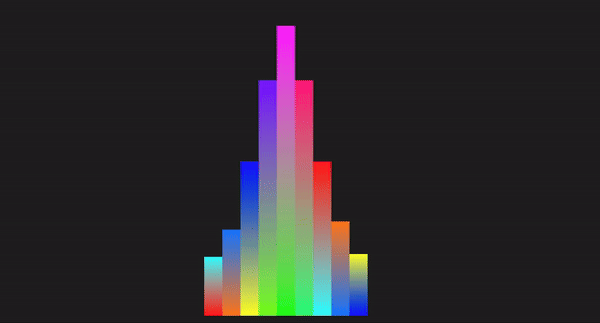
Here, we will demonstrate how we can work with HTML, CSS, and JavaScript to recreate the animation in the previous section:
<!DOCTYPE html>
<html lang="en">
<head>
<meta charset="UTF-8">
<meta name="viewport" content="width=device-width, initial-scale=1.0">
<title>Beats Bar Animation with JavaScript</title>
<style>
body {
display: flex;
justify-content: center;
align-items: center;
height: 100vh;
background-color: #222;
margin: 0;
}
.container {
display: flex;
gap: 0;
position: relative;
}
.bar {
width: 20px;
position: absolute;
bottom: 0;
transition: height 0.1s ease-in-out, background 0.1s ease-in-out;
}
.bar1 {
left: 0;
}
.bar2 {
left: 20px;
}
.bar3 {
left: 40px;
}
.bar4 {
left: 60px;
}
.bar5 {
left: 80px;
}
.bar6 {
left: 100px;
}
.bar7 {
left: 120px;
}
.bar8 {
left: 140px;
}
.bar9 {
left: 160px;
}
</style>
</head>
<body>
<div class="container">
<div class="bar bar1" data-index="1"></div>
<div class="bar bar2" data-index="2"></div>
<div class="bar bar3" data-index="3"></div>
<div class="bar bar4" data-index="4"></div>
<div class="bar bar5" data-index="5"></div>
<div class="bar bar6" data-index="6"></div>
<div class="bar bar7" data-index="7"></div>
<div class="bar bar8" data-index="8"></div>
<div class="bar bar9" data-index="9"></div>
</div>
<script>
const bars = document.querySelectorAll('.bar');
const baseHeight = 100; // Base height of bars
const amplitude = 150; // Amplitude of height changes
const frequency = 2; // Frequency of the animation
const animationSpeed = 0.1; // Speed of the animation
function animateBars() {
const currentTime = Date.now() / 1000; // Get the current time in seconds we will use this as a flux value
bars.forEach((bar, index) => {
// Calculate the height of the bar based on the current time
const timeOffset = index * frequency;
const height = baseHeight + amplitude * Math.abs(Math.sin(currentTime * frequency + timeOffset));
bar.style.height = `${height}px`;
const hue = (currentTime * 50) % 360; // Dynamic hue based on time
const alpha = 1; // alpha of 1 to avoid transparency at any point
// Set the background color of the bar using a linear gradient
bar.style.background = `linear-gradient(to top, hsla(${hue}, 100%, 50%, ${alpha}), hsla(${(hue + 180) % 360}, 100%, 50%, ${alpha}))`;
});
requestAnimationFrame(animateBars);
}
function initializeBars() {
// Set the initial height and color of the bars
bars.forEach((bar, index) => {
const initialHeight = baseHeight + amplitude * Math.abs(Math.sin(index * frequency));
bar.style.height = `${initialHeight}px`;
const initialHue = (index * 50) % 360; // Initial hue based on index
const initialAlpha = 1; // Set initial alpha to 1 to avoid transparency
bar.style.background = `linear-gradient(to top, hsla(${initialHue}, 100%, 50%, ${initialAlpha}), hsla(${(initialHue + 180) % 360}, 100%, 50%, ${initialAlpha}))`;
});
}
// Initialize the bars with their initial heights and colors
initializeBars();
// Start the animation
animateBars();
</script>
</body>
</html>
In the code above, we styled the elements with CSS and created the HTML structure. We used JavaScript to select all elements with the class bar and also declared the variables. Next, we used a set of mathematical calculations to offset the bar height property and apply visual changes to the background gradient. The result is shown in the GIF below: 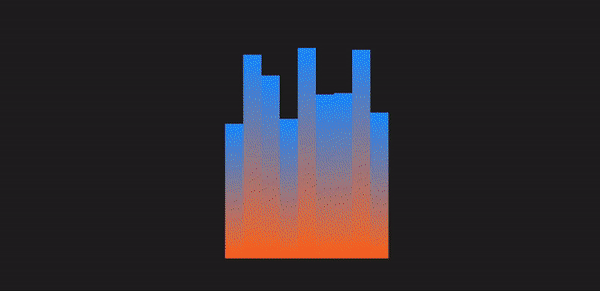
Let’s compare these different methods using certain technical aspects:
| Technical aspect | CSS functions | Keyframes | JavaScript |
|---|---|---|---|
| Code length | Generally shorter, making use of variables and functions | Can be lengthy depending on the number of keyframes and the interpolation points defined | The length depends on factors such as the elements to be manipulated, the logic, and properties to be applied. |
| Ease of implementation | Simple for dynamic, repetitive patterns | Simple for predefined animations | Complex logic handling and interaction |
| Performance | High performance, offloaded to the GPU, and less CPU-intensive | High performance, offloaded to the GPU, less CPU intensive | Can be less performant, dependent on the JavaScript engine and the amount of JavaScript to be executed on the web |
| Control | Dynamic and flexible | Static, predefined frames | Highly dynamic and interactive |
| Maintenance | Easy to maintain, concise syntax | Easy to maintain but can get verbose | Can become complex and harder to maintain, and make changes to the logic |
| Animation types | Best for simple, repetitive, mathematical animations | Great for detailed, multi-step animations | Best for interactive and responsive animations |
| Reusability | High reusability with CSS variables since mathematical functions can create different values for the same variable | Moderate, requires duplication for different animations | High reusability with functions and logic |
| Browser compatibility | `Mod()` and `Round()` are not compatible with Opera and Samsung browsers, the rest are fine | Keyframes have been around for a while, so it will be compatible for time-based animations | JavaScript is compatible with all browsers for time-based animations |
Aus dem oben Gesagten können wir ersehen, dass CSS-Funktionen bei der Verwendung für Animationen im Vergleich zu anderen Implementierungen durch Einfachheit, Wiederverwendbarkeit des Codes, Kontrolle und Leistung glänzen.
Während des Artikels haben wir zeitbasierte Animationen behandelt, die von mod() über rund() bis hin zu trigonometrischen Funktionen reichen.
Wir haben diese Funktionen auch mit Keyframes und Javascript verglichen und konnten feststellen, dass zeitbasierte Animationen vor allem aufgrund ihrer Einfachheit, verbesserten Wiederverwendbarkeit und Leistungsoptimierung wachsen, da sie leichtgewichtig sind und im Vergleich zu komplexen Animationen weniger Auswirkungen auf die Leistung haben Animationen.
Dies wiederum trägt dazu bei, die Benutzererfahrung zu verbessern. Entdecken Sie diese Funktionen weiter und programmieren Sie weiter!!
Da Web-Frontends immer komplexer werden, fordern ressourcenintensive Funktionen immer mehr vom Browser. Wenn Sie daran interessiert sind, die clientseitige CPU-Nutzung, Speichernutzung und mehr für alle Ihre Benutzer in der Produktion zu überwachen und zu verfolgen, probieren Sie LogRocket aus.
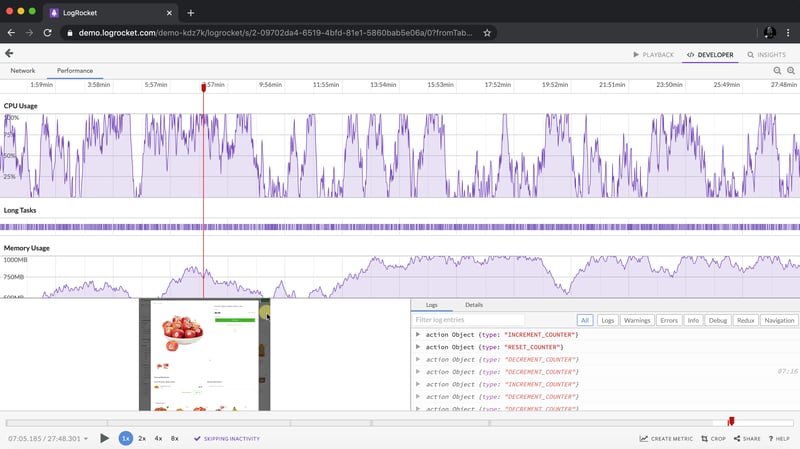
LogRocket ist wie ein DVR für Web- und mobile Apps und zeichnet alles auf, was in Ihrer Web-App, mobilen App oder Website passiert. Anstatt zu erraten, warum Probleme auftreten, können Sie wichtige Frontend-Leistungsmetriken zusammenfassen und darüber berichten, Benutzersitzungen zusammen mit dem Anwendungsstatus wiedergeben, Netzwerkanfragen protokollieren und alle Fehler automatisch aufdecken.
Modernisieren Sie die Art und Weise, wie Sie Web- und mobile Apps debuggen – beginnen Sie mit der kostenlosen Überwachung.
Das obige ist der detaillierte Inhalt vonOptimierung zeitbasierter CSS-Animationen mit neuen CSS-Funktionen. Für weitere Informationen folgen Sie bitte anderen verwandten Artikeln auf der PHP chinesischen Website!
 So fügen Sie Audio in ppt ein
So fügen Sie Audio in ppt ein
 Detaillierte Erläuterung der Verwendung der Sprintf-Funktion
Detaillierte Erläuterung der Verwendung der Sprintf-Funktion
 PDF- ins XML-Format
PDF- ins XML-Format
 Was führt dazu, dass der Computerbildschirm gelb wird?
Was führt dazu, dass der Computerbildschirm gelb wird?
 Funktionen des Raysource-Download-Tools
Funktionen des Raysource-Download-Tools
 ETH-Währungspreis heutiger Marktpreis USD
ETH-Währungspreis heutiger Marktpreis USD
 WeChat-Schritte
WeChat-Schritte
 Anrufwarnung des Nationalen Zentrums für Betrugsbekämpfung
Anrufwarnung des Nationalen Zentrums für Betrugsbekämpfung




