
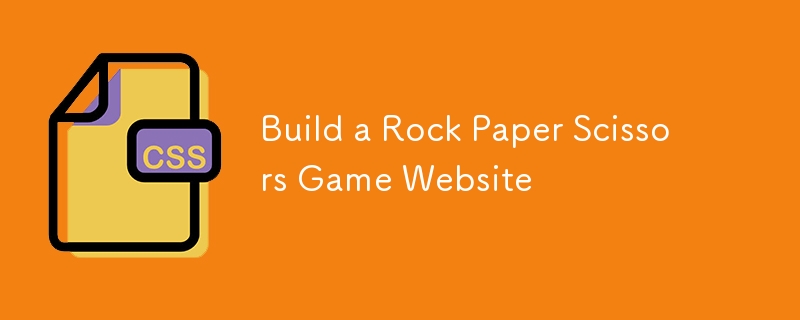
Hello, fellow developers! I'm excited to introduce my latest project: a Rock Paper Scissors Game. This classic game is a fun way to practice your JavaScript skills and create an interactive user experience. Whether you're new to coding or looking to add a simple yet engaging game to your portfolio, this project offers a great opportunity to improve your front-end development abilities.
The Rock Paper Scissors Game is a web-based application where users can play the popular game against a computer. The project demonstrates how to manage user input, generate random computer moves, and determine the outcome of the game. It's an excellent exercise in working with conditional logic and DOM manipulation.
Here's a quick look at the project structure:
Rock-Paper-Scissors/ ├── index.html ├── style.css └── script.js
To get started with the project, follow these steps:
Clone the repository:
git clone https://github.com/abhishekgurjar-in/Rock-Paper-Scissors.git
Open the project directory:
cd Rock-Paper-Scissors
Run the project:
The index.html file provides the structure of the game, including the buttons for Rock, Paper, and Scissors, and the elements that display the result and scores. Here’s a snippet:
<!DOCTYPE html>
<html lang="en">
<head>
<meta charset="UTF-8" />
<meta name="viewport" content="width=device-width, initial-scale=1.0" />
<title>Rock Paper Scissors Game</title>
<link rel="stylesheet" href="style.css" />
<script src="script.js" defer></script>
</head>
<body>
<div class="main">
<h1>Rock Paper Scissors Game</h1>
<p>Choose your move:</p>
<div class="buttons">
<button id="rock">👊</button>
<button id="paper">🖐</button>
<button id="scissors">✌</button>
</div>
<p id="result"></p>
<p id="scores">
Your score: <span id="user-score">0</span> Computer score:
<span id="computer-score">0</span>
</p>
</div>
<div class="footer">
<p>Made with ❤️ by Abhishek Gurjar</p>
</div>
</body>
</html>
The style.css file styles the Rock Paper Scissors game, providing a modern and user-friendly layout. Here are some key styles:
body {
background-color: #f1f1f1;
font-family: "Arial", sans-serif;
margin: 0;
padding: 0;
}
h1 {
font-size: 2rem;
text-align: center;
margin: 100px;
}
p {
font-size: 1.5rem;
font-weight: 600;
text-align: center;
margin-bottom: 0.5rem;
}
.buttons {
display: flex;
justify-content: center;
}
button {
border: none;
font-size: 3rem;
margin: 0 0.5rem;
padding: 0.5rem;
cursor: pointer;
border-radius: 5px;
transition: all 0.3s ease-in-out;
}
button:hover {
opacity: 0.7;
}
#rock {
background-color: #ff0000;
}
#paper {
background-color: #2196f3;
}
#scissors {
background-color: #4caf50;
}
#user-score {
color: #2196f3;
}
#computer-score {
color: #ff0000;
}
.footer {
margin-top: 250px;
text-align: center;
}
.footer p {
font-size: 16px;
font-weight: 400;
}
The script.js file manages the logic for the Rock Paper Scissors game, including handling user input, generating computer moves, and determining the winner. Here’s a snippet:
const buttons = document.querySelectorAll("button");
const resultEl = document.getElementById("result");
const playerScoreEl = document.getElementById("user-score");
const computerScoreEl = document.getElementById("computer-score");
let playerScore = 0;
let computerScore = 0;
buttons.forEach((button) => {
button.addEventListener("click", () => {
const result = playRound(button.id, computerPlay());
resultEl.textContent = result;
});
});
function computerPlay() {
const choices = ["rock", "paper", "scissors"];
const randomChoice = Math.floor(Math.random() * choices.length);
return choices[randomChoice];
}
function playRound(playerSelection, computerSelection) {
if (playerSelection === computerSelection) {
return "It's a tie!";
} else if (
(playerSelection === "rock" && computerSelection === "scissors") ||
(playerSelection === "paper" && computerSelection === "rock") ||
(playerSelection === "scissors" && computerSelection === "paper")
) {
playerScore++;
playerScoreEl.textContent = playerScore;
return "You win! " + playerSelection + " beats " + computerSelection;
} else {
computerScore++;
computerScoreEl.textContent = computerScore;
return "You lose! " + computerSelection + " beats " + playerSelection;
}
}
You can check out the live demo of the Rock Paper Scissors game here.
Building the Rock Paper Scissors game was a fun and educational experience that helped me practice JavaScript and DOM manipulation. I hope this project inspires you to explore more JavaScript projects and continue building your coding skills. Happy coding!
This project was developed as part of my journey to enhance my front-end development skills, focusing on creating interactive and dynamic web applications.
Das obige ist der detaillierte Inhalt vonErstellen Sie eine Stein-Papier-Schere-Spiel-Website. Für weitere Informationen folgen Sie bitte anderen verwandten Artikeln auf der PHP chinesischen Website!
 Was bedeuten C-Seite und B-Seite?
Was bedeuten C-Seite und B-Seite?
 Python-Entwicklungstools
Python-Entwicklungstools
 Der Unterschied zwischen recv und recvfrom
Der Unterschied zwischen recv und recvfrom
 Sonst-Verwendung in der Python-Schleifenstruktur
Sonst-Verwendung in der Python-Schleifenstruktur
 Was tun, wenn das Laden der DLL fehlschlägt?
Was tun, wenn das Laden der DLL fehlschlägt?
 Was tun, wenn die CPU-Temperatur zu hoch ist?
Was tun, wenn die CPU-Temperatur zu hoch ist?
 So komprimieren Sie HTML-Dateien in ZIP
So komprimieren Sie HTML-Dateien in ZIP
 Photoshop CS5 Seriennummer
Photoshop CS5 Seriennummer




