sprintf in PHP
Sprintf in PHP ist eine Funktion, die zum Schreiben einer formatierten Zeichenfolge in eine Variable verwendet wird und eine formatierte Zeichenfolge zurückgibt. In PHP unterstützen Version 4 und höher diese Sprintf-Funktion. Die Funktion sprintf() ähnelt der Funktion printf(), der Haupt- und einzige Unterschied zwischen beiden besteht jedoch darin, dass sprintf() die Ausgabe in einer Zeichenfolge speichert, anstatt wie die Funktion printf() eine formatierte Ausgabe im Browser anzuzeigen. Die Funktion sprintf() kann mit echo arbeiten, d. h. die von sprintf() zurückgegebene formatierte Zeichenfolge wird mithilfe von echo im Browser gedruckt. Lassen Sie uns tiefer in das Thema eintauchen und seine Syntax und verfügbaren Formate sehen und einige Programme lösen.
Starten Sie Ihren kostenlosen Softwareentwicklungskurs
Webentwicklung, Programmiersprachen, Softwaretests und andere
Syntax
Hier ist die Syntax der Funktion sprintf() in PHP.
sprintf(format, arg1, arg2, arg3, …….)
Hier sind arg1, arg2, arg3 usw. Parameter von sprintf(). arg1 ist ein erforderliches Argument, das als erstes eingefügt werden muss. arg2, arg3, ……… sind optionale Argumente, die eingefügt werden können.
Format: Dies ist der erforderliche Parameter und gibt die Zeichenfolge an, wie die darin enthaltenen Variablen formatiert werden sollen.
Unten sind die möglichen Formate aufgeführt:
Parameter
|
Parameter |
Description |
| %b | Argument present as a binary number |
| %% | Returns % sign |
| %d | Parameter treated as a positive integer, represented as a decimal number |
| %c | Parameter treated as an integer, represented as a character with ASCII |
| %e | Precision specifier that specifies the number of digits after the decimal point. Scientific notation with lowercase |
| %u | Parameter treated as an integer, represented as unsigned integer |
| %f | Floating-point number(locale) |
| %g | General format |
| %o | Represented as Octal number |
| %x | Represented as Hexadecimal number with lowercase letters |
| %s | Argument presented and treated as a string |
| %E | Similar to %e specifier but with Uppercase. |
| %F | Floating-point number(Non-locale) |
| %G | Similar to %g specifier but uses %E and %F |
| %X | Represented with Hexadecimal number but with uppercase |
Beschreibung
There are some additional format values, which are placed between % and letter.
- +, both + and – are forced in front of numbers. Negative numbers are marked by default.
- ‘ Specifies what is to be used as padding.
- – Left justifies the variable
- [0-9] Specifies minimum width held to the variable.
- .[0-9] Specifies the number of decimal digits or the maximum string length.
How does sprintf() function work in PHP?
Let us see How sprintf() function in PHP works with few examples,
Example #1
Code:
<!DOCTYPE html>
<html>
<body>
<?php
$num1 = 321234;
$num2 = 860;
$text = sprintf("%f,%f",$num1, $num2);
echo $text;
?>
</body>
</html>Output:

Here, we have taken two float values and using sprintf() function, scanned the variables, and using echo, have printed the floating values on the console.
Example #2: for floating point decimals
Code:
<!DOCTYPE html>
<html>
<body>
<?php
$num1 = 4563;
$text = sprintf("With 3 decimals: %1\$.3f
<br>With no decimals: %1\$u <br>With single decimal: %1\$.1f",$num1);
echo $text;
?>
</body>
</html>Output:

So here for floating values, we have specified as to no decimals, or single decimal, or 3 decimal values.
Example #3: with string specifiers
Code:
<!DOCTYPE html>
<html>
<body>
<?php
$string1 = 'PHPv4';
echo sprintf("[%s]",$string1)."<br>";
echo sprintf("[%08s]",$string1)."<br>";
echo sprintf("[%-8s]",$string1)."<br>";
echo sprintf("[%8s]",$string1)."<br>";
echo sprintf("[%8.8s]",$string1)."<br>";
echo sprintf("[%'*8s]",$string1)."<br>";
?>
</body>
</html>Output:
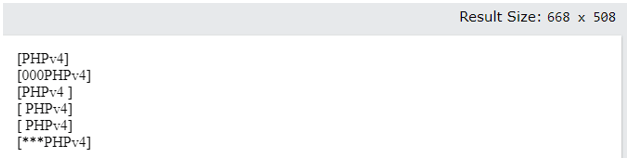
So based on the output, [%s] will return the string as it is
[%08s] will return string with zero padding [%-8s] will return string with left justification [%8s] will return string with the right justification [%8.8s] will return string with left justification, cuts of characters after a specific value [%’*8s] will return string with additional *Example #4: with Argument swapping
Code:
<!DOCTYPE html> <html> <body> <?php $num = 7; $fruits = 'Mangoes'; $arg1 = 'The %2$s are %1$d in number'; echo sprintf($arg1, $num, $fruits); ?> </body> </html>
Output:
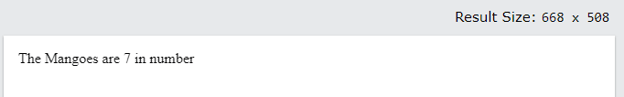
So here, format string supports argument swapping/ numbering.
Imagine if the placeholders in format string do not match the order of the arguments as shown above. And hence, we have indicated the arg1 which arguments refer to which placeholders.
Example #5: for all format specifiers
Code:
<!DOCTYPE html>
<html>
<body>
<?php
$arg1 = 456;
$arg2 = -456;
$str = 57;
echo sprintf("%%b = %b",$arg1)."<br>";
echo sprintf("%%d = %d",$arg1)."<br>";
echo sprintf("%%d = %d",$arg2)."<br>";
echo sprintf("%%c = %c",$str)."<br>";
echo sprintf("%%e = %e",$arg1)."<br>";
echo sprintf("%%u = %u",$arg1)."<br>";
echo sprintf("%%u = %u",$arg2)."<br>";
echo sprintf("%%f = %f",$arg1)."<br>";
echo sprintf("%%f = %f",$arg2)."<br>";
echo sprintf("%%g = %g",$arg1)."<br>";
echo sprintf("%%g = %g",$arg2)."<br>";
echo sprintf("%%o = %o",$arg1)."<br>";
echo sprintf("%%o = %o",$arg2)."<br>";
echo sprintf("%%x = %x",$arg1)."<br>";
echo sprintf("%%x = %x",$arg2)."<br>";
echo sprintf("%%s = %s",$arg1)."<br>";
echo sprintf("%%s = %s",$arg2)."<br>";
echo sprintf("%%E = %E",$arg1)."<br>";
echo sprintf("%%F = %F",$arg1)."<br>";
echo sprintf("%%G = %G",$arg1)."<br>";
echo sprintf("%%X = %X",$arg1)."<br>";
echo sprintf("%%+d = %+d",$arg1)."<br>";
echo sprintf("%%+d = %+d",$arg2)."<br>";
?>
</body>
</html>Output:

So here we have shown all the format specifiers.
With this, we shall conclude the topic ‘sprintf in php’. We have seen the syntax of sprintf() function in PHP. We have seen what each format specifier means and have Illustrated few examples on how to use sprintf in PHP. The above examples will give a clear understanding of all the format specifiers.
Das obige ist der detaillierte Inhalt vonsprintf in PHP. Für weitere Informationen folgen Sie bitte anderen verwandten Artikeln auf der PHP chinesischen Website!

Heiße KI -Werkzeuge

Undresser.AI Undress
KI-gestützte App zum Erstellen realistischer Aktfotos

AI Clothes Remover
Online-KI-Tool zum Entfernen von Kleidung aus Fotos.

Undress AI Tool
Ausziehbilder kostenlos

Clothoff.io
KI-Kleiderentferner

Video Face Swap
Tauschen Sie Gesichter in jedem Video mühelos mit unserem völlig kostenlosen KI-Gesichtstausch-Tool aus!

Heißer Artikel

Heiße Werkzeuge

Notepad++7.3.1
Einfach zu bedienender und kostenloser Code-Editor

SublimeText3 chinesische Version
Chinesische Version, sehr einfach zu bedienen

Senden Sie Studio 13.0.1
Leistungsstarke integrierte PHP-Entwicklungsumgebung

Dreamweaver CS6
Visuelle Webentwicklungstools

SublimeText3 Mac-Version
Codebearbeitungssoftware auf Gottesniveau (SublimeText3)

Heiße Themen
 1670
1670
 14
14
 1428
1428
 52
52
 1329
1329
 25
25
 1274
1274
 29
29
 1256
1256
 24
24
 PHP vs. Python: Verständnis der Unterschiede
Apr 11, 2025 am 12:15 AM
PHP vs. Python: Verständnis der Unterschiede
Apr 11, 2025 am 12:15 AM
PHP und Python haben jeweils ihre eigenen Vorteile, und die Wahl sollte auf Projektanforderungen beruhen. 1.PHP eignet sich für die Webentwicklung mit einfacher Syntax und hoher Ausführungseffizienz. 2. Python eignet sich für Datenwissenschaft und maschinelles Lernen mit präziser Syntax und reichhaltigen Bibliotheken.
 PHP: Eine Schlüsselsprache für die Webentwicklung
Apr 13, 2025 am 12:08 AM
PHP: Eine Schlüsselsprache für die Webentwicklung
Apr 13, 2025 am 12:08 AM
PHP ist eine Skriptsprache, die auf der Serverseite weit verbreitet ist und insbesondere für die Webentwicklung geeignet ist. 1.PHP kann HTML einbetten, HTTP -Anforderungen und Antworten verarbeiten und eine Vielzahl von Datenbanken unterstützt. 2.PHP wird verwendet, um dynamische Webinhalte, Prozessformdaten, Zugriffsdatenbanken usw. mit starker Community -Unterstützung und Open -Source -Ressourcen zu generieren. 3. PHP ist eine interpretierte Sprache, und der Ausführungsprozess umfasst lexikalische Analyse, grammatikalische Analyse, Zusammenstellung und Ausführung. 4.PHP kann mit MySQL für erweiterte Anwendungen wie Benutzerregistrierungssysteme kombiniert werden. 5. Beim Debuggen von PHP können Sie Funktionen wie error_reporting () und var_dump () verwenden. 6. Optimieren Sie den PHP-Code, um Caching-Mechanismen zu verwenden, Datenbankabfragen zu optimieren und integrierte Funktionen zu verwenden. 7
 PHP und Python: Vergleich von zwei beliebten Programmiersprachen
Apr 14, 2025 am 12:13 AM
PHP und Python: Vergleich von zwei beliebten Programmiersprachen
Apr 14, 2025 am 12:13 AM
PHP und Python haben jeweils ihre eigenen Vorteile und wählen nach den Projektanforderungen. 1.PHP ist für die Webentwicklung geeignet, insbesondere für die schnelle Entwicklung und Wartung von Websites. 2. Python eignet sich für Datenwissenschaft, maschinelles Lernen und künstliche Intelligenz mit prägnanter Syntax und für Anfänger.
 PHP in Aktion: Beispiele und Anwendungen in realer Welt
Apr 14, 2025 am 12:19 AM
PHP in Aktion: Beispiele und Anwendungen in realer Welt
Apr 14, 2025 am 12:19 AM
PHP wird in E-Commerce, Content Management Systems und API-Entwicklung häufig verwendet. 1) E-Commerce: Wird für die Einkaufswagenfunktion und Zahlungsabwicklung verwendet. 2) Content -Management -System: Wird für die Erzeugung der dynamischen Inhalte und die Benutzerverwaltung verwendet. 3) API -Entwicklung: Wird für die erholsame API -Entwicklung und die API -Sicherheit verwendet. Durch Leistungsoptimierung und Best Practices werden die Effizienz und Wartbarkeit von PHP -Anwendungen verbessert.
 Die dauerhafte Relevanz von PHP: Ist es noch am Leben?
Apr 14, 2025 am 12:12 AM
Die dauerhafte Relevanz von PHP: Ist es noch am Leben?
Apr 14, 2025 am 12:12 AM
PHP ist immer noch dynamisch und nimmt immer noch eine wichtige Position im Bereich der modernen Programmierung ein. 1) Einfachheit und leistungsstarke Unterstützung von PHP machen es in der Webentwicklung weit verbreitet. 2) Seine Flexibilität und Stabilität machen es ausstehend bei der Behandlung von Webformularen, Datenbankoperationen und Dateiverarbeitung; 3) PHP entwickelt sich ständig weiter und optimiert, geeignet für Anfänger und erfahrene Entwickler.
 PHP und Python: Verschiedene Paradigmen erklärt
Apr 18, 2025 am 12:26 AM
PHP und Python: Verschiedene Paradigmen erklärt
Apr 18, 2025 am 12:26 AM
PHP ist hauptsächlich prozedurale Programmierung, unterstützt aber auch die objektorientierte Programmierung (OOP). Python unterstützt eine Vielzahl von Paradigmen, einschließlich OOP, funktionaler und prozeduraler Programmierung. PHP ist für die Webentwicklung geeignet, und Python eignet sich für eine Vielzahl von Anwendungen wie Datenanalyse und maschinelles Lernen.
 Php gegen andere Sprachen: Ein Vergleich
Apr 13, 2025 am 12:19 AM
Php gegen andere Sprachen: Ein Vergleich
Apr 13, 2025 am 12:19 AM
PHP eignet sich für die Webentwicklung, insbesondere für die schnelle Entwicklung und Verarbeitung dynamischer Inhalte, ist jedoch nicht gut in Anwendungen auf Datenwissenschaft und Unternehmensebene. Im Vergleich zu Python hat PHP mehr Vorteile in der Webentwicklung, ist aber nicht so gut wie Python im Bereich der Datenwissenschaft. Im Vergleich zu Java wird PHP in Anwendungen auf Unternehmensebene schlechter, ist jedoch flexibler in der Webentwicklung. Im Vergleich zu JavaScript ist PHP in der Back-End-Entwicklung präziser, ist jedoch in der Front-End-Entwicklung nicht so gut wie JavaScript.
 PHP und Python: Code Beispiele und Vergleich
Apr 15, 2025 am 12:07 AM
PHP und Python: Code Beispiele und Vergleich
Apr 15, 2025 am 12:07 AM
PHP und Python haben ihre eigenen Vor- und Nachteile, und die Wahl hängt von den Projektbedürfnissen und persönlichen Vorlieben ab. 1.PHP eignet sich für eine schnelle Entwicklung und Wartung großer Webanwendungen. 2. Python dominiert das Gebiet der Datenwissenschaft und des maschinellen Lernens.




