
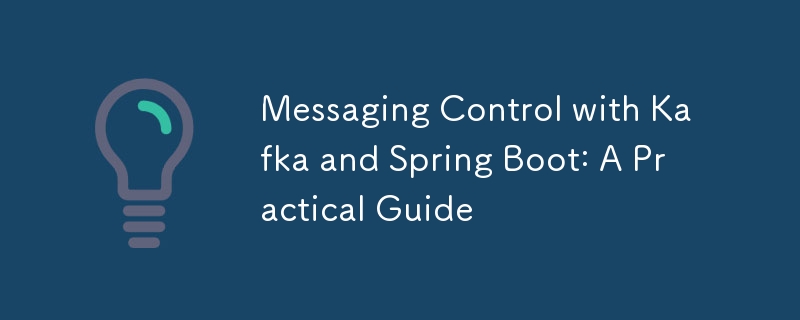
In microservices architectures, asynchronous communication between services is crucial for ensuring system scalability and resilience. Apache Kafka, a distributed streaming platform, has become one of the most popular tools for this purpose. In this post, we'll explore how to set up and integrate Kafka with Spring Boot to manage message exchange between services efficiently and robustly.
services:
zookeeper:
image: wurstmeister/zookeeper:3.4.6
ports:
- "2181:2181"
kafka:
image: wurstmeister/kafka:latest
ports:
- "9092:9092"
environment:
KAFKA_ADVERTISED_LISTENERS: PLAINTEXT://localhost:9092
KAFKA_ZOOKEEPER_CONNECT: zookeeper:2181
With Kafka up and running, we can move on to configuring Spring Boot.
<dependencies>
<dependency>
<groupId>org.springframework.boot</groupId>
<artifactId>spring-boot-starter-web</artifactId>
</dependency>
<dependency>
<groupId>org.springframework.kafka</groupId>
<artifactId>spring-kafka</artifactId>
</dependency>
</dependencies>
Next, configure the application.properties to connect to Kafka:
spring.kafka.bootstrap-servers=localhost:9092 spring.kafka.consumer.group-id=group_id spring.kafka.consumer.auto-offset-reset=earliest
import org.springframework.kafka.core.KafkaTemplate;
import org.springframework.stereotype.Service;
@Service
public class KafkaProducer {
private final KafkaTemplate<String, String> kafkaTemplate;
public KafkaProducer(KafkaTemplate<String, String> kafkaTemplate) {
this.kafkaTemplate = kafkaTemplate;
}
public void sendMessage(String message) {
kafkaTemplate.send("topic_name", message);
}
}
We can add a REST endpoint to test sending messages:
import org.springframework.web.bind.annotation.PostMapping;
import org.springframework.web.bind.annotation.RequestBody;
import org.springframework.web.bind.annotation.RestController;
@RestController
public class MessageController {
private final KafkaProducer kafkaProducer;
public MessageController(KafkaProducer kafkaProducer) {
this.kafkaProducer = kafkaProducer;
}
@PostMapping("/send")
public void sendMessage(@RequestBody String message) {
kafkaProducer.sendMessage(message);
}
}
import org.springframework.kafka.annotation.KafkaListener;
import org.springframework.stereotype.Service;
@Service
public class KafkaConsumer {
@KafkaListener(topics = "topic_name", groupId = "group_id")
public void consume(String message) {
System.out.println("Message received: " + message);
}
}
With this implementation, every time a message is sent to Kafka, the consumer will receive and process it.
Integrating Apache Kafka with Spring Boot is a powerful combination for managing asynchronous communication in microservices architectures. In this post, we set up the environment, created a producer and a consumer, and tested our application. This is just the beginning – Kafka offers many other advanced features that you can explore to make your architecture even more resilient and scalable. I hope this tutorial was helpful to you! If you have any questions or suggestions, feel free to leave a comment below.
Das obige ist der detaillierte Inhalt vonMessaging-Steuerung mit Kafka und Spring Boot: Ein praktischer Leitfaden. Für weitere Informationen folgen Sie bitte anderen verwandten Artikeln auf der PHP chinesischen Website!




