
Java's virtual threads offer a lightweight alternative to traditional OS threads, enabling efficient concurrency management. But understanding their behavior is crucial for optimal performance. This blog post dives into pinning, a scenario that can impact virtual thread execution, and explores techniques to monitor and address it.
Java's virtual threads are managed entities that run on top of the underlying operating system threads (carrier threads). They provide a more efficient way to handle concurrency compared to creating numerous OS threads, as they incur lower overhead. The JVM maps virtual threads to carrier threads dynamically, allowing for better resource utilization.
Managed by the JVM: Unlike OS threads that are directly managed by the operating system, virtual threads are created and scheduled by the Java Virtual Machine (JVM). This allows for finer-grained control and optimization within the JVM environment.
Reduced Overhead: Creating and managing virtual threads incurs significantly lower overhead compared to OS threads. This is because the JVM can manage a larger pool of virtual threads efficiently, utilizing a smaller number of underlying OS threads.
Compatibility with Existing Code: Virtual threads are designed to be seamlessly integrated with existing Java code. They can be used alongside traditional OS threads and work within the familiar constructs like Executor and ExecutorService for managing concurrent.
The figure below shows the relationship between virtual threads and platform threads:
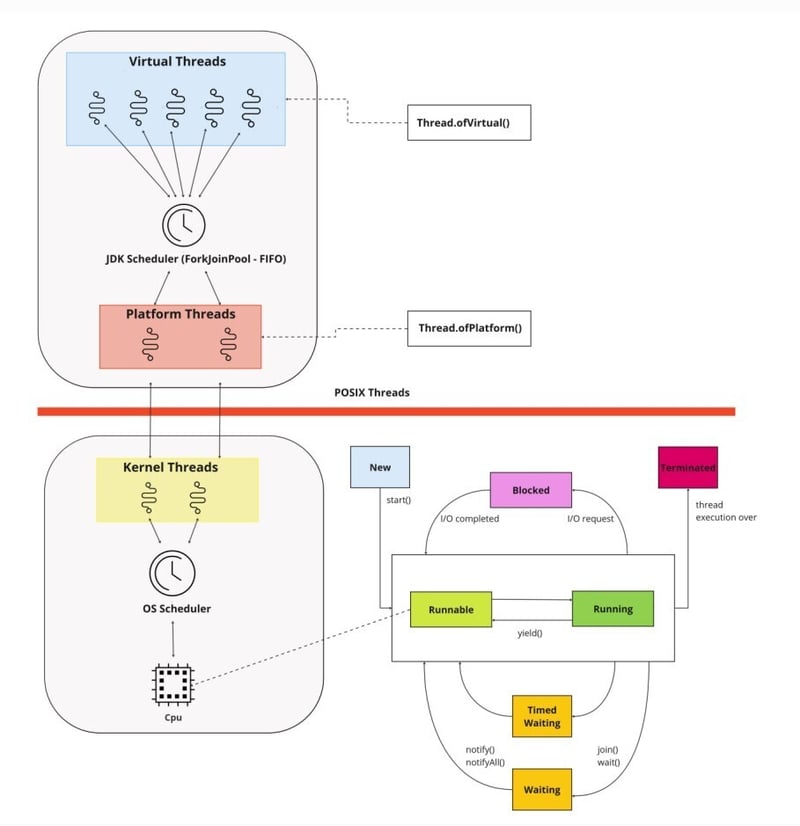
Pinning occurs when a virtual thread becomes tied to its carrier thread. This essentially means the virtual thread cannot be preempted (switched to another carrier thread) while it's in a pinned state. Here are common scenarios that trigger pinning:
Code Example:
import java.util.concurrent.ExecutorService;
import java.util.concurrent.Executors;
public class Main {
public static void main(String[] args) throws InterruptedException {
final Counter counter = new Counter();
Runnable task = () -> {
for (int i = 0; i < 1000; i++) {
counter.increment();
}
};
Thread thread1 = new Thread(task);
Thread thread2 = new Thread(task);
thread1.start();
thread2.start();
thread1.join();
thread2.join();
System.out.println("Final counter value: " + counter.getCount());
}
}
class Counter {
private int count = 0;
public synchronized void increment() {
count++;
}
public synchronized int getCount() {
return count;
}
}
In this example, when a virtual thread enters the synchronized block, it becomes pinned to its carrier thread, but this is not always true. Java's synchronized keyword alone is not enough to cause thread pinning in virtual threads. For thread pinning to occur, there must be a blocking point within a synchronized block that causes a virtual thread to trigger park, and ultimately disallows unmounting from its carrier thread. Thread pinning could cause a decrease in performance as it would negate the benefits of using lightweight/virtual threads.
Whenever a virtual thread encounters a blocking point, its state is transitioned to PARKING. This state transition is indicated by invoking the VirtualThread.park() method:
// JDK core code
void park() {
assert Thread.currentThread() == this;
// complete immediately if parking permit available or interrupted
if (getAndSetParkPermit(false) || interrupted)
return;
// park the thread
setState(PARKING);
try {
if (!yieldContinuation()) {
// park on the carrier thread when pinned
parkOnCarrierThread(false, 0);
}
} finally {
assert (Thread.currentThread() == this) && (state() == RUNNING);
}
}
Let's take a look at a code sample to illustrate this concept:
import java.util.concurrent.ExecutorService;
import java.util.concurrent.Executors;
public class Main {
public static void main(String[] args) {
Counter counter = new Counter();
Runnable task = () -> {
for (int i = 0; i < 100; i++) {
counter.increment();
}
};
Thread thread1 = Thread.ofVirtual().start(task);
Thread thread2 = Thread.ofVirtual().start(task);
try {
thread1.join();
thread2.join();
} catch (InterruptedException e) {
throw new RuntimeException(e);
}
System.out.println("Final counter value: " + counter.getCount());
}
}
class Counter {
private int count = 0;
public void increment() {
synchronized (this) {
try {
Thread.sleep(100); // This simulates a blocking call within the synchronized block
} catch (InterruptedException e) {
e.printStackTrace();
}
count++;
}
}
public synchronized int getCount() {
return count;
}
}
The -Djdk.tracePinnedThreads=full flag is a JVM startup argument that provides detailed tracing information about virtual thread pinning. When enabled, it logs events like:
Use this flag judiciously during debugging sessions only, as it introduces performance overhead.
Compile the our demo code:
javac Main.java
Start the compiled code with the -Djdk.tracePinnedThreads=full flag:
java -Djdk.tracePinnedThreads=full Main
Observe the output in the console, which shows detailed information about virtual thread pinning:
Thread[#29,ForkJoinPool-1-worker-1,5,CarrierThreads] java.base/java.lang.VirtualThread$VThreadContinuation.onPinned(VirtualThread.java:183) java.base/jdk.internal.vm.Continuation.onPinned0(Continuation.java:393) java.base/java.lang.VirtualThread.parkNanos(VirtualThread.java:621) java.base/java.lang.VirtualThread.sleepNanos(VirtualThread.java:791) java.base/java.lang.Thread.sleep(Thread.java:507) Counter.increment(Main.java:38) <== monitors:1 Main.lambda$main\$0(Main.java:13) java.base/java.lang.VirtualThread.run(VirtualThread.java:309) Final counter value: 200
Pinning is an undesirable scenario which impedes the performance of virtual threads. Reentrant locks serve as an effective tool to counteract pinning. Here's how you can use Reentrant locks to mitigate pinning situations:
import java.util.concurrent.ExecutorService;
import java.util.concurrent.Executors;
import java.util.concurrent.locks.ReentrantLock;
public class Main {
public static void main(String[] args) {
Counter counter = new Counter();
Runnable task = () -> {
for (int i = 0; i < 100; i++) {
counter.increment();
}
};
Thread thread1 = Thread.ofVirtual().start(task);
Thread thread2 = Thread.ofVirtual().start(task);
try {
thread1.join();
thread2.join();
} catch (InterruptedException e) {
throw new RuntimeException(e);
}
System.out.println("Final counter value: " + counter.getCount());
}
}
class Counter {
private int count = 0;
private final ReentrantLock lock = new ReentrantLock();
public void increment() {
lock.lock();
try {
Thread.sleep(100); // This simulates a blocking call
count++;
} catch (InterruptedException e) {
e.printStackTrace();
} finally {
lock.unlock();
}
}
public int getCount() {
return count;
}
}
In the updated example, we use a ReentrantLock instead of a synchronized block. The thread can acquire the lock and release it immediately after it completes its operation, potentially reducing the duration of pinning compared to a synchronized block which might hold the lock for a longer period.
Die virtuellen Threads von Java sind ein Zeugnis für die Entwicklung und die Fähigkeiten der Sprache. Sie bieten eine frische, leichte Alternative zu herkömmlichen Betriebssystem-Threads und schlagen eine Brücke zu einem effizienten Parallelitätsmanagement. Wenn Sie sich die Zeit nehmen, tiefer zu graben und Schlüsselkonzepte wie Thread-Pinning zu verstehen, können Entwickler das Know-how erwerben, um das volle Potenzial dieser leichtgewichtigen Threads auszuschöpfen. Dieses Wissen bereitet Entwickler nicht nur auf die Nutzung kommender Funktionen vor, sondern versetzt sie auch in die Lage, komplexe Probleme der Parallelitätskontrolle in ihren aktuellen Projekten effektiver zu lösen.
Das obige ist der detaillierte Inhalt vonErkunden des Pinnings im virtuellen Thread-Mechanismus der JVM. Für weitere Informationen folgen Sie bitte anderen verwandten Artikeln auf der PHP chinesischen Website!




