PHP-Tag in HTML
In HTML, PHP tag is applicable for the PHP codes in HTML documents. PHP tag is embedded in an HTML document and is placed anywhere on the HTML document page. Whenever the PHP tag is embedded with the HTML page, it parses the document and also interprets the section. It is enclosed with the opening and closing tags and ignores the rest of the web documents. PHP is an HTML embedded server-side scripting language. Some PHP syntax is followed with java and another scripting languages. It is also used for developers to create dynamic web pages more quickly.
Syntax:
HTML has lots of tags for users to build a complex web page. Sometimes we will face and combine the PHP and HTML to achieve the results.
<html> <body> <?php ---some php code syntax--- <?> </body> </html>
The above code is the basic syntax for the PHP scripts in HTML language. We will use some HTML predefined tags in the web-based documents, and also some browsers will be compatible for some times, or else we will add the Extension plugin in the browsers to view and support the PHP scripts in the web pages.
How to use PHP Tag in HTML
If we use PHP tag in HTML, it was shortened to the code as much as possible for the short tags options. This will help for saving time for typing the codes from
If the problem may occur by using some short tags, it will conflict more with the XML tags usages. Because the XML tags
We will integrate the HTML code with PHP, and then the PHP script is considered as an HTML page with some PHP code is inserted with the HTML document anything in the PHP code we will consider as an tags and is ignored with the default PHP compiler, and it passed directly to the web browsers. Whenever we create the PHP file or receive the file, it should be contained with the PHP code, and it must have a PHP extension. In most cases, this comes with a .php extension and also, we can also configure with the .htaccess file to read the PHP code in the given HTML file without renaming it and changing the extension.
PHP looks like a bit complicated, and also it actually saves a lot of codes, and also sometimes it saves and by using the codes with the help of some tags like “$PHP_SELF,” it’s a superglobal it allows us to use the values of the particular fields specified with under some conditions in it in the same file. We create the first normal HTML file that is a front end page, and it will be helpful for sending the user request to the server and the second thing is the backend; it’s nothing but the PHP extension file will receive the user request and sent the response to the user.
If the web application we created using PHP, it will be more complicated, i.e.) it requires more files to deploy the server, and we need all the files to be kept as simple as possible can be an assistance one. PHP will have the facility to remove some blocks if the required input condition is not validated; if the PHP code is used for another file in the web page, it will be removed from the basic condition even though the PHP interpreter is jumped from both the blocks it also satisfied with the basic conditions. The large blocks of the code will be removed from the PHP parsing mode; it will consider as an efficient one compared to sending the messages through a command like “echo” or “print” statements.
Examples of PHP Tag in HTML
Given below are the examples of PHP Tag in HTML:
Example #1
Code:
<html> <body> <?php echo 'Welcome To My Domain!'; ?> </body> </html>
Output:
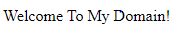
Example #2
Code:
<html>
<body>
<h1>Date and Time</h1>
<?php
$dates_arrays = getdate();
foreach ( $dates_arrays as $keys => $val ){
print "$keys = $val<br />";
}
$date_formatted = "Today's date: ";
$date_formatted .= $dates_arrays['mon'] . "/";
$date_formatted .= $dates_arrays['year'] . "/";
$date_formatted .= $dates_arrays['mday'];
print $date_formatted;
?>
</body>
</html>Output:

Example #3
Code:
<?php
session_start();
if( isset( $_SESSION['counters'] ) ) {
$_SESSION['counters'] += 1;
}else {
$_SESSION['counters'] = 1;
}
$msgs = "Welcoe To My Domain ". $_SESSION['counters'];
$msgs .= "Users.";
?>
<html>
<head>
<title>Welcome Users</title>
</head>
<body>
<?php echo ( $msgs ); ?>
</body>
</html>Output:

The above three examples will explain the PHP tag used for the web pages in the back end using HTML to create web pages. While writing the PHP code in the HTML web page generally will save the file in .html extension while using PHP code, it doesn’t work in the .html extension; it needs the editor for executing the PHP codes in HTML web pages. We also install some open-source, free HTML editor it will support the PHP frameworks.
Conclusion
In general, in PHP, it is easy to upload the files to servers. Some MNC companies will choose PHP as a server-side scripting language company like “Facebook, Twitter, Instagram, etc.”. PHP also combines with the AJAX, XML, etc., even though it will support some advanced features like Mail, etc.
Das obige ist der detaillierte Inhalt vonPHP-Tag in HTML. Für weitere Informationen folgen Sie bitte anderen verwandten Artikeln auf der PHP chinesischen Website!

Heiße KI -Werkzeuge

Undresser.AI Undress
KI-gestützte App zum Erstellen realistischer Aktfotos

AI Clothes Remover
Online-KI-Tool zum Entfernen von Kleidung aus Fotos.

Undress AI Tool
Ausziehbilder kostenlos

Clothoff.io
KI-Kleiderentferner

Video Face Swap
Tauschen Sie Gesichter in jedem Video mühelos mit unserem völlig kostenlosen KI-Gesichtstausch-Tool aus!

Heißer Artikel

Heiße Werkzeuge

Notepad++7.3.1
Einfach zu bedienender und kostenloser Code-Editor

SublimeText3 chinesische Version
Chinesische Version, sehr einfach zu bedienen

Senden Sie Studio 13.0.1
Leistungsstarke integrierte PHP-Entwicklungsumgebung

Dreamweaver CS6
Visuelle Webentwicklungstools

SublimeText3 Mac-Version
Codebearbeitungssoftware auf Gottesniveau (SublimeText3)

Heiße Themen
 Tabellenrahmen in HTML
Sep 04, 2024 pm 04:49 PM
Tabellenrahmen in HTML
Sep 04, 2024 pm 04:49 PM
Anleitung zum Tabellenrahmen in HTML. Hier besprechen wir verschiedene Möglichkeiten zum Definieren von Tabellenrändern anhand von Beispielen für den Tabellenrand in HTML.
 Verschachtelte Tabelle in HTML
Sep 04, 2024 pm 04:49 PM
Verschachtelte Tabelle in HTML
Sep 04, 2024 pm 04:49 PM
Dies ist eine Anleitung für verschachtelte Tabellen in HTML. Hier diskutieren wir anhand der entsprechenden Beispiele, wie man eine Tabelle innerhalb der Tabelle erstellt.
 HTML-Rand links
Sep 04, 2024 pm 04:48 PM
HTML-Rand links
Sep 04, 2024 pm 04:48 PM
Anleitung zum HTML-Rand links. Hier besprechen wir einen kurzen Überblick über HTML margin-left und seine Beispiele sowie seine Code-Implementierung.
 HTML-Tabellenlayout
Sep 04, 2024 pm 04:54 PM
HTML-Tabellenlayout
Sep 04, 2024 pm 04:54 PM
Leitfaden zum HTML-Tabellenlayout. Hier besprechen wir die Werte des HTML-Tabellenlayouts zusammen mit den Beispielen und Ausgaben im Detail.
 HTML-Eingabeplatzhalter
Sep 04, 2024 pm 04:54 PM
HTML-Eingabeplatzhalter
Sep 04, 2024 pm 04:54 PM
Leitfaden für HTML-Eingabeplatzhalter. Hier besprechen wir die Beispiele für HTML-Eingabeplatzhalter zusammen mit den Codes und Ausgaben.
 HTML-geordnete Liste
Sep 04, 2024 pm 04:43 PM
HTML-geordnete Liste
Sep 04, 2024 pm 04:43 PM
Leitfaden zur HTML-geordneten Liste. Hier besprechen wir auch die Einführung von HTML-geordneten Listen und Typen sowie deren Beispiele
 HTML-Onclick-Button
Sep 04, 2024 pm 04:49 PM
HTML-Onclick-Button
Sep 04, 2024 pm 04:49 PM
Anleitung zum HTML-OnClick-Button. Hier diskutieren wir deren Einführung, Funktionsweise, Beispiele und Onclick-Events in verschiedenen Veranstaltungen.
 Text in HTML verschieben
Sep 04, 2024 pm 04:45 PM
Text in HTML verschieben
Sep 04, 2024 pm 04:45 PM
Anleitung zum Verschieben von Text in HTML. Hier besprechen wir eine Einführung, wie Marquee-Tags funktionieren, mit Syntax und Beispielen für die Implementierung.






