kbd-Tag in HTML
The following article outlines the kbd tag in HTML. The tag in HTML helps to recognize text which is defined by the user’s keyboard input. It is used to take input from the keyboard. It is mainly used whenever there is a need to display text which the user enters through their keyboard. It comes under the category of the tag known as the phrase tag. This is also known as an inline element. The default font set to this tag is monospace from the font family. One can use different style codes to improve the text’s look and feel included within the tag. It always contains text which one can easily type through a keyboard.
Syntax
The tag defined in the HTML within opening and closing tag.
The text enclosed within this tag as follows:
<!DOCTYPE html> <html> <head> <title>Title of the document</title> </head> <body> <p>Kbd tag in HTML < kbd> Text </kbd> <kbd> Text </kbd> <kbd> Text </kbd> </body> </html>
This tag is known as phrase tag, which includes font format in monospace type. One can change the styling of the text included within the tag using different CSS properties as follows:
- To change the text’s font style, one can use CSS-font-style attribute to the text so text can be normal, italic, initial, etc.
- Basically, the text enclosed within is in monospace format, but it can be changed by using CSS-font-family So; it can display a list of multiple font families so one can choose appropriate among them to the text.
- It is also possible to change the text size by using CSS-font-size.
- One can change font-weight by using property CSS-font-weight to show text in bold or thick format. It is also possible to make text capitalize or take control over text cases through CSS-text-transform.
- For the text-decoration purpose, we can use property like CSS-text-decoration, which helps to color the text, text-decoration with lines, text-decoration style, etc. In brief, text-decoration-color uses 2 attributes like CSS-color for text color purpose and CSS-background-color to set color as the background.
For setting text layout style to the tag, there are different properties into the CSS are as follows:
- To handle white spaces from the text, one can use CSS-white space.
- To show overflowed text content that is not displayed to the user can use CSS-text-overflow.
- To give a break within the line or words can be done using CSS-word-break.
- To give shadow to the text by using property CSS-text-shadow.
- To align text at the last position of the line can be used with the property CSS-text-align-last.
- To give spaces in between letters or characters by using CSS-letter-spacing property.
- To define the height of the line, one can use the property CSS-line-height.
- To define space in between words is possible by using CSS-word-spacing.
- tag in HTML doesn’t have any special attributes. It was going to support Global attributes as well as Event attributes available in HTML.
- This tag is always used within the section.
How Does kbd Tag Work in HTML?
tag is one of the most useful tags used in HTML for various purposes. The main use of tag into the user documentation. Because it helps to show the text which is going to be typed on the keyboard. It is a fantastic and helpful element in HTML. the tag also used to create keyboard shortcuts.
That will help create a new document, save the document, open it in a new tab, etc. It works on various CSS properties for styled output. Suppose we are going to create a keyboard shortcut using tag in HTML. Here we are copying some text and paste it.
So we will do this thing using tag through short cuts as follows: So this example will create a shortcut to copy text from ctrl +c and also paste it using ctrl + v. Given below are the examples of kbd Tag in HTML: Output: Output: Output: キーボードで Ctrl+Shift+T キーをクリックすると、ブラウザで以前に閉じたタブが再度開きます。 HTML の タグは、テキストをキーボード入力として表示するために使用されます。等幅フォントです。このタグは、font-family、font-weight、font-color、background-color、font-size、font-style、text-decoration、white-space、text- などのさまざまな CSS プロパティを使用してスタイル設定できます。 Break、text-shadow、text-align –last、text-letter-spacing、text-overflow など Das obige ist der detaillierte Inhalt vonkbd-Tag in HTML. Für weitere Informationen folgen Sie bitte anderen verwandten Artikeln auf der PHP chinesischen Website!
ctrl + c and then ctrl + v Examples of kbd Tag in HTML
Example #1 – This is a simple example of the tag.
<!DOCTYPE html>
<html>
<head>
<title>kbd tag</title>
<style>
kbd.key {
padding: 3px 3px 0;
border-radius: 2px;
border: 1px solid #666;
border-color: blueviolet;}
</style>
</head>
<body>
<p>Copy some code using <kbd><kbd>Ctrl</kbd>+<kbd>c</kbd></kbd>.</p>
<p>Paste copied code using <kbd><kbd>Ctrl</kbd>+<kbd>v</kbd></kbd>.</p>
<p>Save all the details of the data using <kbd ><kbd class="key" >Ctrl</kbd>+
<kbd class="key">s</kbd></kbd>.</p>
<p>Create a new document by pressing <kbd><kbd class="key">Ctrl</kbd>+
<kbd class="key">N</kbd></kbd>.</p>
</body>
</html>

Example #2 – tag using CSS properties.
<!DOCTYPE html>
<html>
<head>
<title>kbd tag</title>
<style>
kbd.font {
font-style: italic;
font-size: 20px;
}
kbd.cursive{
font-family: cursive;
}
kbd.fantasy{
font-family:fantasy;
color:darkmagenta;
}
kbd.inherit{
font-family:inherit;
}
kbd.sans-serif{
font-family:sans-serif;
background-color: aquamarine;
}
kbd.weight{
font-weight:bold;
}
</style>
</head>
<body>
<h4>kbd tag uses Font style</h4>
<p><kbd class="font">The Whole world steps aside for the man who knows where he is going</kbd><hr>
<h4>kbd tag uses Font Family</h4>
<p><kbd class="cursive">People rarely succeed unless they have fun in what they are doing</kbd>
<p><kbd class="fantasy">People rarely succeed unless they have fun in what they are doing</kbd>
<p><kbd class=" inherit">People rarely succeed unless they have fun in what they are doing</kbd>
<p><kbd class="sans-serif">People rarely succeed unless they have fun in what they are doing</kbd>
<hr>
<h4>kbd tag uses Font weight </h4>
<p><kbd class="weight"> Only those who dare to fail greatly can ever achieve greatly</kbd>
<hr>
</body>
</html>

Example #3
<!DOCTYPE html>
<html>
<head>
<title>HTML kbd Tag</title>
</head>
<body>
<p>kbd tag to reopen previously closed tab by clicking
<br>
<br>
<kbd>ctrl</kbd>+
<kbd>shift</kbd>+
<kbd>t</kbd>
</body>
</html>
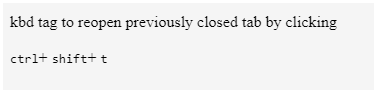
結論 – HTML の kbd タグ

Heiße KI -Werkzeuge

Undresser.AI Undress
KI-gestützte App zum Erstellen realistischer Aktfotos

AI Clothes Remover
Online-KI-Tool zum Entfernen von Kleidung aus Fotos.

Undress AI Tool
Ausziehbilder kostenlos

Clothoff.io
KI-Kleiderentferner

Video Face Swap
Tauschen Sie Gesichter in jedem Video mühelos mit unserem völlig kostenlosen KI-Gesichtstausch-Tool aus!

Heißer Artikel

Heiße Werkzeuge

Notepad++7.3.1
Einfach zu bedienender und kostenloser Code-Editor

SublimeText3 chinesische Version
Chinesische Version, sehr einfach zu bedienen

Senden Sie Studio 13.0.1
Leistungsstarke integrierte PHP-Entwicklungsumgebung

Dreamweaver CS6
Visuelle Webentwicklungstools

SublimeText3 Mac-Version
Codebearbeitungssoftware auf Gottesniveau (SublimeText3)

Heiße Themen
 1672
1672
 14
14
 1428
1428
 52
52
 1332
1332
 25
25
 1277
1277
 29
29
 1257
1257
 24
24
 Tabellenrahmen in HTML
Sep 04, 2024 pm 04:49 PM
Tabellenrahmen in HTML
Sep 04, 2024 pm 04:49 PM
Anleitung zum Tabellenrahmen in HTML. Hier besprechen wir verschiedene Möglichkeiten zum Definieren von Tabellenrändern anhand von Beispielen für den Tabellenrand in HTML.
 Verschachtelte Tabelle in HTML
Sep 04, 2024 pm 04:49 PM
Verschachtelte Tabelle in HTML
Sep 04, 2024 pm 04:49 PM
Dies ist eine Anleitung für verschachtelte Tabellen in HTML. Hier diskutieren wir anhand der entsprechenden Beispiele, wie man eine Tabelle innerhalb der Tabelle erstellt.
 HTML-Rand links
Sep 04, 2024 pm 04:48 PM
HTML-Rand links
Sep 04, 2024 pm 04:48 PM
Anleitung zum HTML-Rand links. Hier besprechen wir einen kurzen Überblick über HTML margin-left und seine Beispiele sowie seine Code-Implementierung.
 HTML-Tabellenlayout
Sep 04, 2024 pm 04:54 PM
HTML-Tabellenlayout
Sep 04, 2024 pm 04:54 PM
Leitfaden zum HTML-Tabellenlayout. Hier besprechen wir die Werte des HTML-Tabellenlayouts zusammen mit den Beispielen und Ausgaben im Detail.
 HTML-Eingabeplatzhalter
Sep 04, 2024 pm 04:54 PM
HTML-Eingabeplatzhalter
Sep 04, 2024 pm 04:54 PM
Leitfaden für HTML-Eingabeplatzhalter. Hier besprechen wir die Beispiele für HTML-Eingabeplatzhalter zusammen mit den Codes und Ausgaben.
 Wie analysiert und verarbeitet man HTML/XML in PHP?
Feb 07, 2025 am 11:57 AM
Wie analysiert und verarbeitet man HTML/XML in PHP?
Feb 07, 2025 am 11:57 AM
Dieses Tutorial zeigt, wie XML -Dokumente mit PHP effizient verarbeitet werden. XML (Extensible Markup-Sprache) ist eine vielseitige textbasierte Markup-Sprache, die sowohl für die Lesbarkeit des Menschen als auch für die Analyse von Maschinen entwickelt wurde. Es wird üblicherweise für die Datenspeicherung ein verwendet und wird häufig verwendet
 HTML-geordnete Liste
Sep 04, 2024 pm 04:43 PM
HTML-geordnete Liste
Sep 04, 2024 pm 04:43 PM
Leitfaden zur HTML-geordneten Liste. Hier besprechen wir auch die Einführung von HTML-geordneten Listen und Typen sowie deren Beispiele
 HTML-Onclick-Button
Sep 04, 2024 pm 04:49 PM
HTML-Onclick-Button
Sep 04, 2024 pm 04:49 PM
Anleitung zum HTML-OnClick-Button. Hier diskutieren wir deren Einführung, Funktionsweise, Beispiele und Onclick-Events in verschiedenen Veranstaltungen.




