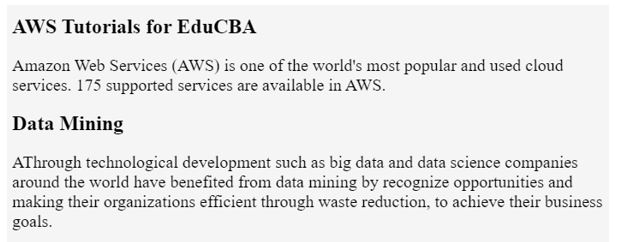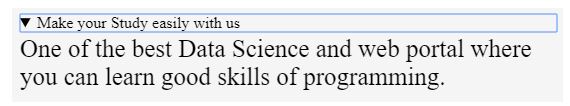HTML5-Semantik
HTML5 Semantics elements have significant names that reflect the component type. Let take an example table, header, footer etc.
For HTML4, developers use their own id/class names to design elements such as tops, headers, bottoms, menus, footers, primary, navigation, material, objects, topnavs, sidebars, etc., so on. However, because of this, Search engines were unable to identify the correct content of the web page.
Examples of HTML5 Semantics
Now let’s see some examples of HTML5 Semantics element:
Example #1 –
It refers to the header of a page introductory segment, as the name suggests. Many headers can be found on one page.
Code:
<!DOCTYPE html> <html> <head> <title>Header Element for the page</title> <style> h1, h4 { Color:#red; Text-align:centre; margin-bottom:2px; } p { font-size:23px; text-align:centre; margin-top:2px; } </style> </head> <body> <article> <header> <h1>Educba learning bridge</h1> <h3>Become a techinal learner with EDUCBA</h3> <p>Hey the best online training institute in ASIA </p> </header> </article> </body> </html>Nach dem Login kopierenOutput:

Example #2 –
A collection of navigation links is used to describe the navigation menu or navigation bar.
Code:
<!DOCTYPE html> <html> <head> <title>Navigation Element</title> <style> h1 { color:#Grey; } </style> </head> <body> <h1>Navigation Bar for EduCBA</h1> <nav> <a href="https://www.educba.com/">Home</a> | <a href="https://www.educba.com/data-science/">Data Science</a> | <a href="https://www.educba.com/software-development/">Software Development</a> | <a href="https://www.educba.com/design/">Design</a> | <a href="https://www.educba.com/finance/">Finance</a> </nav> </body> </html>Nach dem Login kopierenOutput:

Example #3 –
A page could be broken down into sections such as Introduction, Contact, Details, etc., with an element for each section.
Code:
<!DOCTYPE html> <html> <head> <title>Have a look for Section Element in EduCBA</title> <style> h1 { color:#Grey; } p { font-size:20px; text-align:left; margin-top:2px; } </style> </head> <body> <section> <h1>AWS Tutorials for EduCBA</h1> <p>Amazon Web Services (AWS) is one of the world's most popular and used cloud services. 175 supported services are available in AWS. </p> </section> <section> <h1>Data Mining</h1> <p>AThrough technological development such as big data and data science companies around the world have benefited from data mining by recognize opportunities and making their organizations efficient through waste reduction, to achieve their business goals. </p> </section> </body> </html>Nach dem Login kopierenOutput:

Example #4 –
This mark element is used to highlight the text.
Code:
<!DOCTYPE html> <html> <head> <title>EduCBA mark Element</title> <style> h2 { color:#Grey; } </style> </head> <body> <h1>How to mark text </h1> <p> In theory, this method transforms <mark>raw data into valuable information</mark> or insights.</p> </body> </html>Nach dem Login kopierenOutput:

Example #5 –
It is an aspect of a block or a segment division. It is used as a package.
Code:
<!DOCTYPE html> <html> <head> <title>div Element</title> <style> .edu { color:#grey; } </style> </head> <body> <h1>div Element for educba </h1> <div class="EduCBA"> <h1>Data Science</h1> <p>Data analatics computer Science nachine learning </p> </div> </body> </html>Nach dem Login kopierenOutput:

Example #6 –
and- This element is used to define additional details that can be viewed or hidden by the user.
- This element is used to define a visible heading for an element
Program to implement
andCode:
<!DOCTYPE html> <html> <head> <title>Details for the EduCBA Summery</title> <style> .GFG { Color:#red; font-size:60px; Text-align:left; margin-bottom:0px; } p { font-size:25px; text-align:left; margin-top:3px; } </style> </head> <body> <details> <summary class="EDUCBA">Make your Study easily with us</summary> <p>One of the best Data Science and web portal where you can learn good skills of programming. </p> </details> </body> </html>Nach dem Login kopierenOutput:


- This element is used for specifying the content aside from the page content.
- This element is used for specifying time or date.
-
: This element is used for specifying the main content of the document.
How to Implement all the elements Code in one Example?
Here we see how to implement the elements code in one example.
Code:
<!DOCTYPE html> <html> <head> <title>Header Element for the page</title> <style> color:red; h1, h4 { Color:#red; Text-align:centre; margin-bottom:2px; } p { font-size:20px; text-align:centre; margin-top:2px; } </style> </head> <body style="background-color:LightCyan;"> <article> <header> <h1>Educba learning bridge</h1> <nav> <a href="https://www.educba.com/">Home</a> | <a href="https://www.educba.com/data-science/">Data Science</a> | <a href="https://www.educba.com/software-development/">Software Development</a> | <a href="https://www.educba.com/design/">Design</a> | <a href="https://www.educba.com/finance/">Finance</a> </nav> <details> <h3>Become a technicall learner with EDUCBA</h3> <section> <h1><mark>AWS Tutorials for EduCBA</mark></h1> <p>Amazon Web Services (AWS) is one of the world's most popular and used cloud services. 175 supported services are available in AWS. </p> </section> <section> <h1><mark>Data Mining</mark></h1> <p>Through technological development such as big data and data science companies around the world have benefited from data mining by recognize opportunities and making their organizations efficient through waste reduction, to achieve their business goals. </p> </section> <p><em>EduCBA is the best online training institute in ASIA</em></p> </details></header> </article> </body> </html>Nach dem Login kopierenOutput:

Das obige ist der detaillierte Inhalt vonHTML5-Semantik. Für weitere Informationen folgen Sie bitte anderen verwandten Artikeln auf der PHP chinesischen Website!
Erklärung dieser WebsiteDer Inhalt dieses Artikels wird freiwillig von Internetnutzern beigesteuert und das Urheberrecht liegt beim ursprünglichen Autor. Diese Website übernimmt keine entsprechende rechtliche Verantwortung. Wenn Sie Inhalte finden, bei denen der Verdacht eines Plagiats oder einer Rechtsverletzung besteht, wenden Sie sich bitte an admin@php.cn

Heiße KI -Werkzeuge

Undresser.AI Undress
KI-gestützte App zum Erstellen realistischer Aktfotos

AI Clothes Remover
Online-KI-Tool zum Entfernen von Kleidung aus Fotos.

Undress AI Tool
Ausziehbilder kostenlos

Clothoff.io
KI-Kleiderentferner

Video Face Swap
Tauschen Sie Gesichter in jedem Video mühelos mit unserem völlig kostenlosen KI-Gesichtstausch-Tool aus!

Heißer Artikel

Heiße Werkzeuge

Notepad++7.3.1
Einfach zu bedienender und kostenloser Code-Editor

SublimeText3 chinesische Version
Chinesische Version, sehr einfach zu bedienen

Senden Sie Studio 13.0.1
Leistungsstarke integrierte PHP-Entwicklungsumgebung

Dreamweaver CS6
Visuelle Webentwicklungstools

SublimeText3 Mac-Version
Codebearbeitungssoftware auf Gottesniveau (SublimeText3)

Heiße Themen
 Tabellenrahmen in HTML
Sep 04, 2024 pm 04:49 PM
Tabellenrahmen in HTML
Sep 04, 2024 pm 04:49 PM
Anleitung zum Tabellenrahmen in HTML. Hier besprechen wir verschiedene Möglichkeiten zum Definieren von Tabellenrändern anhand von Beispielen für den Tabellenrand in HTML.
 Verschachtelte Tabelle in HTML
Sep 04, 2024 pm 04:49 PM
Verschachtelte Tabelle in HTML
Sep 04, 2024 pm 04:49 PM
Dies ist eine Anleitung für verschachtelte Tabellen in HTML. Hier diskutieren wir anhand der entsprechenden Beispiele, wie man eine Tabelle innerhalb der Tabelle erstellt.
 HTML-Rand links
Sep 04, 2024 pm 04:48 PM
HTML-Rand links
Sep 04, 2024 pm 04:48 PM
Anleitung zum HTML-Rand links. Hier besprechen wir einen kurzen Überblick über HTML margin-left und seine Beispiele sowie seine Code-Implementierung.
 HTML-Tabellenlayout
Sep 04, 2024 pm 04:54 PM
HTML-Tabellenlayout
Sep 04, 2024 pm 04:54 PM
Leitfaden zum HTML-Tabellenlayout. Hier besprechen wir die Werte des HTML-Tabellenlayouts zusammen mit den Beispielen und Ausgaben im Detail.
 HTML-Eingabeplatzhalter
Sep 04, 2024 pm 04:54 PM
HTML-Eingabeplatzhalter
Sep 04, 2024 pm 04:54 PM
Leitfaden für HTML-Eingabeplatzhalter. Hier besprechen wir die Beispiele für HTML-Eingabeplatzhalter zusammen mit den Codes und Ausgaben.
 HTML-geordnete Liste
Sep 04, 2024 pm 04:43 PM
HTML-geordnete Liste
Sep 04, 2024 pm 04:43 PM
Leitfaden zur HTML-geordneten Liste. Hier besprechen wir auch die Einführung von HTML-geordneten Listen und Typen sowie deren Beispiele
 HTML-Onclick-Button
Sep 04, 2024 pm 04:49 PM
HTML-Onclick-Button
Sep 04, 2024 pm 04:49 PM
Anleitung zum HTML-OnClick-Button. Hier diskutieren wir deren Einführung, Funktionsweise, Beispiele und Onclick-Events in verschiedenen Veranstaltungen.
 Text in HTML verschieben
Sep 04, 2024 pm 04:45 PM
Text in HTML verschieben
Sep 04, 2024 pm 04:45 PM
Anleitung zum Verschieben von Text in HTML. Hier besprechen wir eine Einführung, wie Marquee-Tags funktionieren, mit Syntax und Beispielen für die Implementierung.