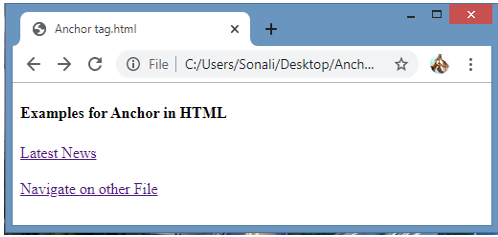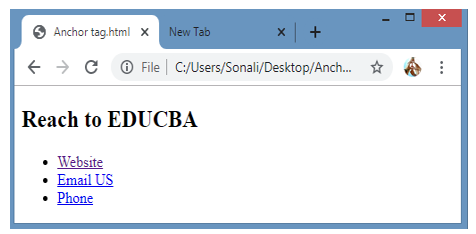HTML-Anker-Tags sind eines der wichtigsten Elemente in HTML, das zum Navigieren zwischen Websites, zum Wechseln von einer Seite zur anderen und zum Öffnen eines Bilds oder Textes per Mausklick verwendet wird. Es wird verwendet, um den Anfang und das Ende des eingefügten Hyperlinks zu definieren. Meistens wird dies von der Suchmaschine verwendet, um die Ziel-URL zu definieren. Es ist informativ und wirkt relevanter für die Zielseite.
Diese Links repräsentieren unterschiedliche Bedeutungen in einem anderen Szenario wie
- Link mit Unterstreichung und roter Farbe zeigt einen aktiven Link an
- Link mit Unterstreichung und violetter Farbe zeigt den besuchten Link.
- Link mit Unterstreichung und blauer Farbe zeigt einen nicht besuchten Link an.
Syntax:
Sehen wir uns die tatsächliche Syntax zum Definieren von an. Tag.
<a href="Link_URL">Link Home</a>
Nach dem Login kopieren
Wie oben gezeigt, ist die Syntax Tag, der einen Link mit den unten definierten Hauptteilen enthält:

1. href-Attribut
Dieses Attribut wird verwendet, um einen Hyperlink zu definieren, in dem man sich mit seiner Zieladresse vertraut machen kann. Hyperlinks fungieren als Verbindung zwischen Ihrem Webseitendokument und dem Ziellink.
2. Namensattribut
Das Namensattribut in Tag wird verwendet, um zu einer bestimmten Stelle auf der Seite zu gelangen.
- It’s most useful for defining large pages or to define subdivisions.
- Example:Homepage So in this example we are adding #tag at the anchor name. it’s helpful to the browser to find or jump to the defined location like home. #name can be placed after the filename.
3. Target attribute
- The target attribute is used to define the destination page or the defined target page may be opened.
- It’s used as a common option that is used by target attributes to link with other pages.
- If the target attribute defines with a blank value like “target=_blank” then it will open a new tab at the target location.
4. Title Attribute
- The title attribute is one of the important attributes used to give special attention where one can easily move when they click the link.
- If the user moves the mouse pointer onto the link reference, the title text which was given into the attribute point will be shown there.
- It works like a tooltip or details where the link will navigate. This approach makes webpages or documents more user-friendly.
Working of Anchor in HTML
- There are two scenarios through which we can anchor tags like Internal link and External link.
- Internal links are those which are showing entities that are other pages of our domain, where external links are used to show web pages that don’t consider as a part of our domain.
- Let’s see how anchor tag exactly works with both links. Internal links work as a navigator between websites to show navigation menus which are useful to everyone who visits the website can easily navigate on the required menu. As discussed above in the title attribute, internal links are useful to navigate on specific content.
- Those are also used by search engine web crawlers to exactly define the pages of a website as well as for sharing authority purposes.
- External links play an important role in tag, it’s always best practice to provide exact attribution to the source. It is useful for related content, which can show us for referring website visitors.
- Sometimes other sites upload some kind of external links, which are going to point towards our website is considered as backlinks, those give permission to flow into our site which is beneficial to improve the position of our site at SERP. (Search Engine Result Page).
- One more good thing to keep our visitors on our site for a longer time, by using target=”_blank” while writing external links, which will open a new tab.
- The text we are going to use as an Ideal anchor text identifies keywords, which are more suitable to the web page.
- Working with anchor by using Absolute and Relative By using absolute URL one can see the whole description of the destination link. It contains protocol which helps to complete domain name to reach the destination.
- Relative URL used to link given web pages showing the exact position of the relative towards the position of the current page.
- Whenever internal links are written, which are showing other pages of the same site in this case we are going to write relative URLs.
Examples
Here we are going to show some examples having use of actual tag.
1. HTML code
<h4>Examples for Anchor in HTML </h4>
<a href="https://timesofindia.indiatimes.com/">Latest News </a><br><br>
<a href="HTMLcolor.html">Navigate on other File</a><br>
Nach dem Login kopieren
Output:

On clicking the latest news, the output is :
By clicking on the link “Navigate on other File” it will show another webpage as:

2. HTML Code
<h2>Reach to EDUCBA </h2>
<ul>
<li><a href="https://www.educba.com/">Website</a></li>
<li><a href="mailto:[email protected]">Email US</a></li>
<li><a href="tel:+123456789">Phone</a></li>
</ul>
Nach dem Login kopieren
Output :

The output shows some links, and that those links are in blue they are unvisited, the link showing in purple has visited the link and this is used to show the difference in links.
3. HTML Code
<h4>Image and File Demo</h4>
<p><a href="C:\Users\\Sonali\Desktop\jerry.jpeg">Image Demo</a> It will
open image</p>
<a href="./generate-zip?id=4" download="assets.zip">Download File</a>
Nach dem Login kopieren
Output :

While clicking on image demo it will open the image as:
While clicking on another link it will download the file as :
Fazit – Anker in HTML
Anchor-Tag in HTML wird verwendet, um einen Link zu definieren, der direkt zum Zielort navigiert. Es basiert auf Hauptkomponenten wie dem HRE-Attribut, dem Namensattribut und dem Zielattribut. Tag wird für interne und externe Links sowie für absolute und relative URLs verwendet.
Das obige ist der detaillierte Inhalt vonAnker in HTML. Für weitere Informationen folgen Sie bitte anderen verwandten Artikeln auf der PHP chinesischen Website!