
Node.js und Express sind zu unverzichtbaren Werkzeugen beim Aufbau skalierbarer APIs geworden, die für die Aufrechterhaltung einer hohen Leistung und die Gewährleistung nahtloser Benutzererlebnisse von entscheidender Bedeutung sind. Mit seiner ereignisgesteuerten Architektur ist Node.js äußerst effizient bei der Bewältigung der wachsenden Anforderungen an Echtzeitanwendungen, was es zur ersten Wahl für die Backend-Entwicklung macht. Eine Studie ergab, dass 68 % der Entwickler eine höhere Produktivität mit Node.js meldeten, was vor allem auf die Fähigkeit zurückzuführen ist, JavaScript sowohl auf der Client- als auch auf der Serverseite zu verwenden und so den Entwicklungsprozess zu vereinfachen. In diesem Blog stellen wir eine Schritt-für-Schritt-Anleitung mit präzisen Codebeispielen zur Verfügung, die Ihnen beim Erstellen skalierbarer APIs mit Node.js und Express hilft.
Asynchrone Programmierung
Node.js ist von Natur aus asynchron, sodass mehrere Anfragen gleichzeitig bearbeitet werden können, ohne die Ereignisschleife zu blockieren. Diese Funktion ist für die Skalierbarkeit von entscheidender Bedeutung, da sie eine effiziente Ressourcenverwaltung ermöglicht, insbesondere unter Hochlastbedingungen.
Modulare Architektur
Ein modularer Ansatz ist unerlässlich. Durch die Aufteilung der Anwendung in kleinere, eigenständige Module können Entwickler die Komplexität verwalten und eine unabhängige Skalierung ermöglichen. Jedes Modul sollte sich auf eine bestimmte Funktionalität konzentrieren, die ein einfacheres Testen, Warten und Skalieren einzelner Komponenten nach Bedarf ermöglicht.
Microservices
Der Einsatz einer Microservices-Architektur kann die Skalierbarkeit erheblich verbessern. Dieser Ansatz ermöglicht die unabhängige Skalierung verschiedener Teile der Anwendung, wodurch die Ressourcennutzung optimiert und die Gesamtleistung verbessert wird. Jeder Microservice kann entwickelt, bereitgestellt und skaliert werden, ohne andere Dienste zu beeinträchtigen.
Effektives Routing und Middleware
Express.js vereinfacht die Erstellung von Routen und die Integration von Middleware. Middleware-Funktionen können Aufgaben wie Authentifizierung, Protokollierung und Fehlerbehandlung übernehmen, wodurch die API robuster und einfacher zu verwalten ist. Die ordnungsgemäße Organisation von Routen und Controllern ist für die Aufrechterhaltung der Klarheit und Effizienz in der Codebasis von entscheidender Bedeutung.
Fehlerbehandlung und Protokollierung
Die Implementierung umfassender Fehlerbehandlungs- und Protokollierungsmechanismen ist für die Aufrechterhaltung der API-Stabilität von entscheidender Bedeutung. Dadurch wird sichergestellt, dass Probleme schnell erkannt und behoben werden können, wodurch Ausfallzeiten minimiert und die Benutzererfahrung verbessert werden.
API-Dokumentation
Für die API-Dokumentation wird die Verwendung von Tools wie Swagger empfohlen. Gut dokumentierte APIs erleichtern nicht nur das Onboarding für neue Entwickler, sondern stellen auch sicher, dass die API für Verbraucher benutzerfreundlich ist und eine bessere Integration und Nutzung ermöglicht.
Leistungsoptimierung
Die Optimierung des Codes für die Leistung ist von entscheidender Bedeutung. Zu den Techniken gehören die Minimierung synchroner Vorgänge, die Verwaltung des Ressourcenverbrauchs und die Nutzung von Caching-Strategien (z. B. Verwendung von Redis), um die Datenbanklast zu reduzieren und Antwortzeiten zu verbessern.
Lasttest
Regelmäßige Lasttests sind unerlässlich, um potenzielle Engpässe zu identifizieren und sicherzustellen, dass die API erwartete Verkehrsspitzen bewältigen kann. Die Überwachung wichtiger Kennzahlen wie Reaktionszeiten und Fehlerraten kann als Leitfaden für notwendige Anpassungen und Skalierungsstrategien dienen.
Wir haben den Ordner „scalable-api“ erstellt. Öffnen Sie diesen Ordner in Ihrem Code-Editor.
Folgen Sie dann den nachstehenden Anweisungen.
Um ein neues Node.js-Projekt zu initialisieren, führen Sie den folgenden Befehl aus.
npm init -y
Sobald Sie den obigen Befehl ausführen, wird Ihre package.json-Datei im Ordner erstellt.
Jetzt müssen Sie den folgenden Befehl ausführen, um Express zu installieren.
npm install express
Sobald Sie den obigen Befehl ausführen, werden der Ordner „node_modules“ und die Datei „package-lock.json“ im Stammordner erstellt.
Da Sie Express bereits installiert haben, besteht Ihr nächster Schritt darin, Ihre Serverdatei zu erstellen und einen einfachen Express-Server einzurichten.
Sie müssen im Stammordner eine Datei mit dem Namen app.js erstellen.
Jetzt haben Sie Ihre Datei app.js erstellt und den grundlegenden Express-Server in app.js eingerichtet.
const express = require('express');
const app = express();
const port = process.env.PORT || 3000;
// Middleware to parse JSON bodies
app.use(express.json());
// Basic route
app.get('/', (req, res) => {
res.send('Hello World!');
});
// Start the server
app.listen(port, () => {
console.log(`Server is running on port ${port}`);
});
Sobald Sie fertig sind, starten Sie Ihren Server, indem Sie den folgenden Befehl in Ihrem Terminal ausführen.
node app.js
Sobald Sie den obigen Befehl ausführen, wird in Ihrem Terminal die folgende Meldung angezeigt
Starting the server... Middleware set up. Route set up. Server is running on port 3000
Um auf den Server zuzugreifen, öffnen Sie Ihren Chrome-Browser oder den von Ihnen verwendeten Browser. Navigieren Sie zu http://localhost:3000. Sie sehen die Meldung „Hallo Welt“.
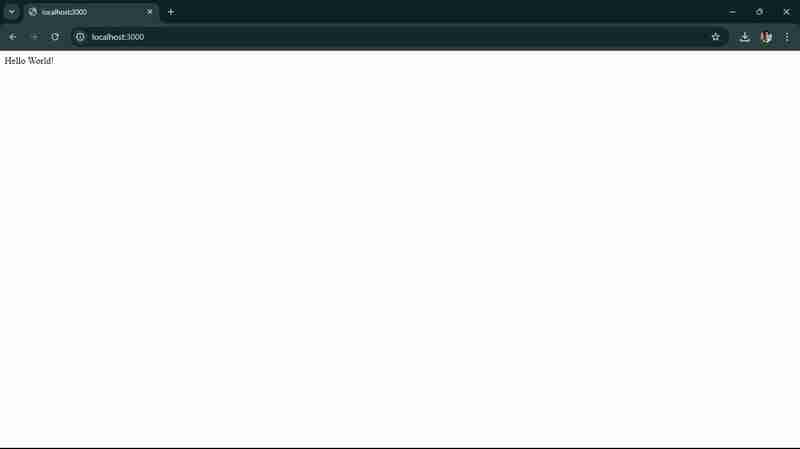
wie im obigen Bildschirm gezeigt.
Die nächsten Schritte zum Erstellen skalierbarer APIs mit Node.js und Express umfassen normalerweise Folgendes:
Adding More Routes:
You have to define additional routes to handle different endpoints. For example, let’s add routes for /api and /users.
// ... existing code ...
// New route for /api
app.get('/api', (req, res) => {
res.send('API endpoint');
});
// New route for /users
app.get('/users', (req, res) => {
res.send('Users endpoint');
});
// ... existing code ...
You to add above code in your app.js file and update your app.js file.
Now, let’s test the new routes.
start your server by running:
node app.js
Now, open your browser, and go to http://localhost:3000/api , you’ll see the message “API endpoint”
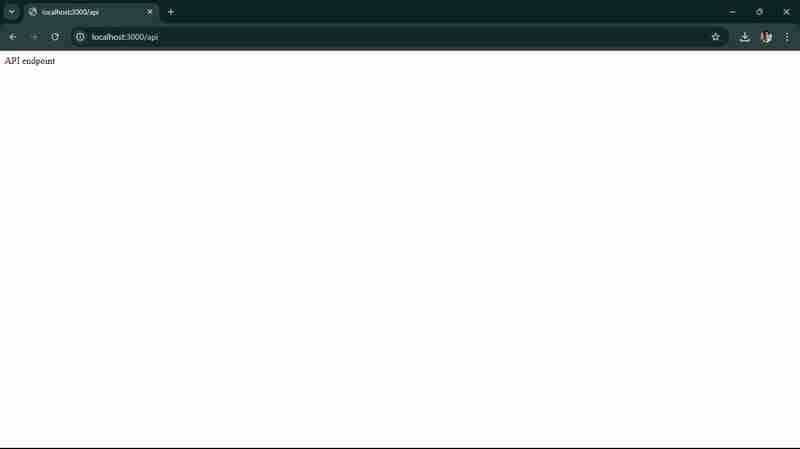
Now, you should navigate to **http://localhost:3000/users,** you’ll see the message “Users endpoint”, shown in below screen
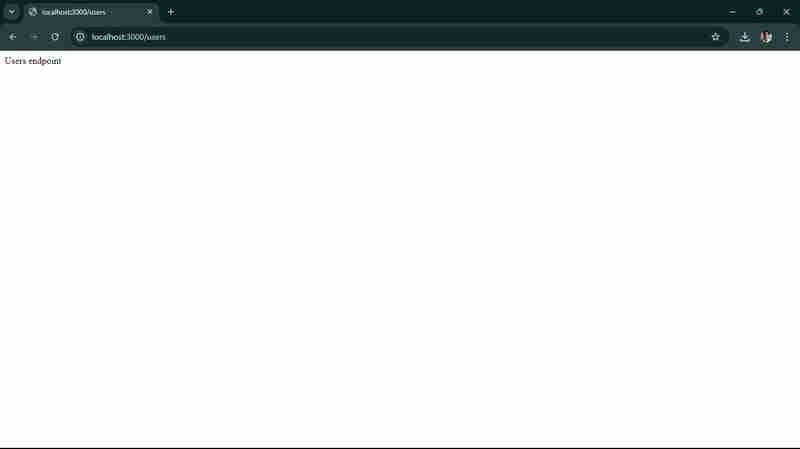
Now, your next step will be to connect to a database. For this, we’ll use we'll use MongoDB with Mongoose, a popular ODM (Object Data Modeling) library for MongoDB and Node.js.
You’ve to run the following command to install the Mongoose.
npm install mongoose
Let’s see how you can update your app.js file to connect to MongoDB database.
const mongoose = require('mongoose');
// Connect to MongoDB
mongoose.connect('mongodb://localhost:27017/mydatabase', { useNewUrlParser: true, useUnifiedTopology: true })
.then(() => console.log('Connected to MongoDB'))
.catch(err => console.error('Could not connect to MongoDB', err));
// ... existing code ...
Connect to MongoDB: Use mongoose.connect to connect to your MongoDB database. Replace 'mongodb://localhost:27017/mydatabase' with your actual MongoDB connection string if it's different.
Now, that for that, You must first have set up your MongoDB, If you haven’t, let’s set it up now. Use MongoDB Atlas (Cloud Database). You have to create a MongoDB Atlas account, Go to MongoDB Atlas and sign up for free account.
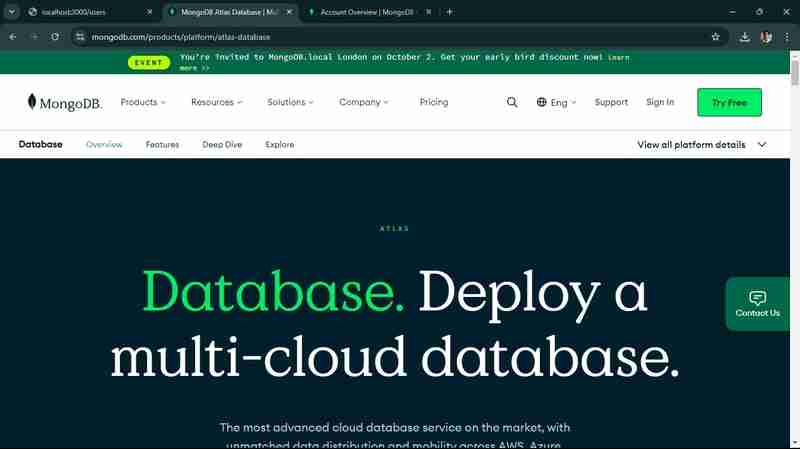
once you sign up via or Google or GitHub Account, You’ll see below screen after login.
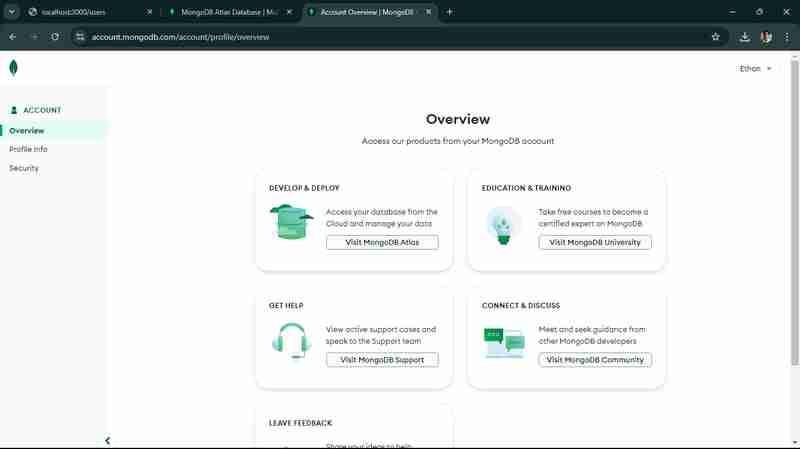
You’ll to click on visit MongoDB Atlas, Click on Create a New Cluster,
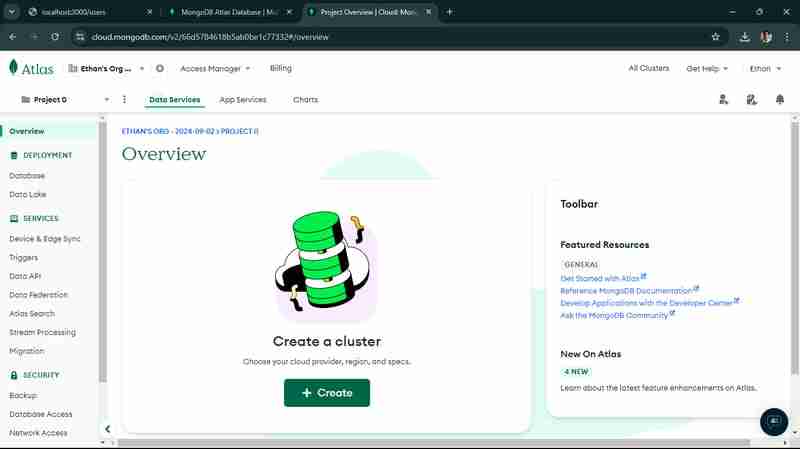
Once you click on Create as shown in above screen, you’ll be redirect to below screen, select M0 free version.
you have to keep your configuration as it is by default, now click on Create Deployment.
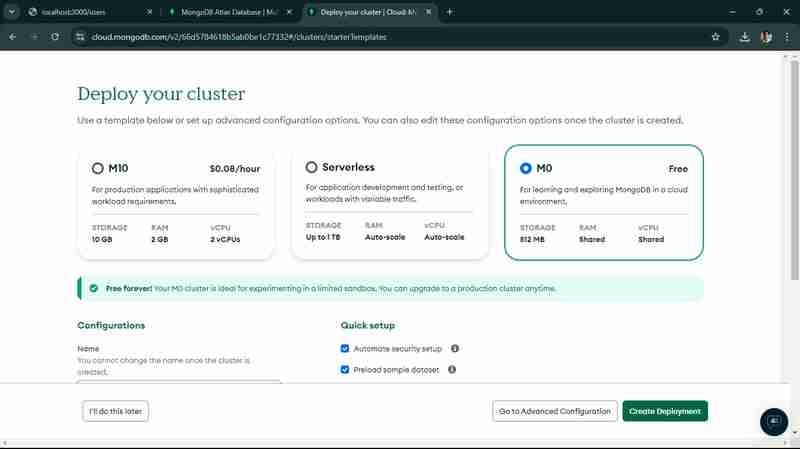
once, you click on that, you’ll come to this screen.
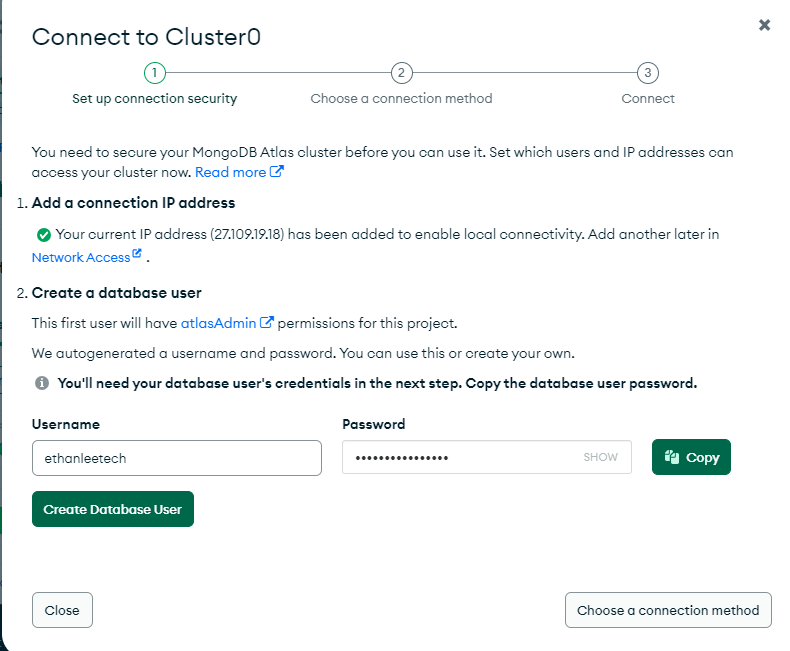
You’ve to notedown, your username and password, once you click on “Create Database User”,
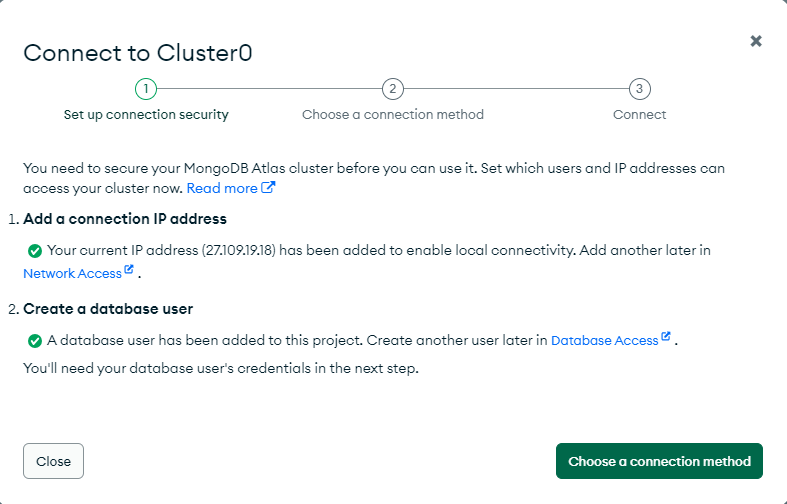
Once you click on “Choose a connection method”,
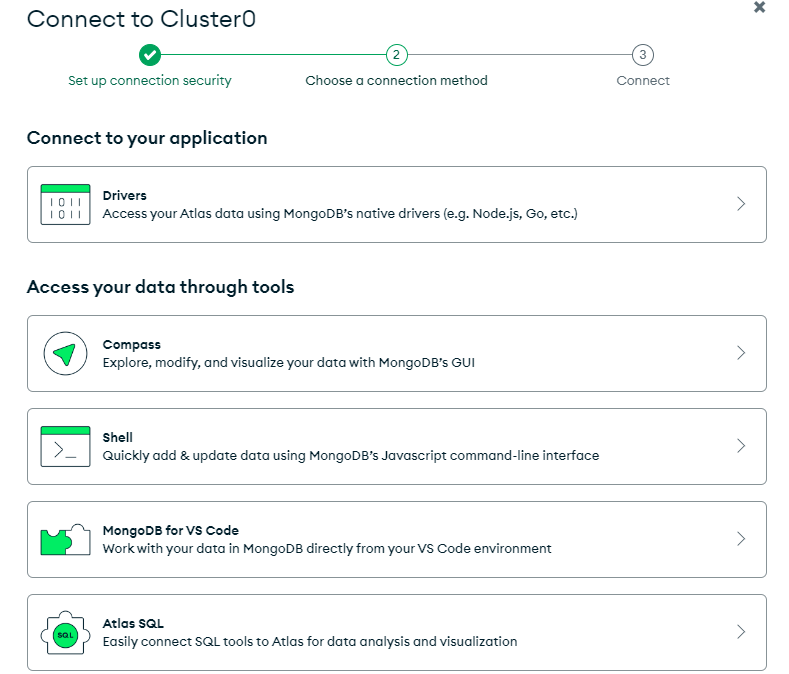
now, choose, Choose “Connect to your application”, You’ll see below screen.
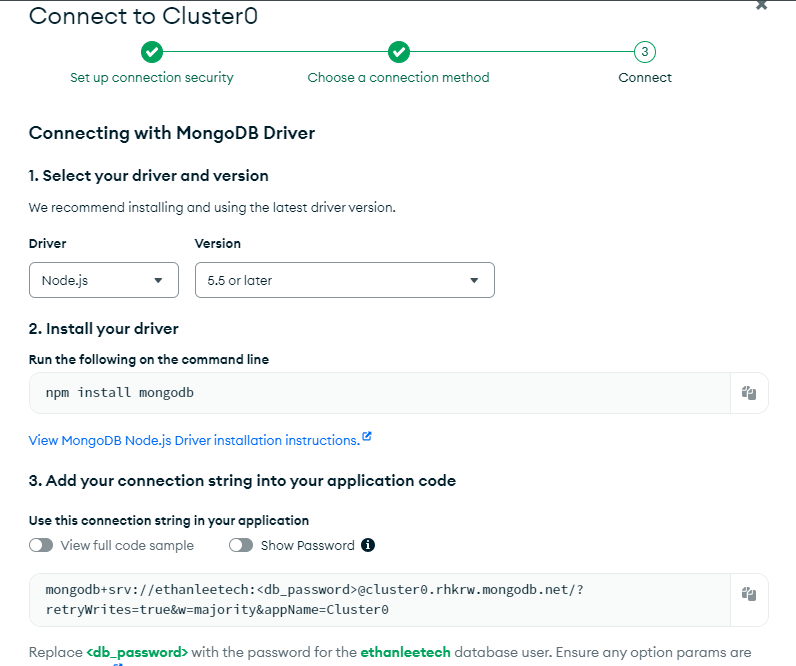
Now, you’ll see connection string like this - mongodb+srv://
replace it with your username and password you noted down earlier.
Now that, you to copy your MongoDB string and have to replace in your app.js code, and you have to update it.
now, you to run your node app.js file again in your terminal. You’ll see the message “Connected to MongoDB”
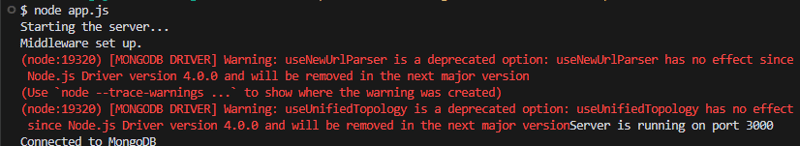
So, now you see above successful message, now, next step is to add simple logging middleware using Morgan which is a popular HTTP request logger middleware for Node.js.
To install Morgan, run below command.
npm install morgan
now, you’ve to update, your app.js file to use Morgan.
const express = require('express');
const morgan = require('morgan'); // Import morgan
const app = express();
const port = process.env.PORT || 3000;
console.log('Starting the server...');
const mongoose = require('mongoose');
// Replace with your actual MongoDB connection string
const mongoURI = 'mongodb+srv://<username>:<password>@cluster0.mongodb.net/myFirstDatabase?retryWrites=true&w=majority';
mongoose.connect(mongoURI, { useNewUrlParser: true, useUnifiedTopology: true })
.then(() => console.log('Connected to MongoDB'))
.catch(err => console.error('Could not connect to MongoDB', err));
// Middleware to parse JSON bodies
app.use(express.json());
// Use morgan for logging
app.use(morgan('tiny'));
console.log('Middleware set up.');
// Basic route
app.get('/', (req, res) => {
console.log('Received a request on /');
res.send('Hello World!');
});
// New route for /api
app.get('/api', (req, res) => {
res.send('API endpoint');
});
// New route for /users
app.get('/users', (req, res) => {
res.send('Users endpoint');
});
console.log('Route set up.');
// Start the server
app.listen(port, () => {
console.log(`Server is running on port ${port}`);
});
now, run your node app.js, go to http://localhost:3000/ and you’ll see log entry for request in terminal. This step will add basic logging to your application.
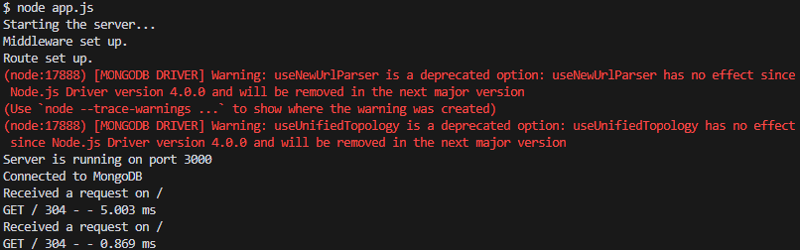
Your next step is to define a schema and model for your MongoDB collections using Mongoose. This will allow you to interact with your database in a structured way.
You have to create a new file named user.js in a models directory you may need to create the models directory if it doesn't exist). You’ve define a User Schema and model for user.
const mongoose = require('mongoose');
// Define the User schema
const userSchema = new mongoose.Schema({
name: {
type: String,
required: true
},
email: {
type: String,
required: true,
unique: true
},
password: {
type: String,
required: true
}
});
// Create the User model
const User = mongoose.model('User', userSchema);
module.exports = User;
Now, you’ve to update the app.js to Use the User Model:
In app.js, import the User model and create a route to add a new user:
const express = require('express');
const morgan = require('morgan');
const mongoose = require('mongoose');
const User = require('./models/user'); // Import the User model
const app = express();
const port = process.env.PORT || 3000;
console.log('Starting the server...');
// Replace with your actual MongoDB connection string
const mongoURI = 'mongodb+srv://<username>:<password>@cluster0.mongodb.net/myFirstDatabase?retryWrites=true&w=majority';
mongoose.connect(mongoURI, { useNewUrlParser: true, useUnifiedTopology: true })
.then(() => console.log('Connected to MongoDB'))
.catch(err => console.error('Could not connect to MongoDB', err));
// Middleware to parse JSON bodies
app.use(express.json());
// Use morgan for logging
app.use(morgan('tiny'));
console.log('Middleware set up.');
// Basic route
app.get('/', (req, res) => {
console.log('Received a request on /');
res.send('Hello World!');
});
// New route for /api
app.get('/api', (req, res) => {
res.send('API endpoint');
});
// New route for /users
app.get('/users', (req, res) => {
res.send('Users endpoint');
});
// Route to add a new user
app.post('/users', async (req, res) => {
try {
const user = new User(req.body);
await user.save();
res.status(201).send(user);
} catch (error) {
res.status(400).send(error);
}
});
console.log('Route set up.');
// Start the server
app.listen(port, () => {
console.log(`Server is running on port ${port}`);
});
now, that you’ve to open postman, you can also use desktop postman agent, click on new request, select request type to “Post”, Enter the URL - http://localhost:3000/users , now, select body tab, select row and json there.
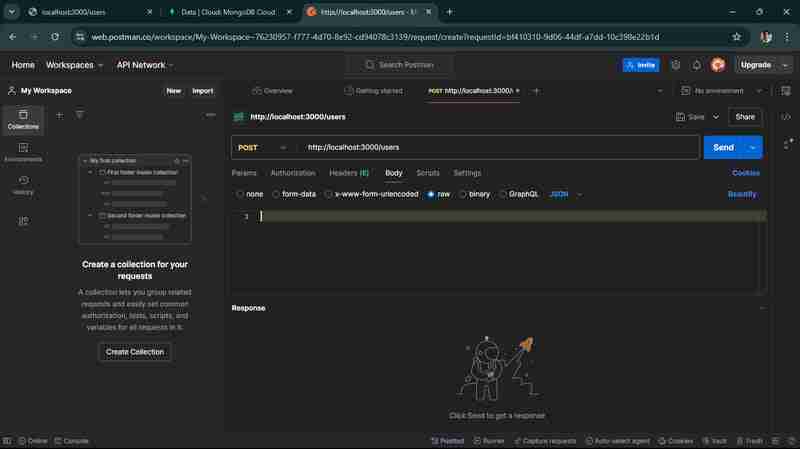
enter the following json in text area.
{
"name": "John Doe",
"email": "john.doe@example.com",
"password": "password123"
}
and once you send the request, it will reflect in your MongoDB Atlas account, you have to go database and have to select cluster0, find your database which you’ve create, go to the user, and here you’ll found the information, you send via a request. just like below screen.
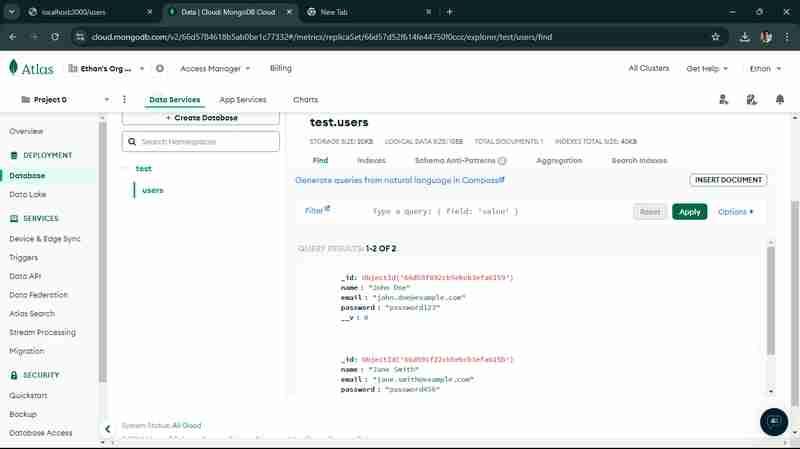
As we successfully added users to your MongoDB database, the next step is to implement additional CRUD (Create, Read, Update, Delete) operations for your User model. This will allow you to manage users more effectively.
Let's start by adding routes for reading, updating, and deleting users.
1. Read (GET) Users
Add a route to get all users and a route to get a user by ID.
// ... existing code ...
// Route to get all users
app.get('/users', async (req, res) => {
try {
const users = await User.find();
res.send(users);
} catch (error) {
res.status(500).send(error);
}
});
// Route to get a user by ID
app.get('/users/:id', async (req, res) => {
try {
const user = await User.findById(req.params.id);
if (!user) {
return res.status(404).send('User not found');
}
res.send(user);
} catch (error) {
res.status(500).send(error);
}
});
// ... existing code ...
2. Update (PUT) Users
Add a route to update a user by ID.
// ... existing code ...
// Route to update a user by ID
app.put('/users/:id', async (req, res) => {
try {
const user = await User.findByIdAndUpdate(req.params.id, req.body, { new: true, runValidators: true });
if (!user) {
return res.status(404).send('User not found');
}
res.send(user);
} catch (error) {
res.status(400).send(error);
}
});
// ... existing code ...
3. Delete (DELETE) Users
Add a route to delete a user by ID.
// ... existing code ...
// Route to delete a user by ID
app.delete('/users/:id', async (req, res) => {
try {
const user = await User.findByIdAndDelete(req.params.id);
if (!user) {
return res.status(404).send('User not found');
}
res.send(user);
} catch (error) {
res.status(500).send(error);
}
});
// ... existing code ...
once, you update your above code in your app.js file,
start your server using node app.js command,
now, send request to get all users: You’ll see below screen, in your http://localhost:3000/users
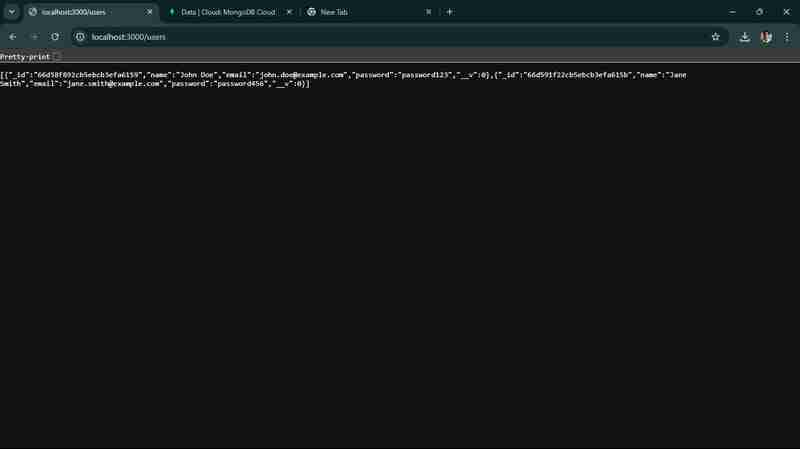
when you run get user by id, you’ll see in terminal as well on local host as well.
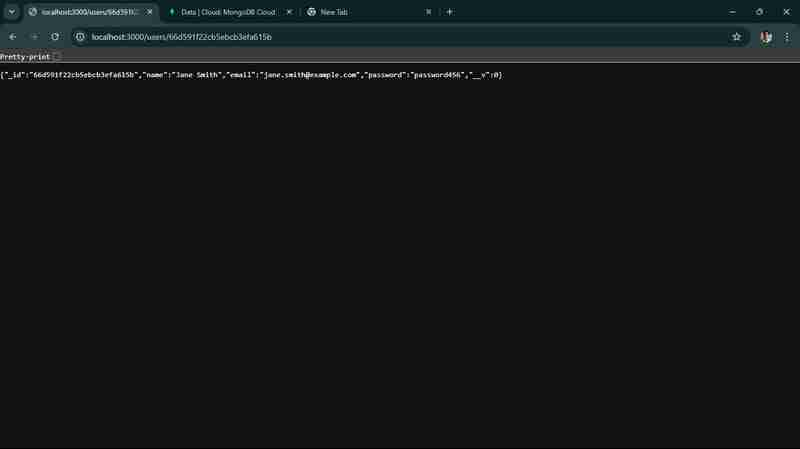
when you update any information, you’ll able to see it here. we changed name from john doe to Ethan lee,
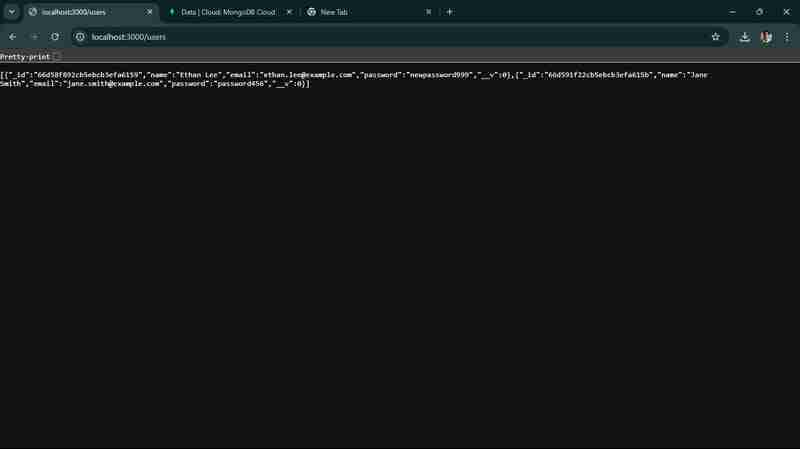
when you run a delete request, one user will be deleted.
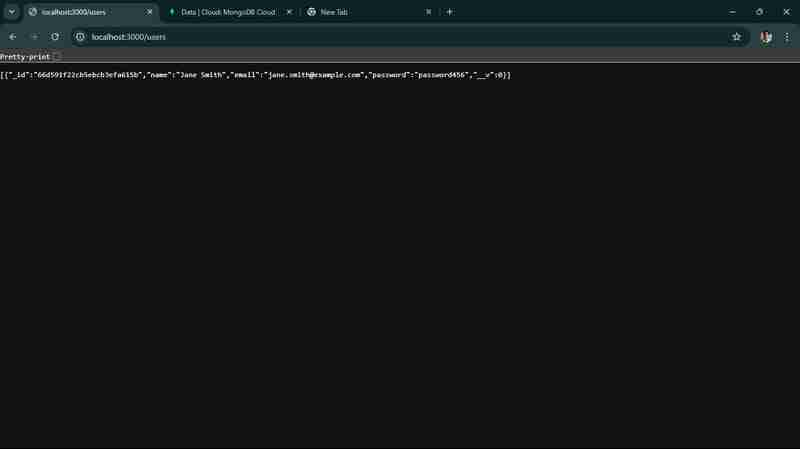
so, we successfully implemented and tested all the basic CRUD Operations for your API.
Centralized error handling helps manage errors gracefully and provides consistent error responses.
Add Error Handling Middleware
// ... existing code ...
// Error handling middleware
app.use((err, req, res, next) => {
console.error(err.stack);
res.status(500).send({ error: 'Something went wrong!' });
});
// Start the server
app.listen(port, () => {
console.log(`Server is running on port ${port}`);
});
Using environment variables helps manage configuration settings securely.
npm install dotenv
2. Create a .env File:
PORT=3000 MONGODB_URI=mongodb+srv://<username>:<password>@cluster0.mongodb.net/myFirstDatabase?retryWrites=true&w=majority
this is your updated app.js
require('dotenv').config();
const express = require('express');
const morgan = require('morgan');
const mongoose = require('mongoose');
const cors = require('cors');
const User = require('./models/user');
const app = express();
const port = process.env.PORT || 3000;
console.log('Starting the server...');
mongoose.connect(process.env.MONGODB_URI, { useNewUrlParser: true, useUnifiedTopology: true })
.then(() => console.log('Connected to MongoDB'))
.catch(err => console.error('Could not connect to MongoDB', err));
// Middleware to parse JSON bodies
app.use(express.json());
// Use morgan for logging
app.use(morgan('tiny'));
// Use cors for handling CORS issues
app.use(cors());
console.log('Middleware set up.');
// Basic route
app.get('/', (req, res) => {
console.log('Received a request on /');
res.send('Hello World!');
});
// CRUD routes
// ... existing CRUD routes ...
// Error handling middleware
app.use((err, req, res, next) => {
console.error(err.stack);
res.status(500).send({ error: 'Something went wrong!' });
});
console.log('Route set up.');
// Start the server
app.listen(port, () => {
console.log(`Server is running on port ${port}`);
});
For a more secure API, you might want to add basic authentication. Here’s a simple example using HTTP Basic Auth:
Install Basic Auth Middleware:
npm install express-basic-auth
2. Update app.js to Use Basic Auth:
const basicAuth = require('express-basic-auth');
// ... existing code ...
// Use basic auth for all routes
app.use(basicAuth({
users: { 'admin': 'supersecret' },
challenge: true
}));
// ... existing code ...
Using tools like Swagger can help you document your API endpoints.
Install Swagger UI
npm install swagger-ui-express swagger-jsdoc
Create a Swagger Configuration File
create a swagger.js file in root folder, you’ve to add following code to your file.
const swaggerJsDoc = require('swagger-jsdoc');
const swaggerUi = require('swagger-ui-express');
const swaggerOptions = {
swaggerDefinition: {
openapi: '3.0.0',
info: {
title: 'User API',
version: '1.0.0',
description: 'A simple Express User API'
},
servers: [
{
url: 'http://localhost:3000'
}
]
},
apis: ['./app.js'] // Path to the API docs
};
const swaggerDocs = swaggerJsDoc(swaggerOptions);
module.exports = (app) => {
app.use('/api-docs', swaggerUi.serve, swaggerUi.setup(swaggerDocs));
};
Update app.js to Use Swagger
Add the following code to your app.js file to set up Swagger:
update your app.js file
require('dotenv').config();
const express = require('express');
const morgan = require('morgan');
const mongoose = require('mongoose');
const cors = require('cors');
const User = require('./models/user');
const setupSwagger = require('./swagger'); // Import the Swagger setup function
const app = express();
const port = process.env.PORT || 3000;
console.log('Starting the server...');
mongoose.connect(process.env.MONGODB_URI, { useNewUrlParser: true, useUnifiedTopology: true })
.then(() => console.log('Connected to MongoDB'))
.catch(err => console.error('Could not connect to MongoDB', err));
// Middleware to parse JSON bodies
app.use(express.json());
// Use morgan for logging
app.use(morgan('tiny'));
// Use cors for handling CORS issues
app.use(cors());
console.log('Middleware set up.');
// Basic route
app.get('/', (req, res) => {
console.log('Received a request on /');
res.send('Hello World!');
});
// CRUD routes
// ... existing CRUD routes ...
// Setup Swagger
setupSwagger(app);
// Error handling middleware
app.use((err, req, res, next) => {
console.error(err.stack);
res.status(500).send({ error: 'Something went wrong!' });
});
console.log('Route set up.');
// Start the server
app.listen(port, () => {
console.log(`Server is running on port ${port}`);
});
Add Swagger Comments to Your Routes
Add comments to your routes in app.js to document them with Swagger. Here’s an example for the GET /users route:
/**
* @swagger
* /users:
* get:
* summary: Retrieve a list of users
* responses:
* 200:
* description: A list of users
* content:
* application/json:
* schema:
* type: array
* items:
* type: object
*/
app.get('/users', async (req, res) => {
try {
const users = await User.find();
res.send(users);
} catch (error) {
res.status(500).send(error);
}
});
/**
* @swagger
* /users/{id}:
* get:
* summary: Retrieve a single user by ID
* parameters:
* - in: path
* name: id
* required: true
* schema:
* type: string
* description: The user ID
* responses:
* 200:
* description: A single user
* content:
* application/json:
* schema:
* type: object
* 404:
* description: User not found
*/
app.get('/users/:id', async (req, res) => {
try {
const user = await User.findById(req.params.id);
if (!user) {
return res.status(404).send('User not found');
}
res.send(user);
} catch (error) {
res.status(500).send(error);
}
});
// Add similar comments for other routes...
now, when you go to http://localhost:3000/api-docs , use your username and password which is in app.js
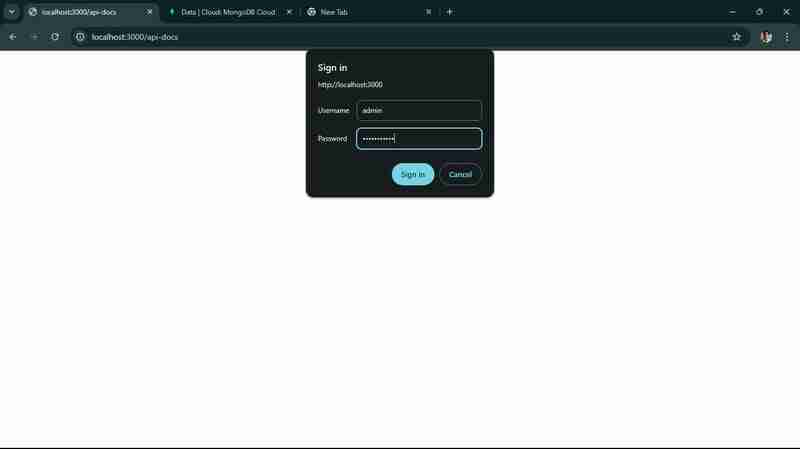
You’ll get this, you should be able to access the Swagger UI and see the documentation for your API.
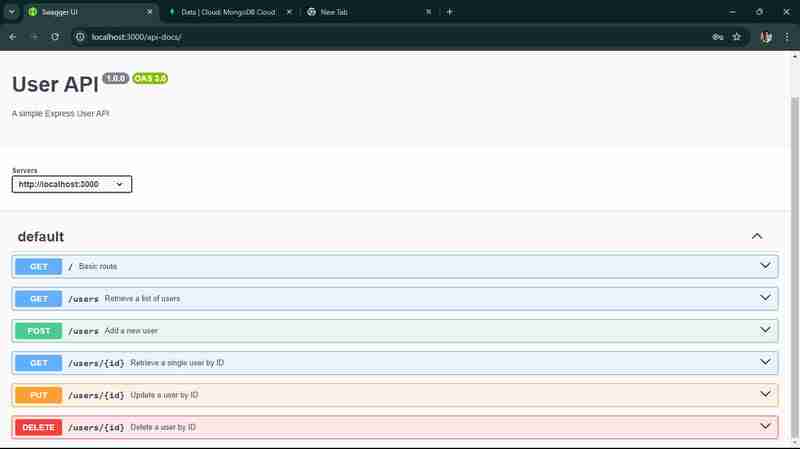
You have successfully built a scalable API with Node.js and Express, complete with CRUD operations, basic authentication, and API documentation using Swagger. This should provide a comprehensive demo for your technical article. You can deploy your API over cloud which make it accessible for all people on the internet, you can use services like Heroku for deployment.
Building scalable APIs with Node.js and Express requires a strategic approach, including modular architecture, optimized performance with non-blocking I/O, clustering, efficient database management, and robust security measures. By implementing caching, monitoring tools, and auto-scaling, your API can handle thousands of requests per second, ensuring reliability and performance under heavy loads. Ready to scale your API with Node.js and Express? Contact us today to build a future-proof API solution for your business needs!
Node.js offers several advantages for API development, including its asynchronous, non-blocking architecture that allows for handling multiple requests simultaneously. This leads to improved performance and scalability. Additionally, Node.js uses JavaScript, enabling developers to work across both the client and server sides, which streamlines the development process.
Express.js is a minimal and flexible web application framework that simplifies the process of building APIs with Node.js. It provides robust routing, middleware support, and easy integration with various databases, making it an excellent choice for developing RESTful APIs quickly and efficiently.
To ensure your API is scalable, consider implementing a microservices architecture, which allows different components to be scaled independently. Additionally, optimize your code for performance, use caching strategies, and conduct regular load testing to identify and address potential bottlenecks.
Best practices for error handling in Node.js APIs include using middleware to catch errors globally, logging errors for monitoring and debugging, and providing meaningful error messages to clients. It's also essential to handle different types of errors (e.g., validation errors, database errors) appropriately to enhance user experience.
ViitorCloud bietet umfassende Entwicklungsdienste, die auf Ihre Geschäftsanforderungen zugeschnitten sind, und ist auf die Erstellung skalierbarer APIs mit Node.js und Express spezialisiert. Unser Team aus erfahrenen Entwicklern nutzt Best Practices im API-Design und in der Architektur und stellt so sicher, dass Ihre Anwendung hohe Lasten effizient bewältigen kann. Mit einem Fokus auf Leistungsoptimierung und einem robusten Entwicklungsprozess kann ViitorCloud Ihnen dabei helfen, APIs zu erstellen, die nicht nur aktuelle Anforderungen erfüllen, sondern sich auch an zukünftiges Wachstum anpassen und so eine solide Grundlage für Ihre digitalen Lösungen bieten.
Das obige ist der detaillierte Inhalt vonErstellen skalierbarer APIs mit Node.js und Express. Für weitere Informationen folgen Sie bitte anderen verwandten Artikeln auf der PHP chinesischen Website!
 Was ist die CDN-Beschleunigungssoftware?
Was ist die CDN-Beschleunigungssoftware?
 So konvertieren Sie das WAV-Format
So konvertieren Sie das WAV-Format
 Verwendung von Head-Befehlen
Verwendung von Head-Befehlen
 Ist OuYi Exchange legal?
Ist OuYi Exchange legal?
 So erstellen Sie einen Enzyklopädieeintrag
So erstellen Sie einen Enzyklopädieeintrag
 Aktuelles Ranking der digitalen Währungsbörsen
Aktuelles Ranking der digitalen Währungsbörsen
 Einführung in den Linux-Löschbefehl
Einführung in den Linux-Löschbefehl
 Warum Webstorm die Datei nicht ausführen kann
Warum Webstorm die Datei nicht ausführen kann




