
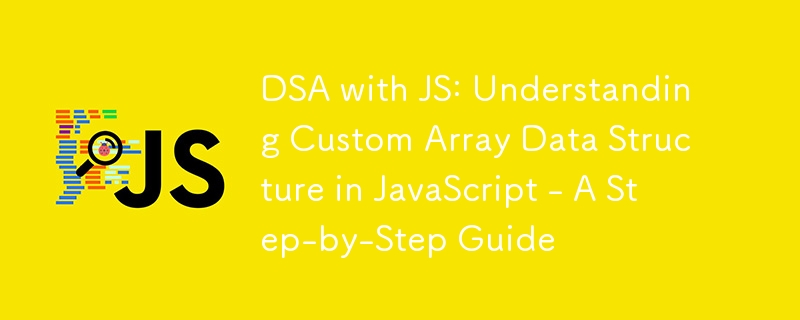
Arrays sind grundlegende Datenstrukturen in der Programmierung, die für die effiziente Organisation und Speicherung von Daten unerlässlich sind. Sie ermöglichen Entwicklern die Verwaltung von Elementsammlungen wie Zahlen, Zeichenfolgen oder Objekten, indem sie diese in einer einzigen, geordneten Struktur gruppieren. Arrays bieten durch Indizierung einen einfachen Zugriff auf Elemente und sind daher für verschiedene Aufgaben wie das Sortieren, Suchen und Bearbeiten von Daten nützlich.
Die nativen Arrays von JavaScript sind leistungsstarke und flexible integrierte Datenstrukturen, die je nach Bedarf dynamisch wachsen oder schrumpfen können. Im Gegensatz zu Arrays in niedrigeren Sprachen, die normalerweise eine feste Größe haben, können JavaScript-Arrays verschiedene Datentypen verarbeiten und ihre Größe automatisch anpassen. JavaScript bietet zahlreiche integrierte Methoden, die die Komplexität der Speicherverwaltung, Größenänderung und des Elementzugriffs abstrahieren. Diese Methoden vereinfachen die Array-Manipulation und ermöglichen es Entwicklern, sich auf die Lösung von Problemen zu konzentrieren, ohne sich um die zugrunde liegende Implementierung kümmern zu müssen. JavaScript-Arrays werden durch moderne Engines wie V8 optimiert, wodurch sie für die meisten Anwendungsfälle hochleistungsfähig sind.
Während JavaScript eine praktische und hochoptimierte Array-Implementierung bietet, hilft Ihnen die Erstellung eines benutzerdefinierten Arrays dabei, die Mechanismen der Speicherverwaltung, der dynamischen Größenänderung und des effizienten Datenzugriffs zu verstehen. Durch die Erstellung benutzerdefinierter Arrays verbessern Entwickler nicht nur ihre Fähigkeiten zur Problemlösung, sondern entwickeln auch ein tieferes Verständnis der Kernprinzipien, die die Programmiereffizienz steigern, und bereiten sie so auf komplexere Datenstrukturen und algorithmische Herausforderungen vor.
Lassen Sie mich Ihnen ein Beispiel zeigen, wie jemand Arrays mithilfe von Klassen in JavaScript schreiben könnte. Dieser Ansatz ist einfacher und simuliert das Verhalten eines Arrays manuell. Um ein benutzerdefiniertes Array in JavaScript zu erstellen, können Sie eine Klasse erstellen, die das Verhalten der nativen Arrays von JavaScript nachahmt. Die Klasse benötigt einen Konstruktor zum Initialisieren des Arrays und Methoden, um grundlegende Operationen wie das Hinzufügen, Entfernen und Ändern der Größe von Elementen durchzuführen. Hier ist eine einfache Struktur:
class CustomArray {
constructor() {
this.data = {}; // Object to hold array data
this.length = 0; // Length of the array
}
// Method to add an element at the end
push(element) {
this.data[this.length] = element;
this.length++;
return this.length;
}
// Method to remove the last element
pop() {
if (this.length === 0) return undefined;
const lastElement = this.data[this.length - 1];
delete this.data[this.length - 1];
this.length--;
return lastElement;
}
// Method to get the element at a specific index
get(index) {
return this.data[index];
}
// Method to delete an element at a specific index
delete(index) {
const item = this.data[index];
this.shiftItems(index); // Shift items after deletion
return item;
}
// Internal method to shift items after deletion
shiftItems(index) {
for (let i = index; i < this.length - 1; i++) {
this.data[i] = this.data[i + 1];
}
delete this.data[this.length - 1];
this.length--;
}
}
// Example usage
const myArray = new CustomArray();
myArray.push(10); // [10]
myArray.push(20); // [10, 20]
myArray.push(30); // [10, 20, 30]
console.log(myArray.get(1)); // Output: 20
myArray.delete(1); // [10, 30]
console.log(myArray); // { data: { '0': 10, '1': 30 }, length: 2 }
myArray.pop(); // Remove last element [10]
console.log(myArray); // { data: { '0': 10 }, length: 1 }
Konstruktor (Konstruktor): Initialisiert leere Objektdaten und setzt die Anfangslänge auf 0. Dieses Objekt (diese Daten) verhält sich wie der interne Speicher des Arrays.
Push (push()): Fügt dem Array ein neues Element hinzu, indem es dem nächsten verfügbaren Index zugewiesen wird (verfolgt durch this.length) und erhöht dann die Länge.
Pop (pop()): Entfernt das letzte Element aus dem Array, indem der letzte Index gelöscht und die Länge reduziert wird. Dies ahmt das Verhalten der Array.prototype.pop()-Methode nach.
Get (get()): Ruft den Wert an einem bestimmten Index ab. Es ahmt den Zugriff auf Elemente in einem Array über den Index nach (z. B. arr[1]).
Löschen (delete()): Löscht ein Element an einem bestimmten Index und verschiebt die restlichen Elemente nach links, um die Lücke zu füllen, ähnlich wie bei Array.prototype.splice () würde in nativen JavaScript-Arrays ausreichen.
Shift Items (shiftItems()): Nach dem Löschen eines Elements verschiebt diese Methode alle Elemente nach dem gelöschten Index um eine Position nach links, was zur Aufrechterhaltung eines Array-ähnlichen Verhaltens erforderlich ist .
Das Thema Leistungsmessung fällt unter die Big-O-Notation. Wenn Sie also der Meinung sind, dass Sie sich mit Zeitkomplexität und Leistung befassen müssen, können Sie diesen Artikel lesen, um die Konzepte zu verstehen.
Zeitkomplexität: O(1) (Konstante Zeit) Die push()-Methode hängt ein Element am Ende des Arrays an. Da der Wert einfach am aktuellen Längenindex platziert wird, wird er in konstanter Zeit ausgeführt, was bedeutet, dass der Vorgang nicht von der Größe des Arrays abhängt.
Raumkomplexität: O(1) (Konstanter Raum) Die Raumkomplexität ist konstant, da nur ein neues Element hinzugefügt wird, unabhängig von der Array-Größe.
push(value) {
this.data[this.length] = value; // O(1)
this.length++;
}
Zeitkomplexität: O(1) (Konstante Zeit) Die Methode pop() entfernt das letzte Element, was den Zugriff auf den letzten Index und die Anpassung der Länge erfordert. Dies geschieht ebenfalls in konstanter Zeit.
Raumkomplexität: O(1) (Konstanter Raum) Es wird kein zusätzlicher Speicher verwendet und nur das letzte Element wird entfernt.
pop() {
const lastItem = this.data[this.length - 1]; // O(1)
delete this.data[this.length - 1];
this.length--;
return lastItem;
}
Time Complexity: O(n) (Linear time) If you were to implement dynamic resizing (doubling the capacity once the array is full), copying elements to a new larger array would take O(n) time because every element has to be moved to a new location. However, this doesn't happen on every push() call, so amortized over many operations, it approaches O(1) per operation.
Space Complexity: O(n) (Linear space) When resizing, a new array with larger capacity is allocated, leading to a linear space complexity based on the number of elements.
class ResizableArray {
constructor() {
this.data = {};
this.length = 0;
this.capacity = 2; // Initial capacity
}
push(value) {
if (this.length === this.capacity) {
this._resize(); // Resize array when it's full
}
this.data[this.length] = value;
this.length++;
}
_resize() {
const newData = {};
this.capacity *= 2;
for (let i = 0; i < this.length; i++) {
newData[i] = this.data[i]; // O(n) operation
}
this.data = newData;
}
}
these are examples of how time and space complexity can be measured for different operations in a custom array implementation. They illustrate the computational cost in terms of time (how long the operation takes) and space (how much memory it uses) based on factors like the size of the array and the type of operation (e.g., push, pop, resizing). These measurements help analyze the efficiency of data structures and algorithms.
Custom arrays in JavaScript can be useful in several specific scenarios where you need more control over performance, memory management, or specific behaviors that JavaScript's native array doesn't provide out of the box. Here are a few use cases for custom arrays, along with examples showing how they can provide advantages.
In some cases, you might want an array that has a fixed size, which helps control memory usage more precisely. JavaScript's native array dynamically resizes, but with a custom array, you can allocate a fixed amount of space for efficiency.
Use Case: You are developing a real-time application (e.g., a game or embedded system) where you need strict memory constraints and know exactly how many elements are required.
class FixedArray {
constructor(size) {
this.data = new Array(size); // Pre-allocating memory
this.length = size;
}
set(index, value) {
if (index >= this.length) throw new Error('Index out of bounds');
this.data[index] = value;
}
get(index) {
if (index >= this.length) throw new Error('Index out of bounds');
return this.data[index];
}
}
const fixedArr = new FixedArray(5);
fixedArr.set(0, 'A');
console.log(fixedArr.get(0)); // Output: A
Advantage: Memory is pre-allocated and fixed, which can be beneficial when memory optimization is crucial.
A sparse array stores only non-null or non-zero elements, which can save memory in cases where an array is large but contains mostly empty or default values.
Use Case: You need to handle a large dataset where only a small percentage of the entries hold values (e.g., managing sparse matrices in scientific computing).
class SparseArray {
constructor() {
this.data = {};
}
set(index, value) {
if (value !== null && value !== undefined) {
this.data[index] = value;
}
}
get(index) {
return this.data[index] || null; // Return null if the value isn't set
}
}
const sparseArr = new SparseArray();
sparseArr.set(1000, 'A'); // Only this value takes up memory
console.log(sparseArr.get(1000)); // Output: A
console.log(sparseArr.get(999)); // Output: null
Implementing custom arrays in JavaScript gives you the flexibility to optimize for specific use cases like memory efficiency (fixed or sparse arrays), operational efficiency (circular buffers), or even better programming practices (immutable arrays). These optimizations can significantly improve performance and code reliability in applications with specific requirements, helping you go beyond the limitations of native JavaScript arrays.
When comparing custom arrays with native arrays in JavaScript, it's essential to understand the strengths and weaknesses of each in different contexts. Native arrays are a built-in feature of JavaScript, providing developers with a highly optimized, dynamic data structure that’s easy to use and integrated deeply into the language. Native arrays come with numerous methods such as push(), pop(), map(), and filter(), which make array manipulation straightforward and efficient for most use cases. Their dynamic nature means they automatically resize when new elements are added, which is convenient when you don’t need strict control over memory management or performance optimizations.
On the other hand, custom arrays allow developers to control the internal behavior of the array-like data structures. Custom arrays can be implemented to fit specific performance, memory, or structural requirements that native arrays might not handle well. For instance, if you need a fixed-size array where resizing is not required, or you need a custom resizing mechanism, a custom array implementation would allow you to pre-allocate memory, control the resizing strategy, or even optimize access patterns to achieve constant-time operations.
One key benefit of custom arrays is that they give you direct control over how memory is allocated and how operations are performed. For example, if performance is crucial in a particular algorithm and native array methods introduce overhead, custom implementations can provide fine-tuned efficiency. Custom arrays can also be designed for more specialized use cases, such as circular buffers or sparse arrays, which are not supported natively in JavaScript.
Native Arrays sind in den meisten gängigen Szenarien im Allgemeinen schneller, da sie direkt in der JavaScript-Engine implementiert werden und Optimierungen auf niedriger Ebene nutzen. Die Entscheidung, das eine oder das andere zu verwenden, hängt also weitgehend von den spezifischen Anforderungen Ihrer Anwendung ab, insbesondere im Hinblick auf Leistung und Speicherverwaltung.
Letztendlich vertiefen benutzerdefinierte Array-Implementierungen Ihr Verständnis sowohl von JavaScript als auch von Informatikprinzipien, verbessern Ihre Fähigkeit, effizienteren, durchdachteren Code zu schreiben und geben Ihnen das Wissen, Lösungen zu optimieren, wenn native Abstraktionen nicht ausreichen.
Das obige ist der detaillierte Inhalt vonDSA mit JS: Benutzerdefinierte Array-Datenstruktur in JavaScript verstehen – Eine Schritt-für-Schritt-Anleitung. Für weitere Informationen folgen Sie bitte anderen verwandten Artikeln auf der PHP chinesischen Website!




