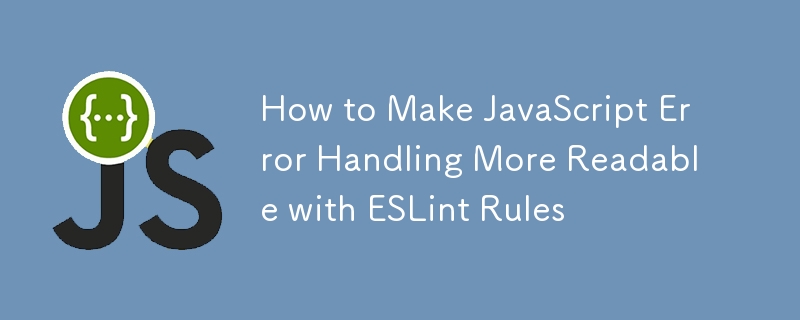
Pengenalan: Menguasai Pengendalian Ralat dalam JavaScript
Pengendalian ralat yang berkesan adalah penting untuk mana-mana aplikasi JavaScript yang mantap. Ia membantu dalam pengenalan isu pantas, memudahkan penyahpepijatan dan meningkatkan kebolehpercayaan perisian. Panduan ini menyelidiki dalam meningkatkan pengendalian ralat JavaScript melalui ESLint, alat yang menguatkuasakan kualiti kod dan menyeragamkan amalan pengendalian ralat.
Mengapa Fokus pada Pengendalian Ralat Boleh Dibaca?
Pengendalian ralat boleh dibaca memberikan cerapan segera tentang isu, membantu pembangun memahami dan menyelesaikan masalah dengan cekap. Amalan ini penting dalam persekitaran pasukan dan penting untuk mengekalkan kod dalam jangka panjang.
Melaksanakan Amalan Pengendalian Ralat yang Lebih Baik
Untuk meningkatkan pengendalian ralat JavaScript anda, pertimbangkan strategi berikut:
1. Gunakan Try-Catch Blocks dengan Berkesan
1 2 3 4 5 6 | try {
const data = JSON.parse(response);
console.log(data);
} catch (error) {
console.error("Failed to parse response:", error);
}
|
Nach dem Login kopieren
2. Bangunkan Kelas Ralat Tersuai
1 2 3 4 5 6 7 8 9 10 11 12 | class ValidationError extends Error {
constructor(message) {
super(message);
this.name = "ValidationError";
}
}
try {
throw new ValidationError("Invalid email address");
} catch (error) {
console.error(error.name, error.message);
}
|
Nach dem Login kopieren
3. Pastikan Pengelogan Ralat Terperinci
1 2 3 | function handleError(error) {
console.error(`${new Date().toISOString()} - Error: ${error.message}`);
}
|
Nach dem Login kopieren
4. Bezakan Fungsi Balingan dan Bukan Balingan
Versi melontar:
1 2 3 | function calculateAge(dob) {
if (!dob) throw new Error("Date of birth is required");
}
|
Nach dem Login kopieren
Versi tanpa melontar:
1 2 3 4 5 6 | function tryCalculateAge(dob) {
if (!dob) {
console.error("Date of birth is required");
return null;
}
}
|
Nach dem Login kopieren
Menguatkuasakan Pengendalian Ralat dengan ESLint
Menyediakan ESLint untuk menguatkuasakan amalan ini melibatkan langkah dan konfigurasi berikut:
1. Pasang dan Sediakan ESLint
1 2 | npm install eslint --save-dev
npx eslint --init
|
Nach dem Login kopieren
2. Konfigurasikan Peraturan ESLint untuk Pengendalian Ralat
Pengendalian ralat yang berkesan adalah penting untuk membangunkan aplikasi JavaScript yang mantap. Di bawah ialah peraturan ESLint yang boleh membantu menguatkuasakan amalan pengendalian ralat yang baik dalam pangkalan kod anda.
1. No Unhandled Promises
1 2 | "promise/no-return-in-finally": "warn",
"promise/always-return": "error"
|
Nach dem Login kopieren
-
Explanation:
This configuration ensures that promises always handle errors and don’t unintentionally suppress returned values in finally blocks.
2. No Await Inside a Loop
1 | "no-await-in-loop": "error"
|
Nach dem Login kopieren
-
Explanation:
Awaits inside loops can lead to performance issues, as each iteration waits for a promise to resolve sequentially. It's better to use Promise.all() for handling multiple promises.
-
Example:
1 2 3 4 5 6 7 8 9 10 11 12 | async function processArray(array) {
for (let item of array) {
await processItem(item);
}
}
async function processArray(array) {
const promises = array.map(item => processItem(item));
await Promise.all(promises);
}
|
Nach dem Login kopieren
3. Proper Error Handling in Async Functions
1 2 | "promise/catch-or-return": "error",
"async-await/space-after-async": "error"
|
Nach dem Login kopieren
-
Explanation:
Enforce that all asynchronous functions handle errors either by catching them or by returning the promise chain.
4. Consistent Return in Functions
1 | "consistent-return": "error"
|
Nach dem Login kopieren
-
Explanation:
This rule enforces a consistent handling of return statements in functions, making it clear whether functions are expected to return a value or not, which is crucial for error handling and debugging.
5. Disallowing Unused Catch Bindings
1 2 | "no-unused-vars": ["error", {"args": "none"}],
"no-unused-catch-bindings": "error"
|
Nach dem Login kopieren
-
Explanation:
Ensures that variables declared in catch blocks are used. This prevents ignoring error details and encourages proper error handling.
6. Enforce Throwing of Error Objects
1 | "no-throw-literal": "error"
|
Nach dem Login kopieren
-
Explanation:
This rule ensures that only Error objects are thrown. Throwing literals or non-error objects often leads to less informative error messages and harder debugging.
-
Example:
1 2 3 4 5 | throw 'error';
throw new Error('An error occurred');
|
Nach dem Login kopieren
7. Limiting Maximum Depth of Callbacks
1 | "max-nested-callbacks": ["warn", 3]
|
Nach dem Login kopieren
-
Explanation:
Deeply nested callbacks can make code less readable and error-prone. Limiting the nesting of callbacks encourages simpler, more maintainable code structures.
8. Avoiding Unused Expressions in Error Handling
1 | "no-unused-expressions": ["error", {"allowShortCircuit": true, "allowTernary": true}]
|
Nach dem Login kopieren
-
Explanation:
This rule aims to eliminate unused expressions which do not affect the state of the program and can lead to errors being silently ignored.
9. Require Error Handling in Callbacks
1 | "node/handle-callback-err": "error"
|
Nach dem Login kopieren
-
Explanation:
Enforces handling error parameters in callbacks, a common pattern in Node.js and other asynchronous JavaScript code.
10. Disallowing the Use of Console
-
Explanation:
While not strictly an error handling rule, discouraging the use of console helps in avoiding leaking potentially sensitive error details in production environments and encourages the use of more sophisticated logging mechanisms.
3. Integrate ESLint into Your Development Workflow
Ensure ESLint runs automatically before code commits or during CI/CD processes.
Conclusion: Enhancing Code Quality with ESLint
By adopting these ESLint rules and error-handling strategies, you elevate the readability and reliability of your JavaScript applications. These improvements facilitate debugging and ensure a smoother user experience.
Final Thought
Are you ready to transform your error handling approach? Implement these practices in your projects to see a significant boost in your development efficiency and code quality. Embrace these enhancements and lead your projects to success.
Das obige ist der detaillierte Inhalt vonSo machen Sie die JavaScript-Fehlerbehandlung mit ESLint-Regeln lesbarer. Für weitere Informationen folgen Sie bitte anderen verwandten Artikeln auf der PHP chinesischen Website!

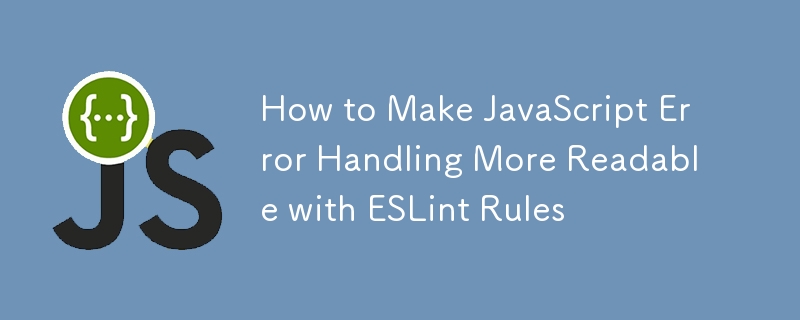
 Häufig verwendete Permutations- und Kombinationsformeln
Häufig verwendete Permutations- und Kombinationsformeln
 So löschen Sie Ihre eigenen Werke auf TikTok
So löschen Sie Ihre eigenen Werke auf TikTok
 So beheben Sie den Discuz-Datenbankfehler
So beheben Sie den Discuz-Datenbankfehler
 So lösen Sie das Problem, dass die Win11-Antivirensoftware nicht geöffnet werden kann
So lösen Sie das Problem, dass die Win11-Antivirensoftware nicht geöffnet werden kann
 So beheben Sie die Inkompatibilität der Serverlast
So beheben Sie die Inkompatibilität der Serverlast
 Verwendung von UpdatePanel
Verwendung von UpdatePanel
 Befehl zur Paketerfassung unter Linux
Befehl zur Paketerfassung unter Linux
 So verwenden Sie das Anhängen in Python
So verwenden Sie das Anhängen in Python




