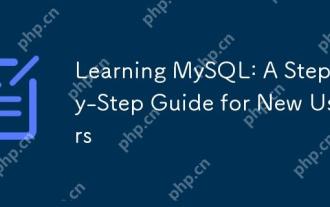Datenbank
Datenbank
 MySQL-Tutorial
MySQL-Tutorial
 Wie zeige ich Daten aus einer SQL-Datenbank in einer PHP/HTML-Tabelle an?
Wie zeige ich Daten aus einer SQL-Datenbank in einer PHP/HTML-Tabelle an?
Wie zeige ich Daten aus einer SQL-Datenbank in einer PHP/HTML-Tabelle an?

Anzeigen von Daten aus der SQL-Datenbank in einer PHP/HTML-Tabelle
In PHP kann eine Verbindung zu einer MySQL-Datenbank hergestellt und Daten daraus in einer HTML-Tabelle angezeigt werden Folgende Schritte:
<code class="php">$connection = mysql_connect('localhost', 'root', ''); //The Blank string is the password
mysql_select_db('hrmwaitrose');
$query = "SELECT * FROM employee"; //You don't need a ; like you do in SQL
$result = mysql_query($query);
echo "<table>"; // start a table tag in the HTML
while($row = mysql_fetch_array($result)){ //Creates a loop to loop through results
echo "<tr><td>" . htmlspecialchars($row['name']) . "</td><td>" . htmlspecialchars($row['age']) . "</td></tr>"; //$row['index'] the index here is a field name
}
echo "</table>"; //Close the table in HTML
mysql_close(); //Make sure to close out the database connection</code>In diesem Code:
- Wir stellen über mysql_connect() eine Verbindung zur Datenbank her und geben den Host, den Benutzernamen und das (leere) Passwort an.
- Wir wählen die hrmwaitrose-Datenbank mit mysql_select_db() aus.
- Wir führen eine SQL-Abfrage aus, um mit mysql_query() alle Zeilen aus der Mitarbeitertabelle abzurufen.
- Wir verwenden dann eine While-Schleife, um Durchlaufen Sie die Ergebnisse und generieren Sie HTML-Tabellenzeilen (
) mit Datenspalten ( ) für jede Zeile. - Wir maskieren die Daten mit htmlspecialchars(), um XSS-Angriffe zu verhindern.
- Zuletzt schließen wir die Tabelle und die Datenbankverbindung.
Dieser Code stellt eine einfache Vorlage zum Anzeigen von Daten aus einer MySQL-Datenbank in einer HTML-Tabelle in PHP bereit. Bitte beachten Sie, dass mysql_fetch_array in PHP 7.0.0 und höher veraltet ist, sodass Sie möglicherweise stattdessen mysqli_fetch_array() verwenden müssen.
Das obige ist der detaillierte Inhalt vonWie zeige ich Daten aus einer SQL-Datenbank in einer PHP/HTML-Tabelle an?. Für weitere Informationen folgen Sie bitte anderen verwandten Artikeln auf der PHP chinesischen Website!
Erklärung dieser WebsiteDer Inhalt dieses Artikels wird freiwillig von Internetnutzern beigesteuert und das Urheberrecht liegt beim ursprünglichen Autor. Diese Website übernimmt keine entsprechende rechtliche Verantwortung. Wenn Sie Inhalte finden, bei denen der Verdacht eines Plagiats oder einer Rechtsverletzung besteht, wenden Sie sich bitte an admin@php.cn
Heiße KI -Werkzeuge

Undresser.AI Undress
KI-gestützte App zum Erstellen realistischer Aktfotos

AI Clothes Remover
Online-KI-Tool zum Entfernen von Kleidung aus Fotos.

Undress AI Tool
Ausziehbilder kostenlos

Clothoff.io
KI-Kleiderentferner

Video Face Swap
Tauschen Sie Gesichter in jedem Video mühelos mit unserem völlig kostenlosen KI-Gesichtstausch-Tool aus!

Heißer Artikel
Wie kann ich KB5055612 in Windows 10 nicht installieren?4 Wochen vor By DDD<🎜>: Bubble Gum Simulator Infinity - So erhalten und verwenden Sie Royal Keys4 Wochen vor By 尊渡假赌尊渡假赌尊渡假赌<🎜>: Wachsen Sie einen Garten - Komplette Mutationsführer3 Wochen vor By DDDNordhold: Fusionssystem, erklärt4 Wochen vor By 尊渡假赌尊渡假赌尊渡假赌Mandragora: Flüstern des Hexenbaum3 Wochen vor By 尊渡假赌尊渡假赌尊渡假赌
Heiße Werkzeuge

Notepad++7.3.1
Einfach zu bedienender und kostenloser Code-Editor

SublimeText3 chinesische Version
Chinesische Version, sehr einfach zu bedienen

Senden Sie Studio 13.0.1
Leistungsstarke integrierte PHP-Entwicklungsumgebung

Dreamweaver CS6
Visuelle Webentwicklungstools

SublimeText3 Mac-Version
Codebearbeitungssoftware auf Gottesniveau (SublimeText3)

Heiße Themen
Java-Tutorial 1672
1672
 14
CakePHP-Tutorial
14
CakePHP-Tutorial 1428
1428
 52
Laravel-Tutorial
52
Laravel-Tutorial 1332
1332
 25
PHP-Tutorial
25
PHP-Tutorial 1277
1277
 29
C#-Tutorial
29
C#-Tutorial 1257
1257
 24
See all articles
24
See all articles MySQLs Rolle: Datenbanken in Webanwendungen
Apr 17, 2025 am 12:23 AM
MySQLs Rolle: Datenbanken in Webanwendungen
Apr 17, 2025 am 12:23 AM
Die Hauptaufgabe von MySQL in Webanwendungen besteht darin, Daten zu speichern und zu verwalten. 1.Mysql verarbeitet effizient Benutzerinformationen, Produktkataloge, Transaktionsunterlagen und andere Daten. 2. Durch die SQL -Abfrage können Entwickler Informationen aus der Datenbank extrahieren, um dynamische Inhalte zu generieren. 3.Mysql arbeitet basierend auf dem Client-Server-Modell, um eine akzeptable Abfragegeschwindigkeit sicherzustellen.
 Erläutern Sie die Rolle von InnoDB -Wiederherstellung von Protokollen und Rückgängigscheinen.
Apr 15, 2025 am 12:16 AM
Erläutern Sie die Rolle von InnoDB -Wiederherstellung von Protokollen und Rückgängigscheinen.
Apr 15, 2025 am 12:16 AM
InnoDB verwendet Redologs und undologische, um Datenkonsistenz und Zuverlässigkeit zu gewährleisten. 1.REDOLOogen zeichnen Datenseitenänderung auf, um die Wiederherstellung und die Durchführung der Crash -Wiederherstellung und der Transaktion sicherzustellen. 2.Strundologs zeichnet den ursprünglichen Datenwert auf und unterstützt Transaktionsrollback und MVCC.
 MySQL gegen andere Programmiersprachen: Ein Vergleich
Apr 19, 2025 am 12:22 AM
MySQL gegen andere Programmiersprachen: Ein Vergleich
Apr 19, 2025 am 12:22 AM
Im Vergleich zu anderen Programmiersprachen wird MySQL hauptsächlich zum Speichern und Verwalten von Daten verwendet, während andere Sprachen wie Python, Java und C für die logische Verarbeitung und Anwendungsentwicklung verwendet werden. MySQL ist bekannt für seine hohe Leistung, Skalierbarkeit und plattformübergreifende Unterstützung, die für Datenverwaltungsanforderungen geeignet sind, während andere Sprachen in ihren jeweiligen Bereichen wie Datenanalysen, Unternehmensanwendungen und Systemprogramme Vorteile haben.
 MySQL für Anfänger: Erste Schritte mit der Datenbankverwaltung
Apr 18, 2025 am 12:10 AM
MySQL für Anfänger: Erste Schritte mit der Datenbankverwaltung
Apr 18, 2025 am 12:10 AM
Zu den grundlegenden Operationen von MySQL gehört das Erstellen von Datenbanken, Tabellen und die Verwendung von SQL zur Durchführung von CRUD -Operationen für Daten. 1. Erstellen Sie eine Datenbank: createdatabasemy_first_db; 2. Erstellen Sie eine Tabelle: CreateTableBooks (IDINGAUTO_INCRECTIONPRIMARYKEY, Titelvarchar (100) Notnull, AuthorVarchar (100) Notnull, veröffentlicht_yearint); 3.. Daten einfügen: InsertIntoBooks (Titel, Autor, veröffentlicht_year) va
 Erläutern Sie den InnoDB -Pufferpool und seine Bedeutung für die Leistung.
Apr 19, 2025 am 12:24 AM
Erläutern Sie den InnoDB -Pufferpool und seine Bedeutung für die Leistung.
Apr 19, 2025 am 12:24 AM
InnoDbbufferpool reduziert die Scheiben -E/A durch Zwischenspeicherung von Daten und Indizieren von Seiten und Verbesserung der Datenbankleistung. Das Arbeitsprinzip umfasst: 1. Daten lesen: Daten von Bufferpool lesen; 2. Daten schreiben: Schreiben Sie nach der Änderung der Daten an Bufferpool und aktualisieren Sie sie regelmäßig auf Festplatte. 3. Cache -Management: Verwenden Sie den LRU -Algorithmus, um Cache -Seiten zu verwalten. 4. Lesemechanismus: Last benachbarte Datenseiten im Voraus. Durch die Größe des Bufferpool und die Verwendung mehrerer Instanzen kann die Datenbankleistung optimiert werden.
 MySQL gegen andere Datenbanken: Vergleich der Optionen
Apr 15, 2025 am 12:08 AM
MySQL gegen andere Datenbanken: Vergleich der Optionen
Apr 15, 2025 am 12:08 AM
MySQL eignet sich für Webanwendungen und Content -Management -Systeme und ist beliebt für Open Source, hohe Leistung und Benutzerfreundlichkeit. 1) Im Vergleich zu Postgresql führt MySQL in einfachen Abfragen und hohen gleichzeitigen Lesevorgängen besser ab. 2) Im Vergleich zu Oracle ist MySQL aufgrund seiner Open Source und niedrigen Kosten bei kleinen und mittleren Unternehmen beliebter. 3) Im Vergleich zu Microsoft SQL Server eignet sich MySQL besser für plattformübergreifende Anwendungen. 4) Im Gegensatz zu MongoDB eignet sich MySQL besser für strukturierte Daten und Transaktionsverarbeitung.
 MySQL: Strukturierte Daten und relationale Datenbanken
Apr 18, 2025 am 12:22 AM
MySQL: Strukturierte Daten und relationale Datenbanken
Apr 18, 2025 am 12:22 AM
MySQL verwaltet strukturierte Daten effizient durch Tabellenstruktur und SQL-Abfrage und implementiert Inter-Tisch-Beziehungen durch Fremdschlüssel. 1. Definieren Sie beim Erstellen einer Tabelle das Datenformat und das Typ. 2. Verwenden Sie fremde Schlüssel, um Beziehungen zwischen Tabellen aufzubauen. 3.. Verbessern Sie die Leistung durch Indexierung und Abfrageoptimierung. 4. regelmäßig Sicherung und Überwachung von Datenbanken, um die Datensicherheit und die Leistungsoptimierung der Daten zu gewährleisten.
 Lernen von MySQL: Eine Schritt-für-Schritt-Anleitung für neue Benutzer
Apr 19, 2025 am 12:19 AM
Lernen von MySQL: Eine Schritt-für-Schritt-Anleitung für neue Benutzer
Apr 19, 2025 am 12:19 AM
MySQL ist es wert, gelernt zu werden, da es sich um ein leistungsstarkes Open -Source -Datenbankverwaltungssystem handelt, das für Datenspeicher, Verwaltung und Analyse geeignet ist. 1) MySQL ist eine relationale Datenbank, die SQL zum Betrieb von Daten verwendet und für die strukturierte Datenverwaltung geeignet ist. 2) Die SQL -Sprache ist der Schlüssel zur Interaktion mit MySQL und unterstützt CRUD -Operationen. 3) Das Arbeitsprinzip von MySQL umfasst Client/Server -Architektur, Speicher -Engine und Abfrageoptimierer. 4) Die grundlegende Nutzung umfasst das Erstellen von Datenbanken und Tabellen, und die erweiterte Verwendung umfasst das Verbinden von Tabellen mit dem Join. 5) Zu den häufigen Fehlern gehören Syntaxfehler und Erlaubnisprobleme, und die Debugging -Fähigkeiten umfassen die Überprüfung der Syntax und die Verwendung von Erklärungskenntnissen. 6) Die Leistungsoptimierung umfasst die Verwendung von Indizes, die Optimierung von SQL -Anweisungen und die regelmäßige Wartung von Datenbanken.