
Ein maschinelles Lernmodell, das mit AWS SageMaker und seinem Python SDK zur Klassifizierung von HDFS-Protokollen mithilfe von Terraform zur Automatisierung der Infrastruktureinrichtung erstellt wurde.
Link: GitHub
Sprache: HCL (Terraform), Python
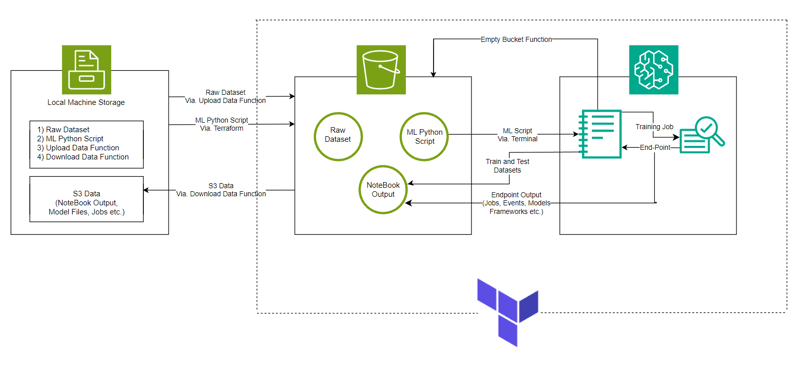
# Looks for the XGBoost image URI and builds an XGBoost container. Specify the repo_version depending on preference.
container = get_image_uri(boto3.Session().region_name,
'xgboost',
repo_version='1.0-1')
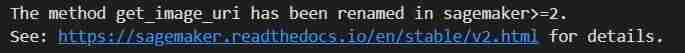
hyperparameters = {
"max_depth":"5", ## Maximum depth of a tree. Higher means more complex models but risk of overfitting.
"eta":"0.2", ## Learning rate. Lower values make the learning process slower but more precise.
"gamma":"4", ## Minimum loss reduction required to make a further partition on a leaf node. Controls the model’s complexity.
"min_child_weight":"6", ## Minimum sum of instance weight (hessian) needed in a child. Higher values prevent overfitting.
"subsample":"0.7", ## Fraction of training data used. Reduces overfitting by sampling part of the data.
"objective":"binary:logistic", ## Specifies the learning task and corresponding objective. binary:logistic is for binary classification.
"num_round":50 ## Number of boosting rounds, essentially how many times the model is trained.
}
# A SageMaker estimator that calls the xgboost-container
estimator = sagemaker.estimator.Estimator(image_uri=container, # Points to the XGBoost container we previously set up. This tells SageMaker which algorithm container to use.
hyperparameters=hyperparameters, # Passes the defined hyperparameters to the estimator. These are the settings that guide the training process.
role=sagemaker.get_execution_role(), # Specifies the IAM role that SageMaker assumes during the training job. This role allows access to AWS resources like S3.
train_instance_count=1, # Sets the number of training instances. Here, it’s using a single instance.
train_instance_type='ml.m5.large', # Specifies the type of instance to use for training. ml.m5.2xlarge is a general-purpose instance with a balance of compute, memory, and network resources.
train_volume_size=5, # 5GB # Sets the size of the storage volume attached to the training instance, in GB. Here, it’s 5 GB.
output_path=output_path, # Defines where the model artifacts and output of the training job will be saved in S3.
train_use_spot_instances=True, # Utilizes spot instances for training, which can be significantly cheaper than on-demand instances. Spot instances are spare EC2 capacity offered at a lower price.
train_max_run=300, # Specifies the maximum runtime for the training job in seconds. Here, it's 300 seconds (5 minutes).
train_max_wait=600) # Sets the maximum time to wait for the job to complete, including the time waiting for spot instances, in seconds. Here, it's 600 seconds (10 minutes).

estimator.fit({'train': s3_input_train,'validation': s3_input_test})
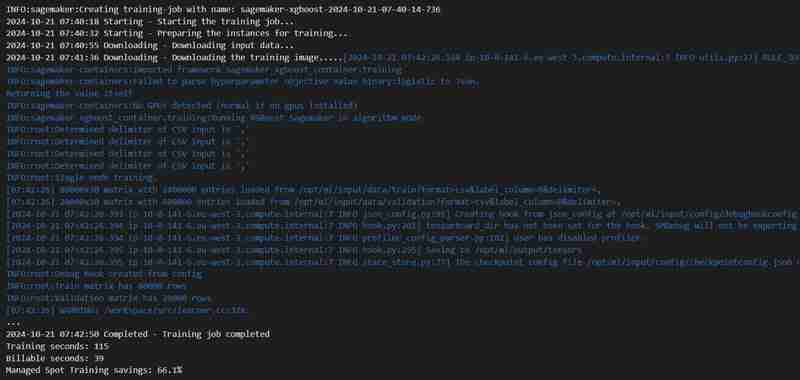
xgb_predictor = estimator.deploy(initial_instance_count=1,instance_type='ml.m5.large')
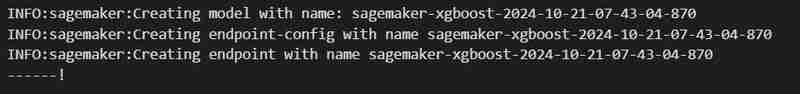
# Looks for the XGBoost image URI and builds an XGBoost container. Specify the repo_version depending on preference.
container = get_image_uri(boto3.Session().region_name,
'xgboost',
repo_version='1.0-1')
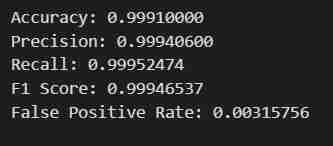
hyperparameters = {
"max_depth":"5", ## Maximum depth of a tree. Higher means more complex models but risk of overfitting.
"eta":"0.2", ## Learning rate. Lower values make the learning process slower but more precise.
"gamma":"4", ## Minimum loss reduction required to make a further partition on a leaf node. Controls the model’s complexity.
"min_child_weight":"6", ## Minimum sum of instance weight (hessian) needed in a child. Higher values prevent overfitting.
"subsample":"0.7", ## Fraction of training data used. Reduces overfitting by sampling part of the data.
"objective":"binary:logistic", ## Specifies the learning task and corresponding objective. binary:logistic is for binary classification.
"num_round":50 ## Number of boosting rounds, essentially how many times the model is trained.
}
# A SageMaker estimator that calls the xgboost-container
estimator = sagemaker.estimator.Estimator(image_uri=container, # Points to the XGBoost container we previously set up. This tells SageMaker which algorithm container to use.
hyperparameters=hyperparameters, # Passes the defined hyperparameters to the estimator. These are the settings that guide the training process.
role=sagemaker.get_execution_role(), # Specifies the IAM role that SageMaker assumes during the training job. This role allows access to AWS resources like S3.
train_instance_count=1, # Sets the number of training instances. Here, it’s using a single instance.
train_instance_type='ml.m5.large', # Specifies the type of instance to use for training. ml.m5.2xlarge is a general-purpose instance with a balance of compute, memory, and network resources.
train_volume_size=5, # 5GB # Sets the size of the storage volume attached to the training instance, in GB. Here, it’s 5 GB.
output_path=output_path, # Defines where the model artifacts and output of the training job will be saved in S3.
train_use_spot_instances=True, # Utilizes spot instances for training, which can be significantly cheaper than on-demand instances. Spot instances are spare EC2 capacity offered at a lower price.
train_max_run=300, # Specifies the maximum runtime for the training job in seconds. Here, it's 300 seconds (5 minutes).
train_max_wait=600) # Sets the maximum time to wait for the job to complete, including the time waiting for spot instances, in seconds. Here, it's 600 seconds (10 minutes).
Geben Sie im Terminal terraform init ein bzw. fügen Sie es ein, um das Backend zu initialisieren.
Dann geben Sie „Terraform Plan“ ein bzw. fügen Sie ihn ein, um den Plan anzuzeigen, oder bestätigen Sie einfach „Terraform“, um sicherzustellen, dass kein Fehler vorliegt.
Schließlich im Terminal „Terraform apply --auto-approve“ eingeben/einfügen
Dadurch werden zwei Ausgaben angezeigt, eine als Bucket_Name und die andere als Pretrained_ML_Instance_Name (Die dritte Ressource ist der Variablenname, der dem Bucket gegeben wird, da es sich um globale Ressourcen handelt).
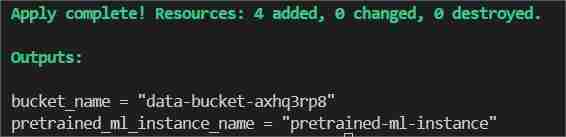
estimator.fit({'train': s3_input_train,'validation': s3_input_test})
und ändern Sie es in den Pfad, in dem sich das Projektverzeichnis befindet, und speichern Sie es.
xgb_predictor = estimator.deploy(initial_instance_count=1,instance_type='ml.m5.large')
zum Hochladen des Datensatzes in den S3-Bucket.
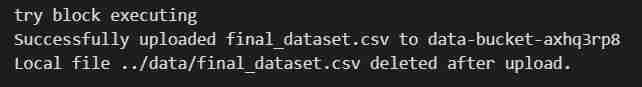
S3-Bucket mit dem Namen „data-bucket-“ mit 2 hochgeladenen Objekten, einem Datensatz und der Datei pretrained_sm.ipynb mit Modellcode.
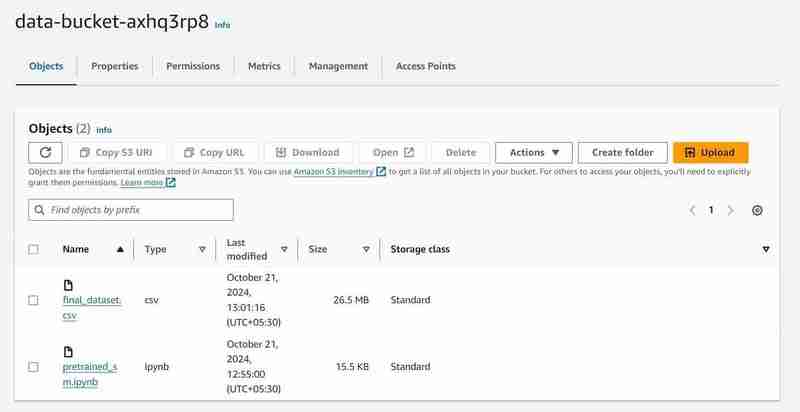

# Looks for the XGBoost image URI and builds an XGBoost container. Specify the repo_version depending on preference.
container = get_image_uri(boto3.Session().region_name,
'xgboost',
repo_version='1.0-1')
Terminalbefehl zum Hochladen von pretrained_sm.ipynb von S3 in die Jupyter-Umgebung von Notebook
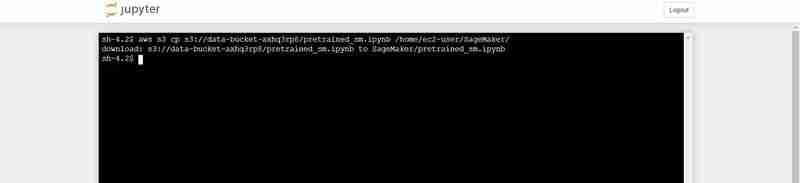
hyperparameters = {
"max_depth":"5", ## Maximum depth of a tree. Higher means more complex models but risk of overfitting.
"eta":"0.2", ## Learning rate. Lower values make the learning process slower but more precise.
"gamma":"4", ## Minimum loss reduction required to make a further partition on a leaf node. Controls the model’s complexity.
"min_child_weight":"6", ## Minimum sum of instance weight (hessian) needed in a child. Higher values prevent overfitting.
"subsample":"0.7", ## Fraction of training data used. Reduces overfitting by sampling part of the data.
"objective":"binary:logistic", ## Specifies the learning task and corresponding objective. binary:logistic is for binary classification.
"num_round":50 ## Number of boosting rounds, essentially how many times the model is trained.
}
# A SageMaker estimator that calls the xgboost-container
estimator = sagemaker.estimator.Estimator(image_uri=container, # Points to the XGBoost container we previously set up. This tells SageMaker which algorithm container to use.
hyperparameters=hyperparameters, # Passes the defined hyperparameters to the estimator. These are the settings that guide the training process.
role=sagemaker.get_execution_role(), # Specifies the IAM role that SageMaker assumes during the training job. This role allows access to AWS resources like S3.
train_instance_count=1, # Sets the number of training instances. Here, it’s using a single instance.
train_instance_type='ml.m5.large', # Specifies the type of instance to use for training. ml.m5.2xlarge is a general-purpose instance with a balance of compute, memory, and network resources.
train_volume_size=5, # 5GB # Sets the size of the storage volume attached to the training instance, in GB. Here, it’s 5 GB.
output_path=output_path, # Defines where the model artifacts and output of the training job will be saved in S3.
train_use_spot_instances=True, # Utilizes spot instances for training, which can be significantly cheaper than on-demand instances. Spot instances are spare EC2 capacity offered at a lower price.
train_max_run=300, # Specifies the maximum runtime for the training job in seconds. Here, it's 300 seconds (5 minutes).
train_max_wait=600) # Sets the maximum time to wait for the job to complete, including the time waiting for spot instances, in seconds. Here, it's 600 seconds (10 minutes).
Ausgabe der Codezellenausführung

estimator.fit({'train': s3_input_train,'validation': s3_input_test})
Ausführung der 8. Zelle
xgb_predictor = estimator.deploy(initial_instance_count=1,instance_type='ml.m5.large')
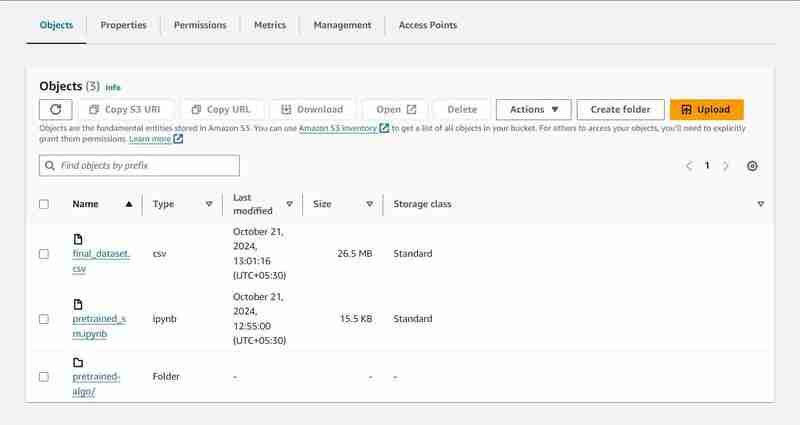

Hinrichtung der 23. Zelle
# Looks for the XGBoost image URI and builds an XGBoost container. Specify the repo_version depending on preference.
container = get_image_uri(boto3.Session().region_name,
'xgboost',
repo_version='1.0-1')


Ausführung der 24. Codezelle
hyperparameters = {
"max_depth":"5", ## Maximum depth of a tree. Higher means more complex models but risk of overfitting.
"eta":"0.2", ## Learning rate. Lower values make the learning process slower but more precise.
"gamma":"4", ## Minimum loss reduction required to make a further partition on a leaf node. Controls the model’s complexity.
"min_child_weight":"6", ## Minimum sum of instance weight (hessian) needed in a child. Higher values prevent overfitting.
"subsample":"0.7", ## Fraction of training data used. Reduces overfitting by sampling part of the data.
"objective":"binary:logistic", ## Specifies the learning task and corresponding objective. binary:logistic is for binary classification.
"num_round":50 ## Number of boosting rounds, essentially how many times the model is trained.
}
# A SageMaker estimator that calls the xgboost-container
estimator = sagemaker.estimator.Estimator(image_uri=container, # Points to the XGBoost container we previously set up. This tells SageMaker which algorithm container to use.
hyperparameters=hyperparameters, # Passes the defined hyperparameters to the estimator. These are the settings that guide the training process.
role=sagemaker.get_execution_role(), # Specifies the IAM role that SageMaker assumes during the training job. This role allows access to AWS resources like S3.
train_instance_count=1, # Sets the number of training instances. Here, it’s using a single instance.
train_instance_type='ml.m5.large', # Specifies the type of instance to use for training. ml.m5.2xlarge is a general-purpose instance with a balance of compute, memory, and network resources.
train_volume_size=5, # 5GB # Sets the size of the storage volume attached to the training instance, in GB. Here, it’s 5 GB.
output_path=output_path, # Defines where the model artifacts and output of the training job will be saved in S3.
train_use_spot_instances=True, # Utilizes spot instances for training, which can be significantly cheaper than on-demand instances. Spot instances are spare EC2 capacity offered at a lower price.
train_max_run=300, # Specifies the maximum runtime for the training job in seconds. Here, it's 300 seconds (5 minutes).
train_max_wait=600) # Sets the maximum time to wait for the job to complete, including the time waiting for spot instances, in seconds. Here, it's 600 seconds (10 minutes).
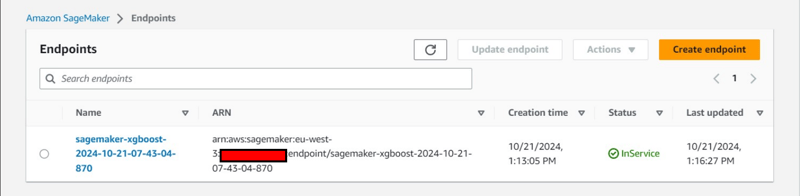
Zusätzliche Konsolenbeobachtung:

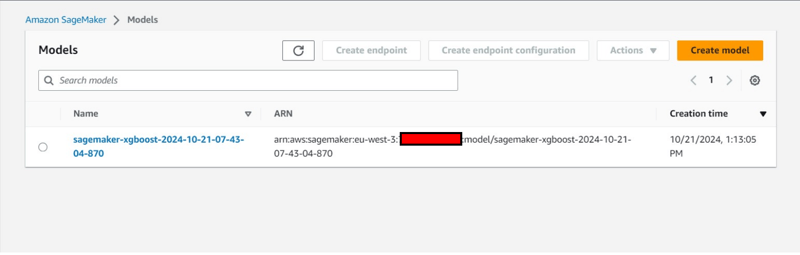
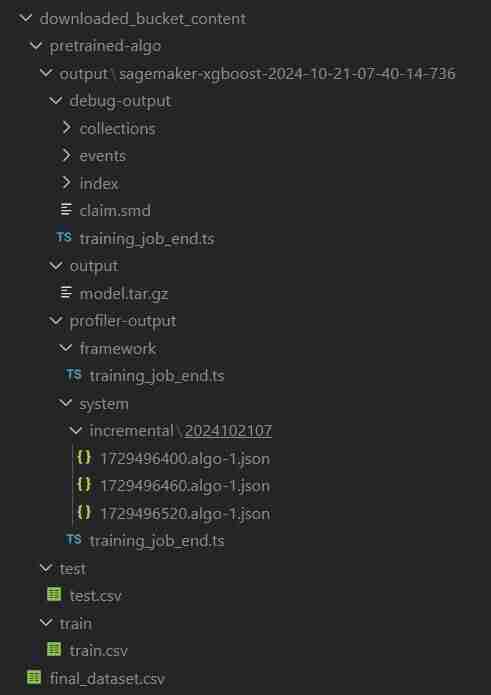
estimator.fit({'train': s3_input_train,'validation': s3_input_test})
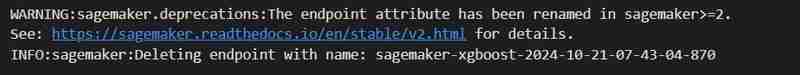
# Looks for the XGBoost image URI and builds an XGBoost container. Specify the repo_version depending on preference.
container = get_image_uri(boto3.Session().region_name,
'xgboost',
repo_version='1.0-1')
ClassiSage/downloaded_bucket_content
ClassiSage/.terraform
ClassiSage/ml_ops/pycache
ClassiSage/.terraform.lock.hcl
ClassiSage/terraform.tfstate
ClassiSage/terraform.tfstate.backup
HINWEIS:
Wenn Ihnen die Idee und die Implementierung dieses maschinellen Lernprojekts unter Verwendung von AWS Cloud S3 und SageMaker für die HDFS-Protokollklassifizierung unter Verwendung von Terraform für IaC (Infrastruktur-Setup-Automatisierung) gefallen haben, denken Sie bitte darüber nach, diesen Beitrag zu liken und zu markieren, nachdem Sie sich das Projekt-Repository auf GitHub angesehen haben .
Das obige ist der detaillierte Inhalt vonClassiSage: Terraform IaC Automatisiertes AWS SageMaker-basiertes HDFS-Protokollklassifizierungsmodell. Für weitere Informationen folgen Sie bitte anderen verwandten Artikeln auf der PHP chinesischen Website!




