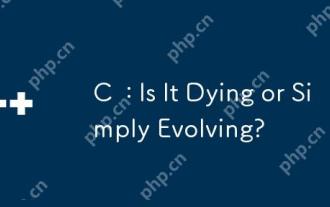Backend-Entwicklung
Backend-Entwicklung
 C++
C++
 Wie konfiguriere ich den SSL-SMTP-E-Mail-Versand mit dem .NET Framework?
Wie konfiguriere ich den SSL-SMTP-E-Mail-Versand mit dem .NET Framework?
Wie konfiguriere ich den SSL-SMTP-E-Mail-Versand mit dem .NET Framework?

SSL-SMTP mit .NET Framework
Das Senden von E-Mails über einen SSL-SMTP-Server mit .NET Framework kann durch die Konfiguration des SMTP-Clients erreicht werden entsprechend. Hier ist eine Schritt-für-Schritt-Anleitung:
1. Erstellen Sie eine SmtpClient-Instanz:
System.Net.Mail.SmtpClient _SmtpServer = new System.Net.Mail.SmtpClient();
2. Geben Sie Serverhost und Port an:
_SmtpServer.Host = "smtp.yourserver.com"; _SmtpServer.Port = 465;
3. SSL aktivieren:
_SmtpServer.EnableSsl = true;
4. Anmeldeinformationen festlegen (optional):
_SmtpServer.Credentials = new System.Net.NetworkCredential("username", "password");5. Sende-Timeout konfigurieren:
_SmtpServer.Timeout = 5000;
6. Setzen Sie UseDefaultCredentials auf False:
_SmtpServer.UseDefaultCredentials = false;
7. Erstellen Sie eine E-Mail-Nachricht:
MailMessage mail = new MailMessage(); mail.From = new MailAddress(from); mail.To.Add(to); mail.Subject = subject; mail.Body = content; mail.IsBodyHtml = useHtml;
8. Senden Sie die E-Mail:
_SmtpServer.Send(mail);
Beispiel mit dem SMTP-Server von Gmail:
using System.Web.Mail;
using System;
public class MailSender
{
public static bool SendEmail(string pGmailEmail, string pGmailPassword, string pTo, string pSubject, string pBody, MailFormat pFormat)
{
try
{
MailMessage myMail = new MailMessage();
myMail.Fields.Add("http://schemas.microsoft.com/cdo/configuration/smtpserver", "smtp.gmail.com");
myMail.Fields.Add("http://schemas.microsoft.com/cdo/configuration/smtpserverport", "465");
myMail.Fields.Add("http://schemas.microsoft.com/cdo/configuration/sendusing", "2");
myMail.Fields.Add("http://schemas.microsoft.com/cdo/configuration/smtpauthenticate", "1");
myMail.Fields.Add("http://schemas.microsoft.com/cdo/configuration/sendusername", pGmailEmail);
myMail.Fields.Add("http://schemas.microsoft.com/cdo/configuration/sendpassword", pGmailPassword);
myMail.Fields.Add("http://schemas.microsoft.com/cdo/configuration/smtpusessl", "true");
myMail.From = pGmailEmail;
myMail.To = pTo;
myMail.Subject = pSubject;
myMail.BodyFormat = pFormat;
myMail.Body = pBody;
SmtpMail.SmtpServer = "smtp.gmail.com:465";
SmtpMail.Send(myMail);
return true;
}
catch (Exception ex)
{
throw;
}
}
}Das obige ist der detaillierte Inhalt vonWie konfiguriere ich den SSL-SMTP-E-Mail-Versand mit dem .NET Framework?. Für weitere Informationen folgen Sie bitte anderen verwandten Artikeln auf der PHP chinesischen Website!

Heiße KI -Werkzeuge

Undresser.AI Undress
KI-gestützte App zum Erstellen realistischer Aktfotos

AI Clothes Remover
Online-KI-Tool zum Entfernen von Kleidung aus Fotos.

Undress AI Tool
Ausziehbilder kostenlos

Clothoff.io
KI-Kleiderentferner

Video Face Swap
Tauschen Sie Gesichter in jedem Video mühelos mit unserem völlig kostenlosen KI-Gesichtstausch-Tool aus!

Heißer Artikel

Heiße Werkzeuge

Notepad++7.3.1
Einfach zu bedienender und kostenloser Code-Editor

SublimeText3 chinesische Version
Chinesische Version, sehr einfach zu bedienen

Senden Sie Studio 13.0.1
Leistungsstarke integrierte PHP-Entwicklungsumgebung

Dreamweaver CS6
Visuelle Webentwicklungstools

SublimeText3 Mac-Version
Codebearbeitungssoftware auf Gottesniveau (SublimeText3)

Heiße Themen
 1675
1675
 14
14
 1429
1429
 52
52
 1333
1333
 25
25
 1278
1278
 29
29
 1257
1257
 24
24
 C# gegen C: Geschichte, Evolution und Zukunftsaussichten
Apr 19, 2025 am 12:07 AM
C# gegen C: Geschichte, Evolution und Zukunftsaussichten
Apr 19, 2025 am 12:07 AM
Die Geschichte und Entwicklung von C# und C sind einzigartig, und auch die Zukunftsaussichten sind unterschiedlich. 1.C wurde 1983 von Bjarnestrustrup erfunden, um eine objektorientierte Programmierung in die C-Sprache einzuführen. Sein Evolutionsprozess umfasst mehrere Standardisierungen, z. B. C 11 Einführung von Auto-Keywords und Lambda-Ausdrücken, C 20 Einführung von Konzepten und Coroutinen und sich in Zukunft auf Leistung und Programme auf Systemebene konzentrieren. 2.C# wurde von Microsoft im Jahr 2000 veröffentlicht. Durch die Kombination der Vorteile von C und Java konzentriert sich seine Entwicklung auf Einfachheit und Produktivität. Zum Beispiel führte C#2.0 Generics und C#5.0 ein, die eine asynchrone Programmierung eingeführt haben, die sich in Zukunft auf die Produktivität und das Cloud -Computing der Entwickler konzentrieren.
 C# gegen C: Lernkurven und Entwicklererfahrung
Apr 18, 2025 am 12:13 AM
C# gegen C: Lernkurven und Entwicklererfahrung
Apr 18, 2025 am 12:13 AM
Es gibt signifikante Unterschiede in den Lernkurven von C# und C- und Entwicklererfahrung. 1) Die Lernkurve von C# ist relativ flach und für rasche Entwicklung und Anwendungen auf Unternehmensebene geeignet. 2) Die Lernkurve von C ist steil und für Steuerszenarien mit hoher Leistung und niedrigem Level geeignet.
 Was ist eine statische Analyse in C?
Apr 28, 2025 pm 09:09 PM
Was ist eine statische Analyse in C?
Apr 28, 2025 pm 09:09 PM
Die Anwendung der statischen Analyse in C umfasst hauptsächlich das Erkennen von Problemen mit Speicherverwaltung, das Überprüfen von Code -Logikfehlern und die Verbesserung der Codesicherheit. 1) Statische Analyse kann Probleme wie Speicherlecks, Doppelfreisetzungen und nicht initialisierte Zeiger identifizieren. 2) Es kann ungenutzte Variablen, tote Code und logische Widersprüche erkennen. 3) Statische Analysetools wie die Deckung können Pufferüberlauf, Ganzzahlüberlauf und unsichere API -Aufrufe zur Verbesserung der Codesicherheit erkennen.
 C und XML: Erforschen der Beziehung und Unterstützung
Apr 21, 2025 am 12:02 AM
C und XML: Erforschen der Beziehung und Unterstützung
Apr 21, 2025 am 12:02 AM
C interagiert mit XML über Bibliotheken von Drittanbietern (wie Tinyxml, Pugixml, Xerces-C). 1) Verwenden Sie die Bibliothek, um XML-Dateien zu analysieren und in C-verarbeitbare Datenstrukturen umzuwandeln. 2) Konvertieren Sie beim Generieren von XML die C -Datenstruktur in das XML -Format. 3) In praktischen Anwendungen wird XML häufig für Konfigurationsdateien und Datenaustausch verwendet, um die Entwicklungseffizienz zu verbessern.
 Wie benutze ich die Chrono -Bibliothek in C?
Apr 28, 2025 pm 10:18 PM
Wie benutze ich die Chrono -Bibliothek in C?
Apr 28, 2025 pm 10:18 PM
Durch die Verwendung der Chrono -Bibliothek in C können Sie Zeit- und Zeitintervalle genauer steuern. Erkunden wir den Charme dieser Bibliothek. Die Chrono -Bibliothek von C ist Teil der Standardbibliothek, die eine moderne Möglichkeit bietet, mit Zeit- und Zeitintervallen umzugehen. Für Programmierer, die in der Zeit gelitten haben.H und CTime, ist Chrono zweifellos ein Segen. Es verbessert nicht nur die Lesbarkeit und Wartbarkeit des Codes, sondern bietet auch eine höhere Genauigkeit und Flexibilität. Beginnen wir mit den Grundlagen. Die Chrono -Bibliothek enthält hauptsächlich die folgenden Schlüsselkomponenten: std :: chrono :: system_clock: repräsentiert die Systemuhr, mit der die aktuelle Zeit erhalten wird. std :: chron
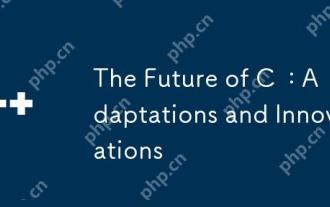 Die Zukunft von C: Anpassungen und Innovationen
Apr 27, 2025 am 12:25 AM
Die Zukunft von C: Anpassungen und Innovationen
Apr 27, 2025 am 12:25 AM
Die Zukunft von C wird sich auf parallele Computer, Sicherheit, Modularisierung und KI/maschinelles Lernen konzentrieren: 1) Paralleles Computer wird durch Merkmale wie Coroutinen verbessert. 2) Die Sicherheit wird durch strengere Mechanismen vom Typ Überprüfung und Speicherverwaltung verbessert. 3) Modulation vereinfacht die Codeorganisation und die Kompilierung. 4) KI und maschinelles Lernen fordern C dazu auf, sich an neue Bedürfnisse anzupassen, wie z. B. numerische Computer- und GPU -Programmierunterstützung.
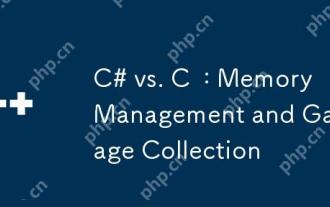 C# gegen C: Speicherverwaltung und Müllsammlung
Apr 15, 2025 am 12:16 AM
C# gegen C: Speicherverwaltung und Müllsammlung
Apr 15, 2025 am 12:16 AM
C# verwendet den automatischen Müllsammlungsmechanismus, während C die manuelle Speicherverwaltung verwendet. Der Müllkollektor von 1. C#verwaltet automatisch den Speicher, um das Risiko eines Speicherlecks zu verringern, kann jedoch zu einer Leistungsverschlechterung führen. 2.C bietet eine flexible Speicherregelung, die für Anwendungen geeignet ist, die eine feine Verwaltung erfordern, aber mit Vorsicht behandelt werden sollten, um Speicherleckage zu vermeiden.