
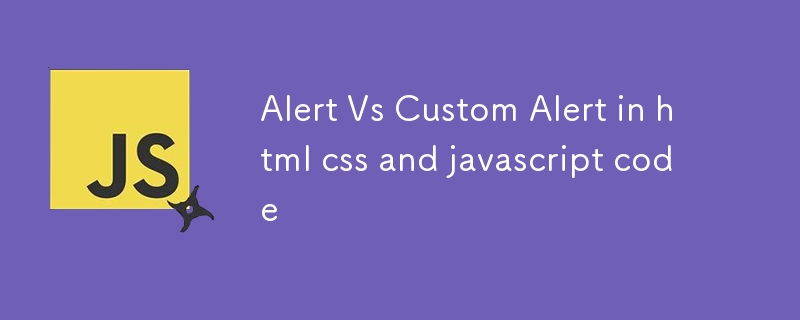
<!DOCTYPE html>
<html lang="en">
<head>
<meta charset="UTF-8">
<meta name="viewport" content="width=device-width, initial-scale=1.0">
<title>Custom Alert Box</title>
<link rel="stylesheet" href="style.css">
</head>
<body>
<div class="button-container">
<!-- Button to Trigger Default Alert -->
<button class="btn default-alert-btn">Default Alert</button>
<!-- Button to Trigger Custom Alert -->
<button class="btn custom-alert-btn">Custom Alert</button>
</div>
<!-- Custom Alert Box -->
<div class="custom-alert" id="customAlert">
<h1>Warning</h1>
<span class="alert-text">This is a custom alert with a close
option and animated border!</span>
<button class="close-btn">×</button>
</div>
<script src="script.js"></script>
</body>
</html>
/* Reset */
* {
box-sizing: border-box;
}
body {
margin: 0;
display: flex;
justify-content: center;
align-items: center;
height: 100vh;
background-color: #1a1a1a;
font-family: Arial, sans-serif;
color: #fff;
}
/* Button Styling */
.button-container {
display: flex;
gap: 20px;
}
.btn {
padding: 10px 20px;
font-size: 16px;
border: none;
border-radius: 5px;
cursor: pointer;
transition: transform 0.2s;
}
.default-alert-btn {
background-color: #4285f4;
color: white;
}
.custom-alert-btn {
background-color: #ff5722;
color: white;
}
.btn:hover {
transform: scale(1.05);
}
.custom-alert {
position: fixed;
top: 50px;
/* left: 50%; */
width: 400px;
padding: 5px;
background-color: #333;
color: #fff;
border-radius: 10px;
display: none;
opacity: 0;
transform: translateX(-50%);
animation: fadeIn 0.5s forwards;
/* Animated border effect */
border: 1px solid transparent;
border-radius: 10px;
background-image: linear-gradient(#333, #333),
linear-gradient(45deg, #ff5722, #4285f4, #0f9d58, #f4b400);
background-origin: border-box;
background-clip: content-box, border-box;
box-shadow: 0px 0px 2px rgba(255, 255, 255, 0.1);
}
/* Multicolored border animation */
@keyframes borderAnimation {
0% {
background-position: 0% 50%;
}
100% {
background-position: 100% 50%;
}
}
.custom-alert {
animation: fadeIn 0.5s forwards, borderAnimation 3s linear infinite;
background-size: 200% 200%;
}
/* Fade-in animation */
@keyframes fadeIn {
from {
opacity: 0;
transform: translateY(-20px);
}
to {
opacity: 1;
transform: translateY(0);
}
}
.alert-text {
display: inline;
}
.close-btn {
position: absolute;
top: 4px;
right: 4px;
background: none;
border: none;
color: #fff;
font-size: 30px;
cursor: pointer;
line-height: 1;
transition: color 0.2s;
}
.close-btn:hover {
color: #ff5722;
}
// Buttons
const defaultAlertBtn = document.querySelector('.default-alert-btn');
const customAlertBtn = document.querySelector('.custom-alert-btn');
const customAlert = document.getElementById('customAlert');
const closeBtn = document.querySelector('.close-btn');
// Show Default Alert
defaultAlertBtn.addEventListener('click', () => {
alert("This is the default alert.");
});
// Show Custom Alert
customAlertBtn.addEventListener('click', () => {
customAlert.style.display = 'block';
setTimeout(() => {
customAlert.style.opacity = '1';
}, 10); // Delay for CSS fade-in effect
});
// Close Custom Alert
closeBtn.addEventListener('click', () => {
customAlert.style.opacity = '0';
setTimeout(() => {
customAlert.style.display = 'none';
}, 500); // Delay for CSS fade-out effect
});
Das obige ist der detaillierte Inhalt vonWarnung vs. benutzerdefinierte Warnung im HTML-CSS- und Javascript-Code. Für weitere Informationen folgen Sie bitte anderen verwandten Artikeln auf der PHP chinesischen Website!




