
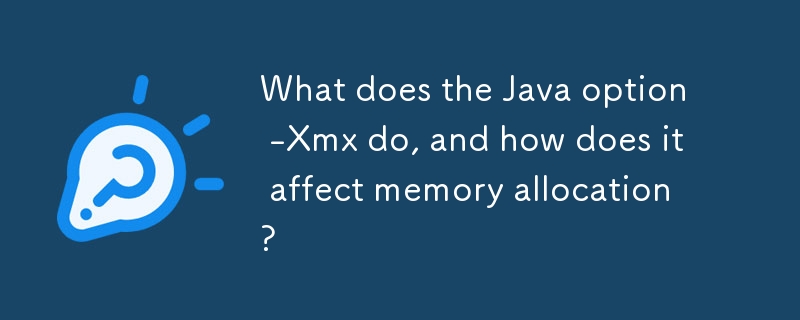
Java-Option -Xmx: Informationen zur maximalen Speicherzuweisung
Beim Ausführen von Java-Programmen spielt die Option -Xmx eine entscheidende Rolle bei der Verwaltung der Speicherzuweisung . Der folgende Ausschnitt demonstriert seine Verwendung:
java -Xmx1024m filename
Es stellt sich die Frage: Was genau stellt -Xmx dar? Um dies zu beantworten, werfen wir einen Blick auf die Java-Tool-Dokumentation:
-Xmx<em>n</em> Specify the maximum size, in bytes, of the memory allocation pool. This value must a multiple of 1024 greater than 2MB. Append the letter k or K to indicate kilobytes, or m or M to indicate megabytes.
Einfacher ausgedrückt: Mit -Xmx können Sie den maximalen Heap-Speicher festlegen, den Java aus dem verfügbaren Speicherpool zuweisen kann. Der Standardwert ist 64 MB, Sie können ihn jedoch an die spezifischen Anforderungen Ihrer Anwendung anpassen.
Im obigen Beispiel gibt -Xmx1024m an, dass der maximale Heap-Speicher auf 1024 MB (1 Gigabyte) eingestellt ist. Das bedeutet, dass das Java-Programm, selbst wenn es mehr Speicher benötigt, nicht über diese Grenze hinaus zuweisen kann.
Wichtiger Hinweis:
Es ist wichtig, sich daran zu erinnern, dass kein Leerzeichen zwischen -Xmx und der angegebenen Speichergröße. Beispielsweise sind -Xmx1024m und -Xmx 1024m nicht dasselbe; Letzteres führt zu einem Fehler.
Das obige ist der detaillierte Inhalt vonWas bewirkt die Java-Option -Xmx und wie wirkt sie sich auf die Speicherzuweisung aus?. Für weitere Informationen folgen Sie bitte anderen verwandten Artikeln auf der PHP chinesischen Website!
 Wo Sie Douyin-Live-Wiederholungen sehen können
Wo Sie Douyin-Live-Wiederholungen sehen können
 Was ist der Unterschied zwischen WeChat und WeChat?
Was ist der Unterschied zwischen WeChat und WeChat?
 SO INSTALLIEREN SIE LINUX
SO INSTALLIEREN SIE LINUX
 Kostenlose ERP-Software
Kostenlose ERP-Software
 So lösen Sie verstümmelten SecureCRT-Code
So lösen Sie verstümmelten SecureCRT-Code
 Warum kann ich die letzte leere Seite in Word nicht löschen?
Warum kann ich die letzte leere Seite in Word nicht löschen?
 Aktueller Bitcoin-Preistrend
Aktueller Bitcoin-Preistrend
 Welche Kerntechnologien sind für die Java-Entwicklung erforderlich?
Welche Kerntechnologien sind für die Java-Entwicklung erforderlich?
 Auf welcher Plattform kann ich Ripple-Coins kaufen?
Auf welcher Plattform kann ich Ripple-Coins kaufen?




