
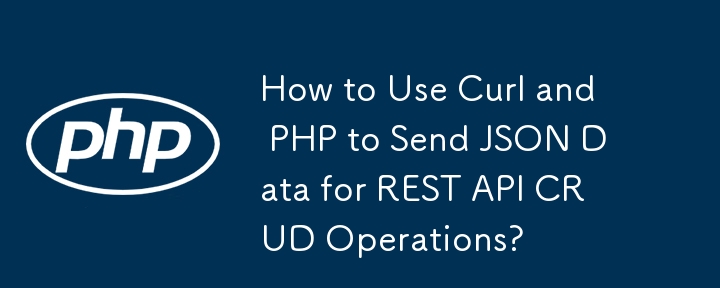
So übergeben Sie JSON-Daten mit Curl und PHP für PUT, POST, GET und DELETE
Verwendung von Curl und PHP für CRUD-Operationen REST-APIs sind ein praktischer Ansatz. Während die Befehlszeile einfache Methoden zum Übergeben von JSON-Daten bietet, erfordert PHP eine angepasste Implementierung.
PHP Curl-Implementierung für PUT:
<?php
$data = array('username' => 'dog', 'password' => 'tall');
$data_json = json_encode($data);
$ch = curl_init();
curl_setopt($ch, CURLOPT_URL, $url);
curl_setopt($ch, CURLOPT_HTTPHEADER, array('Content-Type: application/json', 'Content-Length: ' . strlen($data_json)));
curl_setopt($ch, CURLOPT_CUSTOMREQUEST, 'PUT');
curl_setopt($ch, CURLOPT_POSTFIELDS, $data_json);
curl_setopt($ch, CURLOPT_RETURNTRANSFER, true);
$response = curl_exec($ch);
curl_close($ch);
?>PHP Curl Implementierung für POST:
<?php
$ch = curl_init();
curl_setopt($ch, CURLOPT_URL, $url);
curl_setopt($ch, CURLOPT_HTTPHEADER, array('Content-Type: application/json'));
curl_setopt($ch, CURLOPT_POST, 1);
curl_setopt($ch, CURLOPT_POSTFIELDS, $data_json);
curl_setopt($ch, CURLOPT_RETURNTRANSFER, true);
$response = curl_exec($ch);
curl_close($ch);
?>PHP Curl-Implementierung für GET (Alternative Ansatz):
<?php
$query_string = http_build_query($data);
$url = $url . '?' . $query_string;
$ch = curl_init();
curl_setopt($ch, CURLOPT_URL, $url);
curl_setopt($ch, CURLOPT_HTTPHEADER, array('Content-Type: application/json'));
curl_setopt($ch, CURLOPT_RETURNTRANSFER, true);
$response = curl_exec($ch);
curl_close($ch);
?>PHP Curl-Implementierung für DELETE:
<?php $ch = curl_init(); curl_setopt($ch, CURLOPT_URL, $url); curl_setopt($ch, CURLOPT_CUSTOMREQUEST, "DELETE"); curl_setopt($ch, CURLOPT_POSTFIELDS, $data_json); curl_setopt($ch, CURLOPT_RETURNTRANSFER, true); $response = curl_exec($ch); curl_close($ch); ?>
Das obige ist der detaillierte Inhalt vonWie verwende ich Curl und PHP zum Senden von JSON-Daten für REST-API-CRUD-Vorgänge?. Für weitere Informationen folgen Sie bitte anderen verwandten Artikeln auf der PHP chinesischen Website!
 So beheben Sie den Discuz-Datenbankfehler
So beheben Sie den Discuz-Datenbankfehler
 Latexverwendung
Latexverwendung
 Welche Suchseiten gibt es?
Welche Suchseiten gibt es?
 Der Unterschied zwischen Windows-Ruhezustand und Ruhezustand
Der Unterschied zwischen Windows-Ruhezustand und Ruhezustand
 Die Initialisierungsroutine der Dynamic Link Library ist fehlgeschlagen
Die Initialisierungsroutine der Dynamic Link Library ist fehlgeschlagen
 So überprüfen Sie Ports unter Linux
So überprüfen Sie Ports unter Linux
 Warum kann der Himalaya keine Verbindung zum Internet herstellen?
Warum kann der Himalaya keine Verbindung zum Internet herstellen?
 Einführung in die Hauptarbeitsinhalte des Backends
Einführung in die Hauptarbeitsinhalte des Backends
 So schließen Sie das von window.open geöffnete Fenster
So schließen Sie das von window.open geöffnete Fenster




