 Web-Frontend
Web-Frontend
 js-Tutorial
js-Tutorial
 JavaScript-Array-Methoden: Steigern Sie die Leistung und Lesbarkeit Ihres Codes
JavaScript-Array-Methoden: Steigern Sie die Leistung und Lesbarkeit Ihres Codes
JavaScript-Array-Methoden: Steigern Sie die Leistung und Lesbarkeit Ihres Codes
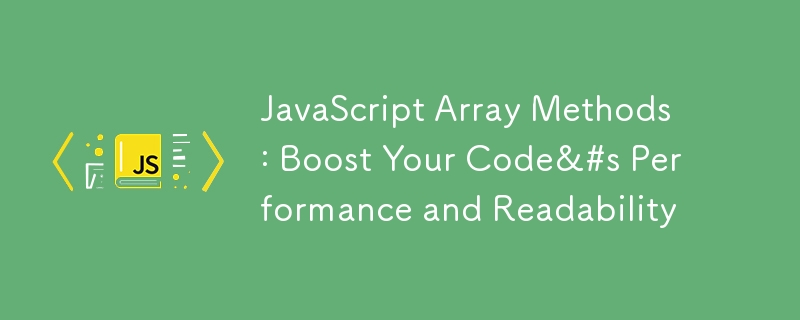
Einführung: Die Kraft der effizienten Array-Manipulation
Arrays sind das Rückgrat der JavaScript-Datenverarbeitung. Dieser Leitfaden verändert die Art und Weise, wie Sie mit Arrays arbeiten, und zeigt Ihnen, wie Sie schnelleren, saubereren und effizienteren Code schreiben.
1. Auswahl der richtigen Iterationsmethode
Leistungsvergleich
const numbers = Array.from({ length: 10000 }, (_, i) => i);
// ?️ Fastest: Traditional For Loop
console.time('For Loop');
for (let i = 0; i < numbers.length; i++) {
// Process numbers[i]
}
console.timeEnd('For Loop');
// ? Good Performance: forEach
console.time('forEach');
numbers.forEach(num => {
// Process number
});
console.timeEnd('forEach');
// ? Slowest: for...of
console.time('for...of');
for (const num of numbers) {
// Process number
}
console.timeEnd('for...of');
// ?️ Special Case: for...in
console.time('for...in');
for (const index in numbers) {
// Process numbers[index]
}
console.timeEnd('for...in');
Profi-Tipp: Wann Sie verschiedene Loops verwenden sollten
- For-Schleife: Am schnellsten für große Arrays
- forEach: Sauber, lesbar für einfache Vorgänge
- für...von: Am besten, wenn Sie eine Pause/Fortsetzung machen müssen
- für...in: Mit Vorsicht verwenden, hauptsächlich für Objekteigenschaften
Bonus: Verständnis der for...in-Schleife
// Demonstrating for...in Behavior
const problemArray = [1, 2, 3];
problemArray.customProperty = 'Danger!';
console.log('for...in Iteration:');
for (const index in problemArray) {
console.log(problemArray[index]);
// Logs: 1, 2, 3, and 'Danger!'
}
// Safe Object Iteration
const user = { name: 'Alice', age: 30 };
console.log('Safe Object Iteration:');
for (const key in user) {
if (user.hasOwnProperty(key)) {
console.log(`${key}: ${user[key]}`);
}
}
2. Arrays transformieren: Map vs. traditionelle Schleifen
Ineffizienter Ansatz
// ❌ Slow and Verbose
let doubledNumbers = [];
for (let i = 0; i < numbers.length; i++) {
doubledNumbers.push(numbers[i] * 2);
}
Optimierter Ansatz
// ✅ Efficient and Readable const doubledNumbers = numbers.map(num => num * 2);
3. Daten filtern: Intelligent und schnell
Beispiel für eine Filterung aus der realen Welt
const products = [
{ name: 'Laptop', price: 1200, inStock: true },
{ name: 'Phone', price: 800, inStock: false },
{ name: 'Tablet', price: 500, inStock: true }
];
// Multiple Filter Conditions
const affordableAndAvailableProducts = products
.filter(product => product.price < 1000)
.filter(product => product.inStock);
Optimierte Filtertechnik
// ? More Efficient Single-Pass Filtering const affordableProducts = products.filter(product => product.price < 1000 && product.inStock );
4. Arrays reduzieren: Mehr als nur Summieren
Komplexe Datenaggregation
const transactions = [
{ category: 'Food', amount: 50 },
{ category: 'Transport', amount: 30 },
{ category: 'Food', amount: 40 }
];
// Group and Calculate Spending
const categorySummary = transactions.reduce((acc, transaction) => {
// Initialize category if not exists
acc[transaction.category] =
(acc[transaction.category] || 0) + transaction.amount;
return acc;
}, {});
// Result: { Food: 90, Transport: 30 }
5. Vermeiden Sie häufige Leistungsprobleme
Speichereffizientes Array-Löschen
// ✅ Best Way to Clear an Array let myArray = [1, 2, 3, 4, 5]; myArray.length = 0; // Fastest method // ❌ Less Efficient Methods // myArray = []; // Creates new array // myArray.splice(0, myArray.length); // More overhead
6. Spread-Operator: Leistungsstark und effizient
Sicheres Array-Kopieren
// Create Shallow Copy const originalArray = [1, 2, 3]; const arrayCopy = [...originalArray]; // Combining Arrays const combinedArray = [...originalArray, ...anotherArray];
7. Funktionale Zusammensetzung: Verkettungsmethoden
Leistungsstarke Datentransformation
const users = [
{ name: 'Alice', age: 25, active: true },
{ name: 'Bob', age: 30, active: false },
{ name: 'Charlie', age: 35, active: true }
];
const processedUsers = users
.filter(user => user.active)
.map(user => ({
...user,
seniorStatus: user.age >= 30
}))
.sort((a, b) => b.age - a.age);
Tipps zur Leistungsmessung
Einfache Leistungsverfolgung
function measurePerformance(fn, label = 'Operation') {
const start = performance.now();
fn();
const end = performance.now();
console.log(`${label} took ${end - start} milliseconds`);
}
// Usage
measurePerformance(() => {
// Your array operation here
}, 'Array Transformation');
Best Practices-Checkliste
- Verwenden Sie geeignete Iterationsmethoden
- Bevorzugen Sie unveränderliche Transformationen
- Kettenmethoden zur besseren Lesbarkeit
- Verschachtelte Schleifen vermeiden
- Verwenden Sie Memoisierung für teure Berechnungen
- Profil erstellen und Leistung messen
Häufige Fehler, die es zu vermeiden gilt
- Unnötige Kopien erstellen
- Arrays mutieren, wenn sie nicht benötigt werden
- Übermäßiger Einsatz komplexer Transformationen
- Die Leistung kleiner Betriebe wird ignoriert
Fazit: Ihre Reise zur Array-Optimierung
Beim Beherrschen von Array-Methoden geht es um:
- Auswirkungen auf die Leistung verstehen
- Sauberen, lesbaren Code schreiben
- Für jede Aufgabe die richtige Methode wählen
Aufruf zum Handeln
- Üben Sie diese Techniken
- Profilieren Sie Ihren Code
- Versuchen Sie immer, die Leistung zu verbessern
Bonus-Herausforderung
Implementieren Sie eine Datenverarbeitungspipeline, die nur Karten, Filter und Reduzieren verwendet und einen komplexen Datensatz effizient transformiert!
Lernressourcen
- MDN-Webdokumente
- Performance.now()
- Tutorials zur funktionalen Programmierung GFG
Bitte teilen Sie unbedingt Ihre Kommentare zu diesem Beitrag mit....
Lassen Sie uns LinkedIn verbinden
Das obige ist der detaillierte Inhalt vonJavaScript-Array-Methoden: Steigern Sie die Leistung und Lesbarkeit Ihres Codes. Für weitere Informationen folgen Sie bitte anderen verwandten Artikeln auf der PHP chinesischen Website!

Heiße KI -Werkzeuge

Undresser.AI Undress
KI-gestützte App zum Erstellen realistischer Aktfotos

AI Clothes Remover
Online-KI-Tool zum Entfernen von Kleidung aus Fotos.

Undress AI Tool
Ausziehbilder kostenlos

Clothoff.io
KI-Kleiderentferner

Video Face Swap
Tauschen Sie Gesichter in jedem Video mühelos mit unserem völlig kostenlosen KI-Gesichtstausch-Tool aus!

Heißer Artikel

Heiße Werkzeuge

Notepad++7.3.1
Einfach zu bedienender und kostenloser Code-Editor

SublimeText3 chinesische Version
Chinesische Version, sehr einfach zu bedienen

Senden Sie Studio 13.0.1
Leistungsstarke integrierte PHP-Entwicklungsumgebung

Dreamweaver CS6
Visuelle Webentwicklungstools

SublimeText3 Mac-Version
Codebearbeitungssoftware auf Gottesniveau (SublimeText3)

Heiße Themen
 1671
1671
 14
14
 1428
1428
 52
52
 1329
1329
 25
25
 1276
1276
 29
29
 1256
1256
 24
24
 Python vs. JavaScript: Die Lernkurve und Benutzerfreundlichkeit
Apr 16, 2025 am 12:12 AM
Python vs. JavaScript: Die Lernkurve und Benutzerfreundlichkeit
Apr 16, 2025 am 12:12 AM
Python eignet sich besser für Anfänger mit einer reibungslosen Lernkurve und einer kurzen Syntax. JavaScript ist für die Front-End-Entwicklung mit einer steilen Lernkurve und einer flexiblen Syntax geeignet. 1. Python-Syntax ist intuitiv und für die Entwicklung von Datenwissenschaften und Back-End-Entwicklung geeignet. 2. JavaScript ist flexibel und in Front-End- und serverseitiger Programmierung weit verbreitet.
 Von C/C nach JavaScript: Wie alles funktioniert
Apr 14, 2025 am 12:05 AM
Von C/C nach JavaScript: Wie alles funktioniert
Apr 14, 2025 am 12:05 AM
Die Verschiebung von C/C zu JavaScript erfordert die Anpassung an dynamische Typisierung, Müllsammlung und asynchrone Programmierung. 1) C/C ist eine statisch typisierte Sprache, die eine manuelle Speicherverwaltung erfordert, während JavaScript dynamisch eingegeben und die Müllsammlung automatisch verarbeitet wird. 2) C/C muss in den Maschinencode kompiliert werden, während JavaScript eine interpretierte Sprache ist. 3) JavaScript führt Konzepte wie Verschlüsse, Prototypketten und Versprechen ein, die die Flexibilität und asynchrone Programmierfunktionen verbessern.
 JavaScript und das Web: Kernfunktionalität und Anwendungsfälle
Apr 18, 2025 am 12:19 AM
JavaScript und das Web: Kernfunktionalität und Anwendungsfälle
Apr 18, 2025 am 12:19 AM
Zu den Hauptanwendungen von JavaScript in der Webentwicklung gehören die Interaktion der Clients, die Formüberprüfung und die asynchrone Kommunikation. 1) Dynamisches Inhaltsaktualisierung und Benutzerinteraktion durch DOM -Operationen; 2) Die Kundenüberprüfung erfolgt vor dem Einreichung von Daten, um die Benutzererfahrung zu verbessern. 3) Die Aktualisierung der Kommunikation mit dem Server wird durch AJAX -Technologie erreicht.
 JavaScript in Aktion: Beispiele und Projekte in realer Welt
Apr 19, 2025 am 12:13 AM
JavaScript in Aktion: Beispiele und Projekte in realer Welt
Apr 19, 2025 am 12:13 AM
Die Anwendung von JavaScript in der realen Welt umfasst Front-End- und Back-End-Entwicklung. 1) Zeigen Sie Front-End-Anwendungen an, indem Sie eine TODO-Listanwendung erstellen, die DOM-Operationen und Ereignisverarbeitung umfasst. 2) Erstellen Sie RESTFUFFUPI über Node.js und express, um Back-End-Anwendungen zu demonstrieren.
 Verständnis der JavaScript -Engine: Implementierungsdetails
Apr 17, 2025 am 12:05 AM
Verständnis der JavaScript -Engine: Implementierungsdetails
Apr 17, 2025 am 12:05 AM
Es ist für Entwickler wichtig, zu verstehen, wie die JavaScript -Engine intern funktioniert, da sie effizientere Code schreibt und Leistungs Engpässe und Optimierungsstrategien verstehen kann. 1) Der Workflow der Engine umfasst drei Phasen: Parsen, Kompilieren und Ausführung; 2) Während des Ausführungsprozesses führt die Engine dynamische Optimierung durch, wie z. B. Inline -Cache und versteckte Klassen. 3) Zu Best Practices gehören die Vermeidung globaler Variablen, die Optimierung von Schleifen, die Verwendung von const und lass und die Vermeidung übermäßiger Verwendung von Schließungen.
 Python gegen JavaScript: Community, Bibliotheken und Ressourcen
Apr 15, 2025 am 12:16 AM
Python gegen JavaScript: Community, Bibliotheken und Ressourcen
Apr 15, 2025 am 12:16 AM
Python und JavaScript haben ihre eigenen Vor- und Nachteile in Bezug auf Gemeinschaft, Bibliotheken und Ressourcen. 1) Die Python-Community ist freundlich und für Anfänger geeignet, aber die Front-End-Entwicklungsressourcen sind nicht so reich wie JavaScript. 2) Python ist leistungsstark in Bibliotheken für Datenwissenschaft und maschinelles Lernen, während JavaScript in Bibliotheken und Front-End-Entwicklungsbibliotheken und Frameworks besser ist. 3) Beide haben reichhaltige Lernressourcen, aber Python eignet sich zum Beginn der offiziellen Dokumente, während JavaScript mit Mdnwebdocs besser ist. Die Wahl sollte auf Projektbedürfnissen und persönlichen Interessen beruhen.
 Python vs. JavaScript: Entwicklungsumgebungen und Tools
Apr 26, 2025 am 12:09 AM
Python vs. JavaScript: Entwicklungsumgebungen und Tools
Apr 26, 2025 am 12:09 AM
Sowohl Python als auch JavaScripts Entscheidungen in Entwicklungsumgebungen sind wichtig. 1) Die Entwicklungsumgebung von Python umfasst Pycharm, Jupyternotebook und Anaconda, die für Datenwissenschaft und schnelles Prototyping geeignet sind. 2) Die Entwicklungsumgebung von JavaScript umfasst Node.JS, VSCODE und WebPack, die für die Entwicklung von Front-End- und Back-End-Entwicklung geeignet sind. Durch die Auswahl der richtigen Tools nach den Projektbedürfnissen kann die Entwicklung der Entwicklung und die Erfolgsquote der Projekte verbessert werden.
 Die Rolle von C/C bei JavaScript -Dolmetschern und Compilern
Apr 20, 2025 am 12:01 AM
Die Rolle von C/C bei JavaScript -Dolmetschern und Compilern
Apr 20, 2025 am 12:01 AM
C und C spielen eine wichtige Rolle in der JavaScript -Engine, die hauptsächlich zur Implementierung von Dolmetschern und JIT -Compilern verwendet wird. 1) C wird verwendet, um JavaScript -Quellcode zu analysieren und einen abstrakten Syntaxbaum zu generieren. 2) C ist für die Generierung und Ausführung von Bytecode verantwortlich. 3) C implementiert den JIT-Compiler, optimiert und kompiliert Hot-Spot-Code zur Laufzeit und verbessert die Ausführungseffizienz von JavaScript erheblich.



