
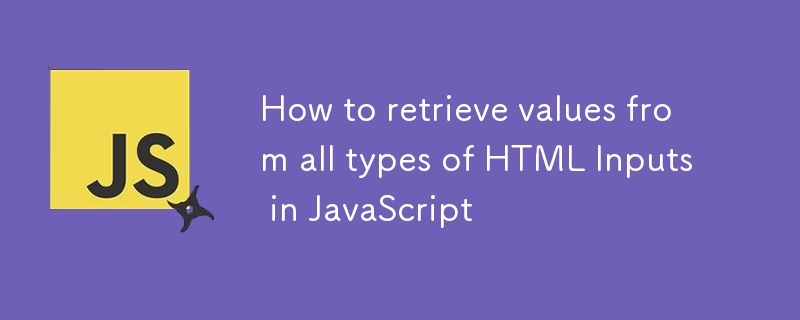
In diesem Blog wird erläutert, wie Sie mithilfe von JavaScript Werte aus verschiedenen Eingabetypen in einem HTML-Formular anhand ihrer ID abrufen.
<input type="text">
<ul>
<li>
<strong>JavaScript Code</strong>:
</li>
</ul>
<div class="code" style="position:relative; padding:0px; margin:0px;"><pre class="brush:php;toolbar:false"> const textValue = document.getElementById('textInput').value;
<input type="email">
<ul>
<li>
<strong>JavaScript Code</strong>:
</li>
</ul>
<pre class="brush:php;toolbar:false"> const emailValue = document.getElementById('emailInput').value;
<input type="password">
<ul>
<li>
<strong>JavaScript Code</strong>:
</li>
</ul>
<pre class="brush:php;toolbar:false"> const passwordValue = document.getElementById('passwordInput').value;
<input type="number">
<ul>
<li>
<strong>JavaScript Code</strong>:
</li>
</ul>
<pre class="brush:php;toolbar:false"> const numberValue = document.getElementById('numberInput').value;
<input type="date">
<ul>
<li>
<strong>JavaScript Code</strong>:
</li>
</ul>
<pre class="brush:php;toolbar:false"> const dateValue = document.getElementById('dateInput').value;
<input type="radio">
<ul>
<li>
<strong>JavaScript Code</strong>:
</li>
</ul>
<pre class="brush:php;toolbar:false"> const radioValue = document.querySelector('input[name="radioInput"]:checked')?.value || null;
<input type="checkbox">
<ul>
<li>
<strong>JavaScript Code</strong>:
</li>
</ul>
<pre class="brush:php;toolbar:false"> const checkboxValues = Array.from(document.querySelectorAll('input[type="checkbox"]:checked')).map(cb => cb.value);
<select>
const dropdownValue = document.getElementById('dropdownInput').value;
<textarea>
const textareaValue = document.getElementById('textareaInput').value;
Hier ist ein Beispiel, das Werte aus allen Eingabetypen in einem Formular abruft:
<input type="text">
const textValue = document.getElementById('textInput').value;
Diese Dokumentation bietet eine klare Referenz für die Arbeit mit verschiedenen Eingabetypen in HTML und das Sammeln ihrer Werte mithilfe von JavaScript.
Das obige ist der detaillierte Inhalt vonSo rufen Sie Werte aus allen Arten von HTML-Eingaben in JavaScript ab. Für weitere Informationen folgen Sie bitte anderen verwandten Artikeln auf der PHP chinesischen Website!
 So verbinden Sie Breitband mit einem Server
So verbinden Sie Breitband mit einem Server
 HTTP 503-Fehlerlösung
HTTP 503-Fehlerlösung
 So überspringen Sie die Verbindung zum Internet nach dem Hochfahren von Windows 11
So überspringen Sie die Verbindung zum Internet nach dem Hochfahren von Windows 11
 So aktivieren Sie den abgesicherten Word-Modus
So aktivieren Sie den abgesicherten Word-Modus
 Die Rolle des HTML-Titel-Tags
Die Rolle des HTML-Titel-Tags
 jquery animieren
jquery animieren
 kb4012212 Was tun, wenn das Update fehlschlägt?
kb4012212 Was tun, wenn das Update fehlschlägt?
 Was tun, wenn das eingebettete Bild nicht vollständig angezeigt wird?
Was tun, wenn das eingebettete Bild nicht vollständig angezeigt wird?
 So exportieren Sie Word aus Powerdesigner
So exportieren Sie Word aus Powerdesigner




