 PHP-Framework
PHP-Framework
 Workerman
Workerman
 Wie kann ich zum Open-Source-Projekt von Workerman beitragen und dazu beitragen, es zu verbessern?
Wie kann ich zum Open-Source-Projekt von Workerman beitragen und dazu beitragen, es zu verbessern?
Wie kann ich zum Open-Source-Projekt von Workerman beitragen und dazu beitragen, es zu verbessern?
How can I contribute to the Workerman open-source project and help improve it?
Contributing to the Workerman open-source project is a great way to help improve it and support its community. Here’s a step-by-step guide on how you can contribute:
- Familiarize Yourself with the Project: Before diving into contributions, spend some time understanding Workerman. Go through its documentation, read the source code, and try to run it. Familiarity with its features and architecture will make your contributions more impactful.
- Set Up Your Development Environment: Follow the setup instructions provided in the Workerman GitHub repository to get your development environment ready. This typically involves cloning the repository, installing dependencies, and ensuring you can build and run the project locally.
- Identify Areas to Contribute: Workerman, like many open-source projects, has an issues tracker where you can find bugs to fix, features to implement, or documentation to improve. You can also suggest new features or improvements by opening new issues.
- Submit Your Contributions: Once you’ve identified an area to work on, fork the repository, make your changes, and submit a pull request (PR). Ensure your code follows the project's coding standards and include comprehensive tests if you’re adding or modifying functionality.
- Engage with the Community: Participate in discussions on the project’s forum, mailing list, or chat channels. Offering support to other users, discussing future directions, and reviewing other people’s PRs are valuable contributions.
- Documentation and Tutorials: Writing clear and helpful documentation is crucial. If you’ve figured out a complex aspect of Workerman, consider writing a tutorial or updating existing documentation.
- Continuous Improvement: After your initial contributions, keep an eye on the project and continue to offer help as needed. Open-source projects thrive on sustained engagement from their contributors.
What specific skills or expertise are most valuable when contributing to Workerman?
Contributing to Workerman can be particularly fruitful if you possess the following skills or expertise:
- PHP Programming: Workerman is built using PHP, so strong PHP skills are essential for contributing to its core functionality or developing plugins.
- WebSockets and Networking: Knowledge of WebSockets and networking concepts is crucial since Workerman is designed to handle high-concurrency, real-time applications.
- Software Architecture: Understanding software design patterns and architectures can help in improving Workerman's overall structure and performance.
- Testing and Quality Assurance: Skills in writing and maintaining automated tests are invaluable. Workerman can benefit from thorough testing to ensure stability and reliability.
- Documentation and Communication: Good communication skills are necessary for discussing ideas and changes. The ability to write clear documentation helps new users and contributors.
- Linux and System Administration: Workerman often runs on Linux servers, so familiarity with Linux and system administration can help in optimizing performance and deployment.
- Security: Knowledge of web security best practices can be crucial for identifying and fixing vulnerabilities within the project.
How can I get started with contributing to Workerman if I'm new to open-source projects?
Getting started with contributing to Workerman as a newcomer to open-source projects can be a bit daunting, but here’s a roadmap to help you get started:
- Learn the Basics: Start by understanding the basics of open-source contribution. Websites like GitHub Guides and Open Source Guides offer resources that can help you navigate the open-source world.
- Join the Community: Join Workerman’s community channels, such as their forum, mailing list, or chat groups. Introducing yourself and expressing your interest to contribute can be a good starting point.
- Find Small, Beginner-Friendly Tasks: Look for issues labeled as 'good first issue' or 'beginner-friendly'. These are typically simpler tasks that are more approachable for newcomers.
- Create a Fork and Set Up Your Development Environment: Follow the project's contribution guidelines to fork the repository and set up your development environment. Make sure you can run the project locally.
- Make Your First Contribution: Choose a small task to work on. It might be fixing a typo in the documentation, addressing a minor bug, or improving a piece of code. Submit a pull request with your changes.
- Learn from Feedback: Once you submit your PR, you’ll likely receive feedback from maintainers. Use this feedback to learn and improve your contributions.
- Gradually Take on Bigger Tasks: As you gain confidence and experience, you can start tackling more complex issues or contributing to feature development.
Are there any ongoing issues or features in Workerman that I can help with?
To find ongoing issues or features that you can help with in Workerman, follow these steps:
- Check the Issues Tracker: Visit Workerman’s GitHub repository and browse the issues section. Here, you can find labeled issues such as 'bug', 'enhancement', 'help wanted', or 'good first issue'. These labels help you identify where you can contribute.
- Focus on 'Help Wanted' Issues: Issues tagged with 'help wanted' indicate areas where the maintainers would appreciate additional contributions. These could be anything from feature enhancements to documentation improvements.
- Look for Feature Requests: Some issues might be labeled as 'feature request', showing areas where new functionality is desired. If you have ideas or skills relevant to these features, consider contributing to their development.
- Review Open Pull Requests (PRs): Open PRs might need additional review or testing. Contributing feedback or additional code improvements can help move these forward.
- Participate in Discussions: Engage in the project's forums or chat groups to learn about upcoming features or unresolved issues that might not yet be documented in the issue tracker.
By following these steps, you can find and contribute to ongoing efforts in Workerman, helping to enhance its functionality and usability.
Das obige ist der detaillierte Inhalt vonWie kann ich zum Open-Source-Projekt von Workerman beitragen und dazu beitragen, es zu verbessern?. Für weitere Informationen folgen Sie bitte anderen verwandten Artikeln auf der PHP chinesischen Website!

Heiße KI -Werkzeuge

Undresser.AI Undress
KI-gestützte App zum Erstellen realistischer Aktfotos

AI Clothes Remover
Online-KI-Tool zum Entfernen von Kleidung aus Fotos.

Undress AI Tool
Ausziehbilder kostenlos

Clothoff.io
KI-Kleiderentferner

AI Hentai Generator
Erstellen Sie kostenlos Ai Hentai.

Heißer Artikel

Heiße Werkzeuge

Notepad++7.3.1
Einfach zu bedienender und kostenloser Code-Editor

SublimeText3 chinesische Version
Chinesische Version, sehr einfach zu bedienen

Senden Sie Studio 13.0.1
Leistungsstarke integrierte PHP-Entwicklungsumgebung

Dreamweaver CS6
Visuelle Webentwicklungstools

SublimeText3 Mac-Version
Codebearbeitungssoftware auf Gottesniveau (SublimeText3)

Heiße Themen
 1381
1381
 52
52
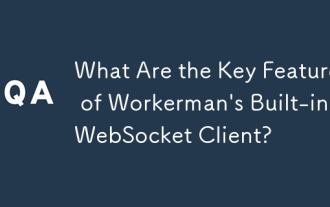 Was sind die wichtigsten Funktionen des integrierten WebSocket-Kunden von Workerman?
Mar 18, 2025 pm 04:20 PM
Was sind die wichtigsten Funktionen des integrierten WebSocket-Kunden von Workerman?
Mar 18, 2025 pm 04:20 PM
Der WebSocket-Client von Workerman verbessert die Echtzeitkommunikation mit Funktionen wie asynchroner Kommunikation, hoher Leistung, Skalierbarkeit und Sicherheit und integrieren Sie leicht in vorhandene Systeme.
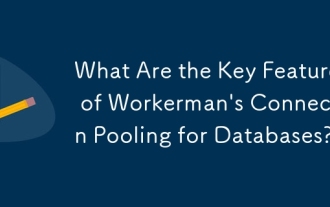 Was sind die wichtigsten Funktionen des Verbindungsbades von Workerman für Datenbanken?
Mar 17, 2025 pm 01:46 PM
Was sind die wichtigsten Funktionen des Verbindungsbades von Workerman für Datenbanken?
Mar 17, 2025 pm 01:46 PM
Die Verbindungspooling von Workerman optimiert Datenbankverbindungen und verbessert die Leistung und Skalierbarkeit. Zu den wichtigsten Funktionen gehören die Wiederverwendung, Begrenzung und das Leerlaufmanagement. Unterstützt MySQL, Postgresql, SQLite, MongoDB und Redis. Potenzielle Nachteile in
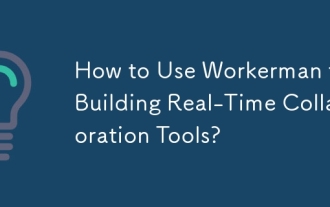 Wie benutzt ich Workerman zum Aufbau von Tools für die Zusammenarbeit in Echtzeit?
Mar 18, 2025 pm 04:15 PM
Wie benutzt ich Workerman zum Aufbau von Tools für die Zusammenarbeit in Echtzeit?
Mar 18, 2025 pm 04:15 PM
In dem Artikel werden mit Workerman, einem Hochleistungs-PHP-Server, mit dem Erstellen von Echtzeit-Kollaborations-Tools erörtert. Es deckt Installation, Server-Setup, Echtzeit-Feature-Implementierung und Integration in vorhandene Systeme ab und betont den Schlüssel von Workerman F f.
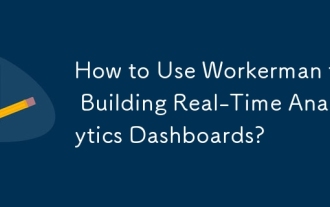 Wie benutze ich Workerman zum Aufbau von Echtzeit-Dashboards?
Mar 18, 2025 pm 04:07 PM
Wie benutze ich Workerman zum Aufbau von Echtzeit-Dashboards?
Mar 18, 2025 pm 04:07 PM
In dem Artikel wird mit Workerman, einem Hochleistungs-PHP-Server, mit dem Erstellen von Echtzeit-Analyse-Dashboards erläutert. Es deckt Installation, Server -Setup, Datenverarbeitung und Frontend -Integration mit Frameworks wie React, Vue.js und Angular ab. Schlüsselfunktion
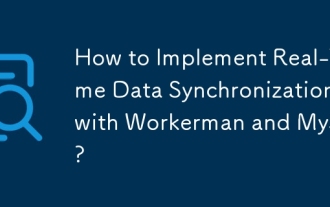 Wie kann ich Echtzeitdatensynchronisation mit Workerman und MySQL implementieren?
Mar 18, 2025 pm 04:13 PM
Wie kann ich Echtzeitdatensynchronisation mit Workerman und MySQL implementieren?
Mar 18, 2025 pm 04:13 PM
In dem Artikel wird die Implementierung der Echtzeitdatensynchronisation mithilfe von Workerman und MySQL erläutert, sich auf Setup, Best Practices, die Gewährleistung der Datenkonsistenz und die Bewältigung häufiger Herausforderungen konzentrieren.
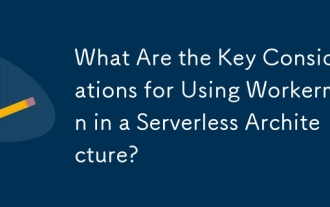 Was sind die wichtigsten Überlegungen für die Verwendung von Workerman in einer serverlosen Architektur?
Mar 18, 2025 pm 04:12 PM
Was sind die wichtigsten Überlegungen für die Verwendung von Workerman in einer serverlosen Architektur?
Mar 18, 2025 pm 04:12 PM
In dem Artikel wird die Integration von Workerman in serverlose Architekturen erläutert und sich auf Skalierbarkeit, Staatenlosigkeit, Kaltstarts, Ressourcenmanagement und Komplexität der Integration konzentrieren. Workerman verbessert die Leistung durch hohe Parallelität, reduzierte Kälte -STA
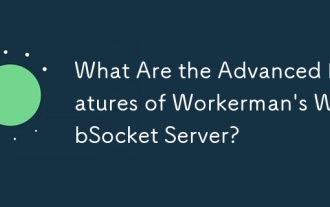 Was sind die erweiterten Funktionen des WebSocket -Servers von Workerman?
Mar 18, 2025 pm 04:08 PM
Was sind die erweiterten Funktionen des WebSocket -Servers von Workerman?
Mar 18, 2025 pm 04:08 PM
Der WebSocket-Server von Workerman verbessert die Echtzeitkommunikation mit Funktionen wie Skalierbarkeit, geringer Latenz und Sicherheitsmaßnahmen gegen häufige Bedrohungen.
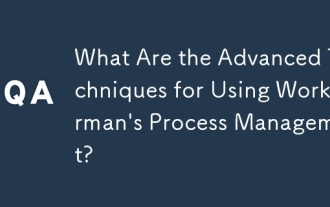 Was sind die fortschrittlichen Techniken für die Verwendung von Workerman -Prozessmanagement?
Mar 17, 2025 pm 01:42 PM
Was sind die fortschrittlichen Techniken für die Verwendung von Workerman -Prozessmanagement?
Mar 17, 2025 pm 01:42 PM
In dem Artikel werden erweiterte Techniken zur Verbesserung des Prozessmanagements von WorkerMan erörtert, wobei der Schwerpunkt auf dynamischen Anpassungen, Prozessisolation, Lastausgleich und benutzerdefinierten Skripten zur Optimierung der Anwendungsleistung und -zuverlässigkeit liegt.



