Primärkonto in neuen Outlook: Wie man sich verändert und warum es wichtig ist
Mastering the New Outlook App: Setting Your Primary Account for Optimal Email Management
Efficiently managing multiple email accounts in the new Outlook app is crucial for productivity. Central to this is understanding and setting your primary account. This guide clarifies its role in default settings, privacy, and licensing.
What is a Primary Account?
In the new Outlook, the primary account is your main email account, taking precedence in default settings and overall app behavior. It's usually the first account added and serves as the central hub for most email activities. Its importance stems from its influence on app-wide policies and operational parameters. For work/school accounts, administrators can designate the organizational account as primary using Set-OwaMailboxPolicy, controlling settings like themes and data collection for consistent, secure usage.
Key Functions of a Primary Account:
- Default Email Address: Used as the default sender for new emails (unless a secondary account is actively selected).
- Settings & Preferences: Controls many app-wide settings, including theme, layout, and diagnostic data.
- App Installation: Necessary for installing apps from Microsoft AppSource (requires a Microsoft 365 work or school account).
- Privacy Policies: Sets default privacy and security settings, impacting data management and protection (including optional connected experiences and diagnostic data).
- Licensing: Determines the license applied to secondary accounts, crucial for Microsoft 365 work/school accounts.
How to Change Your Primary Account:
Changing your primary account is straightforward (unless restricted by your administrator). Follow these steps for the new Outlook for Windows:
- Click the Settings (gear) icon.
- Navigate to Accounts > Email accounts.
- Select the desired account and click Manage.

- Click Set as primary account.

- Confirm your choice.

- Review and adjust additional settings (diagnostic data, language, theme).



- Outlook will restart with the new primary account.
Important Notes:
- A disabled "Set as primary account" button indicates the account is already primary or administrator-restricted.
- Primary account changes are device-specific.
Core Aspects of the Primary Account:
Let's delve deeper into the key aspects:
-
Default Email Address: The primary account's address is automatically used as the sender. Manually select a different account from the "From" field.

-
Primary Account Display: The primary account is prominently displayed on the left pane. Secondary accounts are initially collapsed.

-
Account-Specific Configurations: Settings like email rules often default to the primary account, but this depends on how you access the settings. Always verify which account is affected.

-
AppSource Access: The "Apps" button is only available if a Microsoft 365 work/school or personal Microsoft account with an active subscription is set as primary. Add-ons are account-specific.

-
Privacy Settings: Controlled by the primary account. Microsoft 365 work/school accounts often have administrator-controlled settings. Personal accounts offer more control over optional connected experiences, diagnostic data, and content analysis/download.



- Licensing Policies: The primary account's license dictates licensing for secondary Microsoft 365 enterprise accounts.
Choosing Your Primary Account:
Consider your primary email usage: work, personal, or a balance of both. A work account provides AppSource access, but may have restricted settings. A personal account offers greater privacy control. The best choice depends on your individual workflow and preferences.
Key Takeaways:
The primary account is the central control point for your Outlook experience. Choose wisely, considering workflow, privacy, and licensing implications. Remember, you can always change it later.
Das obige ist der detaillierte Inhalt vonPrimärkonto in neuen Outlook: Wie man sich verändert und warum es wichtig ist. Für weitere Informationen folgen Sie bitte anderen verwandten Artikeln auf der PHP chinesischen Website!

Heiße KI -Werkzeuge

Undresser.AI Undress
KI-gestützte App zum Erstellen realistischer Aktfotos

AI Clothes Remover
Online-KI-Tool zum Entfernen von Kleidung aus Fotos.

Undress AI Tool
Ausziehbilder kostenlos

Clothoff.io
KI-Kleiderentferner

Video Face Swap
Tauschen Sie Gesichter in jedem Video mühelos mit unserem völlig kostenlosen KI-Gesichtstausch-Tool aus!

Heißer Artikel

Heiße Werkzeuge

Notepad++7.3.1
Einfach zu bedienender und kostenloser Code-Editor

SublimeText3 chinesische Version
Chinesische Version, sehr einfach zu bedienen

Senden Sie Studio 13.0.1
Leistungsstarke integrierte PHP-Entwicklungsumgebung

Dreamweaver CS6
Visuelle Webentwicklungstools

SublimeText3 Mac-Version
Codebearbeitungssoftware auf Gottesniveau (SublimeText3)

Heiße Themen
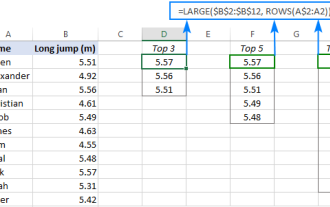 Excel -Formel, um die Top 3, 5, 10 Werte in der Spalte oder Zeile zu finden
Apr 01, 2025 am 05:09 AM
Excel -Formel, um die Top 3, 5, 10 Werte in der Spalte oder Zeile zu finden
Apr 01, 2025 am 05:09 AM
In diesem Tutorial wird gezeigt, wie die Top -N -Werte in einem Datensatz effizient lokalisiert werden und zugehörige Daten mithilfe von Excel -Formeln abgerufen werden können. Unabhängig davon, ob Sie die höchsten, niedrigsten oder diejenigen, die spezifische Kriterien erfüllen, benötigen dieser Leitfaden Lösungen. Findi
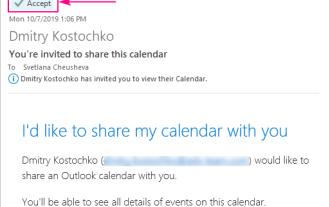 So fügen Sie Kalender zu Outlook hinzu: freigegebener, Internetkalender, iCal -Datei
Apr 03, 2025 am 09:06 AM
So fügen Sie Kalender zu Outlook hinzu: freigegebener, Internetkalender, iCal -Datei
Apr 03, 2025 am 09:06 AM
In diesem Artikel wird erläutert, wie Sie in der Outlook -Desktop -Anwendung freigegebene Kalender und die Nutzung gemeinsamer Kalender, einschließlich des Importierens von Icalendar -Dateien, zugreifen. Zuvor haben wir Ihren Outlook -Kalender geteilt. Lassen Sie uns nun untersuchen
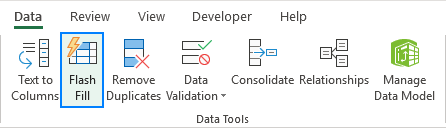 So verwenden Sie Flash -Füllung in Excel mit Beispielen
Apr 05, 2025 am 09:15 AM
So verwenden Sie Flash -Füllung in Excel mit Beispielen
Apr 05, 2025 am 09:15 AM
Dieses Tutorial bietet einen umfassenden Leitfaden zur Flash -Füllfunktion von Excel, einem leistungsstarken Tool zur Automatisierung von Dateneingabeaufgaben. Es deckt verschiedene Aspekte ab, von seiner Definition und seinem Standort bis hin zu fortgeschrittener Verwendung und Fehlerbehebung. Excels Fla verstehen
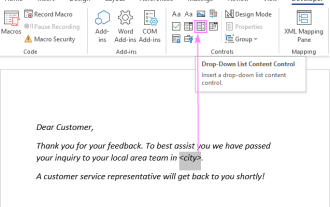 Fügen Sie der Outlook -E -Mail -Vorlage eine Dropdown -Liste hinzu
Apr 01, 2025 am 05:13 AM
Fügen Sie der Outlook -E -Mail -Vorlage eine Dropdown -Liste hinzu
Apr 01, 2025 am 05:13 AM
In diesem Tutorial wird angezeigt, wie Sie Ihren Outlook -E -Mail -Vorlagen Dropdown -Listen hinzufügen, einschließlich mehrerer Auswahl- und Datenbankpopulationen. Während Outlook Dropdowns nicht direkt unterstützt, bietet dieser Leitfaden kreative Problemumgehungen. E -Mail -Vorlagen SAV
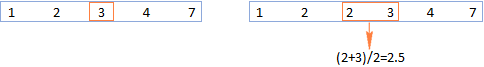 Medianformel in Excel - Praktische Beispiele
Apr 11, 2025 pm 12:08 PM
Medianformel in Excel - Praktische Beispiele
Apr 11, 2025 pm 12:08 PM
In diesem Tutorial wird erläutert, wie der Median der numerischen Daten in Excel mithilfe der Medianfunktion berechnet wird. Der Median, ein wesentliches Maß für die zentrale Tendenz, identifiziert den mittleren Wert in einem Datensatz und bietet eine robustere Darstellung der zentralen Tendene
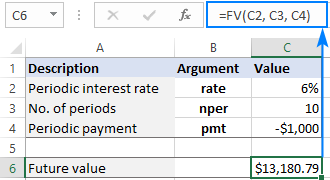 FV -Funktion in Excel, um den zukünftigen Wert zu berechnen
Apr 01, 2025 am 04:57 AM
FV -Funktion in Excel, um den zukünftigen Wert zu berechnen
Apr 01, 2025 am 04:57 AM
In diesem Tutorial wird erläutert, wie die FV-Funktion von Excel verwendet wird, um den zukünftigen Wert von Investitionen zu bestimmen und sowohl reguläre Zahlungen als auch Pauschalablagerungen zu umfassen. Effektive Finanzplanung hängt vom Verständnis des Investitionswachstums ab, und dieser Leitfaden prov
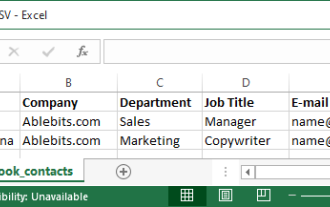 So importieren Sie Kontakte in Outlook (aus CSV- und PST -Datei)
Apr 02, 2025 am 09:09 AM
So importieren Sie Kontakte in Outlook (aus CSV- und PST -Datei)
Apr 02, 2025 am 09:09 AM
Dieses Tutorial zeigt zwei Methoden zum Importieren von Kontakten in Outlook: Verwenden von CSV- und PST -Dateien und deckt auch die Übertragung von Kontakten in Outlook online ab. Unabhängig davon
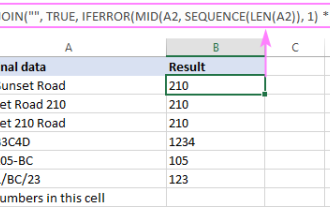 So entfernen / teilen Sie Text und Zahlen in Excel Cell
Apr 01, 2025 am 05:07 AM
So entfernen / teilen Sie Text und Zahlen in Excel Cell
Apr 01, 2025 am 05:07 AM
Dieses Tutorial zeigt verschiedene Methoden zur Trennung von Text und Zahlen in Excel-Zellen, wobei sowohl integrierte Funktionen als auch benutzerdefinierte VBA-Funktionen verwendet werden. Sie lernen, wie Sie Zahlen extrahieren, während Sie Text entfernen, Text isolieren, während Sie Zahlen wegwerfen



















