 Web-Frontend
Web-Frontend
 CSS-Tutorial
CSS-Tutorial
 So stornieren Sie anstehende API -Anfragen, um korrekte Daten anzuzeigen
So stornieren Sie anstehende API -Anfragen, um korrekte Daten anzuzeigen
So stornieren Sie anstehende API -Anfragen, um korrekte Daten anzuzeigen
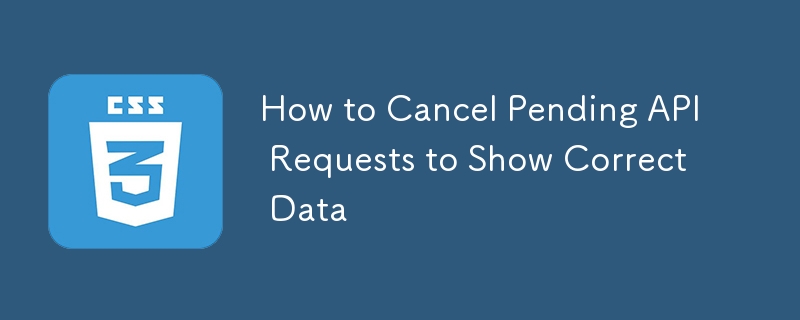
I recently had to create a widget in React that fetches data from multiple API endpoints. As the user clicks around, new data is fetched and marshalled into the UI. But it caused some problems.
One problem quickly became evident: if the user clicked around fast enough, as previous network requests got resolved, the UI was updated with incorrect, outdated data for a brief period of time.
We can debounce our UI interactions, but that fundamentally does not solve our problem. Outdated network fetches will resolve and update our UI with wrong data up until the final network request finishes and updates our UI with the final correct state. The problem becomes more evident on slower connections. Furthermore, we’re left with useless networks requests that waste the user’s data.
Here is an example I built to illustrate the problem. It grabs game deals from Steam via the cool Cheap Shark API using the modern fetch() method. Try rapidly updating the price limit and you will see how the UI flashes with wrong data until it finally settles.
The solution
Turns out there is a way to abort pending DOM asynchronous requests using an AbortController. You can use it to cancel not only HTTP requests, but event listeners as well.
The AbortController interface represents a controller object that allows you to abort one or more Web requests as and when desired.
—Mozilla Developer Network
The AbortController API is simple: it exposes an AbortSignal that we insert into our fetch() calls, like so:
const abortController = new AbortController()
const signal = abortController.signal
fetch(url, { signal })From here on, we can call abortController.abort() to make sure our pending fetch is aborted.
Let’s rewrite our example to make sure we are canceling any pending fetches and marshalling only the latest data received from the API into our app:
The code is mostly the same with few key distinctions:
- It creates a new cached variable, abortController, in a useRef in the
component. - For each new fetch, it initializes that fetch with a new AbortController and obtains its corresponding AbortSignal.
- It passes the obtained AbortSignal to the fetch() call.
- It aborts itself on the next fetch.
const App = () => {
// Same as before, local variable and state declaration
// ...
// Create a new cached variable abortController in a useRef() hook
const abortController = React.useRef()
React.useEffect(() => {
// If there is a pending fetch request with associated AbortController, abort
if (abortController.current) {
abortController.abort()
}
// Assign a new AbortController for the latest fetch to our useRef variable
abortController.current = new AbortController()
const { signal } = abortController.current
// Same as before
fetch(url, { signal }).then(res => {
// Rest of our fetching logic, same as before
})
}, [
abortController,
sortByString,
upperPrice,
lowerPrice,
])
}Conclusion
That’s it! We now have the best of both worlds: we debounce our UI interactions and we manually cancel outdated pending network fetches. This way, we are sure that our UI is updated once and only with the latest data from our API.
Das obige ist der detaillierte Inhalt vonSo stornieren Sie anstehende API -Anfragen, um korrekte Daten anzuzeigen. Für weitere Informationen folgen Sie bitte anderen verwandten Artikeln auf der PHP chinesischen Website!

Heiße KI -Werkzeuge

Undresser.AI Undress
KI-gestützte App zum Erstellen realistischer Aktfotos

AI Clothes Remover
Online-KI-Tool zum Entfernen von Kleidung aus Fotos.

Undress AI Tool
Ausziehbilder kostenlos

Clothoff.io
KI-Kleiderentferner

Video Face Swap
Tauschen Sie Gesichter in jedem Video mühelos mit unserem völlig kostenlosen KI-Gesichtstausch-Tool aus!

Heißer Artikel

Heiße Werkzeuge

Notepad++7.3.1
Einfach zu bedienender und kostenloser Code-Editor

SublimeText3 chinesische Version
Chinesische Version, sehr einfach zu bedienen

Senden Sie Studio 13.0.1
Leistungsstarke integrierte PHP-Entwicklungsumgebung

Dreamweaver CS6
Visuelle Webentwicklungstools

SublimeText3 Mac-Version
Codebearbeitungssoftware auf Gottesniveau (SublimeText3)

Heiße Themen
 Vue 3
Apr 02, 2025 pm 06:32 PM
Vue 3
Apr 02, 2025 pm 06:32 PM
Es ist aus! Herzlichen Glückwunsch an das Vue -Team, dass es eine massive Anstrengung war und lange kommt. Alle neuen Dokumente auch.
 Ein bisschen auf CI/CD
Apr 02, 2025 pm 06:21 PM
Ein bisschen auf CI/CD
Apr 02, 2025 pm 06:21 PM
Ich sage "Website" passt besser als "Mobile App", aber ich mag dieses Rahmen von Max Lynch:
 Können Sie gültige CSS -Eigenschaftswerte aus dem Browser erhalten?
Apr 02, 2025 pm 06:17 PM
Können Sie gültige CSS -Eigenschaftswerte aus dem Browser erhalten?
Apr 02, 2025 pm 06:17 PM
Ich ließ jemanden mit dieser sehr legitimen Frage einschreiben. Lea hat gerade darüber gebloggt, wie Sie gültige CSS -Eigenschaften selbst aus dem Browser erhalten können. Das ist so.
 Verwenden von Markdown und Lokalisierung im WordPress -Block -Editor
Apr 02, 2025 am 04:27 AM
Verwenden von Markdown und Lokalisierung im WordPress -Block -Editor
Apr 02, 2025 am 04:27 AM
Wenn wir dem Benutzer direkt im WordPress -Editor Dokumentation anzeigen müssen, wie können Sie dies am besten tun?
 Gestapelte Karten mit klebriger Positionierung und einem Schuss Sass
Apr 03, 2025 am 10:30 AM
Gestapelte Karten mit klebriger Positionierung und einem Schuss Sass
Apr 03, 2025 am 10:30 AM
Neulich habe ich dieses besonders schöne Stück von der Website von Corey Ginnivan entdeckt, auf der eine Sammlung von Karten aufeinander stapelt.
 Vergleich von Browsern für reaktionsschnelles Design
Apr 02, 2025 pm 06:25 PM
Vergleich von Browsern für reaktionsschnelles Design
Apr 02, 2025 pm 06:25 PM
Es gibt eine Reihe dieser Desktop -Apps, in denen das Ziel Ihre Website gleichzeitig in verschiedenen Dimensionen angezeigt wird. So können Sie zum Beispiel schreiben
 So verwenden Sie CSS -Gitter für klebrige Header und Fußzeilen
Apr 02, 2025 pm 06:29 PM
So verwenden Sie CSS -Gitter für klebrige Header und Fußzeilen
Apr 02, 2025 pm 06:29 PM
CSS Grid ist eine Sammlung von Eigenschaften, die das Layout einfacher machen als jemals zuvor. Wie alles andere ist es eine kleine Lernkurve, aber das Gitter ist
 Google -Schriftarten variable Schriftarten
Apr 09, 2025 am 10:42 AM
Google -Schriftarten variable Schriftarten
Apr 09, 2025 am 10:42 AM
Ich sehe, dass Google -Schriftarten ein neues Design (Tweet) ausgelöst haben. Im Vergleich zur letzten großen Neugestaltung fühlt sich dies viel iterativer an. Ich kann den Unterschied kaum erkennen





