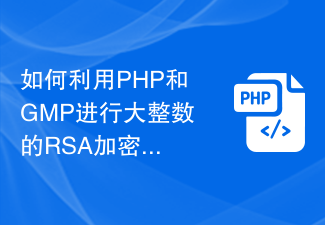? ? ? ?在开放平台领域,需要给isv提供sdk,签名是Sdk中需要提供的功能之一。由于isv使用的开发语言不是单一的,因此sdk需要提供多种语言的版本。譬如java、php、c#。另外,在电子商务尤其是支付领域,对安全性的要求比较高,所以会采用非对称密钥RSA
? ? ? ?本文主要介绍如何基于java、php、c#在客户端使用rsa签名,然后在服务端使用Java验签。
?
- 基于openssl生成RSA公私钥对
? b)生成私钥
进入到openssl的bin目录下,执行以下命令:
openssl genrsa -out rsa_private_key.pem 1024
会在bin目录下看到新生成的私钥文件rsa_private_key.pem,文件内容如下:
-----BEGIN RSA PRIVATE KEY-----MIICXgIBAAKBgQDtd1lKsX6ylsAEWFi7E/ut8krJy9PQ7sGYKhIm9TvIdZiq5xzyaw8NOLzKZ1k486MePYG4tSuoaxSbwuPLwVUzYFvnUZo7aWCIGKn16UWTM4nxc/+dwce+bhcKrlLbTWi8l580LTE7GxclTh8z7gHq59ivhaoGbK7FNxlUfB4TSQIDAQABAoGBAIgTk0x1J+hI8KHMypPxoJCOPoMi1S9uEewTd7FxaB+4G5Mbuv/Dj62A7NaDoKI9IyUqE9L3ppvtOLMFXCofkKU0p4j7MEJdZ+CjVvgextkWa80nj/UZiM1oOL6YHwH4ZtPtY+pFCTK1rdn3+070qBB9tnVntbN/jq0Ld7f0t7UNAkEA9ryI0kxJL9PupO9NEeWuCUo4xcl9x/M9+mtkfY3VoDDDV1E/eUjmoTfANYwrjcddiQrO0MLyEdootiLpN77qOwJBAPZhtv/+pqMVTrLxWnVKLZ4ZVTPPgJQQkFdhWwYlz7oKzB3VbQRt/jLFXUyCN2eCP7rglrXnaz7AYBftF0ajHEsCQQDDNfkeQULqN0gpcDdOwKRIL1PpkHgWmWlg1lTETVJGEi6Kx/prL/VgeiZ1dzgCTUjAoy9r1cEFxM/PAqH3+/F/AkEAzsTCp6Q2hLblDRewKq7OCdiIwKpr5dbgy/RQR6CD7EYTdxYeH5GPu1wXKJY/mQaeJV9GG/LS9h7MhkfbONS6cQJAdBEb5vloBDLcSQFDQO/VZ9SKFHCmHLXluhhIizYKGzgf3OXEGNDSAC3qy+ZTnLd3N5iYrVbK52UoiLOLhhNMqA==-----END RSA PRIVATE KEY-----
? ?c)生成公钥
在bin目录下,执行以下命令:
openssl rsa -in rsa_private_key.pem -pubout -out rsa_public_key.pem
会在bin目录下看到新生成的公钥文件rsa_public_key.pem,文件内容如下:
-----BEGIN PUBLIC KEY-----MIGfMA0GCSqGSIb3DQEBAQUAA4GNADCBiQKBgQDtd1lKsX6ylsAEWFi7E/ut8krJy9PQ7sGYKhIm9TvIdZiq5xzyaw8NOLzKZ1k486MePYG4tSuoaxSbwuPLwVUzYFvnUZo7aWCIGKn16UWTM4nxc/+dwce+bhcKrlLbTWi8l580LTE7GxclTh8z7gHq59ivhaoGbK7FNxlUfB4TSQIDAQAB-----END PUBLIC KEY-----
?
?2.?客户端签名
? 2.1?java版签名实现
/** * rsa签名 * * @param content * 待签名的字符串 * @param privateKey * rsa私钥字符串 * @param charset * 字符编码 * @return 签名结果 * @throws Exception * 签名失败则抛出异常 */ public String rsaSign(String content, String privateKey, String charset) throws SignatureException { try { PrivateKey priKey = getPrivateKeyFromPKCS8("RSA", new ByteArrayInputStream(privateKey.getBytes())); Signature signature = Signature.getInstance("SHA1WithRSA"); signature.initSign(priKey); if (StringUtils.isEmpty(charset)) { signature.update(content.getBytes()); } else { signature.update(content.getBytes(charset)); } byte[] signed = signature.sign(); return new String(Base64.encodeBase64(signed)); } catch (Exception e) { throw new SignatureException("RSAcontent = " + content + "; charset = " + charset, e); } } public PrivateKey getPrivateKeyFromPKCS8(String algorithm, InputStream ins) throws Exception { if (ins == null || StringUtils.isEmpty(algorithm)) { return null; } KeyFactory keyFactory = KeyFactory.getInstance(algorithm); byte[] encodedKey = StreamUtil.readText(ins).getBytes(); encodedKey = Base64.decodeBase64(encodedKey); return keyFactory.generatePrivate(new PKCS8EncodedKeySpec(encodedKey)); }?注意:参数privateKey是Pem私钥文件中去除头(-----BEGIN RSA PRIVATE KEY-----)和尾(-----END RSA PRIVATE KEY-----)以及换行符后的字符串。
? 2.2 php签名实现
function sign($content, $rsaPrivateKeyPem) { $priKey = file_get_contents($rsaPrivateKeyPem); $res = openssl_get_privatekey($priKey); openssl_sign($content, $sign, $res); openssl_free_key($res); $sign = base64_encode($sign); return $sign; }?注意:$rsaPrivateKeyPem为pem私钥文件路径
? 2.3 c#签名实现(引用了国外某位仁兄的方案)
using System;using System.Text;using System.Security.Cryptography;using System.Web;using System.IO;namespace Aop.Api.Util{ /// <summary> /// RSA签名工具类。 /// </summary> public class RSAUtil { public static string RSASign(string data, string privateKeyPem) { RSACryptoServiceProvider rsaCsp = LoadCertificateFile(privateKeyPem); byte[] dataBytes = Encoding.UTF8.GetBytes(data); byte[] signatureBytes = rsaCsp.SignData(dataBytes, "SHA1"); return Convert.ToBase64String(signatureBytes); } private static byte[] GetPem(string type, byte[] data) { string pem = Encoding.UTF8.GetString(data); string header = String.Format("-----BEGIN {0}-----\\n", type); string footer = String.Format("-----END {0}-----", type); int start = pem.IndexOf(header) + header.Length; int end = pem.IndexOf(footer, start); string base64 = pem.Substring(start, (end - start)); return Convert.FromBase64String(base64); } private static RSACryptoServiceProvider LoadCertificateFile(string filename) { using (System.IO.FileStream fs = System.IO.File.OpenRead(filename)) { byte[] data = new byte[fs.Length]; byte[] res = null; fs.Read(data, 0, data.Length); if (data[0] != 0x30) { res = GetPem("RSA PRIVATE KEY", data); } try { RSACryptoServiceProvider rsa = DecodeRSAPrivateKey(res); return rsa; } catch (Exception ex) { } return null; } } private static RSACryptoServiceProvider DecodeRSAPrivateKey(byte[] privkey) { byte[] MODULUS, E, D, P, Q, DP, DQ, IQ; // --------- Set up stream to decode the asn.1 encoded RSA private key ------ MemoryStream mem = new MemoryStream(privkey); BinaryReader binr = new BinaryReader(mem); //wrap Memory Stream with BinaryReader for easy reading byte bt = 0; ushort twobytes = 0; int elems = 0; try { twobytes = binr.ReadUInt16(); if (twobytes == 0x8130) //data read as little endian order (actual data order for Sequence is 30 81) binr.ReadByte(); //advance 1 byte else if (twobytes == 0x8230) binr.ReadInt16(); //advance 2 bytes else return null; twobytes = binr.ReadUInt16(); if (twobytes != 0x0102) //version number return null; bt = binr.ReadByte(); if (bt != 0x00) return null; //------ all private key components are Integer sequences ---- elems = GetIntegerSize(binr); MODULUS = binr.ReadBytes(elems); elems = GetIntegerSize(binr); E = binr.ReadBytes(elems); elems = GetIntegerSize(binr); D = binr.ReadBytes(elems); elems = GetIntegerSize(binr); P = binr.ReadBytes(elems); elems = GetIntegerSize(binr); Q = binr.ReadBytes(elems); elems = GetIntegerSize(binr); DP = binr.ReadBytes(elems); elems = GetIntegerSize(binr); DQ = binr.ReadBytes(elems); elems = GetIntegerSize(binr); IQ = binr.ReadBytes(elems); // ------- create RSACryptoServiceProvider instance and initialize with public key ----- CspParameters CspParameters = new CspParameters(); CspParameters.Flags = CspProviderFlags.UseMachineKeyStore; RSACryptoServiceProvider RSA = new RSACryptoServiceProvider(1024, CspParameters); RSAParameters RSAparams = new RSAParameters(); RSAparams.Modulus = MODULUS; RSAparams.Exponent = E; RSAparams.D = D; RSAparams.P = P; RSAparams.Q = Q; RSAparams.DP = DP; RSAparams.DQ = DQ; RSAparams.InverseQ = IQ; RSA.ImportParameters(RSAparams); return RSA; } catch (Exception ex) { return null; } finally { binr.Close(); } } private static int GetIntegerSize(BinaryReader binr) { byte bt = 0; byte lowbyte = 0x00; byte highbyte = 0x00; int count = 0; bt = binr.ReadByte(); if (bt != 0x02) //expect integer return 0; bt = binr.ReadByte(); if (bt == 0x81) count = binr.ReadByte(); // data size in next byte else if (bt == 0x82) { highbyte = binr.ReadByte(); // data size in next 2 bytes lowbyte = binr.ReadByte(); byte[] modint = { lowbyte, highbyte, 0x00, 0x00 }; count = BitConverter.ToInt32(modint, 0); } else { count = bt; // we already have the data size } while (binr.ReadByte() == 0x00) { //remove high order zeros in data count -= 1; } binr.BaseStream.Seek(-1, SeekOrigin.Current); //last ReadByte wasn't a removed zero, so back up a byte return count; } }}?
? 3. 服务端java验签
/** * rsa验签 * * @param content 被签名的内容 * @param sign 签名后的结果 * @param publicKey rsa公钥 * @param charset 字符集 * @return 验签结果 * @throws SignatureException 验签失败,则抛异常 */ boolean doCheck(String content, String sign, String publicKey, String charset) throws SignatureException { try { PublicKey pubKey = getPublicKeyFromX509("RSA", new ByteArrayInputStream(publicKey.getBytes())); Signature signature = Signature.getInstance("SHA1WithRSA"); signature.initVerify(pubKey); signature.update(getContentBytes(content, charset)); return signature.verify(Base64.decodeBase64(sign.getBytes())); } catch (Exception e) { throw new SignatureException("RSA验证签名[content = " + content + "; charset = " + charset + "; signature = " + sign + "]发生异常!", e); } } private PublicKey getPublicKeyFromX509(String algorithm, InputStream ins) throws NoSuchAlgorithmException { try { KeyFactory keyFactory = KeyFactory.getInstance(algorithm); StringWriter writer = new StringWriter(); StreamUtil.io(new InputStreamReader(ins), writer); byte[] encodedKey = writer.toString().getBytes(); // 先base64解码 encodedKey = Base64.decodeBase64(encodedKey); return keyFactory.generatePublic(new X509EncodedKeySpec(encodedKey)); } catch (IOException ex) { // 不可能发生 } catch (InvalidKeySpecException ex) { // 不可能发生 } return null; } private byte[] getContentBytes(String content, String charset) throws UnsupportedEncodingException { if (StringUtil.isEmpty(charset)) { return content.getBytes(); } return content.getBytes(charset); }?