基于jquery实现漂亮的动态信息提示效果_jquery
简单,漂亮,动画效果,用户体验好! 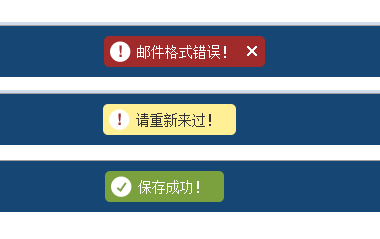
这个效果是在页面头部出现的,出现一下会自动隐藏,上面有x那个提示就要手动关闭一下,其他的都是自动隐藏的!
温馨提示:基于jquery 1.6.2 版本!
调用方式:
jquery版:
/*!
* jQuery JavaScript SysMsg v1.0
* http://zengxiangzhan.cnblogs.com/
* jQuery.sysmsg.js
* Copyright 2011, 曾祥展
* Date: 2011-8-1 20:00 2011 -2210
*/
if (!window.ZENG) var ZENG = {};
ZENG.add = function(d, f) {
var j;
if ($.isFunction(f.init)) {
j = f.init;
delete f.init;
$.extend(true, j.prototype, f);
this[d] = j
} else this[d] = f
};
ZENG.add("SysMsg", function() {
function d(u, D, v) {
D || (D = "success");
v = v || D == "error";
if (o) {
h.push(function() {
d(u, D)
});
f()
} else {
m.html(u);
i.removeClass().addClass(D).show().animate({
top: 0
}, 200, function() {
v || j()
});
o = 1
}
}
function f() {
i.animate({
top: "-50px"
}, 200, function() {
i.hide();
o = 0;
h.length && h.shift()()
})
}
function j() {
setTimeout(function() {
f()
}, 2E3)
}
var o, h = [],
i = $("#message-dock"),
m = i.find("#message-text");
$(".dismiss", "#message-dock").live("click", function(u) {
f();
u.preventDefault()
});
return {
show: d
}
}());
美观样式
.group {
display: block;
}
.group:after {
clear: both;
content: ".";
display: block;
height: 0;
visibility: hidden;
}
.group {
min-height: 1%;
}
* html .group {
height: 1%;
}
html, body, div,p{
background: none repeat scroll 0 0 transparent;
border: 0 none;
font-size: 100%;
margin: 0;
outline: 0 none;
vertical-align: baseline;
}
body {
color: #444444;
font-family: "Helvetica Neue",Helvetica,Arial,sans-serif;
font-size: 75%;
line-height: 1;
}
#message-dock {
background-color: #164673;
color: #FFFFFF;
line-height: 1.75em;
padding: 10px;
position: fixed;
top: -60px;
width: 100%;
z-index: 9999;
}
#message-dock a {
color: #FFFFFF;
font-weight: bold;
text-decoration: underline;
}
#message-dock p {
border-radius: 5px 5px 5px 5px;
float: left;
padding: 5px 6px;
}
#message-dock .dismiss {
background: url("msg.png") repeat scroll -67px -180px #A12A2A;
border-radius: 0 5px 5px 0;
display: none;
float: left;
height: 21px;
padding-left: 10px;
text-indent: -999999px;
width: 20px;
cursor: pointer;
}
.sprite {
background: url("msg.png") no-repeat scroll 0 0 transparent;
display: inline-block;
vertical-align: top;
}
#message-sleeve {
margin: 0 auto;
max-width: 1200px;
min-width: 1000px;
}
.fixed #message-sleeve {
width: 1000px;
}
#message-text {
float: left;
font-size: 1.16667em;
padding: 0 10px 0 0;
}
.success p {
background-color: #7AA13D;
}
.alert p {
background-color: #FFF095;
color: #333333;
}
.alert a {
color: #333333 !important;
}
.error p {
background-color: #A12A2A;
padding-right: 0 !important;
}
.error #message-text {
padding-right: 0;
}
.error .dismiss {
display: block !important;
}
.error .message-icon, .alert .message-icon {
background-position: 0 -249px;
}
.message-icon {
background-position: -21px -249px;
float: left;
height: 21px;
margin-right: 6px;
position: relative;
width: 21px;
}
附件:
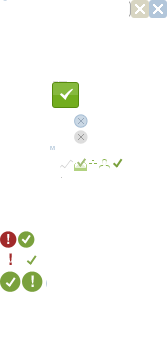
完毕!

Heiße KI -Werkzeuge

Undresser.AI Undress
KI-gestützte App zum Erstellen realistischer Aktfotos

AI Clothes Remover
Online-KI-Tool zum Entfernen von Kleidung aus Fotos.

Undress AI Tool
Ausziehbilder kostenlos

Clothoff.io
KI-Kleiderentferner

Video Face Swap
Tauschen Sie Gesichter in jedem Video mühelos mit unserem völlig kostenlosen KI-Gesichtstausch-Tool aus!

Heißer Artikel

Heiße Werkzeuge

Notepad++7.3.1
Einfach zu bedienender und kostenloser Code-Editor

SublimeText3 chinesische Version
Chinesische Version, sehr einfach zu bedienen

Senden Sie Studio 13.0.1
Leistungsstarke integrierte PHP-Entwicklungsumgebung

Dreamweaver CS6
Visuelle Webentwicklungstools

SublimeText3 Mac-Version
Codebearbeitungssoftware auf Gottesniveau (SublimeText3)

Heiße Themen
 1389
1389
 52
52
 So erstellen Sie ein Suchfeld mit dynamischen Effekten mithilfe von HTML, CSS und jQuery
Oct 25, 2023 am 10:28 AM
So erstellen Sie ein Suchfeld mit dynamischen Effekten mithilfe von HTML, CSS und jQuery
Oct 25, 2023 am 10:28 AM
So erstellen Sie ein Suchfeld mit dynamischen Effekten mithilfe von HTML, CSS und jQuery. In der modernen Webentwicklung besteht ein häufiger Bedarf darin, ein Suchfeld mit dynamischen Effekten zu erstellen. Dieses Suchfeld kann Suchvorschläge in Echtzeit anzeigen und Schlüsselwörter automatisch vervollständigen, während der Benutzer sie eingibt. In diesem Artikel wird detailliert beschrieben, wie Sie mit HTML, CSS und jQuery ein solches Suchfeld implementieren. Erstellen der HTML-Struktur Zuerst müssen wir eine grundlegende HTML-Struktur erstellen. Der Code lautet wie folgt: <!DOCT
 So erstellen Sie dynamische Effekte in ppt
Mar 20, 2024 pm 12:58 PM
So erstellen Sie dynamische Effekte in ppt
Mar 20, 2024 pm 12:58 PM
Wenn wir arbeiten, müssen wir häufig PPT verwenden. Manchmal möchten wir das PPT schöner machen, ohne langweilig zu wirken. Es wird nicht langweilig, aber wie kann ich den dynamischen Effekt von ppt erzielen? Jetzt werde ich die Schritte mit meinen Freunden teilen! 1. Zuerst öffnen wir das PPT auf dem Computer, klicken auf die Schaltfläche [Einfügen] in der Menüleiste, klicken auf die Schaltfläche [Bild], wählen ein Bild auf dem Computer aus und fügen es in das PPT ein, wie im roten Kreis dargestellt in der Abbildung unten: 2. Klicken Sie dann in der Symbolleiste auf die Funktion [Animation] und dann unten auf den Stil, der Ihnen gefällt, wie im roten Kreis in der Abbildung unten gezeigt: 3. Als nächstes können wir in den Effektoptionen wählen
 Design- und Entwicklungsmethode von UniApp zur Realisierung dynamischer Effekte und Animationsanzeige
Jul 04, 2023 am 10:43 AM
Design- und Entwicklungsmethode von UniApp zur Realisierung dynamischer Effekte und Animationsanzeige
Jul 04, 2023 am 10:43 AM
UniApp ist ein plattformübergreifendes Anwendungsframework, das auf Vue.js basiert. Es kann Vue-Code in nativen Code für verschiedene Plattformen wie Miniprogramme, Apps, H5 usw. konvertieren. Es bietet eine Fülle von Komponenten und Plug-Ins, die Entwicklern dabei helfen, schnell funktionsreiche Anwendungen zu erstellen. In diesem Artikel wird erläutert, wie Sie mit UniApp die Entwurfs- und Entwicklungsmethoden für dynamische Effekte und Animationsanzeigen realisieren und entsprechende Codebeispiele anhängen. Animieren mit CSS UniApp unterstützt Übergänge und Animationen mit CSS3
 Verwenden Sie JavaScript-Funktionen, um Benutzerinteraktion und dynamische Effekte zu erzielen
Nov 03, 2023 pm 07:02 PM
Verwenden Sie JavaScript-Funktionen, um Benutzerinteraktion und dynamische Effekte zu erzielen
Nov 03, 2023 pm 07:02 PM
Verwendung von JavaScript-Funktionen zur Erzielung von Benutzerinteraktionen und dynamischen Effekten Mit der Entwicklung des modernen Webdesigns sind Benutzerinteraktion und dynamische Effekte zum Schlüssel für die Erregung der Benutzeraufmerksamkeit geworden. Als häufig verwendete Skriptsprache verfügt JavaScript über leistungsstarke Funktionen und flexible Features und kann eine Vielzahl von Benutzerinteraktionen und dynamischen Effekten erzielen. In diesem Artikel werden einige gängige JavaScript-Funktionen vorgestellt und spezifische Codebeispiele gegeben. Das Ändern des Elementstils (Style) kann einfach über JavaScript-Funktionen geändert werden
 Nutzen Sie die Canvas-Technologie, um faszinierende dynamische Effekte zu erzeugen – und das ganz einfach!
Jan 17, 2024 am 08:59 AM
Nutzen Sie die Canvas-Technologie, um faszinierende dynamische Effekte zu erzeugen – und das ganz einfach!
Jan 17, 2024 am 08:59 AM
Beherrschen Sie ganz einfach die Canvas-Technologie und erstellen Sie coole dynamische Effekte. Canvas ist eine leistungsstarke Zeichentechnologie in HTML5, die verschiedene coole dynamische Effekte erzielen kann. In diesem Artikel lernen Sie Schritt für Schritt die grundlegende Verwendung von Canvas kennen und stellen spezifische Codebeispiele bereit, damit Sie diese Technologie problemlos beherrschen können. 1. Einführung in Canvas Canvas ist ein Element in HTML5 und wird zum Zeichnen von Grafiken, Animationen und anderen Inhalten auf Webseiten verwendet. Mithilfe verschiedener APIs können wir Grafiken auf Canvas zeichnen und Animationen hinzufügen
 Nutzen Sie JavaScript-Funktionen, um dynamische Effekte in Benutzeroberflächen zu erzielen
Nov 04, 2023 pm 05:02 PM
Nutzen Sie JavaScript-Funktionen, um dynamische Effekte in Benutzeroberflächen zu erzielen
Nov 04, 2023 pm 05:02 PM
Verwendung von JavaScript-Funktionen zur Erzielung dynamischer Effekte in Benutzeroberflächen In der modernen Webentwicklung ist JavaScript eine sehr häufig verwendete Programmiersprache. Sie kann Webseiten dynamische Effekte hinzufügen und das Benutzererlebnis verbessern. In diesem Artikel wird erläutert, wie Sie mithilfe von JavaScript-Funktionen dynamische Effekte in der Benutzeroberfläche erzielen, und es werden spezifische Codebeispiele bereitgestellt. Elemente ein-/ausblenden In vielen Fällen möchten wir einige Elemente basierend auf Benutzeraktionen ein- oder ausblenden können. Dies können Sie mit JavaScript-Funktionen erreichen
 Wie erzielt JavaScript dynamische Effekte auf Webseiten?
Mar 23, 2024 pm 09:09 PM
Wie erzielt JavaScript dynamische Effekte auf Webseiten?
Mar 23, 2024 pm 09:09 PM
Wie erzielt JavaScript dynamische Effekte auf Webseiten? JavaScript ist eine Front-End-Entwicklungssprache, die Webseiten lebendiger und interaktiver macht. Mithilfe von JavaScript können Entwickler dynamische Effekte auf Webseiten implementieren, z. B. Animationen, Ereignisreaktionen usw. Im Folgenden werden einige gängige JavaScript-Techniken vorgestellt, mit denen Sie dynamische Effekte auf Webseiten erzielen können. Elementstile ändern Sie können den Stil von Webseitenelementen über JavaScript ändern, z. B. durch Ändern von Farbe, Größe, Position usw. Das Folgende ist ein
 Erfahren Sie, wie Sie mit der Canvas-Technologie wunderschöne visuelle Effekte erzielen
Jan 17, 2024 am 10:32 AM
Erfahren Sie, wie Sie mit der Canvas-Technologie wunderschöne visuelle Effekte erzielen
Jan 17, 2024 am 10:32 AM
Die Canvas-Technologie erfordert spezifische Codebeispiele, um dynamische Effekte zu erzielen und eine wunderschöne visuelle Welt zu erkunden. Mit der rasanten Entwicklung des Internets und mobiler Geräte ist das Webdesign in den letzten Jahren nicht mehr auf traditionelle statische Anzeigemethoden beschränkt. Immer mehr Webdesigner streben nach dynamischen und lebendigen Seiteneffekten, um die Aufmerksamkeit der Benutzer zu erregen. Die Canvas-Technologie ist ein leistungsstarkes Werkzeug, um dieses Ziel zu erreichen. In diesem Artikel werden die Grundprinzipien und allgemeinen dynamischen Effekte der Canvas-Technologie vorgestellt und spezifische Codebeispiele als Referenz bereitgestellt. Leinwand ist H




