php实现三级导航栏成效
php实现三级导航栏效果
首先看看效果图:

1.数据配置文件 db.php
<?phpreturn array( array( 'one' => '关于我们', 'two' => array( array( 'three_tit' => '公司介绍', 'three_cont' => array( '企业概况', '组织架构', '发展历程', '企业文化', '服务理念' ) ), array( 'three_tit' => '企业荣誉', 'three_cont' => array( '获奖证书', '行业贡献', '资质认证', '协会活动', '公司的成就') ), array( 'three_tit' => '销售网络', 'three_cont' => array( '东北', '华北', '中东', '华南', '西南', '西北' ) ) ) ), array( 'one' => '产品展示', 'two' => array( array( 'three_tit' => '进出口贸易', 'three_cont' => array( '数码产品', '最新能源', '新鲜水果', '肉类食品', '衣服', '金银首饰' ) ), array( 'three_tit' => '商业服务', 'three_cont' => array( '资格认证', '人才培养', '热门商品推荐', '最新科技前沿' ) ) ) ), array( 'one' => '新闻中心', 'two' => array( array( 'three_tit' => '企业动态', 'three_cont' => array( '公司新闻', '新品上市', '企业动态' ) ), array( 'three_tit' => '行业动态', 'three_cont' => array( '媒体聚焦', '业内关注', '国内行情', '国际行情' ) ) ) ), array( 'one' => '联系我们', 'two' => array( array( 'three_tit' => '联系方式', 'three_cont' => array( '在线客服', '通信地址', '电话传真', '在线留言' ) ), array( 'three_tit' => '人才招聘', 'three_cont' => array( '项目经理', '助理秘书', '渠道代理', '网站工程师' ) ) ) ));?>
2.index文件
<?phpheader ('Content-type:text/html;charset=utf-8'); // 载入数据$data = include './db.php'; // 载入html文件include './nav.html';?>3.nav.html文件
<meta http-equiv="Content-Type" content="text/html; charset=utf-8"><script type="text/javascript" src="./js/jquery-1.7.2.min.js"></script><script type="text/javascript"> $(function(){ //对元素进行隐藏 $('.menu>li').eq(4).find('s').hide(); $('.two li').last().css('border','none'); //鼠标移入和移出事件 $('.menu li').hover(function(){ $(this).find('.two').show(); //鼠标移入和移出事件 $('.two li').hover(function(){ $(this).find('.hide').show(); },function(){ $(this).find('.hide').hide(); }); },function(){ $(this).find('.two').hide(); }); })</script><title>无标题文档</title><style type="text/css">*{ padding: 0; margin: 0;}body{ font: 18px/50px '微软雅黑'; color: #FFF;}li{ list-style: none;}a{ text-decoration: none; color: #FFF;}#nav{ width: 610px; height: 50px; background: #01532B; margin: 30px auto; border-radius: 5px; box-shadow: 2px 3px 2px #479E33; }#nav ul.menu{ padding: 0 5px;}#nav ul.menu li{ width: 120px; height: 50px; line-height: 50px; text-align: center; float: left; position: relative;}#nav ul.menu li a{ display: block; text-shadow:0px 1px 1px #479E33;}#nav ul.menu li a:hover{ color: #FFF; background: #479E33;}#nav ul.menu li s{ width: 0px; height: 30px; border-left: 1px solid #479E33; display: block; position: absolute; right: 0; top: 10px;}#nav ul.menu li ul{ position: absolute; top: 50px; left: 0; background: #479E33; border-radius: 0 0 3px 3px; box-shadow: 2px 3px 2px #479E33;}#nav ul.menu li ul li{ border-bottom: 1px solid #479E33; width: 120px; position: relative;}#nav ul.menu li ul li a{ font-size: 16px;} #nav ul.menu li ul li .hide{ position: absolute; top: 0px; left: 120px;}#nav ul.menu li ul li .hide li{ border-left: 1px solid #479E33;}#nav ul.menu li ul li .hide li a{ font-size: 14px;}.two,.hide{ display: none;}</style> <div id="nav"> <ul class="menu"> <li>
<a href="">网站首页</a><s></s>
</li> <?php foreach($data as $v) { ?> <li> <a href=""><?php echo $v['one'] ?></a><s></s> <ul class="two"> <?php foreach ($v['two'] as $val) { ?> <li> <a href=""><?php echo $val['three_tit'] ?></a> <ul class="hide"> <?php foreach ($val['three_cont'] as $value) { ?> <li><a href=""><?php echo $value ?></a></li> <?php } ?> </ul> </li> <?php } ?> </ul> </li> <?php } ?> </ul> </div>
Heiße KI -Werkzeuge

Undresser.AI Undress
KI-gestützte App zum Erstellen realistischer Aktfotos

AI Clothes Remover
Online-KI-Tool zum Entfernen von Kleidung aus Fotos.

Undress AI Tool
Ausziehbilder kostenlos

Clothoff.io
KI-Kleiderentferner

AI Hentai Generator
Erstellen Sie kostenlos Ai Hentai.

Heißer Artikel

Heiße Werkzeuge

Notepad++7.3.1
Einfach zu bedienender und kostenloser Code-Editor

SublimeText3 chinesische Version
Chinesische Version, sehr einfach zu bedienen

Senden Sie Studio 13.0.1
Leistungsstarke integrierte PHP-Entwicklungsumgebung

Dreamweaver CS6
Visuelle Webentwicklungstools

SublimeText3 Mac-Version
Codebearbeitungssoftware auf Gottesniveau (SublimeText3)

Heiße Themen
 1384
1384
 52
52
 Was sind die Unterschiede zwischen Huawei GT3 Pro und GT4?
Dec 29, 2023 pm 02:27 PM
Was sind die Unterschiede zwischen Huawei GT3 Pro und GT4?
Dec 29, 2023 pm 02:27 PM
Viele Benutzer werden sich bei der Auswahl von Smartwatches für die Marke Huawei entscheiden. Viele Benutzer sind neugierig auf den Unterschied zwischen Huawei GT3pro und GT4. Was sind die Unterschiede zwischen Huawei GT3pro und GT4? 1. Aussehen GT4: 46 mm und 41 mm, das Material ist Glasspiegel + Edelstahlgehäuse + hochauflösende Faserrückschale. GT3pro: 46,6 mm und 42,9 mm, das Material ist Saphirglas + Titangehäuse/Keramikgehäuse + Keramikrückschale 2. Gesundes GT4: Mit dem neuesten Huawei Truseen5.5+-Algorithmus werden die Ergebnisse genauer. GT3pro: EKG-Elektrokardiogramm sowie Blutgefäß und Sicherheit hinzugefügt
 Fix: Snipping-Tool funktioniert unter Windows 11 nicht
Aug 24, 2023 am 09:48 AM
Fix: Snipping-Tool funktioniert unter Windows 11 nicht
Aug 24, 2023 am 09:48 AM
Warum das Snipping-Tool unter Windows 11 nicht funktioniert Das Verständnis der Grundursache des Problems kann dabei helfen, die richtige Lösung zu finden. Hier sind die häufigsten Gründe, warum das Snipping Tool möglicherweise nicht ordnungsgemäß funktioniert: Focus Assistant ist aktiviert: Dies verhindert, dass das Snipping Tool geöffnet wird. Beschädigte Anwendung: Wenn das Snipping-Tool beim Start abstürzt, ist es möglicherweise beschädigt. Veraltete Grafiktreiber: Inkompatible Treiber können das Snipping-Tool beeinträchtigen. Störungen durch andere Anwendungen: Andere laufende Anwendungen können mit dem Snipping Tool in Konflikt geraten. Das Zertifikat ist abgelaufen: Ein Fehler während des Upgrade-Vorgangs kann zu diesem Problem führen. Diese einfache Lösung ist für die meisten Benutzer geeignet und erfordert keine besonderen technischen Kenntnisse. 1. Aktualisieren Sie Windows- und Microsoft Store-Apps
 Array mit der Array.Sort-Funktion in C# sortieren
Nov 18, 2023 am 10:37 AM
Array mit der Array.Sort-Funktion in C# sortieren
Nov 18, 2023 am 10:37 AM
Titel: Beispiel für die Verwendung der Array.Sort-Funktion zum Sortieren eines Arrays in C#. Text: In C# ist Array eine häufig verwendete Datenstruktur, und häufig sind Array-Sortiervorgänge erforderlich. C# stellt die Array-Klasse bereit, die über die Sort-Methode verfügt, um Arrays bequem zu sortieren. In diesem Artikel wird gezeigt, wie Sie ein Array mithilfe der Array.Sort-Funktion in C# sortieren, und es werden spezifische Codebeispiele bereitgestellt. Zunächst müssen wir die grundlegende Verwendung der Array.Sort-Funktion verstehen. Array.So
 So beheben Sie den Fehler „Verbindung zum App Store nicht möglich' auf dem iPhone
Jul 29, 2023 am 08:22 AM
So beheben Sie den Fehler „Verbindung zum App Store nicht möglich' auf dem iPhone
Jul 29, 2023 am 08:22 AM
Teil 1: Erste Schritte zur Fehlerbehebung Überprüfen des Apple-Systemstatus: Bevor wir uns mit komplexen Lösungen befassen, beginnen wir mit den Grundlagen. Das Problem liegt möglicherweise nicht an Ihrem Gerät; die Server von Apple sind möglicherweise ausgefallen. Besuchen Sie die Systemstatusseite von Apple, um zu sehen, ob der AppStore ordnungsgemäß funktioniert. Wenn es ein Problem gibt, können Sie nur warten, bis Apple es behebt. Überprüfen Sie Ihre Internetverbindung: Stellen Sie sicher, dass Sie über eine stabile Internetverbindung verfügen, da das Problem „Verbindung zum AppStore nicht möglich“ manchmal auf eine schlechte Verbindung zurückzuführen ist. Versuchen Sie, zwischen WLAN und mobilen Daten zu wechseln oder die Netzwerkeinstellungen zurückzusetzen (Allgemein > Zurücksetzen > Netzwerkeinstellungen zurücksetzen > Einstellungen). Aktualisieren Sie Ihre iOS-Version:
 php提交表单通过后,弹出的对话框怎样在当前页弹出,该如何解决
Jun 13, 2016 am 10:23 AM
php提交表单通过后,弹出的对话框怎样在当前页弹出,该如何解决
Jun 13, 2016 am 10:23 AM
php提交表单通过后,弹出的对话框怎样在当前页弹出php提交表单通过后,弹出的对话框怎样在当前页弹出而不是在空白页弹出?想实现这样的效果:而不是空白页弹出:------解决方案--------------------如果你的验证用PHP在后端,那么就用Ajax;仅供参考:HTML code
 Einfache und klare Methode zur Verwendung der PHP-Funktion array_merge_recursive()
Jun 27, 2023 pm 01:48 PM
Einfache und klare Methode zur Verwendung der PHP-Funktion array_merge_recursive()
Jun 27, 2023 pm 01:48 PM
Beim Programmieren in PHP müssen wir häufig Arrays zusammenführen. PHP stellt die Funktion array_merge() bereit, um die Array-Zusammenführung abzuschließen. Wenn jedoch derselbe Schlüssel im Array vorhanden ist, überschreibt diese Funktion den ursprünglichen Wert. Um dieses Problem zu lösen, stellt PHP in der Sprache auch eine Funktion array_merge_recursive() bereit, die Arrays zusammenführen und die Werte derselben Schlüssel beibehalten kann, wodurch das Programmdesign flexibler wird. array_merge
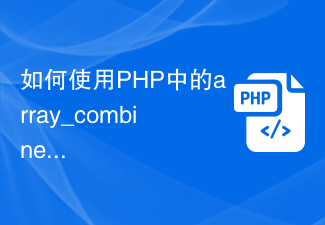 So verwenden Sie die Funktion array_combine in PHP, um zwei Arrays zu einem assoziativen Array zu kombinieren
Jun 26, 2023 pm 01:41 PM
So verwenden Sie die Funktion array_combine in PHP, um zwei Arrays zu einem assoziativen Array zu kombinieren
Jun 26, 2023 pm 01:41 PM
In PHP gibt es viele leistungsstarke Array-Funktionen, die Array-Operationen komfortabler und schneller machen können. Wenn wir zwei Arrays zu einem assoziativen Array kombinieren müssen, können wir diese Operation mit der Funktion array_combine von PHP ausführen. Diese Funktion wird tatsächlich verwendet, um die Schlüssel eines Arrays als Werte eines anderen Arrays zu einem neuen assoziativen Array zu kombinieren. Als nächstes erklären wir, wie man die Funktion array_combine in PHP verwendet, um zwei Arrays zu einem assoziativen Array zu kombinieren. Erfahren Sie mehr über array_comb
 Detaillierte Erläuterung der Verwendung der PHP-Funktion array_fill()
Jun 27, 2023 am 08:42 AM
Detaillierte Erläuterung der Verwendung der PHP-Funktion array_fill()
Jun 27, 2023 am 08:42 AM
In der PHP-Programmierung ist Array eine sehr wichtige Datenstruktur, die große Datenmengen problemlos verarbeiten kann. PHP bietet viele Array-bezogene Funktionen, array_fill() ist eine davon. In diesem Artikel wird die Verwendung der Funktion array_fill() ausführlich vorgestellt und einige Tipps für praktische Anwendungen gegeben. 1. Übersicht über die Funktion array_fill() Die Funktion der Funktion array_fill() besteht darin, ein Array mit demselben Wert und einer angegebenen Länge zu erstellen. Konkret lautet die Syntax dieser Funktion




