ThinkPHP3.2.3扩张之二维码
ThinkPHP3.2.3扩展之二维码
先安照路径放好如图。

简单使用无logo:
public function qrcode(){ Vendor('phpqrcode.phpqrcode'); //生成二维码图片 $object = new \QRcode(); $url='http://www.shouce.ren/';//网址或者是文本内容 $level=3; $size=4; $errorCorrectionLevel =intval($level) ;//容错级别 $matrixPointSize = intval($size);//生成图片大小 $object->png($url, false, $errorCorrectionLevel, $matrixPointSize, 2); }高级使用带logo:
public function qrcode(){ Vendor('phpqrcode.phpqrcode'); //生成二维码图片 $object = new \QRcode(); $qrcode_path=''; $file_tmp_name=''; $errors=array(); if(!empty($_POST)){ $content = trim($_POST['content']); //二维码内容 $contentSize=$this->getStringLength($content); if($contentSize>150){ $errors[]='字数过长,不能多于150个字符!'; } if(isset($_FILES['upimage']['tmp_name']) && $_FILES['upimage']['tmp_name'] && is_uploaded_file($_FILES['upimage']['tmp_name'])){ if($_FILES['upimage']['size']>512000){ $errors[]="你上传的文件过大,最大不能超过500K。"; } $file_tmp_name=$_FILES['upimage']['tmp_name']; $fileext = array("image/pjpeg","image/jpeg","image/gif","image/x-png","image/png"); if(!in_array($_FILES['upimage']['type'],$fileext)){ $errors[]="你上传的文件格式不正确,仅支持 png, jpg, gif格式。"; } } $tpgs=$_POST['tpgs'];//图片格式 $qrcode_bas_path='upload/qrcode/'; if(!is_dir($qrcode_bas_path)){ mkdir($qrcode_bas_path, 0777, true); } $uniqid_rand=date("Ymdhis").uniqid(). rand(1,1000); $qrcode_path=$qrcode_bas_path.$uniqid_rand. "_1.".$tpgs;//原始图片路径 $qrcode_path_new=$qrcode_bas_path.$uniqid_rand."_2.".$tpgs;//二维码图片路径 if(Helper::getOS()=='Linux'){ $mv = move_uploaded_file($file_tmp_name, $qrcode_path); }else{ //解决windows下中文文件名乱码的问题 $save_path = Helper::safeEncoding($qrcode_path,'GB2312'); if(!$save_path){ $errors[]='上传失败,请重试!'; } $mv = move_uploaded_file($file_tmp_name, $qrcode_path); } if(empty($errors)){ $errorCorrectionLevel = $_POST['errorCorrectionLevel'];//容错级别 $matrixPointSize = $_POST['matrixPointSize'];//生成图片大小 $matrixMarginSize = $_POST['matrixMarginSize'];//边距大小 //生成二维码图片 $object::png($content,$qrcode_path_new, $errorCorrectionLevel, $matrixPointSize, $matrixMarginSize); $QR = $qrcode_path_new;//已经生成的原始二维码图 $logo = $qrcode_path;//准备好的logo图片 if (file_exists($logo)) { $QR = imagecreatefromstring(file_get_contents($QR)); $logo = imagecreatefromstring(file_get_contents($logo)); $QR_width = imagesx($QR);//二维码图片宽度 $QR_height = imagesy($QR);//二维码图片高度 $logo_width = imagesx($logo);//logo图片宽度 $logo_height = imagesy($logo);//logo图片高度 $logo_qr_width = $QR_width / 5; $scale = $logo_width/$logo_qr_width; $logo_qr_height = $logo_height/$scale; $from_width = ($QR_width - $logo_qr_width) / 2; //重新组合图片并调整大小 imagecopyresampled($QR, $logo, $from_width, $from_width, 0, 0, $logo_qr_width, $logo_qr_height, $logo_width, $logo_height); //输出图片 //header("Content-type: image/png"); imagepng($QR,$qrcode_path); imagedestroy($QR); }else{ $qrcode_path=$qrcode_path_new; } }else{ $qrcode_path=''; } } $data=array('data'=>array('errors'=>$errors,'qrcode_path'=>$qrcode_path)); $this->assign('data',$data); $this->display();演示地址:http://www.shouce.ren/tool/qrcode
用到助手类Helper地址:http://www.thinkphp.cn/topic/34875.html

Heiße KI -Werkzeuge

Undresser.AI Undress
KI-gestützte App zum Erstellen realistischer Aktfotos

AI Clothes Remover
Online-KI-Tool zum Entfernen von Kleidung aus Fotos.

Undress AI Tool
Ausziehbilder kostenlos

Clothoff.io
KI-Kleiderentferner

Video Face Swap
Tauschen Sie Gesichter in jedem Video mühelos mit unserem völlig kostenlosen KI-Gesichtstausch-Tool aus!

Heißer Artikel

Heiße Werkzeuge

Notepad++7.3.1
Einfach zu bedienender und kostenloser Code-Editor

SublimeText3 chinesische Version
Chinesische Version, sehr einfach zu bedienen

Senden Sie Studio 13.0.1
Leistungsstarke integrierte PHP-Entwicklungsumgebung

Dreamweaver CS6
Visuelle Webentwicklungstools

SublimeText3 Mac-Version
Codebearbeitungssoftware auf Gottesniveau (SublimeText3)

Heiße Themen
 Schritte zum Festlegen der PATH-Umgebungsvariablen des Linux-Systems
Feb 18, 2024 pm 05:40 PM
Schritte zum Festlegen der PATH-Umgebungsvariablen des Linux-Systems
Feb 18, 2024 pm 05:40 PM
So legen Sie die Umgebungsvariable PATH in Linux-Systemen fest. In Linux-Systemen wird die Umgebungsvariable PATH verwendet, um den Pfad anzugeben, in dem das System in der Befehlszeile nach ausführbaren Dateien sucht. Durch die korrekte Einstellung der Umgebungsvariablen PATH können wir Systembefehle und benutzerdefinierte Befehle an jedem Ort ausführen. In diesem Artikel wird erläutert, wie die Umgebungsvariable PATH in einem Linux-System festgelegt wird, und es werden detaillierte Codebeispiele bereitgestellt. Zeigen Sie die aktuelle PATH-Umgebungsvariable an. Führen Sie den folgenden Befehl im Terminal aus, um die aktuelle PATH-Umgebungsvariable anzuzeigen: echo$P
 Was bedeutet die Breite von HTML?
Jun 03, 2021 pm 02:15 PM
Was bedeutet die Breite von HTML?
Jun 03, 2021 pm 02:15 PM
In HTML5 bedeutet „Breite“ die Breite des Inhaltsbereichs. Sie können innere Ränder, Ränder und äußere Ränder außerhalb des Inhaltsbereichs hinzufügen Element.
 So legen Sie die Pfadumgebungsvariable fest
Sep 04, 2023 am 11:53 AM
So legen Sie die Pfadumgebungsvariable fest
Sep 04, 2023 am 11:53 AM
Methode zum Festlegen der Pfadumgebungsvariablen: 1. Windows-System, öffnen Sie „Systemeigenschaften“, klicken Sie auf die Option „Eigenschaften“, klicken Sie auf „Erweiterte Systemeinstellungen“, wählen Sie im Fenster „Systemeigenschaften“ die Registerkarte „Erweitert“ und dann Klicken Sie auf die Schaltfläche „Umgebungsvariablen“, suchen Sie nach „Pfad“ und klicken Sie darauf, um ihn zu bearbeiten und zu speichern. 2. Öffnen Sie bei Linux-Systemen das Terminal, öffnen Sie Ihre Bash-Konfigurationsdatei und fügen Sie am Ende „export PATH=$PATH: Dateipfad“ hinzu die Datei und speichern Sie sie; 3. Für MacOS-Systeme ist der Vorgang derselbe wie oben.
 Foton Motor veröffentlicht neues Logo und Preisinformationen für Modelle der Xiangling Q-Serie
Sep 12, 2023 pm 09:09 PM
Foton Motor veröffentlicht neues Logo und Preisinformationen für Modelle der Xiangling Q-Serie
Sep 12, 2023 pm 09:09 PM
Am 29. August veranstaltete Foton Motor eine großartige Konferenz zur Markenauffrischung, die der Branche eine Reihe aufregender Neuigkeiten brachte. Das neue Logo, die Produkte zum Austausch der unteren Batterie von Auman Zhilan und das neue Xiangling Q-Auto standen im Mittelpunkt der Pressekonferenz. Das neue Logo von Foton Motor zeigt die Ambitionen des Unternehmens für die Zukunft. Foton Motor sagte, dass dieses neue Logo die Erneuerung und kraftvolle Entwicklung der Marke symbolisiere und zeige, dass das Unternehmen in eine neue Entwicklungsphase eingetreten sei. Auf der Pressekonferenz stellte Foton Motor auch das mit Spannung erwartete Ersatzprodukt Auman Smart Blue vor Bringen Sie Benutzer mit Hier kommt ein bequemeres und effizienteres Nutzungserlebnis. Gleichzeitig hat auch die neu eingeführte Xiangling Q-Autoserie viel Aufmerksamkeit erregt. Insgesamt gibt es 4 Modelle mit Preisen zwischen 167.800 Yuan und 168.800 Yuan, die den Verbrauchern etwas bieten
 So legen Sie die Umgebungsvariable PATH unter Linux richtig fest
Feb 22, 2024 pm 08:57 PM
So legen Sie die Umgebungsvariable PATH unter Linux richtig fest
Feb 22, 2024 pm 08:57 PM
So legen Sie die Umgebungsvariable PATH unter Linux richtig fest. Im Linux-Betriebssystem sind Umgebungsvariablen einer der wichtigen Mechanismen zum Speichern von Konfigurationsinformationen auf Systemebene. Unter anderem wird die Umgebungsvariable PATH verwendet, um die Verzeichnisse anzugeben, in denen das System nach ausführbaren Dateien sucht. Die korrekte Einstellung der Umgebungsvariablen PATH ist ein wichtiger Schritt, um den normalen Betrieb des Systems sicherzustellen. In diesem Artikel wird erläutert, wie Sie die Umgebungsvariable PATH unter Linux richtig festlegen, und es werden spezifische Codebeispiele bereitgestellt. 1. Überprüfen Sie die aktuelle Umgebungsvariable PATH und geben Sie den folgenden Befehl in das Terminal ein
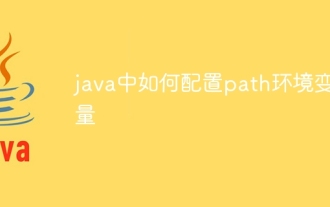 So konfigurieren Sie die Pfadumgebungsvariable in Java
Nov 15, 2023 pm 01:20 PM
So konfigurieren Sie die Pfadumgebungsvariable in Java
Nov 15, 2023 pm 01:20 PM
Konfigurationsschritte: 1. Suchen Sie das Java-Installationsverzeichnis; 2. Suchen Sie die Einstellungen der Systemumgebungsvariablen. 3. Suchen Sie im Fenster der Umgebungsvariablen die Variable mit dem Namen „Pfad“ und klicken Sie auf die Schaltfläche „Bearbeiten“; Klicken Sie im Variablenfenster auf die Schaltfläche „Neu“ und geben Sie im Popup-Dialogfeld den Java-Installationspfad ein. 5. Nachdem Sie bestätigt haben, dass die Eingabe korrekt ist, klicken Sie auf die Schaltfläche „OK“.
 Die Rolle und Bedeutung der PATH-Umgebungsvariablen in Linux
Feb 21, 2024 pm 02:09 PM
Die Rolle und Bedeutung der PATH-Umgebungsvariablen in Linux
Feb 21, 2024 pm 02:09 PM
„Die Rolle und Bedeutung der PATH-Umgebungsvariablen in Linux“ Die PATH-Umgebungsvariable ist eine der sehr wichtigen Umgebungsvariablen im Linux-System. Sie definiert die Verzeichnisse, in denen das System nach ausführbaren Programmen sucht. Wenn der Benutzer im Linux-System einen Befehl in das Terminal eingibt, durchsucht das System nacheinander die in der Umgebungsvariablen PATH aufgeführten Verzeichnisse, um festzustellen, ob die ausführbare Datei des Befehls vorhanden ist. Andernfalls wird „commandnotfound“ angezeigt. Die Rolle der PATH-Umgebungsvariablen: Vereinfacht
 Was soll ich tun, wenn meine iWatch nur mit dem Logo aufleuchtet, sich aber nicht einschalten lässt?
Mar 25, 2023 pm 02:00 PM
Was soll ich tun, wenn meine iWatch nur mit dem Logo aufleuchtet, sich aber nicht einschalten lässt?
Mar 25, 2023 pm 02:00 PM
Gründe und Lösungen, warum das Logo der iwatch nur aufleuchtet, sich aber nicht einschalten lässt: 1. Die Ursache liegt in der unzureichenden Stromversorgung und lässt sich nicht einschalten. 2. Die Ursache liegt im System Versionsprobleme. Sie können das System auf die stabile Version zurücksetzen. 3. Wenn das Ladegerät oder das Ladekabel ausfällt, können Sie ein anderes magnetisches iwatch-Ladekabel und ein anderes USB-Netzteil verwenden. Es wird empfohlen, dies zu tun Wenden Sie sich zur Wartung an eine professionelle Prüfmaschine eines Drittanbieters.






