突发奇想的一个jquery插件_jquery
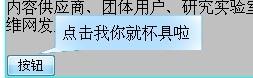

一。基本介绍
这个jq插件主要是使用canvas来画出这个tip的外表,而且这个tip能够自动调整大小,由于是用canvas画的,而不是图片,所以调整之后也不会变模糊之类的。
主要思想是用一个P标签来装载title的值,然后把他放在一个大小根据这个P来改变的canvas里面,难点是定位。
话说貌似我们一开始不指定font-size的时候,火狐可以查找出一个默认的font-size值,而谷歌浏览器却读不出值,这个较为郁闷。
详细说明请参考代码注释。
二。演示以及代码
(function($){
$.fn.polaTip=function(){
var tips={};//tip集合,对每一个匹配集里面的元素建立一个对象,该对象保存一些需要的信息
//下面的这个tip和上面的没啥关系,保存的是一个canvas对象,并且这个canvas是共享的
var tip= $("") //text-align:center;vertical-align:maddle;
var div=$("
div.appendTo("body");
var cxt = tip[0].getContext("2d");
this.each(function(){
var $that=$(this);
var offset= $that.offset();
var setleft=offset.left;//取得相对于页面的位置
var settop=offset.top;
var theTip={};
var title= $("");
theTip.title=title;//title是每一个元素都有一个的,把他们保存在tips数组里面
var fontSize=16;
//var fontSize=parseInt(theTip.title.css("fontSize"));
title.css("opacity",0);//先默认隐藏这个要装载元素的title属性的P
div.append(theTip.title);
titleString=$that.attr("title");//取得title属性
var titleStringLength=titleString.length;//取得title的长度
$that.attr("title","");
title.text(titleString);//那元素title的值保存到刚刚创建的P里面
theTip.titleWidth= title.width();//装载后的P的宽度
theTip.that=$that;
if(this.id) {tips[this.id]=theTip;}
else{$that.addClass(Math.random()+"");tips[$that.attr("class")]=theTip;}//如果有ID就用ID做key,没有的话就生成随机的class作为key
if(theTip.titleWidth>250||titleStringLength>(250/fontSize)){//如果这个title过长,那么就进行换行
var rowLength=Math.sqrt(titleStringLength*(5/1))*fontSize;
toBreakWord( (rowLength*1.3)/fontSize,theTip.title[0]);
theTip.title.css("width",rowLength);
}
else{theTip.title.css({"width":titleStringLength*fontSize+10});}//,whiteSpace:"nowrap"
$that.hover(
function(){
var theTip=null;
if(this.id){theTip=tips[this.id];}
else{theTip=tips[this.className];}//根据key取得自己在tips里面的对象
var title=theTip.title;
/*宽高计算*/
var height=title.height()*1.1+20;
var width=title.width()*1.1+20;
title.css({top:title.height()*0.1*0.5+10+"px",left:width*0.1+2+"px"});
tip.css({height:height+"px",width:width+"px"});
var lingrad = cxt.createLinearGradient(0,0,0,150); //canvas的线性渐变
lingrad.addColorStop(0, '#00ABEB');
lingrad.addColorStop(0.5, 'rgba(10, 150, 255, 0.9)');
cxt.strokeStyle=lingrad;
var radgrad = cxt.createRadialGradient(150,75,10,150,75,150); //canvas的反射性渐变
radgrad.addColorStop(0, 'rgba(10, 150, 255, 0.3)');
radgrad.addColorStop(0.5, 'rgba(10, 150, 255, 0.3)');
radgrad.addColorStop(1, 'rgba(256,256,256,0.5)');
cxt.lineJoin="round";//两线形成夹角时候的夹角形状
cxt.lineWidth=2;//线宽
cxt.clearRect(0,0,300,150);//清空canvas,因为canvas是共享的,必须清空上一次的东西
/*画我想要的tip形状*/
cxt.beginPath();
cxt.moveTo(30.5,5.5);
cxt.lineTo(285.5,5.5);
cxt.lineTo(285.5,135.5);
cxt.lineTo(75.5,135.5);
cxt.lineTo(2.5,148.5);
cxt.lineTo(30.5,125.5);
cxt.lineTo(30.5,5.5);
cxt.stroke();
/*填充*/
cxt.fillStyle="#fff";
cxt.fill();
cxt.fillStyle=radgrad ;
cxt.fill();
for(var flagtip in tips)//让其他tip的文字隐藏
{ flagtip=tips[flagtip];
if(flagtip==theTip){flagtip.title.css("opacity",1);}
else{
if(flagtip.title.css){flagtip.title.css("opacity",0);}
}
}
div.css({left:setleft+$that.width()+"px",top:settop-2*tip.height()+"px",opacity:0,height:height,width:width});
div.stop();
div.animate({top:settop-tip.height()+"px",opacity:1},500)
},
function(){
div.stop();
div.animate({top:settop-2*tip.height()+"px",opacity:0},1000)
})//hover
})//each
}
})(jQuery)
$(function(){
$("div p").children().add("#Button1").polaTip();
})
某断词换行函数
function toBreakWord(intLen, obj)//断词换行的函数
{
var strContent=obj.innerHTML;
var strTemp="";
while(strContent.length>intLen){
strTemp+=strContent.substr(0,intLen)+"
";
strContent=strContent.substr(intLen,strContent.length);
}
strTemp+= strContent;
obj.innerHTML=strTemp;
}
完整的演示代码:
Pola的实验室
- 作为实验,"W3C","麻省理工学院","万维网","HTML","CSS","XML",和那个诡异的按钮都是有tip的,内容保存在title里
- 添加功能的语句:$("div p").children().add("#Button1").polaTip();
- 此插件只能运行于支持canvas标签的浏览器上
- 注:没用excanvas.js来支持IE下的canvas是因为这个文件太大,单单用来画提示框就太浪费了
W3C是英文 World Wide Web Consortium 的缩写,中文意思是 W3C理事会或万维网联盟。W3C于1994年10月在 麻省理工学院 计算机科学实验室成立。创建者是 万维网 的发明者Tim Berners-Lee。 W3C组织是对网络标准制定的一个非赢利组织,像 HTML 、XHTML 、 CSS 、 XML 的标准就是由W3C来定制。W3C会员(大约500名会员)包括生产技术产品及服务的厂商、内容供应商、团体用户、研究实验室、标准制定机构和政府部门,一起协同工作,致力在万维网发展方向上达成共识。

Heiße KI -Werkzeuge

Undresser.AI Undress
KI-gestützte App zum Erstellen realistischer Aktfotos

AI Clothes Remover
Online-KI-Tool zum Entfernen von Kleidung aus Fotos.

Undress AI Tool
Ausziehbilder kostenlos

Clothoff.io
KI-Kleiderentferner

AI Hentai Generator
Erstellen Sie kostenlos Ai Hentai.

Heißer Artikel

Heiße Werkzeuge

Notepad++7.3.1
Einfach zu bedienender und kostenloser Code-Editor

SublimeText3 chinesische Version
Chinesische Version, sehr einfach zu bedienen

Senden Sie Studio 13.0.1
Leistungsstarke integrierte PHP-Entwicklungsumgebung

Dreamweaver CS6
Visuelle Webentwicklungstools

SublimeText3 Mac-Version
Codebearbeitungssoftware auf Gottesniveau (SublimeText3)

Heiße Themen
 1378
1378
 52
52
 Wie erstelle ich meine eigenen JavaScript -Bibliotheken?
Mar 18, 2025 pm 03:12 PM
Wie erstelle ich meine eigenen JavaScript -Bibliotheken?
Mar 18, 2025 pm 03:12 PM
In Artikel werden JavaScript -Bibliotheken erstellt, veröffentlicht und aufrechterhalten und konzentriert sich auf Planung, Entwicklung, Testen, Dokumentation und Werbestrategien.
 Wie optimiere ich den JavaScript -Code für die Leistung im Browser?
Mar 18, 2025 pm 03:14 PM
Wie optimiere ich den JavaScript -Code für die Leistung im Browser?
Mar 18, 2025 pm 03:14 PM
In dem Artikel werden Strategien zur Optimierung der JavaScript -Leistung in Browsern erörtert, wobei der Schwerpunkt auf die Reduzierung der Ausführungszeit und die Minimierung der Auswirkungen auf die Lastgeschwindigkeit der Seite wird.
 Was soll ich tun, wenn ich auf den Codendruck auf Kleidungsstücke für Front-End-Thermalpapier-Quittungen stoße?
Apr 04, 2025 pm 02:42 PM
Was soll ich tun, wenn ich auf den Codendruck auf Kleidungsstücke für Front-End-Thermalpapier-Quittungen stoße?
Apr 04, 2025 pm 02:42 PM
Häufig gestellte Fragen und Lösungen für das Ticket-Ticket-Ticket-Ticket in Front-End im Front-End-Entwicklungsdruck ist der Ticketdruck eine häufige Voraussetzung. Viele Entwickler implementieren jedoch ...
 Wie debugge ich den JavaScript -Code effektiv mithilfe von Browser -Entwickler -Tools?
Mar 18, 2025 pm 03:16 PM
Wie debugge ich den JavaScript -Code effektiv mithilfe von Browser -Entwickler -Tools?
Mar 18, 2025 pm 03:16 PM
In dem Artikel werden effektives JavaScript -Debuggen mithilfe von Browser -Entwickler -Tools, der Schwerpunkt auf dem Festlegen von Haltepunkten, der Konsole und der Analyse der Leistung erörtert.
 Wer bekommt mehr Python oder JavaScript bezahlt?
Apr 04, 2025 am 12:09 AM
Wer bekommt mehr Python oder JavaScript bezahlt?
Apr 04, 2025 am 12:09 AM
Es gibt kein absolutes Gehalt für Python- und JavaScript -Entwickler, je nach Fähigkeiten und Branchenbedürfnissen. 1. Python kann mehr in Datenwissenschaft und maschinellem Lernen bezahlt werden. 2. JavaScript hat eine große Nachfrage in der Entwicklung von Front-End- und Full-Stack-Entwicklung, und sein Gehalt ist auch beträchtlich. 3. Einflussfaktoren umfassen Erfahrung, geografische Standort, Unternehmensgröße und spezifische Fähigkeiten.
 Wie verwende ich Quellkarten zum Debuggen, um den JavaScript -Code zu debuggen?
Mar 18, 2025 pm 03:17 PM
Wie verwende ich Quellkarten zum Debuggen, um den JavaScript -Code zu debuggen?
Mar 18, 2025 pm 03:17 PM
In dem Artikel wird erläutert, wie Quellkarten zum Debuggen von JavaScript verwendet werden, indem er auf den ursprünglichen Code zurückgegeben wird. Es wird erläutert, dass Quellenkarten aktiviert, Breakpoints eingestellt und Tools wie Chrome Devtools und WebPack verwendet werden.
 Der Unterschied in der Konsole.log -Ausgabeergebnis: Warum unterscheiden sich die beiden Anrufe?
Apr 04, 2025 pm 05:12 PM
Der Unterschied in der Konsole.log -Ausgabeergebnis: Warum unterscheiden sich die beiden Anrufe?
Apr 04, 2025 pm 05:12 PM
Eingehende Diskussion der Ursachen des Unterschieds in der Konsole.log-Ausgabe. In diesem Artikel wird die Unterschiede in den Ausgabeergebnissen der Konsolenfunktion in einem Code analysiert und die Gründe dafür erläutert. � ...
 TypeScript für Anfänger, Teil 2: Grundlegende Datentypen
Mar 19, 2025 am 09:10 AM
TypeScript für Anfänger, Teil 2: Grundlegende Datentypen
Mar 19, 2025 am 09:10 AM
Sobald Sie das Typscript-Tutorial für Einstiegsklasse gemeistert haben, sollten Sie in der Lage sein, Ihren eigenen Code in eine IDE zu schreiben, die TypeScript unterstützt und in JavaScript zusammenfasst. Dieses Tutorial wird in verschiedenen Datentypen in TypeScript eingetaucht. JavaScript hat sieben Datentypen: NULL, UNDEFINED, BOOLEAN, NUMMER, STRING, SYMBOL (durch ES6 eingeführt) und Objekt. TypeScript definiert mehr Typen auf dieser Grundlage, und dieses Tutorial wird alle ausführlich behandelt. Null -Datentyp Wie JavaScript, null in TypeScript




