效果截图:

html 代码:
javascript 代码:
var tdnum = 0;
var trid = "td";
// 键盘事件
document.onkeydown = function(event){
// 兼容 Mozilla Firefox
if (null == event) {
event = window.event;
}
if (event.keyCode == 13) {
p13key();
}
else if (event.keyCode = 37) {
keytd(event.keyCode);
}
}
// 按下回车键
function p13key(){
var tdid = trid + tdnum;
var tdtitle = document.getElementById(tdid).getAttribute("title");
var pos = tdtitle.indexOf("|");
var seatname = tdtitle.substring(0, pos);
var seatid = tdtitle.substring(pos + 1, tdtitle.length);
window.alert(seatname + "," + seatid);
}
// 变换颜色
function setcolor(oldtd, newtd){
document.getElementById(oldtd).style.backgroundColor="#dcdcdc";
document.getElementById(newtd).style.backgroundColor="#6699FF";
}
// 实现切换功能主要代码
function keytd(key){
// 左
if (key == 37) {
--tdnum;
if (null == document.getElementById(trid + tdnum)) {
tdnum++;
return;
}
setcolor(trid + (tdnum + 1), trid + tdnum);
}
// 右
else if (key == 39) {
++tdnum;
if (null == document.getElementById(trid + tdnum)) {
tdnum--;
return;
}
setcolor(trid + (tdnum - 1), trid + tdnum);
}
// 上
else if (key == 38) {
tdnum = tdnum - 5;
if (null == document.getElementById(trid + tdnum)) {
tdnum = tdnum + 5;
return;
}
setcolor(trid + (tdnum + 5), trid + tdnum);
}
// 下
else if (key == 40) {
tdnum = tdnum + 5;
if (null == document.getElementById(trid + tdnum)) {
tdnum = tdnum - 5;
return;
}
setcolor(trid + (tdnum - 5), trid + tdnum);
}
}

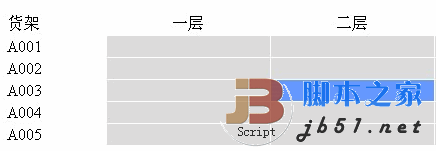
 Welche Netzwerkdateiserver-Tools gibt es?
Welche Netzwerkdateiserver-Tools gibt es?
 So implementieren Sie die Online-Chat-Funktion von Vue
So implementieren Sie die Online-Chat-Funktion von Vue
 So stellen Sie Videos wieder her, die offiziell aus Douyin entfernt wurden
So stellen Sie Videos wieder her, die offiziell aus Douyin entfernt wurden
 Warum der Computer immer wieder automatisch neu startet
Warum der Computer immer wieder automatisch neu startet
 So stellen Sie aus dem Papierkorb geleerte Dateien wieder her
So stellen Sie aus dem Papierkorb geleerte Dateien wieder her
 So lösen Sie den HTTP-Status 404
So lösen Sie den HTTP-Status 404
 Regulärer Ausdruck enthält nicht
Regulärer Ausdruck enthält nicht
 Welche Sortiermethoden gibt es?
Welche Sortiermethoden gibt es?




