
IE下效果
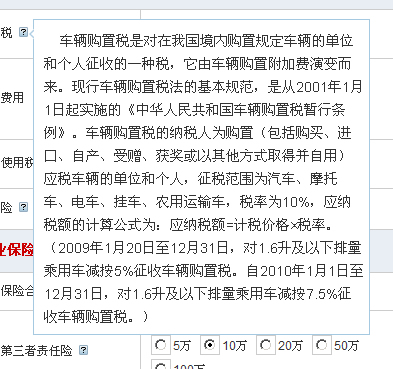
Firefox或其它浏览器效果
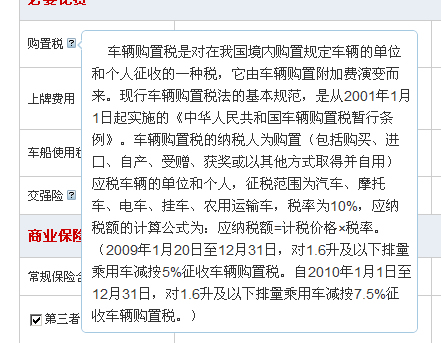
代码
 So tätigen Sie einen Anruf, ohne Ihre Nummer anzuzeigen
So tätigen Sie einen Anruf, ohne Ihre Nummer anzuzeigen
 Was sind digitale Währungsbörsen?
Was sind digitale Währungsbörsen?
 Der Unterschied zwischen TCP und UDP
Der Unterschied zwischen TCP und UDP
 PSP3000 Crack
PSP3000 Crack
 Fehlerberichtslösung für den MySQL-Import einer SQL-Datei
Fehlerberichtslösung für den MySQL-Import einer SQL-Datei
 So behalten Sie zwei Dezimalstellen in C++ bei
So behalten Sie zwei Dezimalstellen in C++ bei
 So öffnen Sie eine APK-Datei
So öffnen Sie eine APK-Datei
 Der Unterschied zwischen injektiv und surjektiv
Der Unterschied zwischen injektiv und surjektiv




